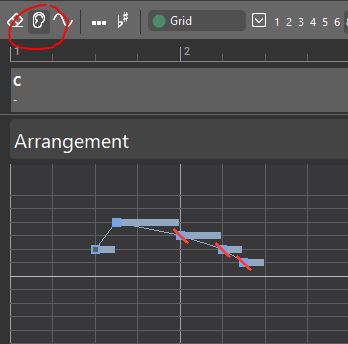Posted
1. Is there a way to mute symbols on the timeline? I sometimes would like to be able to hear what a phrase would sound like if I delete one or more symbols, but I want to be able to easily reinstate the symbols if I don't like the changes I made. I know deleting and CTRL Z would probably work, but I want to still be able to see the figures on the timeline, so I prefer to mute them rather than delete them.
2. Is there a notepad to which one can write text notes? In Cubase there is a notepad for every track. I spend a lot of time auditioning various synth patches, and in Cubase I make note (in the notepad) of the ones I like best, so I can come back to them later. I'd like to be able to do the same in Synfire.
I'm lovin' Synfire of late. I bought the license 5 years ago, but was too busy working (freelance videographer) and using my other musical toys to really be able to learn how to use it. Now I'm retired, and after some major facetime with the manual I'm finally to the point where I know enough to be able to use it in my productions. In particular, Synfire + Omnisphere = magic.
Can't wait for Synfire Pro 2.0.
Di., 19.01.2021 - 13:03 Permalink
Sorry for the late reply.
Re 1): No. Symbols or segments can't be muted, but it sounds like a nice feature suggestion for 2.0.
Re 2): Yes, on the parameter inspector you'll find a comments entry for the currently selected container. It's not per instrument (track), but maybe useful also for notes on sound preferences.
Can't wait for Synfire Pro 2.0.
Me neither. It'll be so much fun. Still a lot of things to do though.
Di., 19.01.2021 - 18:26 Permalink
Thanks for your reply, and for considering this as a new feature.
The comments field sounds like it will be adequate. I just need a way to enter comments into each project, so I don't have to go hunting for them elsewhere.
So., 24.12.2023 - 17:21 Permalink
Hi.
S'been awhile since the questions posed in this thread. I have the exact same questions (20231224).
Is there a way (yet) to mute/solo a given symbol?
When importing from MIDI, we often can get semi-complicated Figures containing multiple symbols (HVCPBR). I often would like to hear just one, or all-minus-one in order to come to decisions about what is worth keeping, and whether I want to either delete a subset or break off a subset and save it elsewhere. If we still can't do it, is it on the future wish list?
Is there a way (yet) to do comments-per-track?
Being able to comment where needed/desired is -always- highly welcome! I aim to make projects as self-documenting as possible in all cases. Again, If we still can't do it, is it on the future wish list?
Thanks if an update on these subjects can be provided!
Mo., 25.12.2023 - 22:58 Permalink
Is there a way (yet) to mute/solo a given symbol?
There is the mute tool (the "ear" icon)