
Posted
Thanks to Andre's help I have managed to get Live and Synfire working together, so that I can at least get a drum track from Live and use in Synfire
here's how I have it working so far. . .
I bounced down the drums and bass drone so I have a quick and easy way of getting play back. I could have had the bass as audio but there are several different bass drones going on which have been processed with my Schipmann Ebbe and Flut filter so rendering it's the only option, it's ony two notes though so nothing too complex and I don't want them shifting around anyway.
So chopped em up into 4 bar loops, dropped them into a drum rack and then created a midi file that plays them back. Exported this using the export midi function into the project folder and I have then set up a new live project as detailed by Andre so that it accept incoming audio from Synfire.
At this stage i have not got Live and Synfire synced as I wanted a work around which would enable me to get synced and not mess about with Ableton dropping the sync. It's not ideal but at least I can start to try to work with Synfire.
I then import into Synfire, here's how I have done it.
open up Synfire,
File menu -> new arrangement.
File menu -> import standard midi file
See image a.
Locate your midi file, click the file then click the open button
Now i want the file to play back with no analysis so I click the GM acoustic grand track which enables me to change the algorithm option to static pitch. Just to be on the safe side i also uncheck the harmonic content tab on the left under the import track check box. In addition I also uncheck the recognise keys, chords and scales tick box in the harmonic analysis section (middle right part o the window).
See pic b for how it looks jut before importing.
Interestingly enough it's telling me I have tempo changes in the midi file ?? I don't know how this can be as Ableton exported it from a static tempo track (125 bpm) - ANdre perhaps you can shed some light on this?
Click start import and I get a page that looks like this (c)
more in the next post.
PS if anyone is wondering why the name says Cubase it's a naming convention from a long time ago when I was working just with audio and i would export a track to Cubase to play something over the top in midi. I have just kept the naming convention out of habit. .
EDIT PPS It's displaying the last first, but I am sure anyone interested will be fine. .
(b.png)
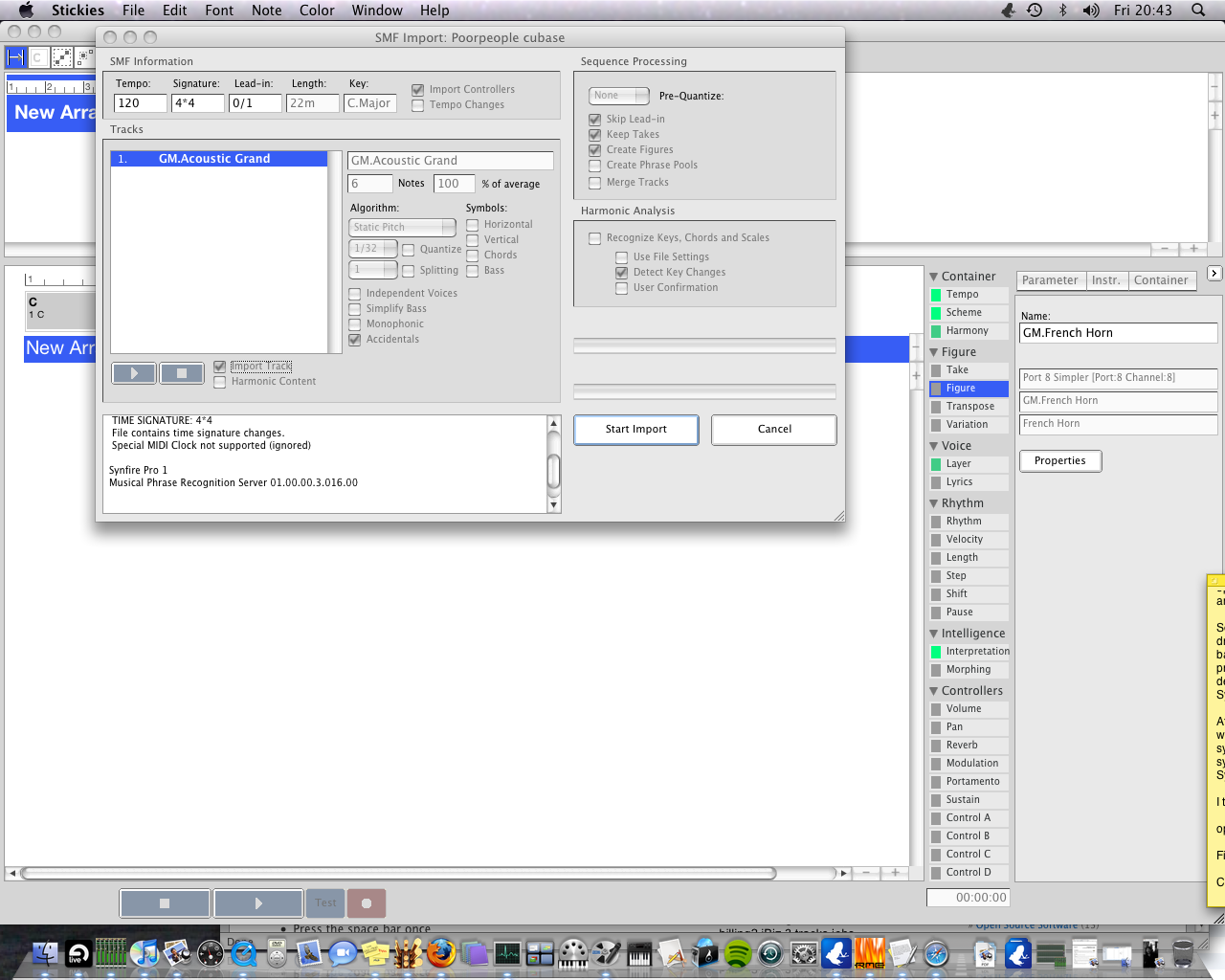
(a.png)
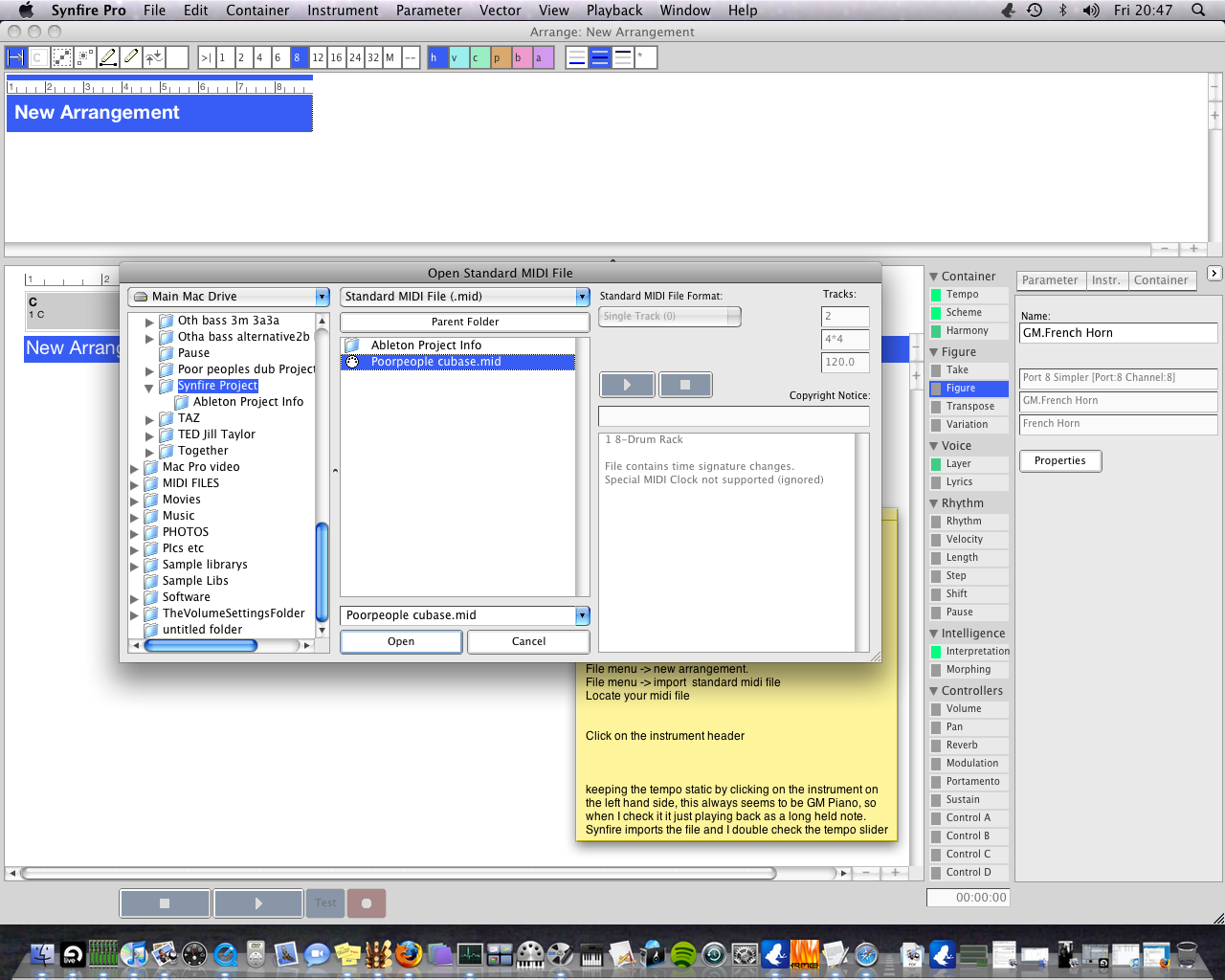
(c.png)
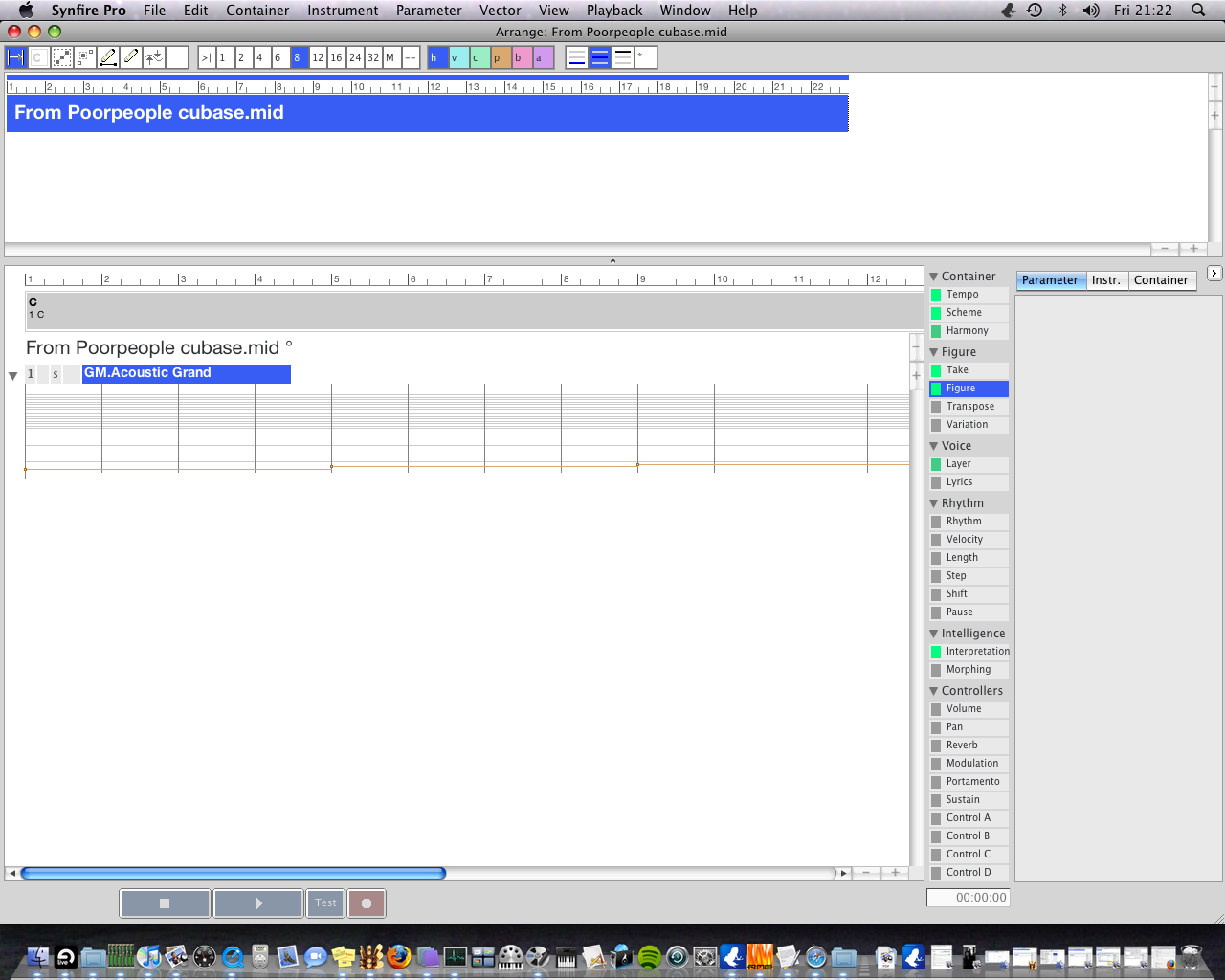
Fr., 06.02.2009 - 22:58 Permalink
OK,
So I have got my midi file in Synfire, but ot's playing out of the wrong port, so. . . I click the instrument header on the instrument sheet (GM Acoustic Grand).
On the right hand side I then click the middle tab, 'Instr.'
I then click the properties tab at the bottom, which brings up a new window (see picture d)
I change the top left tab to select port 8 Ableton Drum racks (I mapped this all out earlier so don't be confused if this isn't an option and you haven't done this). If anyone wants will post another how to to map ports and so on as that took me a few hours to get right and is a bit confusing. .
Change that tab as directed before and on the top right I clicked GM Acoustic Grand, I then hit the play button in the middle towards the bbottom of the window and presto, my track is playing back, change the name of the instrument in the label panel above the transport controls ) I used Drum racks, then click ok.
You should now have an arrange page that looks like image E.
Note I also renamed the first container to First Container - From Poor People etc.
So now you should be able to hit play and hear your loops that you made playing back through ableton's sampler but without having to Sync th programmes.
It's a kluge compared to rewiring or some other way of getting the tow programmes to lock together as you can't adjust your arrangement in ableton without going back and re editing.
Also it's worth noting that you want to use lots of short loops rather than one long one as you will only be able to play back from the start :)
(e.png)
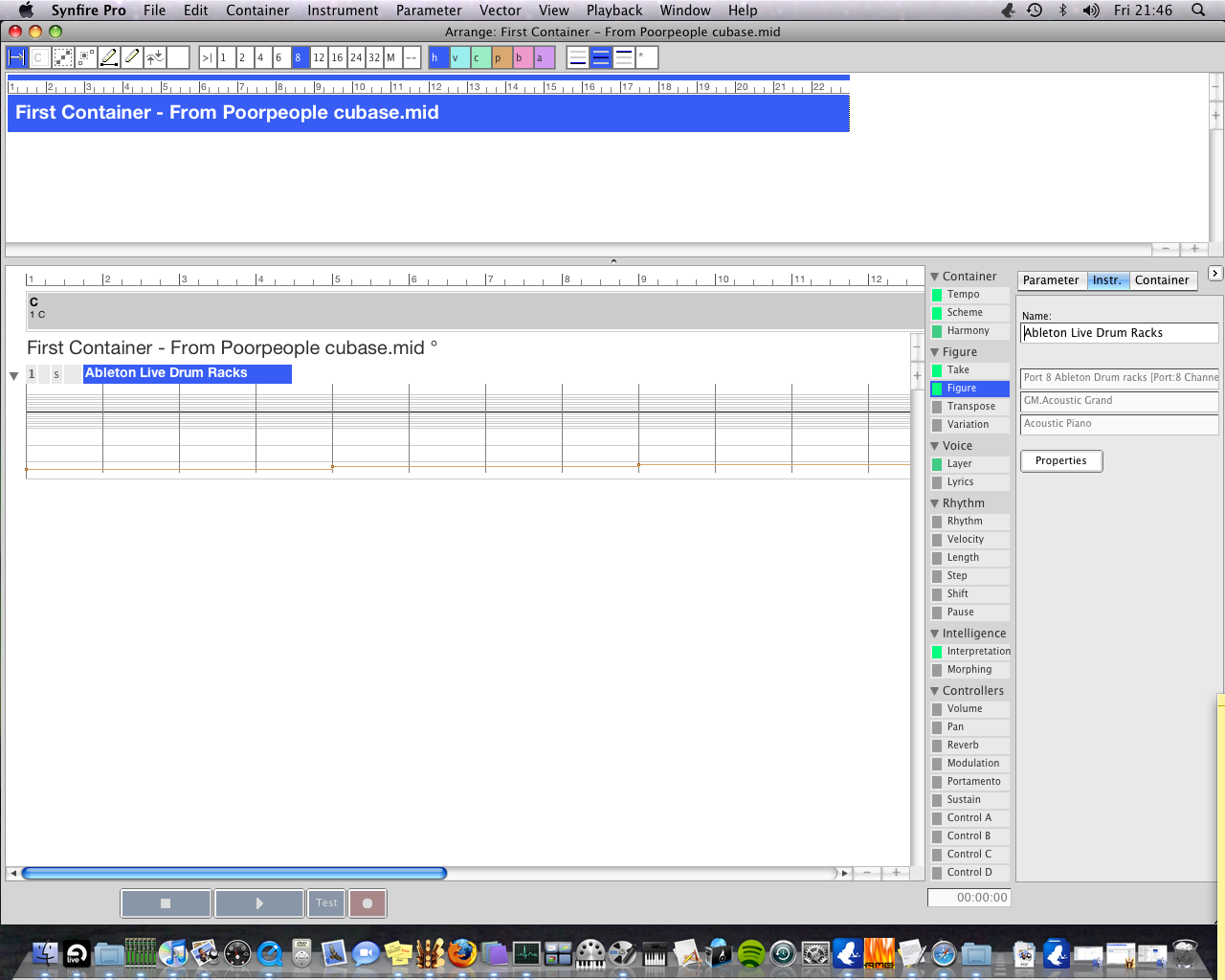
(d.png)
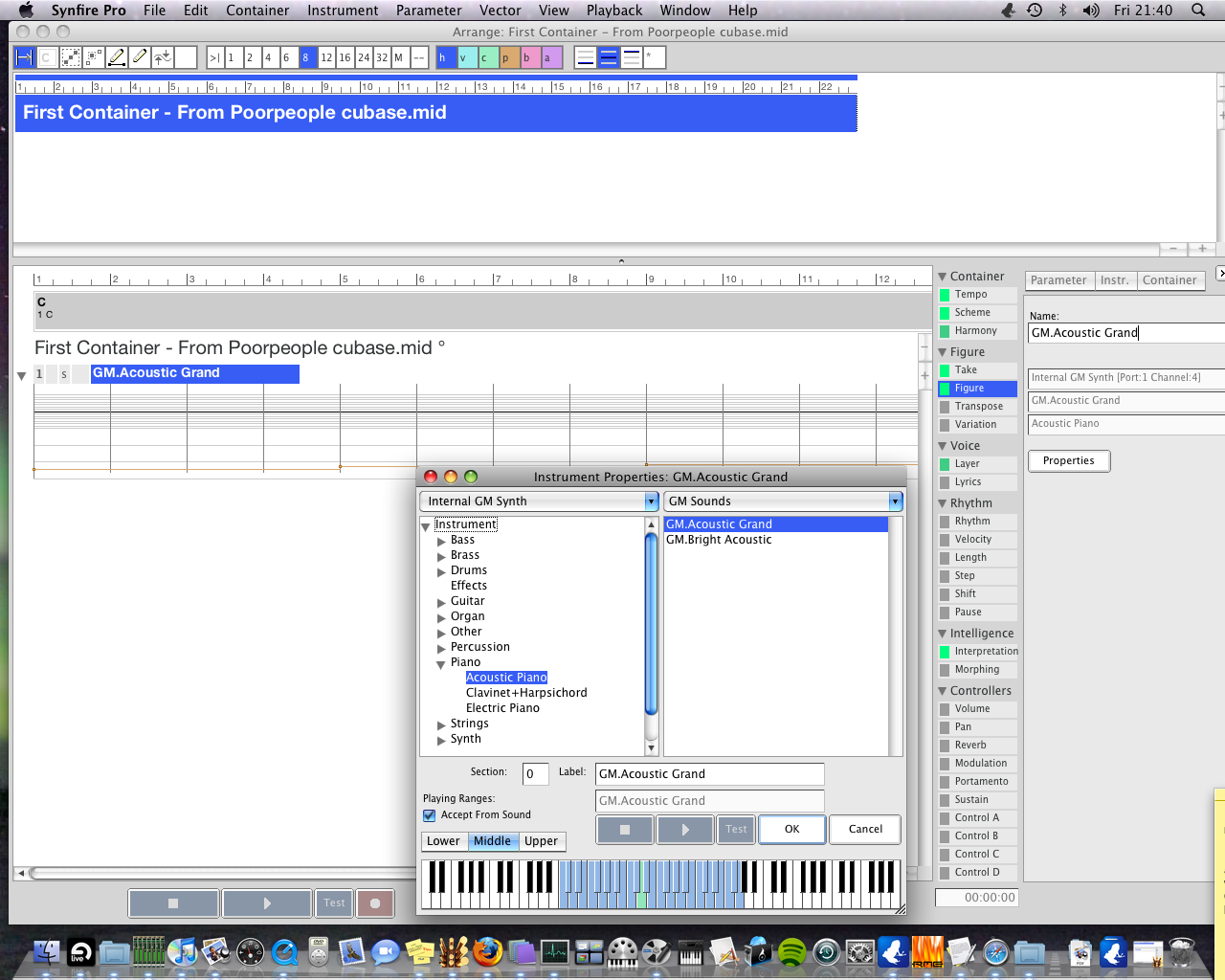
Mo., 09.02.2009 - 18:48 Permalink
Thanks for sharing this tutorial with us. It's interesting to see how you work.
[quote]Interestingly enough it's telling me I have tempo changes in the midi file ?? I don't know how this can be as Ableton exported it from a static tempo track (125 bpm) - ANdre perhaps you can shed some light on this?
Well, this line is reported if Synfire finds more than one tempo event in the file. They do not necessarily need to change the tempo.
Regarding your import: The sound "GM.Acoustic Piano" is used as a default when no sound can be guessed from the track to import. That might be misleading. Perhaps we should rename it "Unmapped Sound" or similar?
[quote](...) you can't adjust your arrangement in ableton without going back and re editing.
That's true. Synfire is designed to handle the entire arrangement process based on tonal content (notes). What you are probably looking for is a way to work mainly in Live and have Synfire feed it its notes when you press play in Live, right?
As a general rule of thumb, the more stuff you can express in the form of tonal notes (i.e. export as midi file and import into Synfire), the more you benefit from the power that Synfire offers. If you can represent your drum loops as midi notes, you are lucky: Move them to Synfire and have them trigger your drum kit/track in Live.
I would no recommend to synch via MTC/clock. This was implemented for video.
Andre

