
Posted
Hi,
I have assigned the F key to be my keyboard shortcut for Favorite.
The intent is to be able to use the F key instead of having to use the mouse to click on the heart icon here:
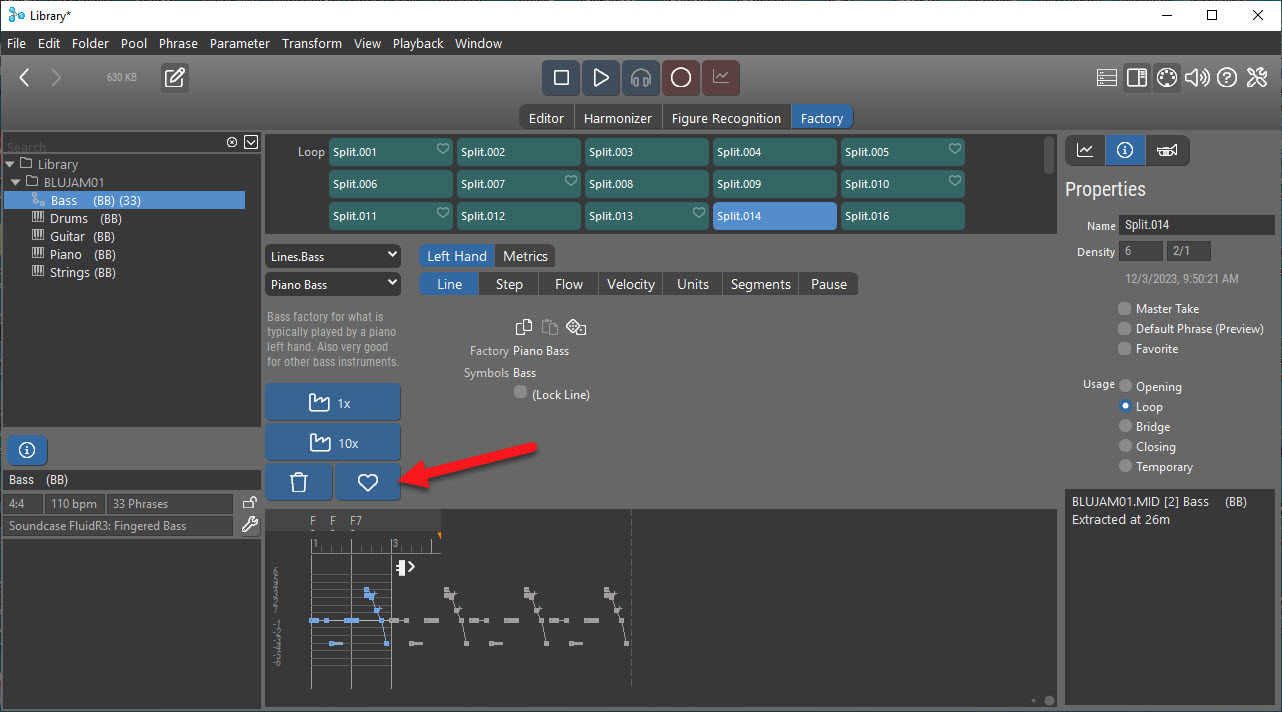
However, it does not work. Using the F key seems to produce no action, despite the definition:
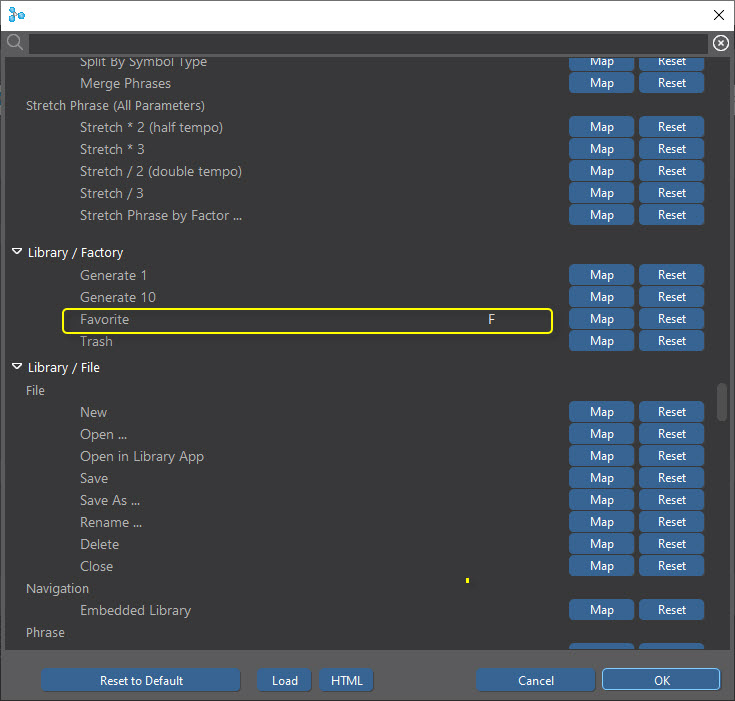
So, it seems like a bug (?).
Sun, 2023-12-24 - 22:35 Permalink
OK. Please disallow invalid inputs, or warn about them.
More to this specific report, Ctrl-F or Alt-F will not work either.
Only a mouse-click on the heart icon works.
It seems for some reason that the keyboard prefs will not connect to the Library/Factory Favorites operation as would be expected.
Mon, 2023-12-25 - 02:15 Permalink
The keyboard shortcut issue is one that I've raised several times on this forum, included the one you describe in this post. Keyboard shortcuts seem to work in some cases and not in others. I cannot get keyboard shortcuts to work at all in the Factory tab. At this point, I've resigned to the fact that this may be an issue that cannot be resolved. I am holding out hope that one day the devs will create a TouchOSC app that will have buttons for these functions. Still, it would be nice if the keyboard shortcuts were working.
Mon, 2023-12-25 - 15:00 Permalink
Keyboard shortcuts seem to work in some cases and not in others. I cannot get keyboard shortcuts to work at all in the Factory tab.
Thanks for this confirmation of my observation.
So, is this situation arising from a weakness in the underlying SDK in use, as opposed to Cognitone's own code?
If so, is that SDK a "living" product that could be possibly be fixed at the source?


