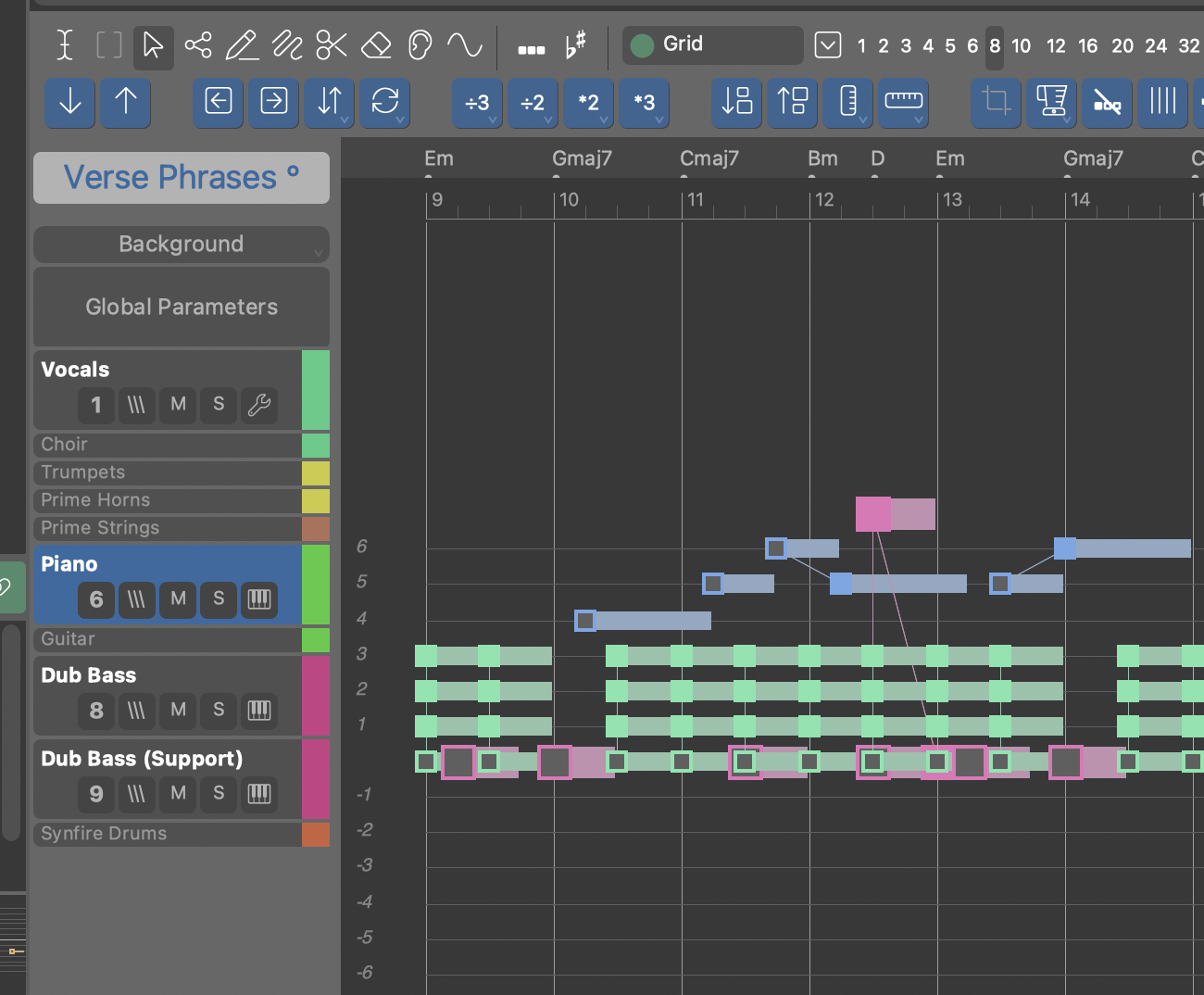Posted
Important bug fixes and minor feature improvements.
Feature Enhancements:
- Audio Engine 4.6.4
- Show instrument colors on track headers
- Drones: New keyboard command to export MIDI to all Drones
- Snippets: Two more memory slots G, H
- Snippets: Highlight last launched memory slot
Resolved Bugs:
- Audio Engine: Improved compatibility with VST3 (please re-scan all)
- Audio Engine: Fixed crashes with multi-channel guest plugins in Drones
- Audio Engine: Improved healing of lost connections (wait 20 seconds)
- Standalone progression editor crashed
- Drones: More robustness against drones being unloaded/reloaded by the DAW
- Drones: Offline playback of Drone's MIDI memory did not work
- Drones: Export button refused to pull MIDI data from Synfire
- Snippets: Memory slot recall doesn't start playback immediately after opening
- Snippets: Make arrangement should disable forced alignment of children
- Device Editor: Range edits on Variants tab not saved
- Menus: File export command keys not shown in menu
- Fixed several crashes as per submitted reports
Other Changes:
- Snippets: Dropping phrase pool on grid should exclude master take and temporaries
- Snippets: Improved conversion to arrangement
Fri, 2024-02-02 - 12:21 Permalink
Unless a container color was assigned, the containers could possibly deduce a default color from their instruments (if they have all the same color). Or just blend all the colors in them. The issue I have with this is that it tempts users to use containers like regions in a DAW and then they start to complain that the container layout is not tracks ...
Fri, 2024-02-02 - 13:12 Permalink
Yes, the use of automatic coloring of containers is obvious if a DAW working method is followed for an instrument choice.
So a linear setup of the arrangement .
How do you recognize in the arrangement if you deviate from the linear container structure of an instrument ?
The coloring of the (dynamic( just call it that) ) container is the same then.
Can it be set as a choice option the automatic coloring of instruments if you want to follow the DAW composing mode initially?
Would have to experiment with it with this new option.
To make this easier composing you could also introduce a new start mode option.
Option : Start mode: <start from selection or cycle start>.
If you select a container, playback starts from this container.
If you select a track (no container) then playback starts from the cycle marker.
Tue, 2024-02-13 - 09:15 Permalink
I hear you all.
The reason this isn't implemented yet is that split-scrolling ("sticky") views, like headers and legends, and fancy backgrounds (back & white keys) slow down the UI. My biggest concern currently is UI responsiveness. It's fine for medium size projects, but graphics output becomes slower with many instruments, figures and deep container structure.
We first need a better performing solution for these split-views before adding more of them.