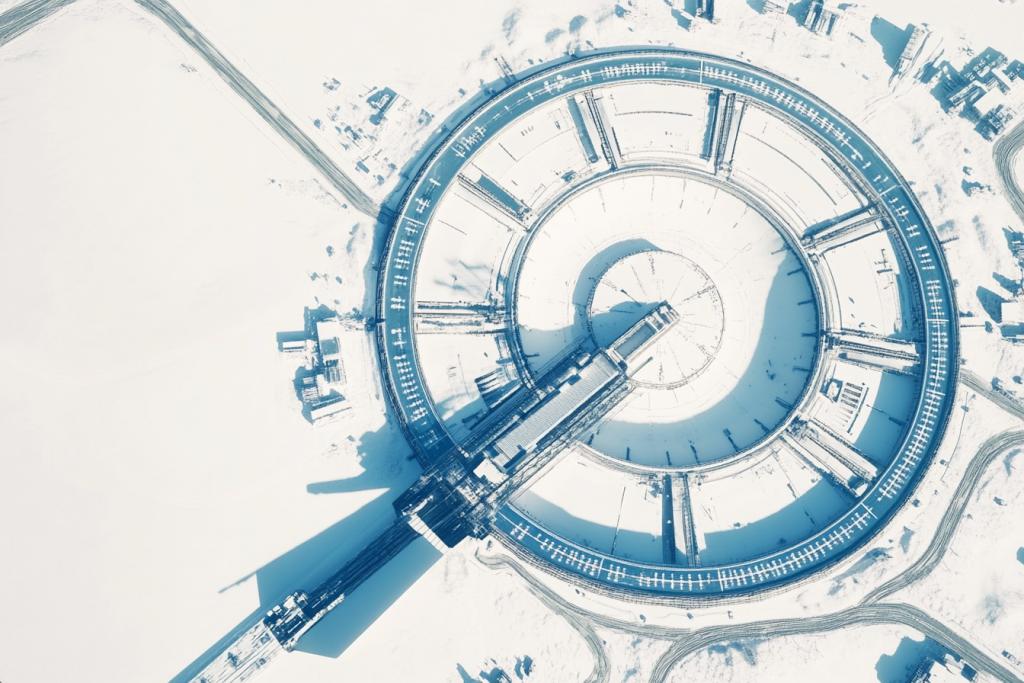
In search of a more conventional cinematic example project, I came up with this fragment today. It's the result of a few hours of happy accidents and creative chaos. I plan to use it for a tutorial on the Harmony First workflow, which turned out to be very useful for many genres of music and is a natural fit for Synfire.
Sounds
I'm using the Metropolis Ark 2 library by Orchestral Tools which has some great dark strings, brass and harp easy to play on the keyboard. For the brighter strings, brass I picked a few instruments from VSL Prime Edition. The subtle spacious background lines are from ARKHIS (NI, but also made by Orchestral Tools). That's it.
Harmony (Generated)
It started with a progression generated by the "Stray Chords" factory. You can find it in the Example Harmony library under "Slow Counter Moves" (Stray.04). I changed its rhythm and some details to make it more suspenseful and less predictable.
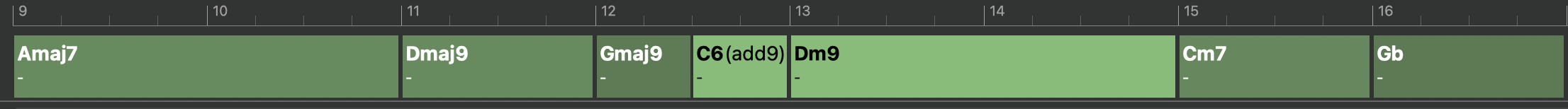
Seed Phrases
Harmony is nothing without phrases. You should avoid Auto-Chords for thematic music. They lack the melodic fragments that ignite your inspiration. It's a good idea to interpret a progression with very slow melodic Figure segments that make use of chord notes and the scale. Here's an example. This background is played with ARKHIS. Relative segments are set to use Open chord voicing.
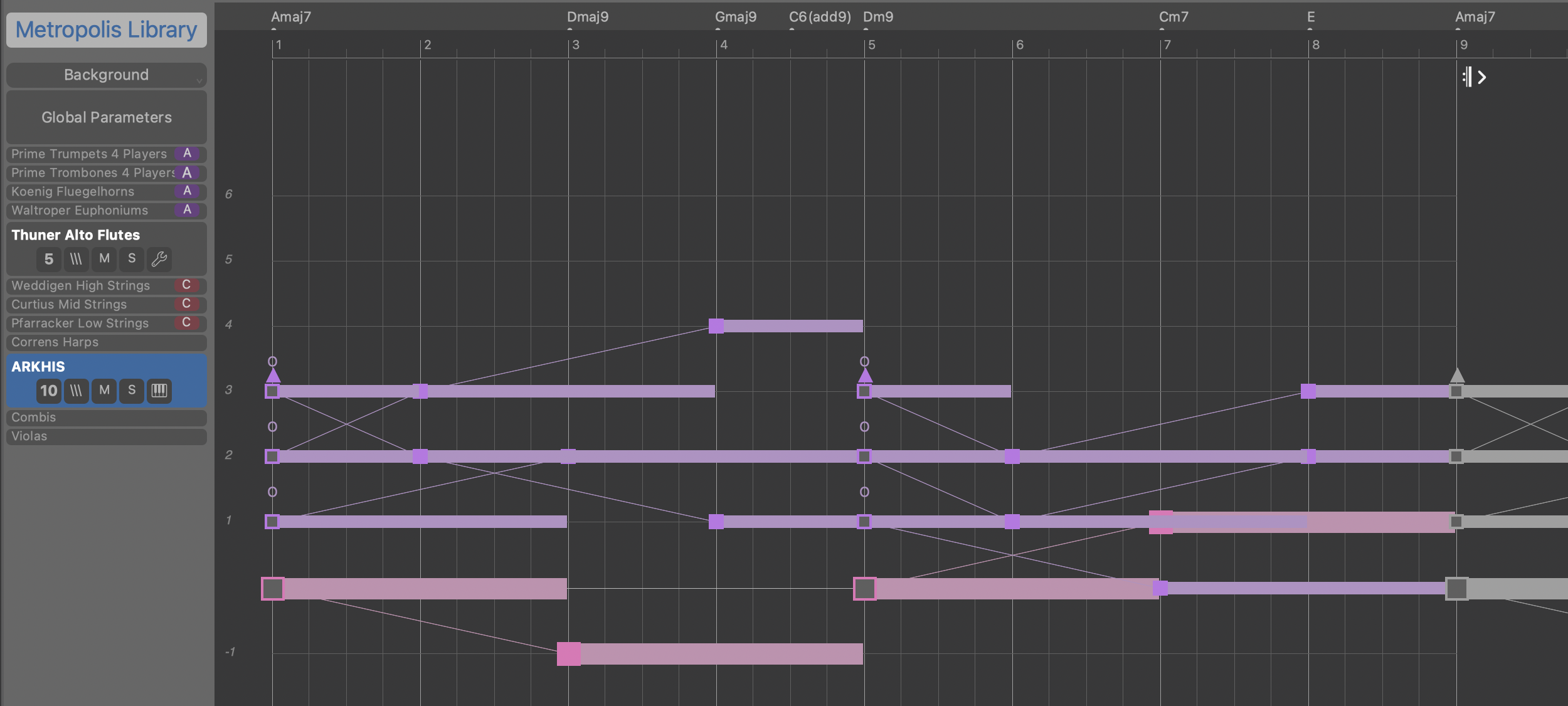
Noodling with the Metropolis Ark 2 library, I recorded a few takes and edited the resulting phrases. This is the staccato low strings pattern found later in the piece.
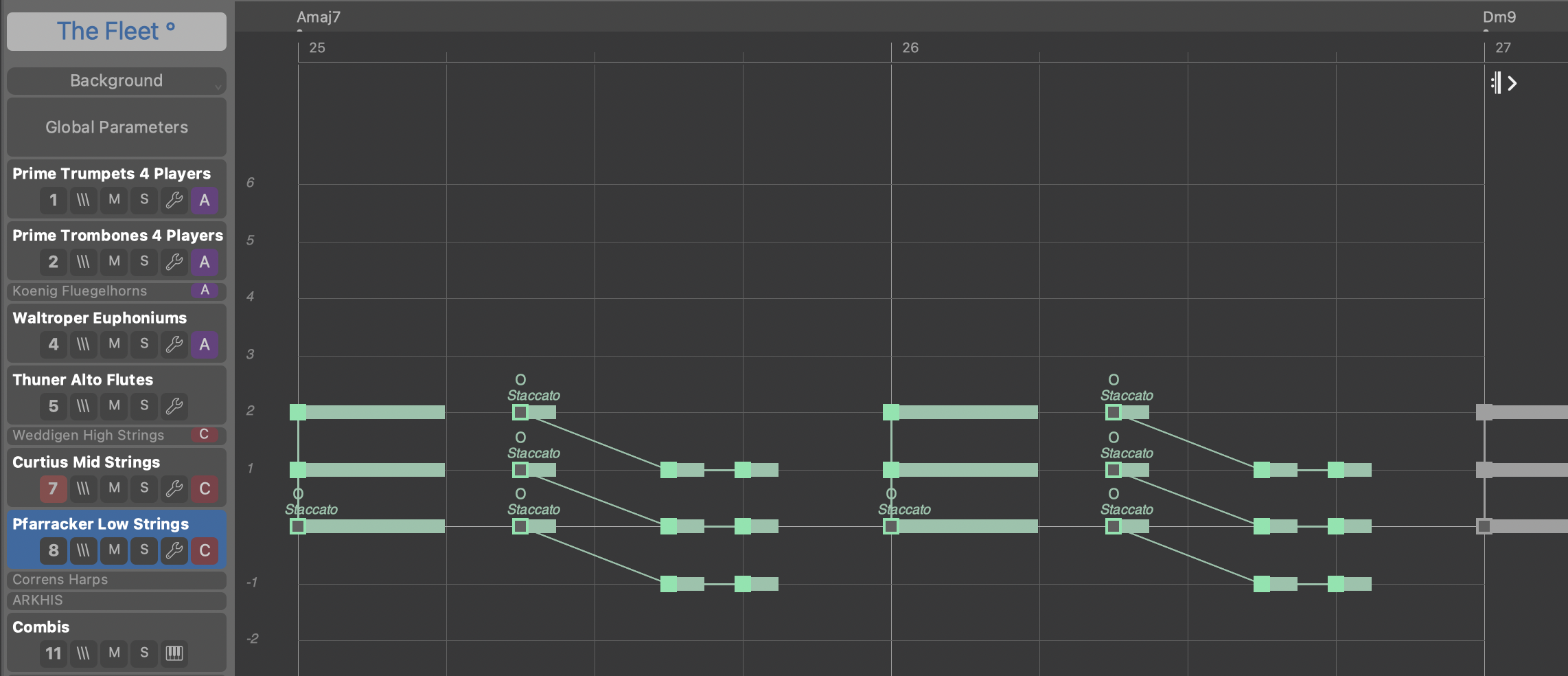
Now, rendering this pattern against the progression is cool for 4 bars only. There needs to be more. And, most importantly, for a cinematic theme you need melodies.
Capture Your Phantom Melodies
So I doodled some melodic fragments on the keyboard and recorded them. Then some more. And more, until the arrangement was full of lines that didn't make sense. Absolutely. No. Sense.
But, wait. What is this? In all the chaos, I hear a melody that makes sense. I hum it, waving my arms in the air. There it is. I wouldn't call it a theme yet (this is just an opening with vague sketches). But it makes sense.
In the Harmony First workflow, you populate a part with more or less unrelated fragments that inspire you to subjectively hear a melody that doesn't yet exist. Like squinting your eyes to imagine a monster on the dimly lit wall. There are billions of melodies, so there's no guarantee you'll get THE melody, but you'll definitely get one that makes sense.
And because your harmonic progression makes sense, you won't get lost following a melody in your head that leads nowhere and everywhere.
Editing (Writing Music)
Once you have a lead melody, you can flesh it out across multiple instruments in different registers, unisono or counterpoint. With Synfire's Figures this is intuitive and easy. You may not always get the best timbres and voicings immediately, this is rapid prototyping after all, but you definitely get a feel for the piece and what the listening experience will be like.
When I edit a melody, I put the other melodies in the background so I can match their gaps and rhythm.
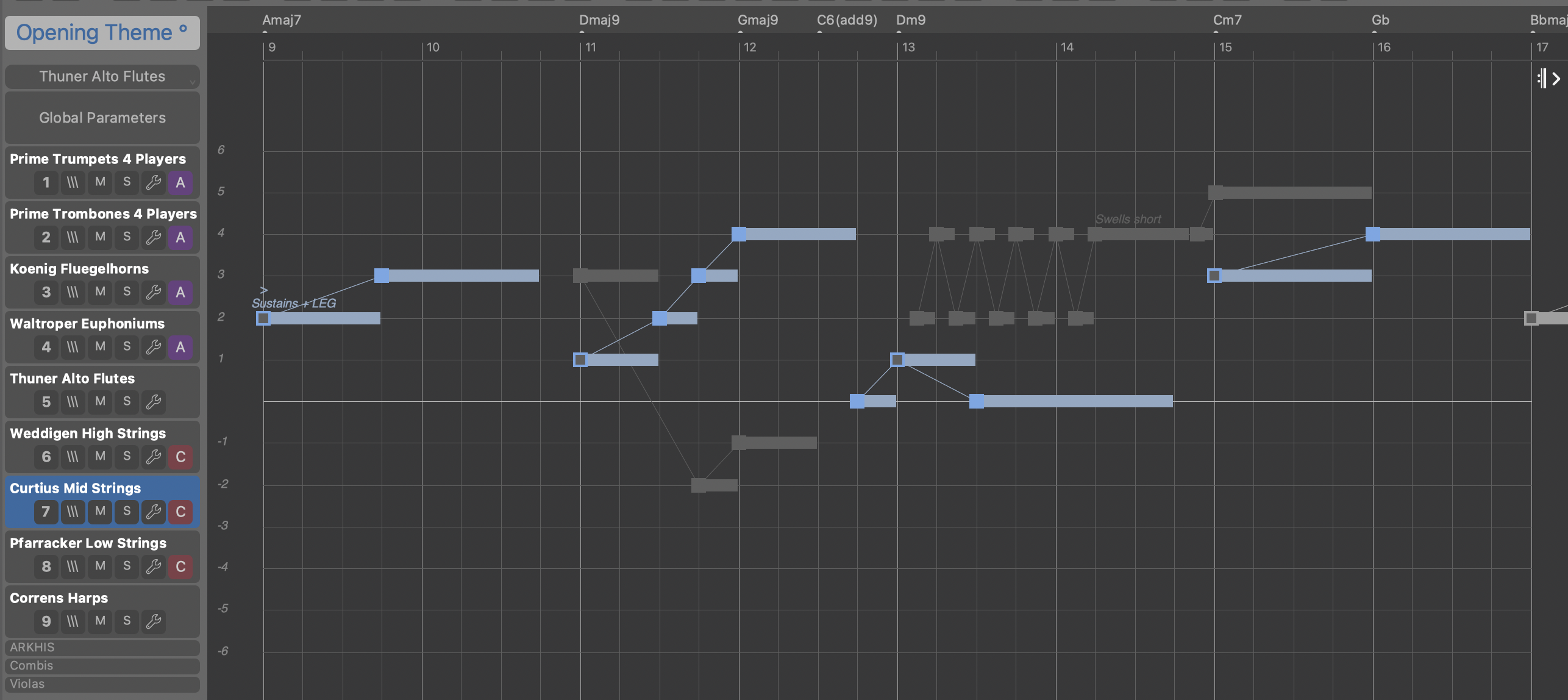
These are some of the melodies I fleshed out with manual editing. Look, these Figure segments aren't rocket science. Just blue H symbols (mostly) in straight 1/4 and 1/8 step (mostly). Harmony does most the magic here.
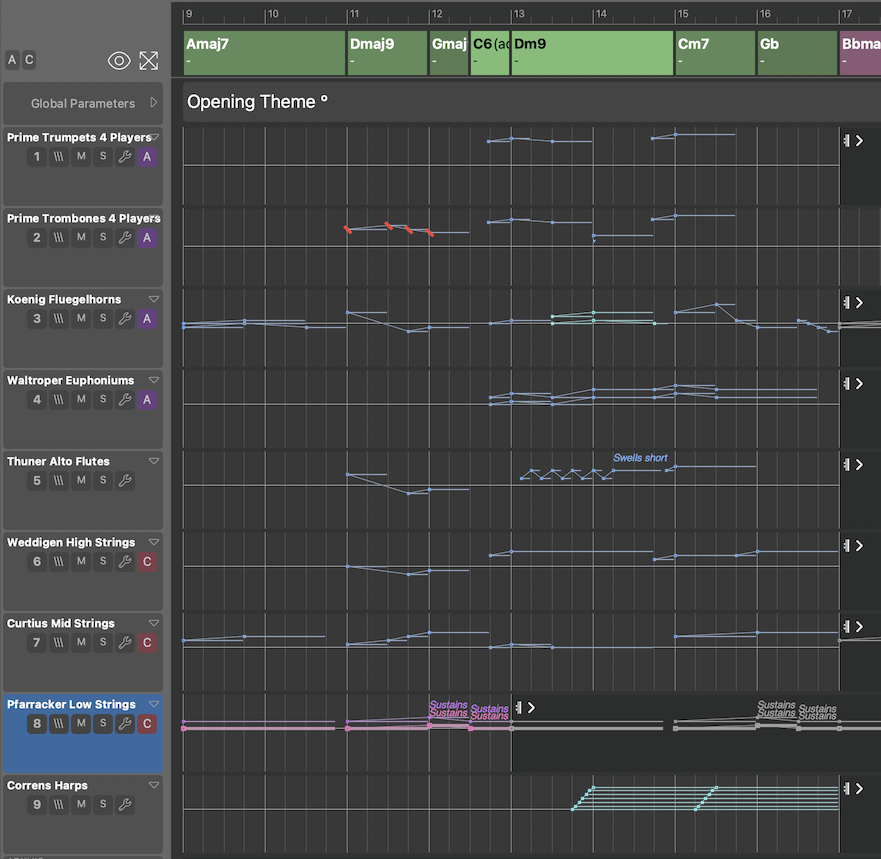
Extend & Refine Harmony
Now that a few phrases are in place, editing Harmony feels completely different. You can do hefty things and experience the results immediately. You are now shaping your piece as a whole. That's the part of the workflow I enjoy most.
Thematic/narrative music needs harmonic movement. The ubiquitous basso ostinato with embellishments is generic and boring. We can do better. My favourite technique is to copy the progression (or parts thereof) and transpose it up or down. More often than not you can just glue things together and it just works.
Keys Are Reference Points
Transposition may or may not lead to a different key (transposed chords may still suit the key at least somewhat). With Synfire you should feel free to use as many keys you like. A key is merely a reference point that influences scale selection and melody interpretation while you are composing. When a piece is exported, all these temporary keys will be collapsed into one global key where possible.
So I transposed this progression and glued it to the end.
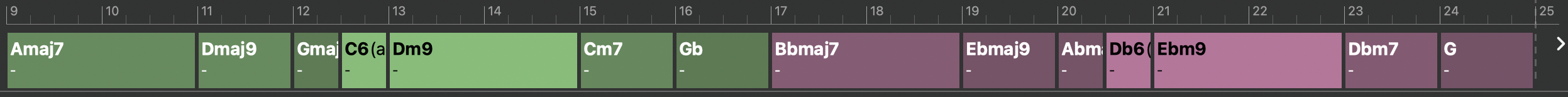
I'm a bit in a hurry right now and will continue this thread later. For now, listen to the first raw bounce-to-disk.
If you have any questions or want to give feedback, please reply with a comment.

Comments
Mon, 2024-12-16 - 14:05 Permalink
Uploaded to Souncloud so I can more easily update the track in place. This is merely a raw bounce-to-disk without much thought spent on modulation CCs and mixing.
Sat, 2025-02-15 - 02:06 Permalink
Great article. Planning on rereading it a few times. Insightful.
Sun, 2025-02-16 - 15:13 Permalink
Thanks. I updated the Soundcloud track with a more refined version (same track above). Added more differentiated melodies towards the climax and drop.
I am currently in the process of making a video to show how this piece evolved workflow-wise. From the first snippet to the last touch (although it's not really finished). It's sometimes difficult to remember all the steps and decisions in hindsight and you can't possibly run a screen recorder for hours. But I hope it will be helpful for other users to learn about paths one can take with Synfire. After all, it doesn't compose for you. It merely helps you navigate the many paths that eventually lead to your music.
Wed, 2025-03-05 - 13:28 Permalink
The video is now online as a turorial.