
Posted
In my last post, I was talking about the challenge and fun of making oneself familiar with different musical genres. This is an example - a very quick & dirty shot - of a style of music I never really made myself (at least not using my own hands), but very much love to listen to. I didn't spend more than an hour to throw it together, so please bear with me. This is really just a demo of a few aspects I want to share with you.
What I want to demonstrate here, is how only a few short phrases can make up a dense and lively "hand made" texture that is a great foundation for a song or soundtrack scene.
Progression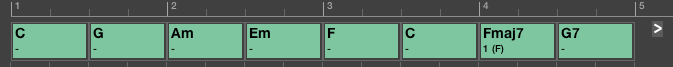
The chords are plain and simple A Minor. The resulting texture is nevertheless breathing and pushing forward, because the chords move at double speed. Due to the finger picking, bass line and piano arpeggios, the listener barely notices any particular chord change. This is a popular technique to escape the obvious but dull one-chord-per-measure scheme.
Part B is a single E9 chord only.
Phrases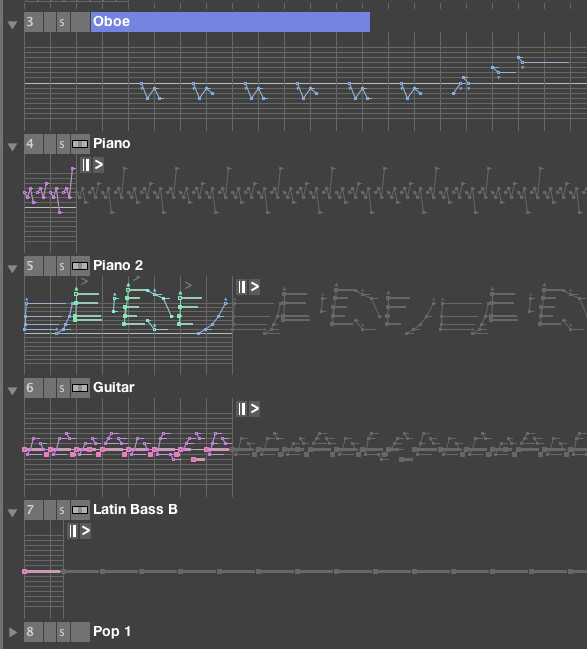
As you can see, the phrases are short and simple. Look at the bass. It's merely a single symbol with an odd loop length. The piano arpeggio is very short. The "Piano 2" is muted in the beginning and drops in later to add a touch of hand-made. The resulting texture is organic and full of variety.
The oboe theme is a rough sketch, merely catching the mood only. I did not find the time to refine it. That SWAM instrument is really great. I am looking forward to using it more often for future examples.
Tempo
While tempo is 165 BPM, drums go at 1/2 speed (not visible here). The pattern is simple and straight. What makes it different is the 1/2 speed relationship to the rest. Actually the chords even move at 330 BPM.
Don't be afraid of tempo. Tip: Before you start, try changing the tempo to something different than 120. This lowers the risk of falling into the same habits again and again.
Structure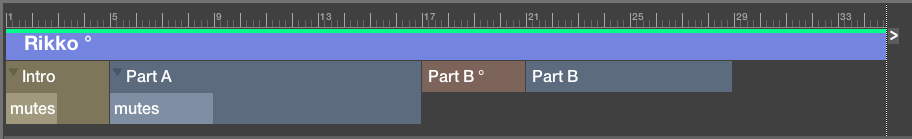
This piece is at a very early stage of evolution, so there is no structure yet. All phrases are still in the root container. I used containers merely to separate parts that I can refine later on. "Intro" and "Part A" contain subfolders with only Pause set for instruments that drop in later.
Result
This is what the above sounds like:
(https://soundcloud.com/cognitone/rikko/s-7uCEf)
I've used the following VSTi: SWAM Oboe (samplemodeling.com), Kontakt Grand Piano (Native Instruments), String Studio (Applied Acoustics Systems, physically simulated cello), Chris Hein Guitars. That weird reverb on the oboe is a KORE Player effect, which unfortunately is no longer available.
Comparing the simple input with the lively output, that's what I am referring to as "Synfire takes care". The challenging part is you need to be sure about rhythm. Harmony, voice leading, scale selection, intelligent transposition and everyting else is delivered by Synfire.
--
EDIT: Updated the sound file;
Fri, 2013-10-11 - 09:36 Permalink
Thanks for tutorial!
The problem is here how to construct the phrases ?
That is the key for making music.
One can use a library or one can record them.
It is a good example to practice in phrase recording( or by drawing and overdub recording) ..and try to get the same phrases.
Only the phrases are difficult to decipher from this example.
Note
I like to see blocks of 8 bars ( to choose the number of bars too) in a vertical way in the arrangementview for composing and a ruler on top of it for the structure of the song
But a vertical arrangement view is maybe not possible ?
Verical musicblocks gives a better oversight of the construction of the arrangement.
Fri, 2013-10-11 - 10:37 Permalink
The problem is here how to construct the phrases
This is where the above phrases are from:
- The piano phrase was drawn by hand: Laid out a straight horizontal line with the line tool and repetions enabled. Then I moved each symbol up/down using the arrow keys and divided the segments. Velocities were painted in Hyper Edit mode using the gestalt tool.
- Piano 2 was recorded a long time ago. If I remember correctly, I just tinkered around a bit and kept this in a library. These soft harp-like glissandi are easy to play.
- The guitar is from the example library.
- The bass is only a single symbol.
- Drums are from a library.
- The oboe was recorded and edited. Synfire corrected it for better voice leading.
I will focus on phrase drawing with more tutorials later.
Sun, 2013-10-13 - 23:29 Permalink
How to get the mutes in this example, if all tracks are in the rootcontainer ?
Yes, drag the (muted) piano sound track only to the intro and part A container, correct ?
Or not the whole phrase, but only the 2 measures you want to mute?
I like to have a general workflow for muting phrases : to be able to mute you must have a active phrase in the mutecontainer.
Mute and pause two names for the same?
I made a snapshot from the first two measures out of the rootcontainer ( sourcecontainer ) and target container is the mutecontainer with the instrument selected whom must be muted--> the active phrase to be muted ( this is the default workflow i suppose ).
How to drag to measures from the rootcontainer to mutecontainer than (suppose if want to do that as extra ? )(are there other ways to get the two measures in the mutecontainer , other than make a "official" snapshot ?)
@Mark Styles concluded many times that Synfire difficult is to master, but you need first learn the basics and especially when you learn yourself alternative ways possible difficult ones like i did for another workflow for a snapshot ( makes it not easier )
Better is to stick to the snapshot method.
Complicated to mute a instrument track in a rootcontainer for some measure..iam still not there were i want to be..mute the 2 measures :)
There is nothing intuiative in Synfire to mute this first two measures from the piano 2 ..can someone help me here out ? ..i am lost with this for now.
Mon, 2013-10-14 - 10:37 Permalink
Yes, the mutes are nested containers and this fact must lead to ?
In general it is the arrangement of a rootcontainer and a some containers for giving the arrangement structure and within these structure some subcontainers for muting a track in the rootcontainer.
I must look to this again..
Enclosed a example file : the piano is still sounding in measure 1 and 2 :)
Ok i made the wrong pauze line ..it must be on the bottom and it reflects on and off ( bottom = off and top = on , visibility of phrase).
Than it could be only a question of in the rootcontainer for two measures a drawing a red pauze line and there is no need to make a snapshot from the 2 measures into the mutecontainer.. no i must made a snapshot into the mutecontainer for the pauze parameter
( problem was here the position of the mute line and meaning and once the phrase is muted ..it is not visible anymore) ..ok solved
Strange..in my arrangement when i try to mute piano 2 ..it works, but the phrase is still visible, while in example file the phrase is not visible anymore for this mute.
Mon, 2013-10-14 - 11:56 Permalink
Mute and pause two names for the same?
In my example, yes. Sorry for the confusion.
You can edit the Pause parameter graphically like any other parameter. This way you can mute/unmute any instrument at any point in time. Using a subcontainer for this is just convenience (single click only).
Wed, 2013-11-13 - 11:37 Permalink
Same song, after having worked on it another hour last night. Added 4 key changes at 0:49 (Am/Bm), 1:04 (C/D), 1:10 (C#m) and 1:18 (C#m/Am). The last key change at 1:18 is very hefty, an instant jump from C# Minor back to the distant A Minor, although I like it. Has something fragile to it. The ending currently is a quick & dirty placeholder only.
The oboe solo is basically a 24 bar figure that repeats over and over. It's the harmony that makes it do what it does! To emphasize and optimize it a bit, I've made snapshots and tweaked the segments. This is my favorite workflow for melodies: Let a figure repeat over and over, then snapshot it in containers to optimize.
Let me know if you find the key changes too harsh. This is impossible for me to judge, I got used to them ;-)
(https://w.soundcloud.com/player/?url=https%3A//api.soundcloud.com/track…)
Instruments used:
SWAM Oboe (phys. modelling), AAS String Studio VS-1 (bass & cello, phys. modelling), SIR2 convolution reverb (using a preset from Logic), Chris Hein Steel Guitar (Kontakt 5), ArtVista Malmsjö Acoustic Grand (Kontakt 5), Korg Wavestation & MonoPoly (synth pads).
Wed, 2013-11-27 - 13:00 Permalink
Lately I have had pretty much fun with your Rikko song. I've rearranged it a little. That's the result so far:
Another version of Rikko:
(https://w.soundcloud.com/player/?url=https%3A//api.soundcloud.com/track…)
I have extended the intro, but I've left the key changes. I've used only the phrases of your original file and just played around with the parameters and containers.
The piano is Modartt Pianoteq, the oboe and flute are VSL, guitar, bass and drums are from Halion Sonic and the strings are from EWQL Orchestra.
I'm thinking about adding vocals with Vocaloid voices, too. The voices "Oliver" and/or "Avanna" probably would work well. We'll see. Any ideas for the lyrics?
Wed, 2013-11-27 - 14:42 Permalink
Well done..remix of rikko
I opened rikko in Synfire ..studied the intro for the mutes: there is a pauze for piano 2 in the mute container, but is already muted in the intro container for 4 bars, so it seems unnessecary because the Pop 1 is also not in the mute container.
I can't see the pause vectorline for piano 2 in intro container --> how long is this pauze ?
This can be seen by the green lines for the parameter
It seems that if the pause parameter is as long as the container..than there is no vectorline to see but only a green line in the container?
Is this consistent with a pause covering a part of the container ?..i aspect a pause vectorline to see always attached to the phrase.
Wed, 2013-11-27 - 15:00 Permalink
Wow, a great variation. Nice idea. Thanks for sharing it with us.
I first listened to it at a low volume. The piano was very dominating and the other instrments did not come across. Now after I turned up the volume, I noticed a lot more of what is actually going on. Well done!
Wed, 2013-11-27 - 16:09 Permalink
I first listened to it at a low volume. The piano was very dominating and the other instrments did not come across. Now after I turned up the volume, I noticed a lot more of what is actually going on.
Yes, the mix is probably not yet optimal. I did this on a tablet PC and could only listen with the built-in speakers and with cheap headphones. I'll probably revise it on occasion.
Mon, 2014-12-22 - 08:55 Permalink
Well i stumbled on these two 2 video's about the making of Rikko
Those two video explained much more then this text in this thread
https://www.youtube.com/watch?v=CJuUFW5Njz0
https://www.youtube.com/watch?v=z6dILcnf3rU
A eyeopener , because you can see more in detail about the composing in Synfire
For example : i was not aware of making a new phrase out of the phrasepool what fits in the chordprogression of the arrangement.
This composing example on the homepage of Synfire will be interesting for new users.
I saw also the chord progression used in this example, so also time to add a own chordprogression template there, but now again faced with a untuitative progrssion screen whatsover gives no clue to add a own chordtemplate .
At least on the progression screen a new tab with : extract progression for template ?
Sun, 2015-02-01 - 15:28 Permalink
Yesterday I had to test some new features of Synfire and used this song for it. As it happens, I couldn't resist playing around with it for another hour or so.
Here's an update of 'Rikko':
(https://w.soundcloud.com/player/?url=https%3A//api.soundcloud.com/track…)
This time it features the SWAM Engine Soprano Sax.



