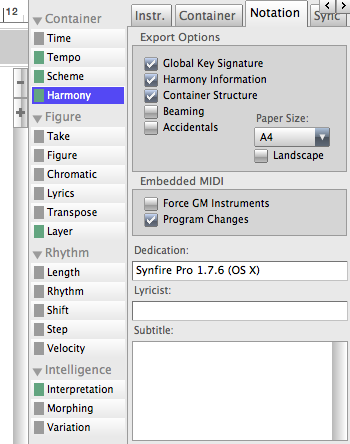Posted
Hey guys,
I get this message on basically all tracks that I want to export in a particular project.
(This is a pretty much finished project with a lot of nesting containers going on and a lot
of other stuff like automation and modulation and what not)
Now does anyone know how I can get rid of this?
I am right now exporting track-by-track, however I would like to know
how to avoid this error message in the future.
Best,
tL.
Sun, 2014-08-24 - 18:52 Permalink
The 16 channel limitation is for GM sounds only. The warning should go away when you use custom sounds on multiple rack modules. Check if you have "Use GM Sounds" ticked on export.
Note that for settings to have an effect on drag & drop export, you need to do a regular file export with the changed settings, so Synfire will remember them.
Mon, 2014-09-01 - 17:25 Permalink
Hello Andre,
I don't see any "use GM Sound on export" option when I export a standart midi file.
This is on OSX, dont know if this is a windows only feature or if I am just looking
in the wrong place. (the lower part of the filebrowser window after clicking "export standart midi"
By the way: Export Midi to DAW is also always greyed out (not selectable). Never saw that one
selectable.
Best,
tL.
Mon, 2014-09-01 - 20:36 Permalink
A patch for the 16 channel limit is now online: Goto Help >> Online Updates.
You need not restart Synfire, the patch takes effect immediately. Open a new arrange window for the new 'Settings ...' item in the File menu to appear. This will jump you to the 'Notation' tab where export options can be set. The options can be set on the export file dialog, too. Synfire stores them with the arrangement.