
Posted
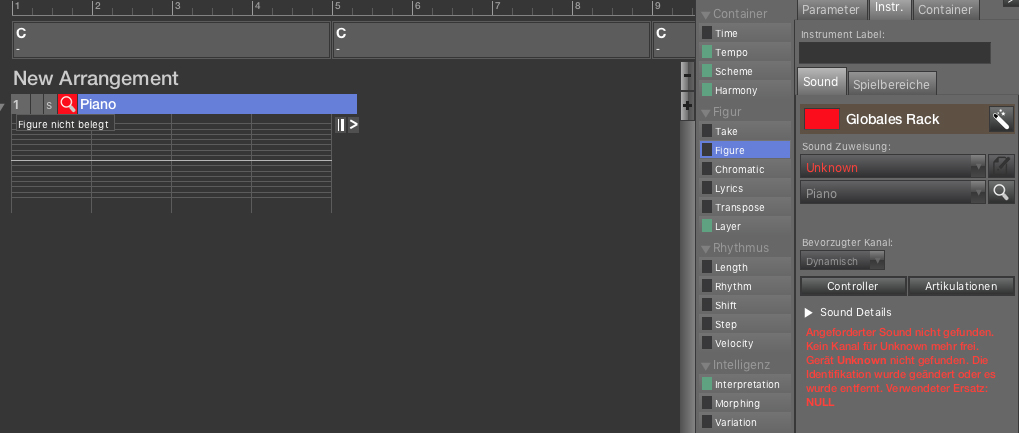
this comes up when opening a new project
Fri, 2018-12-14 - 11:07 Permalink
Go to the Audio&midi setup screen and choose global sounds tab..to see if there are any racks to see ?
Soundcase FluidR3 is the device description for the Soundcase VST rack
Check if Soundcase Vst is scanned by Synfire as a VST in order to operate (in globalrack tab ..click on engine 1 ..for checking VST paths)

