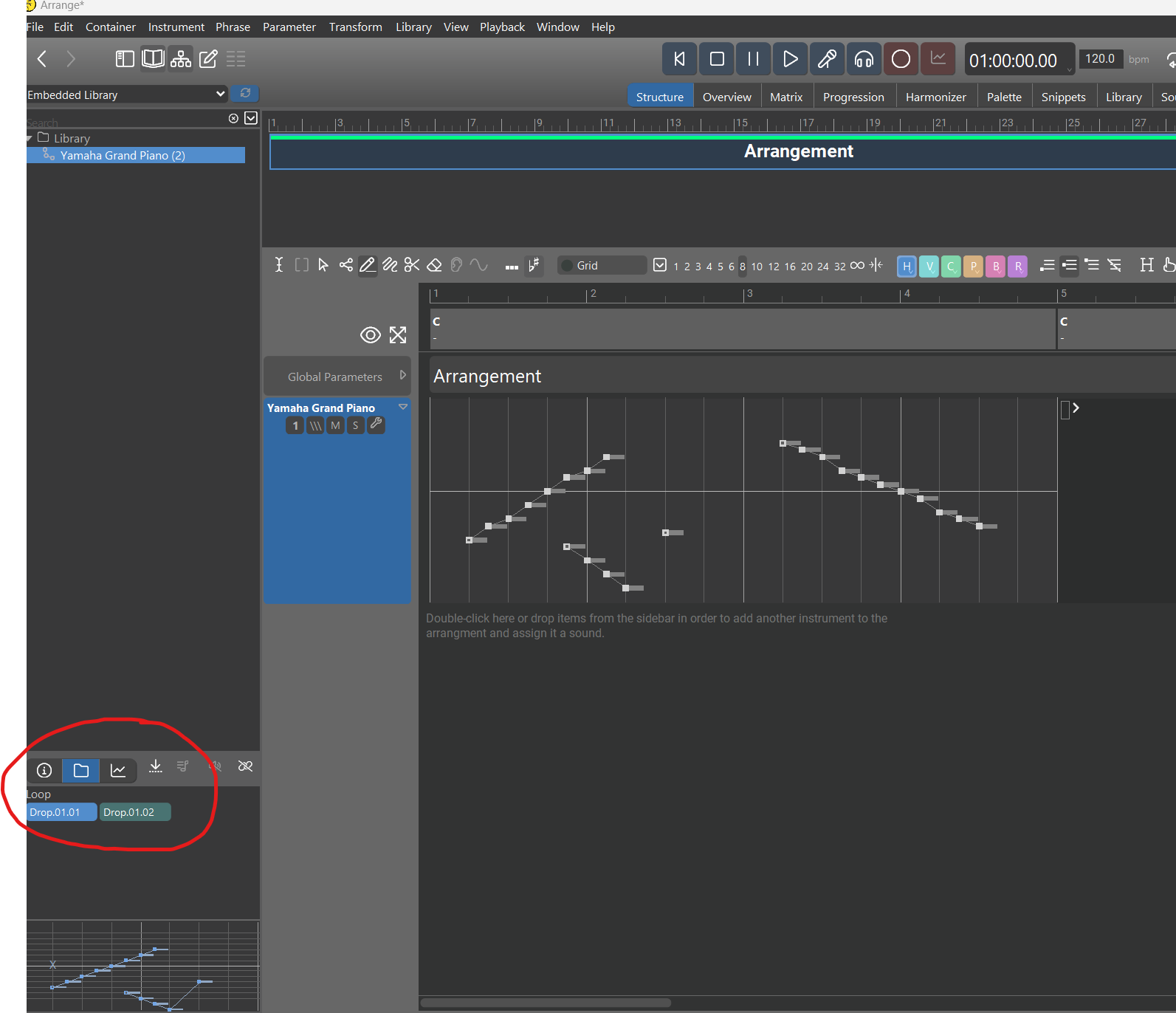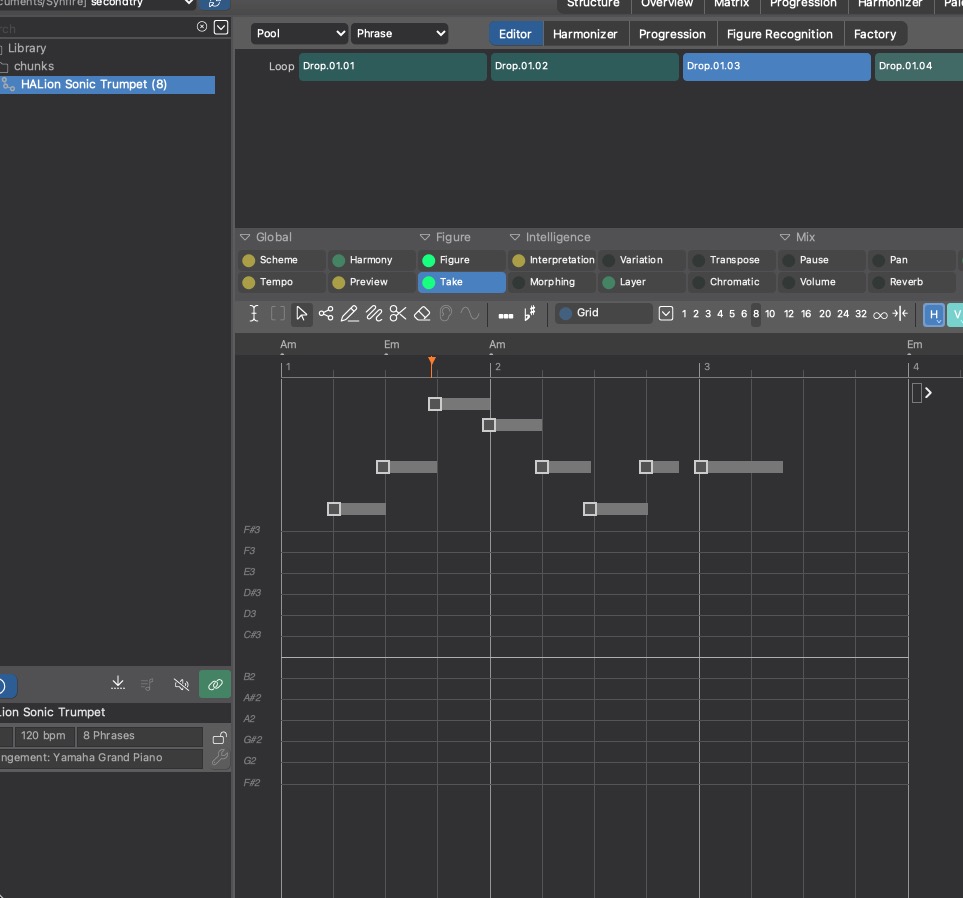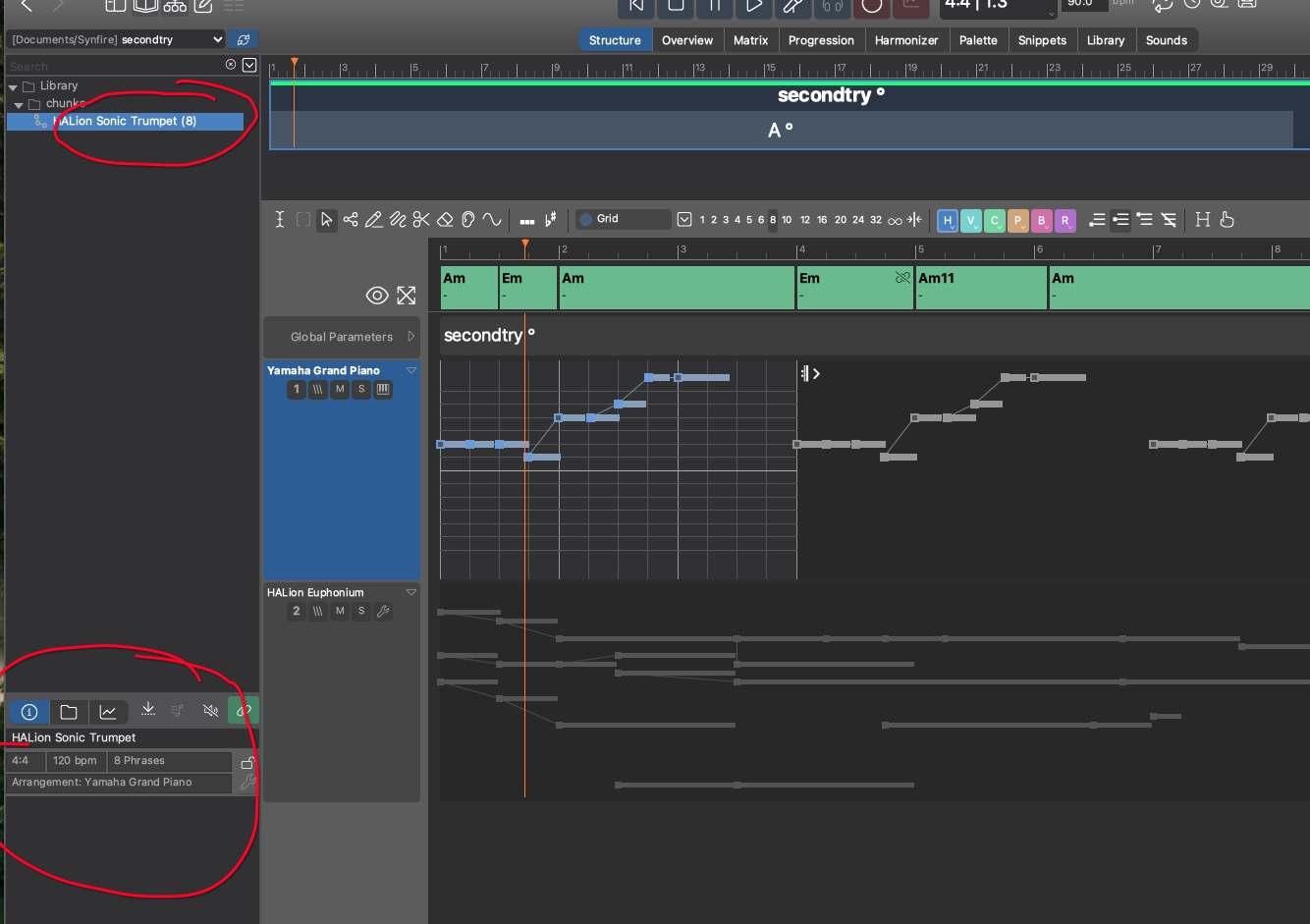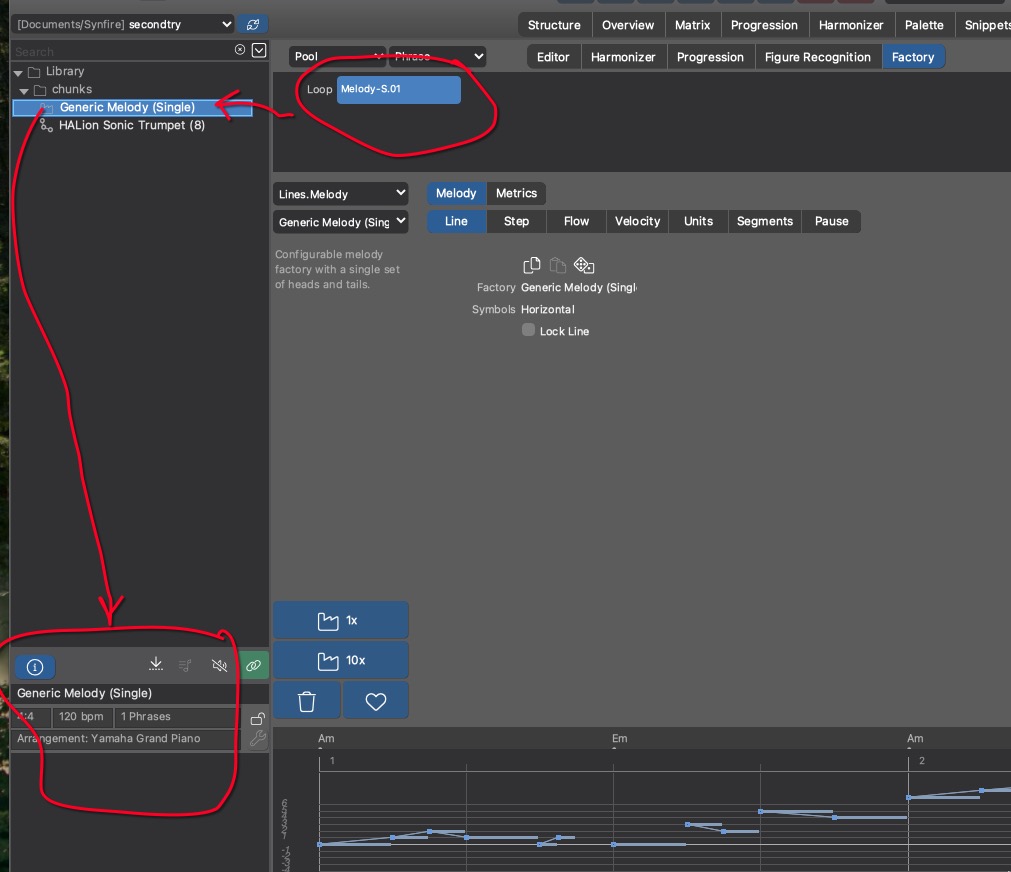Posted
(Very much a beginner)
So as a way of getting multiple Figures to play with into Synfire, I've recorded a longish monophonic line into a Take and edited it with tweaks into a Figure. Now I'd like to break that up such that each musical phrase is a separate Figure. For some reason I thought there was a menu option to do this, but after much poking around it looks like i was wrong?
Is there a (perhaps more convoluted) way to break up a recording into multiple figures? Or do i need to record each phrase separately?
thanks
David
Sat, 2025-01-11 - 18:27 Permalink
I think you would first need to break up the Take into chunks and then run the figure recognition.
Drag the Take to the embedded library, then switch to the Library tab. Here, right click on the phrase (which is probably named Drop.01) and select one of the "Auto Split Takes into Chunks" options. This generates a number of Take chunks. Then right click on the associated phase pool element in the library and select "Auto Figure Recognition". This will execute the Figure recognition for all of the Take elements in the phrase pool.
Sat, 2025-01-11 - 19:15 Permalink
Thanks juergen,
OK, I got that to work. I found I have to start off with the Take rather than the tweaked Figure, but I got it to work fairly quickly, and I now have a set of Loops called Drop.01.01 etc.
When I was playing around with the Library, creating Factory Figures, I noticed that the lower left hand window was showing the various Drop loops. But when I select the Figure in my Embedded Library that I've just chopped into chunks, the Loops don't also appear in that bottom left (Info?) window.
Is there some next step I need ot take, or am i misunderstanding what the Info window should show, when?
Is this collection of Drops a Pool? I tried creating a new Phrase Pool from the menu, but that doesn't help.
thanks
David
Sat, 2025-01-11 - 19:44 Permalink
But when I select the Figure in my Embedded Library that I've just chopped into chunks, the Loops don't also appear in that bottom left (Info?) window.
If you switch to the Structure page, the loops should appear in that bottom left window. It gives you the possibility to audition the individual phrases in the context of the arrangement.
Sat, 2025-01-11 - 20:23 Permalink
Yes, that's what I thought. biut it's not! I must be missing a step somewhere?
Mind you, Synfire seems to have had one of its little upsets. Command - S isn't doing anything (though Save in the menu does), and when I tried quitting it said changes in the Library weren't saved, and when I ok'd save, it still won't quit. Looks like i have to force quit.
...
OK, reloaded; all looks ok. But when I select the pool [track_name (8)] there's nothing shown in the Info window (though the info box says 8 Phrases), but on the Library page the phrase chunks are still there.
Sat, 2025-01-11 - 22:06 Permalink
It's the little things that'll get you...
On the Structure page, one needs to SELECT (click on) the folder icon next to the {i} info icon to see the phrases.
You don't get the folder icon on the Library page. I think that's why I missed it when switching back and forth. Also, when you click on the {i} on the library page, nothing happens, so I suspect I didn't think to try that back on Structure. When you've selected the Folder once, it stays selected when you click between pages, and also when you restart the app. (I suspect you all knew tht already.)
I started this session off with a vanilla Arrangement for the first time, and I hadn't noticed this particular setting before. Doh.
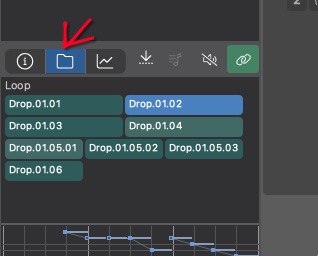
Sat, 2025-01-11 - 23:01 Permalink
On the Library page there's only the info tab left on the sidebar. The folder tab's content is shown at the top. The parameter tab's content is shown in the phrase editor.
Command-E (control-E) on a span selection copies the selection into the library as a smaller phrase. The Import tutorial explains this.
Sat, 2025-01-11 - 23:11 Permalink
Obviously this layout is more confusing than expected. Would it help to keep all the tabs (Info, Folder, Parameters) and fill them with a message like "See above" on the Library page?
Multiple views on the same page showing duplicates of the same objects might be even more confusing. What do you think juergen?
Sat, 2025-01-11 - 23:31 Permalink
I would at least change the order of the tabs. Folder - Parameter - Info. And the Folder tab should be activated by default when opening the library.
But it could also be discussed, whether the info tab is required at all. These two lines of information could perhaps also be displayed permanently.
Sun, 2025-01-12 - 13:02 Permalink
Thanks, very much makes sense.
Briefly tested a variant where items show up both on the sidebar and in the middle of the window, but abandoned the idea (even more confusing, especially when there are two representations of the selected phrase).
A brief hint does the job:
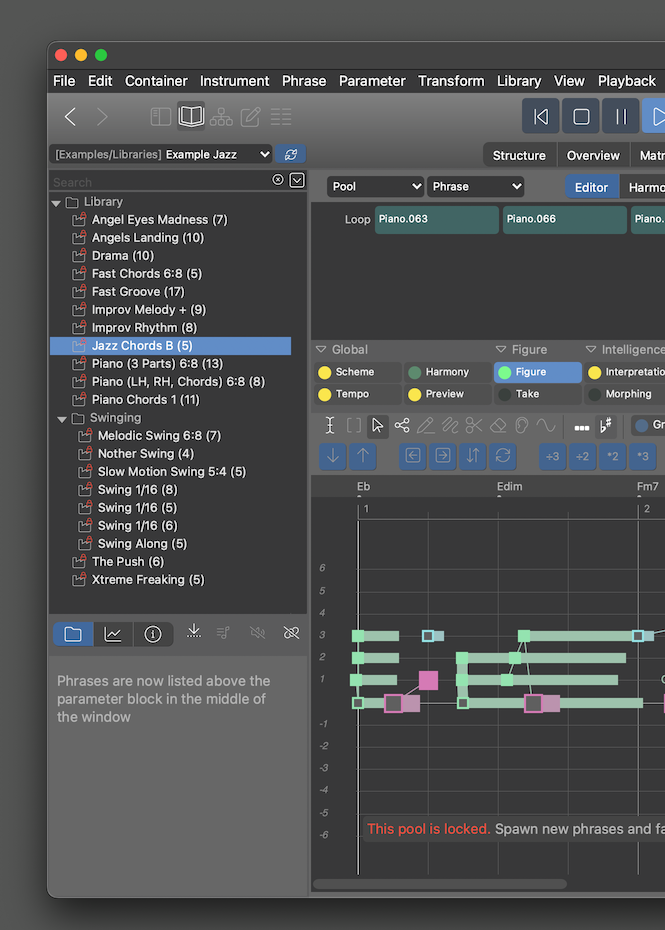
Background:
The layout is used for standalone library windows, for the arrangement's sidebar on the Structure page, and on the Library page. The small phrase thumbnail and phrases list is only useful where the full editor is currently not visible.
Sun, 2025-01-12 - 13:41 Permalink
> The small phrase thumbnail and phrases list is only useful where the full editor is currently not visible.
So I guess this means that when you’re putting a piece together, you have the separate Library window open, rather than dragging phrases from the little window on the left?
You must have more screen real estate than me! 😊
David
Sun, 2025-01-12 - 14:59 Permalink
No, of course you are using the library on the sidebar to build an arrangement. That's its primary purpose! You may have additional libraries open if screen size permits. You can also switch between multiple libraries using the pop-up menu on top.
But on the Library page, you edit the contents of the library.