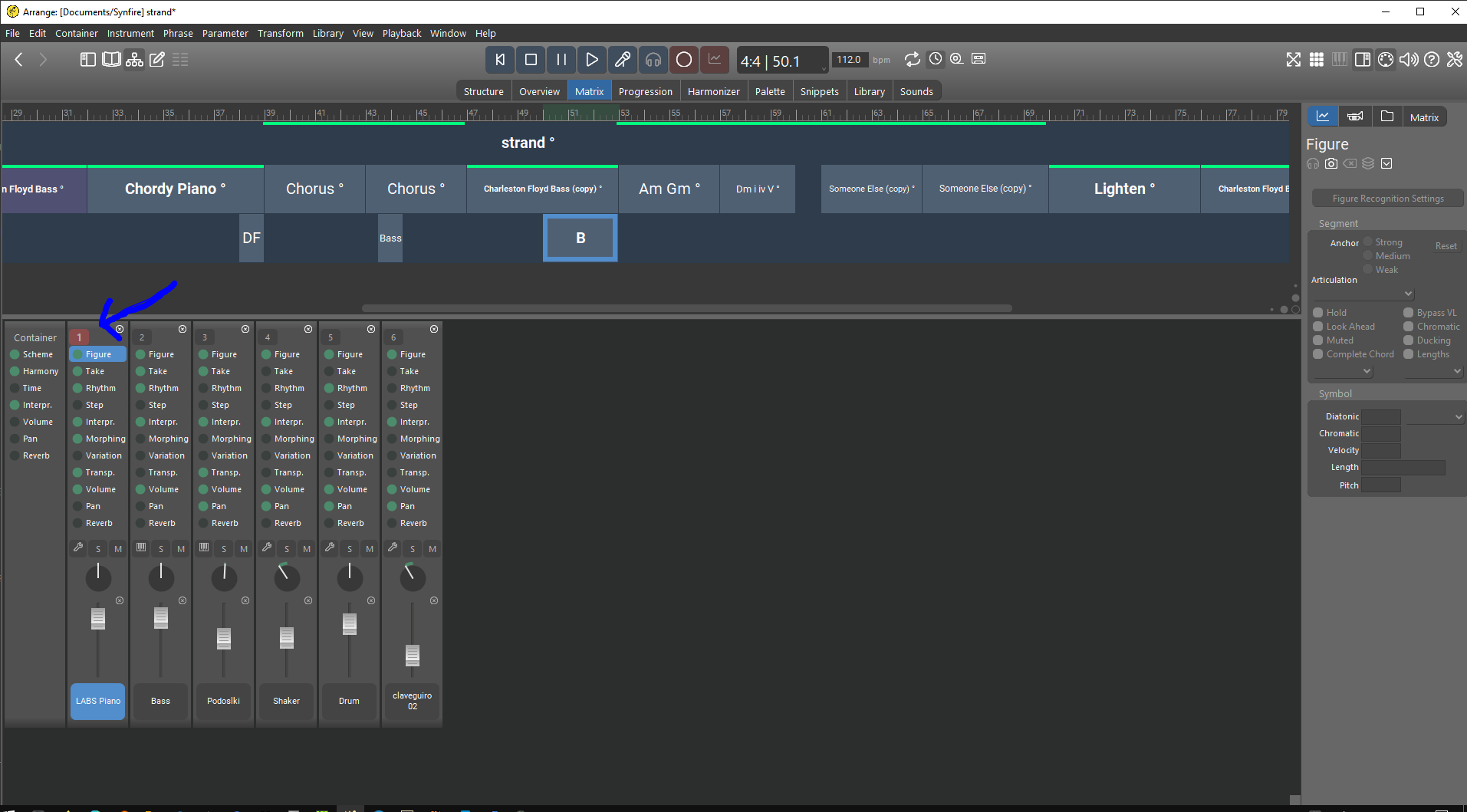Posted
When clicking the instrument number (pause) button on a channel number to pause the instrument from playing for the duration of a container, it generally works fine, but when you press the pause buttons on an empty child sub-container of the root container (main container, global container? I forget its name) the pause (red) will propagate to the root container and other containers as well as the instrument will not pause. Use case is that sometimes you are running an instrument that plays a figure from the root container but you want it to not play for the duration of the child container's length.
Sun, 2025-01-19 - 08:57 Permalink
Oddly enough it seems to be working now, I had placed a container similar to the one highlighted, it was empty and when I pressed the red pause button on the channel number, I noticed that it didn't pause the instrument and also noticed that the all the surrounding containers also had the red pause mark on them even though I had not marked them, as well as the main container. I got around it by placing a single note on the container and then adding the pause, which gave me the expected results of pausing the instrument that was playing on the main container. When I opened the project again it to take a gif for you I placed another empty container (B) and paused it but now it seems to be working correctly. The original container I tried to pause might be that (Am Dm) or the (Dm i iv V) container, to be honest I can't remember. Will keep a eye out for it it it happens again.