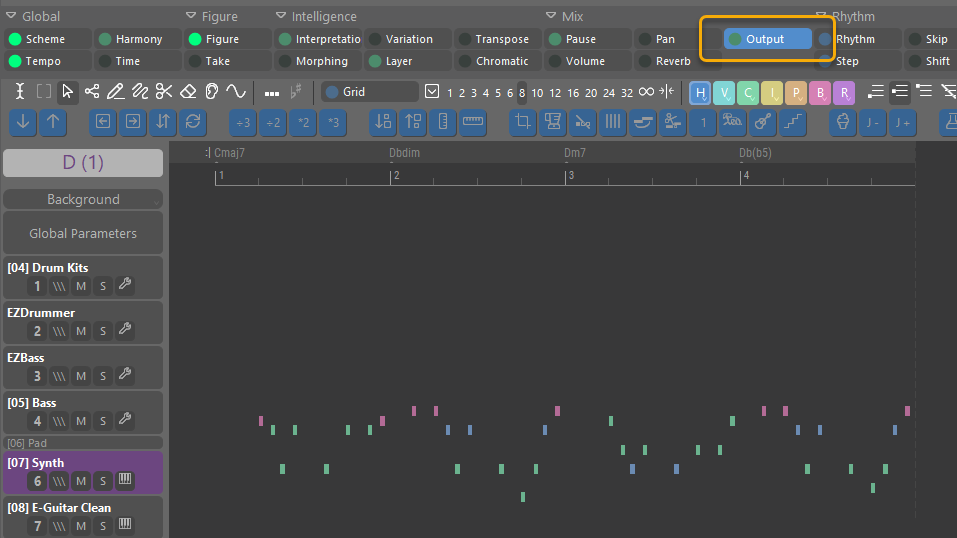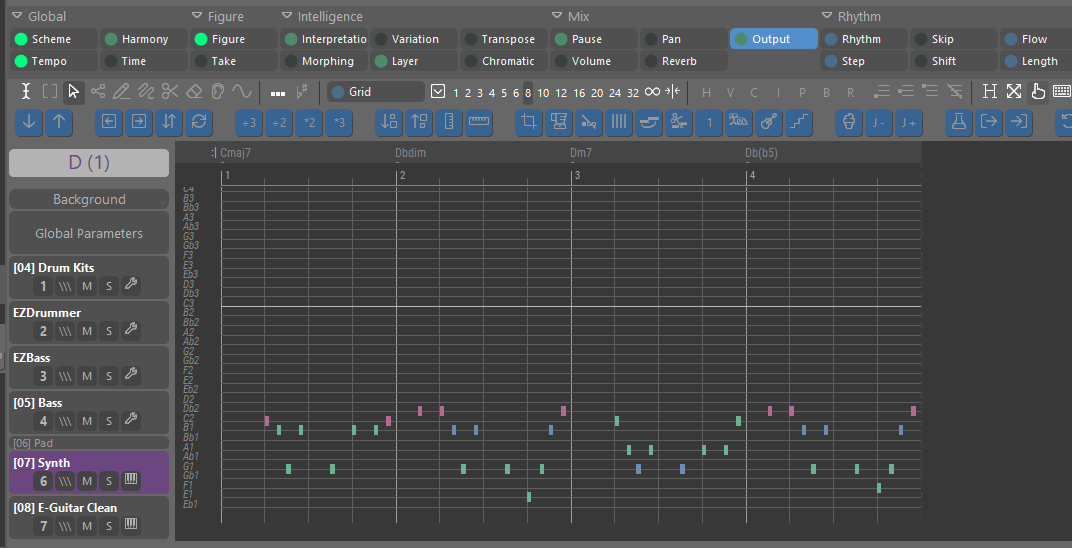Posted
Usability was addressed recently, which I keep applauding. In this context, I dare to bring up again my perhaps biggest gripe in terms of usability.
Motivation
When working with Synfire, I am grateful that the software automatically resolves low-level details like deciding the actual pitches based on higher-level settings like the given figures, harmony and interpretation settings. However -- very importantly -- I am constantly proofreading the results Synfire comes up with and whether I like them.
For example, I am paying close attention to the intervals between things like consecutive melodic peaks, which make well be several bars apart. As you likely are well aware, such details are also carefully managed in classical composition (e.g., Wagner's melodic lines) to manage how the tension develops over longer stretches of the music.
Synfire is pretty good at locally translating the pitch contour of figures to actual pitches, but pitch contours beyond single figures and even across multiple bars are better handled by hand. And this is completely fine, no change needed there!
However, it would help greatly, if the resulting actual pitches that Synfire outputs are easily read (not directly editing, just read) by users. And this is not the case.
I spend most of my time with Synfire manually editing figures, and almost always I have the Output parameter open in parallel when doing so, to not only see the Synfire figures, but to also see the actual pitches and pitch contours resulting from figures, harmony and interpretation settings. And reading this Output parameter is unnecessarily hard!!
Request: better readable Output parameter
There are a few gripes I have with the Output parameter, which I try to demonstrate with screenshots.
- Crucial: There is no pitch reference shown at all, except, one scrolls to the beginning of a container. Why?
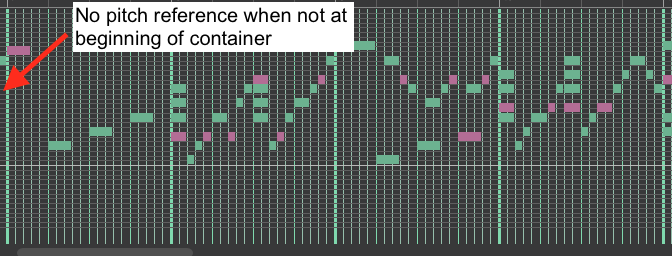
-
Very important for me: It is very hard to even roughly read intervals between pitches. For example, what is just roughly the interval between the two pitches marked with red arrows here: a step or a skip?
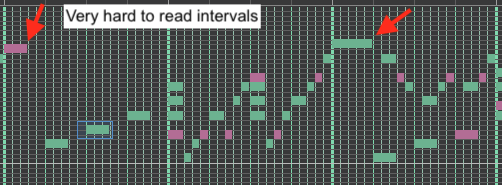
-
Confusing: Middle C seems to be C2 in the pitch reference at the left. What standard is that following?
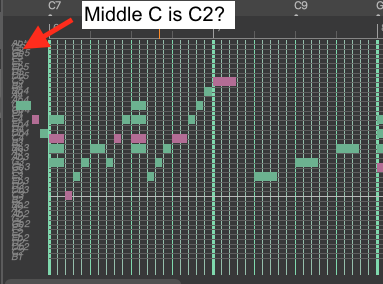
These issues could be resolved nicely and in a way that would intuitively make sense to most Synfire users by putting a piano roll like grid under the shown notes.
Again, this is only about making the Output parameter readable. Of course I do not expect this parameter to be editable -- doing so would contradict the core design of Synfire. But I think a lot of users would like if this parameter is actually readable. Currently it is not, unfortunately.
If you feel that adding some piano roll "underlay" under the notes shown by the Output parameter (without any further functionality -- just as a graphic guide to help deciphering the Output parameter) is not really worth the required development time, perhaps we should organise some survey what users think about this idea.
Please don't feel like I am trying to trash Synfire here -- not in the slightest! I just want to respectfully suggest some way to improve its usability that hopefully is not too hard to implement.
Wed, 2025-02-19 - 19:55 Permalink
I agree with this statement. Synfire is currently too painful to compose music knowing what you're really doing with each note, as long as you don't have a permanent, efficient and immediate visualization of the calculated result. You can't control the parameters and their changes in real time. Instead of helping us, the software adds an unnecessary layer of complication. In terms of practicality, it is inferior to direct note input in a piano roll or score editor if you know the harmony. It's not a learning tool for beginners. You can't really write and read music with Synfire. Until the interface provides a truly effective compositional aid, with a more thoughtful and music-reading oriented view, Synfire will remain unusable to me. It should be remembered that the most important thing when working on the screen is the view, and therefore the interface. Essential information must be accessible at all times and at a glance: notes, octaves, intervals in relation to the harmonic context. Select a symbol and you'll see the note and its meaning. Select multiple symbols and you'll see the notes and their relationships. One day Synfire will be a great tool. Who knows? I'm patient.
Wed, 2025-02-19 - 21:27 Permalink
This is an old discussion that has also been had a few times before to see the real note image in the output
Apparently, it is technically difficult to get this done.
Actually the same also applies to note input , what exactly are you playing for real note values, what are they?
To be honest, I gave up with Synfire a long time ago and no longer use the software and now do something with Cubase
Wed, 2025-02-19 - 23:08 Permalink
I agree Output could be more like a piano roll. Thanks for your detailed suggestions. It's a technical challenge though because vertical scrolling is not available in the phrase editor (and probably shouldn't be for all other parameters). Changing the layout per parameter is hard (and possibly slow).
Select a symbol and you'll see the note and its meaning
This was suggested before, and I can see where you are coming from, but this is not how figures work. It's in fact impossible. The same symbol renders different pitches with each turn of a loop, changing interpretation settings, evolving harmony, other parameters, and whatever segments are playing next to it over the course of the piece.
The point of symbols is they are instructions rather than notation. So if you are used to writing music note by note, symbols may indeed feel like a complicating extra layer.
Synfire has more in common with algorithmic composing than with writing music by hand. If you look at Figure as an algorithm that unfolds over time, you might see a lot more unused potential. Interestingly, if we didn't have a graphical editor and users would instead write figures like code (e.g. like Opus Modus or Symbolic Composer), there would be less confusion (no worries, we will never remove the editor).
But yes, the algorithmic nature of figures makes the Output parameter all the more important. It's not yet ideal.
I mainly use Output to see at a glance how much scale material is used vs. chord tones, and whether there is too much doubling of the bass. I never look at the actual pitches because I rely on my ears. If it sounds fine, I'm fine. If not, I nudge a segment up/down or change its type or anchor until it sounds fine. But I understand that's not typical for other users.
I am currently in the process of making a video that, coincidentally, shows a more "writing" approach to melodies as opposed to algorithmic rollout. Hope to get it done by the weekend.
Wed, 2025-02-19 - 23:16 Permalink
Honestly, the way I look at it is not a way to get the precise phrasing I am looking for, I use it more like a sketchpad where I feel more like a conductor than an actual player. If I need precision on a piece I want to take to the next level, then I'll export the midi to a proper DAW and get note perfect there. Where I do agree that the usability discourages use is when you land on one of the many random bugs that are hard to replicate because they are either deep, or you are trying some crazy workflow. That being said, the idea of a piano roll on applicable parameters is a good idea.
Thu, 2025-02-20 - 00:26 Permalink
Thank you for all your responses.
Synfire has more in common with algorithmic composing than with writing music by hand. ... (e.g. like Opus Modus or Symbolic Composer)
Coming from algorithmic composition myself, I fully agree. However, those systems tend to support some display of their musical results (e.g., the score output support of Opusmodus is great and very quickly rendered).
I never look at the actual pitches because I rely on my ears.
Sure, that makes sense, but depending on what I want to check, I can be much quicker with my eyes than taking the time to listen to the playback. For example, when checking the interval between pitches that are multiple bars apart, reading is much quicker than listening to the result. With that kind of argument, other algorithmic composition systems would also only/mainly need playback and not notation support (or even a MIDI editor of a DAW would not really need those keys displayed!), because users could just listen instead of reading their compositions, but if you check the landscape of these systems, you will find that this is not the case.
Anyway, if it is really quite hard to implement merely displaying some static piano roll "picture" under those notes, then I understand of course that you might want to instead focus on other areas of the program.
Thanks a lot for at least considering it (again).
Thu, 2025-02-20 - 07:37 Permalink
If I need precision on a piece I want to take to the next level, then I'll export the midi to a proper DAW and get note perfect there.
I always do manual fine tuning of algorithmically generated pieces anyway (whether with Synfire, or other systems like Opusmodus), but only at the very end of the composition process.
Ideally, I would like to do as much editing as possible in a single system (e.g., Synfire), and jump forth and back between editing small scale details and and higher-level details (e.g., changing the underlying harmony, like swapping chords, or moving them around changing the harmonic rhythm). Once I exported a piece for some final manual polishing I cannot do such work anymore without the need to go back (and thus throw away some of the work done).
Thu, 2025-02-20 - 08:47 Permalink
If I need precision on a piece I want to take to the next level, then I'll export the midi to a proper DAW
I do the same. If you really need a piano roll or notation display, then it's best to connect Synfire to a DAW via Drones. If you have prepared this accordingly, then it is relatively easy and quick to drag the MIDI result from the drone to a track in the DAW after each relevant editing step in Synfire and then view the whole thing in the piano roll of the DAW.
But I can't say that I do that very often. The whole point of working with Synfire is, after all, that you don't have to deal at the note level with every single pitch and interval. To a certain extent, you just have to let go of the note-based way of thinking. Otherwise it probably really doesn't make much sense and working with Synfire then may feel like the extra layer that just adds more complexity as described above.
Thu, 2025-02-20 - 11:25 Permalink
And the ability to have the output view in a separate window
I agree a separate output view will be great to have. Did you know you can display multiple parameters at once? It's not the same but could be useful.
I can be much quicker with my eyes than taking the time to listen to the playback
Yes. It's just often the case that melodies and harmony do not make sense unless you listen to passages as a whole. They are all relative to each other. If you are working in familiar genres, sight reading is easier. In uncharted waters it's difficult to imagine the listening experience only from sight (at least for me).
That doesn't mean I am reluctant at all. Showing an underlay with black/white shades is trivial. We can have that quickly. Scrolling up down over many octaves and all the auto-scrolling/zooming involved with that is more complex (but can be done, too).
As we are at it, is a piano keyboard legend/underlay really the optimum? What about musically more meaningful grids that are relative to the key?
Thu, 2025-02-20 - 14:02 Permalink
When observing Output in the lower pane (Overview in the upper pane), it is possible to select a note
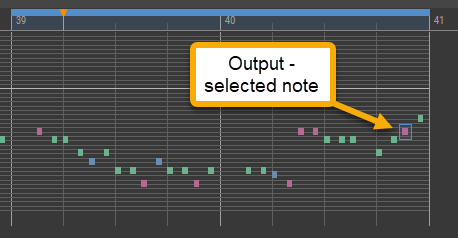
and then the info on that note can be seen in the sidebar
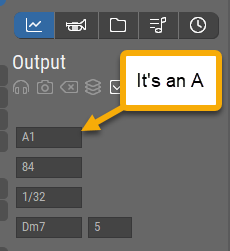
So, two notes "far apart" can be quickly and directly compared as to their actual pitches, and thus the interval between them, yes?
Thu, 2025-02-20 - 14:11 Permalink
A stationary keyboard display on the left would be consistent with most DAWs, nothing wrong with that if reasonably possible to implement, likewise for background keyboard-style coloring (which certainly would need to be switchable on/off).
Still though everything is so small that the core problem of quickly knowing exactly what's what at the note level wouldn't really go away, IMO.
To solve that, we would need to be able to make the pane in question MUCH BIGGER, either by being able to drag it upward (at the expense of the top Overview pane), or by being able to detach it to a separate window entirely.
I observe we can do such a drag upward when we are in Structure, but not in Overview.
Tanders, are your comments wrt. Overview?
Thu, 2025-02-20 - 18:14 Permalink
Showing an underlay with black/white shades is trivial. We can have that quickly.
That would be quite an improvement already, I feel, and help reading the Output parameter considerably! Thanks for considering it.
Still though everything is so small that the core problem of quickly knowing exactly what's what at the note level wouldn't really go away, IMO.
Yes, fair point. I work around that on a Mac by (i) using a large screen and (ii) if necessary magnifying the Output parameter area with a shortcut. But such a workaround relying on somewhat hidden features of the OS is perhaps not an ideal solution, as many will not have access to it. But it is likely good enough for me for now combined with the black/white shades -- certainly much better than the current situation.
BTW: clicking on an individual to then see its pitch displayed under the parameter details is a way around for finding the pitch of individual notes, but not really for reading music.
In that context, one somewhat similar workflow that I do use sometimes is to instead click on individual notes (symbols of a figure) to hear the intervals between them. Problem here is that it can be fiddly (e.g., when clicking a note twice just to hear it again, the tool swapped automatically -- I am not asking to change this, just pointing out that this workflow is fiddly for checking details).
The whole point of working with Synfire is, after all, that you don't have to deal at the note level with every single pitch and interval. To a certain extent, you just have to let go of the note-based way of thinking.
I only agree partly. I see software like Synfire only as my assistant, no more, and I am actually the one who is in charge ;-) I leave certain details happily to my assistant, but I am carefully "proofreading" whether I like the result, and then I keep editing and editing to get closer to a result I am happy with.
So, I happily accept that I do not directly write every note by hand, but ideally, I want to be happy with every note of the final result.
Thu, 2025-02-20 - 18:58 Permalink
As we are at it, is a piano keyboard legend/underlay really the optimum? What about musically more meaningful grids that are relative to the key?
For me personally, seeing the actual absolute pictures at least as an option would be important. If the pitches shown depend on the key (or chord), then reading music with modulations (or chord changes) can become challenging.
If you want to go further and even implement the display of multiple options (e.g., either absolute pictures in the piano roll or some grid relative to a key), then that could be helpful.
But then, we should keep the following in mind
- The "piano roll notation" is a well established standard, that does not really need any further explanation. By contrast, any scale-based notation would be less standard.
- One of the advantages of the piano roll notation -- compared with the current single colour grid -- is that the two colours help orienting the eye (like a table with two alternating colours for consecutive rows does). So, any potential scale-based notation should likely also have multiple colours to mark different rows, just to aid the eye. But such a notation could then easily be confused with piano roll notation, and lead to even more confusion.
We could also have a compromise that notates all pitches in a piano roll to have its benefits (widely accepted standard, and coloured rows helping the eye), but then introduces some kind of colour shades to mark the tones of the current key directly in the piano roll.
However, ideally this colour shading showing the key could be switched off, as it may also confuse. For example, I use Synfire for music with custom scales that do not fit into any diatonic keys, so having the tones of any key highlighted would only add confusion. Again, some compromise could be to not colour-shade the tones of the key, but instead of the current horizontal scale. But then some users may later ask to have instead the vertical scale highlighted etc.
So, perhaps keeping things simple with just showing a plain vanilla piano roll of absolute pitches might be preferable.
Thu, 2025-02-20 - 19:43 Permalink
How about this?
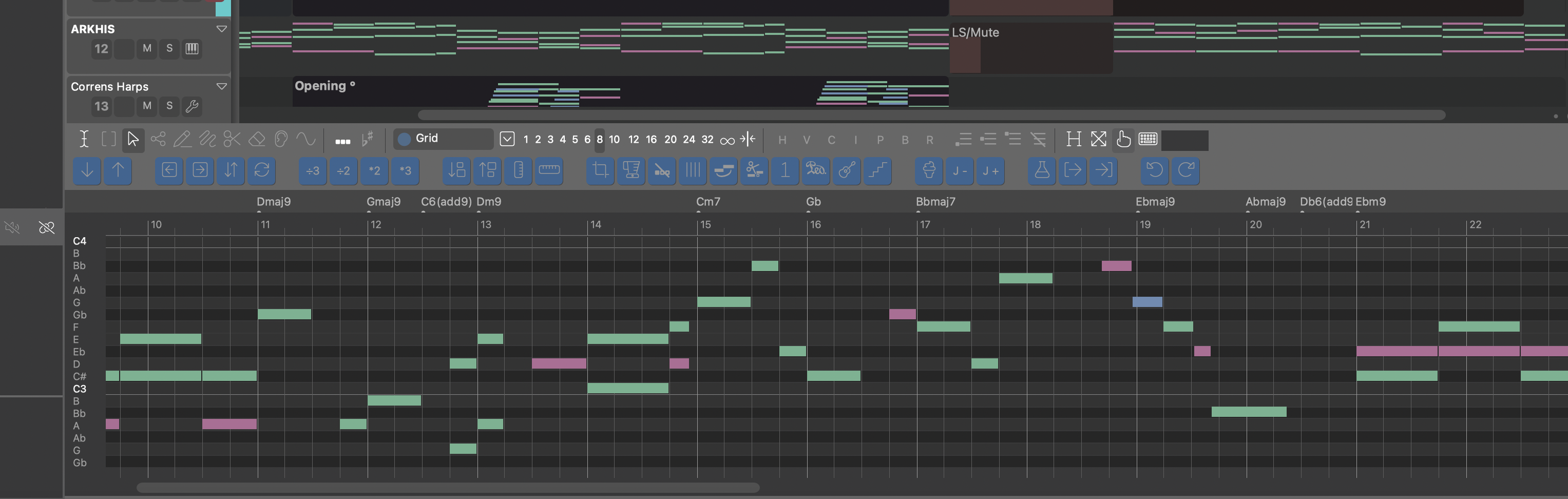
The legend sidebar is fixed (sticks in place when you scroll). The stripes go away when they become too small to make sense. The legend then shows only C3, C4, etc octaves. Same view works well for the harmonizer and everywhere else.
Next update.
Ultimately we'd need vertical scrolling (not yet).
Thu, 2025-02-20 - 20:13 Permalink
I'm not the OP, but that does surely seem like a good improvement to me. (and fast!)
I'll just comment again that the user should be able to turn "stripes" on/off, as sensitivities do differ wrt. visual clarity vs. visual clutter/distraction, both between users, and for the same user at different times.
Thu, 2025-02-20 - 20:26 Permalink
How about this?
Wow, I think that is a great improvement, and so very quick! I feel I can actually read pitches in this version of the Output! The white lines marking the octaves are a welcome bonus too.
Thank you very much indeed!
Fri, 2025-02-21 - 14:54 Permalink
janamdo Good. I did the same but when I came back with it a few months ago with a fresh mind, I understood it alot better. I ALWAYS start with Synfire now, at least to create a track, then variations. I spend most of my time adjusting interpretation now. The results sometimes give me chills.
Fri, 2025-02-21 - 15:23 Permalink
fullspectrum thanks, Still, this is encouraging to get back into the swing of things with Synfire.