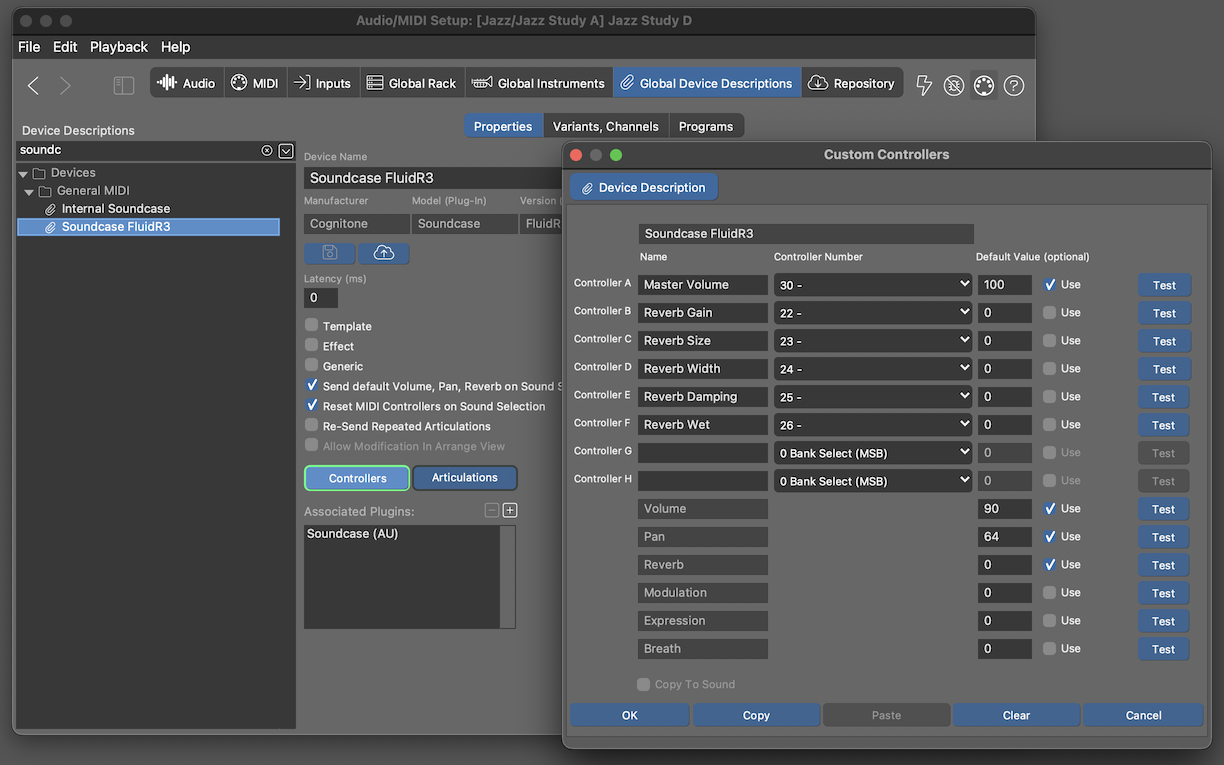Posted
I no longer see sample arrangements in Synfire at all after the install of Synfire
Have they disappeared?
Pagination
Sun, 2025-03-09 - 18:12 Permalink
Yes, most of them were removed from the installation. We found they were not good and mainstream enough to make sense for a broad audience. Posting examples on this site is probably a better way to distribute examples and explain workflows.
Tue, 2025-03-11 - 19:12 Permalink
As we are at it, if there's anyone who wants to contribute an original composition or song to be included as an example, let us know. One minute or more is fine.
The creator retains all rights, of course. We merely ask for a permission to publish a copy of the arrangement file for education purposes. Others terms can be negotiated.
Sat, 2025-04-26 - 18:03 Permalink
A demo song for Synfire naturally requires that you limit yourself to the included instrument plug-ins, i.e. Sprike and Soundcase. That would be a bit of a challenge. But perhaps doable. Any other “ordering instructions”? What kind of music style?
Sun, 2025-04-27 - 11:26 Permalink
Sprike sounds can be customized to a large extent. It's pretty easy to get nice results. We can add all the sounds used in demos to its preset banks. It's also very light weight. You can use up to 15 instances in a song.
Regarding style, that's a hairy question. I've learned that music makers in general are extremely conservative. The pros even more so than hobbyists. Everything that deviates from the proven mainstream is shunned. Of course "mainstream" means vastly different things for each of the hundreds of genres.
Since orchestral is ruled out, lacking the sounds, we have EDM, R&B, Ambient, Jazz, Pop, etc. It's a challenge to make convincing demos for popular music without vocals.
Piano is probably most "portable" and appreciated across genres. Maybe piano, bass, keyboard and drums? With careful curation and used sparingly, Factories can generate some nice piano phrases for many genres.
Sun, 2025-04-27 - 12:59 Permalink
Thanks for the input and encouragement. We will see, what can be done. I'm already doing some tests, and yes, you are right, The Sprike synth is not so bad. Of course it need some sound layering to get a decent rich sound, but it seems to be possible. It's a bit of a pity that the knobs can't be automated. I mean, I've already found out that you can automate them when using Sprike in a DAW but in Synfire it would need to be done via MIDI CC and that does not seem to be possible. It reacts only to Volume and Pan.
But never mind, the sounds you can achieve with it are acceptable.
Maybe piano, bass, keyboard and drums?
I think it shouldn't be so minimalistic. And it shouldn't sound cheesy. That's why I would also rule out piano. Simply because I can't come up with that "Yamaha Grand Piano" sound, Soundcase has to offer. I mean, you can write as often as you like that Synfire itself doesn't produce any sounds, but when a new potential customer opens a demo song and hears nothing but squawking, he immediately thinks he's dealing with toy software. So I'll probably first be busy with sound design for a few days before I even start composing.
we have EDM, R&B, Ambient, Jazz, Pop,
So, it should be a Pop, Trance, Jazz fusion. Love it. Challenges are always welcome :)
Will probably take a week or two. Can't work full time on it.
Mon, 2025-04-28 - 09:38 Permalink
We already have videos that show how simple things can be (Arranging a Song).
These videos are fine for songwriters and home producers, but the music and simple track layout happens to turn composers away. They get the impression this tool is not for them. We might have to run separate brands and websites to sidestep that prejudice. Marketing loves single-purpose tools ;-)
Mon, 2025-05-05 - 20:02 Permalink
Ok, here we go:
That would be my suggestion for a Synfire Demo song. If you load the arrangement and play it, you should hear exactly the same as in the audio file above. If you get an error message that replacements sounds are being used for two instruments, that can be ignored. I don't know why this happens, I can't get rid of it. It would actually play the correct sounds.
Let me know if it works for you (technically and musically).
Hope you enjoy.
Tue, 2025-05-06 - 15:18 Permalink
This playlist of mine contains some of my Synfire works, perhaps some of these tunes can be reworked to work with the pre-installed sound sources:
Wed, 2025-05-07 - 08:40 Permalink
Hi Juergen
I load and play your demo and if you want a technical aspect I think that the sound don’t sound good as in yours. All the kind of drums and bass sound is good but all the other instrument is too low. The characteristic tone through the whole demo of a high guitar is not there. So it has a low dynamic force as a whole compare with yours. I don’t have the knowledge to understand what cause so big difference.
Wed, 2025-05-07 - 13:27 Permalink
When I load the arrangement it sounds different than your mix. Less dense and with a slower feel. As VSTs are identified by file path (can't change that unfortunately), it's no wonder I had to confirm a mismatch after opening. Not a big deal.
The song's name is great. Musically, I think it's very dense from the start and there's too much going on at the same time. I'm missing slow build-ups and drops, a contrasting part B and less repetition. There's lots of instruments and detail work in the arrangement (thanks a lot for the effort), but it's not immediately noticeable (for me) amid the dense texture.
Genre is a concern. The dominant rhythm and instrument timbres have a folksy "world" feel to it, which makes me expect a verse scheme and predictable song structure. Something a band would play on stage. Instead structure and harmony are non-cyclic and unpredictable, more like ambient music. A specific genre is hard to pinpoint.
We have very limited on-board sound capabilities. If a demo clearly fits a known genre, users can fill in the missing things with their imagination. If it's unorthodox and individual, they don't have anything to guide their perception.
Examples should do both, function as a tutorial document and motivate potential users with music they might also want to make (or in case of pros, they already make every day). That would be hard enough for any music software out there, but it's essential.
My own demos are also very personal and unorthodox. I have a hard time resembling genre clichés. If you listen to demos they make for sound libraries, you'll hear stereotypical stuff that makes users most likely think "yeah, that's the kind of music I want to make!". We need that kind of demos. Not sure how to accomplish that yet.
All the kind of drums and bass sound is good but all the other instrument is too low.
Default Volume parameters may be missing.
Wed, 2025-05-07 - 13:36 Permalink
Maybe the way to go is to provide both
- An audio demo with proper sounds and a DAW mix
- The associated arrange document and libraries for users to examine and learn from
Both could be optional downloads in order to keep delivery footprint small.
Wed, 2025-05-07 - 18:30 Permalink
Thanks for the feedback. It's a shame that the arrangement doesn't work for you as expected. If the mix sounds different from the audio file on soundcloud, less dense, some intruments quieter or anything else like that, then we obviously have an issue with the portability of arrangements, even with the basic plugins provided with the program. Which then makes it difficult to create demo songs at all. I tested it with three different computers and it worked for me. So I can't tell.
Wed, 2025-05-07 - 20:14 Permalink
As said, my own examples don't work for this purpose either. After getting some meh feedback I may be overly critical. Probably someone who is not invested in Synfire at all could judge best. If one is involved with the making and the inner workings, it gets difficult to experience it like an unprepared listener.
When Apple shipped an example song for Logic they picked Billie Eilish. It's mostly her vocals and fame that make the song work. And it's probably more of a marketing deal than anything else. But it speaks volumes regarding the fear of product managers to present something that's not appreciated broadly enough. There's so much great music out there, they could have picked anything.
we obviously have an issue with the portability of arrangements
Yes. Device descriptions (with sound properties and default CC values) are saved with the arrangement. Even if you don't add a default parameter in the arrangement, the plugins should remember all custom patches and the last used values of all CCs. The latter is probably the issue.
Wed, 2025-05-07 - 20:41 Permalink
I was just talking about the technical aspect, that the output on your computers is obviously not the same as on mine. At least that's how I understand Ryland's statement:
I load and play your demo and if you want a technical aspect I think that the sound don’t sound good as in yours. All the kind of drums and bass sound is good but all the other instrument is too low. The characteristic tone through the whole demo of a high guitar is not there. So it has a low dynamic force as a whole compare with yours.
Thu, 2025-05-08 - 08:59 Permalink
I have changed some of them now and the sound come closer to original from Juergen!
That shouldn't be necessary. Almost all sounds of the Sprike plugin in this arrangement are specifically made for this project and they should be found somewhere in the list of patches.
However, loading the Sprike sounds on startup does have indeed issues. In my experience, it plays the correct sound, but does not display the correct sound in the patch display. In my case, for example, the sound “Distorted Guitar” plays correctly, but “01 Acoustic Bass” is displayed. I thought this was just a graphical error, but maybe it's not. In any case, the Distorted Guitar sound should be found further down in the program list (after the factory sounds).
Soundcase also has issues. It obviously can't store a multitimbral program setup. If I try to use it with a fixed channel device description it wouldn't work (always loads just Yamaha Grand Piano on all channels). So I used a dynamic channel device description. But using dynamic channels implies the risk that the sounds are assigned to channels with the wrong volume and reverb settings.
I fiddled around a lot with that and actually thought that it would work now as long as the arrangement is just loaded and started and the sound setup is not touched. But that's obviously not the case.
Thu, 2025-05-08 - 09:43 Permalink
We will check both Soundcase and Sprike for storage inconsistencies. Thanks for bringing this up.
Both synths are dynamic channels only, i.e. entirely managed by Synfire. If you setup a sound on a fixed channel, you also need to set the program change number for that channel. Any controllers you set manually on the synth UI are overridden by Synfire's parameters and default CC values (as defined in the DD or sound).
But using dynamic channels implies the risk that the sounds are assigned to channels with the wrong volume and reverb settings.
This might be an issue with the DD only. The DD should reset all CCs on program selection (checkbox ticked) and include default values for volume, pan, reverb, etc (custom CC setup). Then it will behave properly also when you don't set any of these CCs in the arrangement.
Thu, 2025-05-08 - 10:23 Permalink
Both synths are dynamic channels only
What do you mean, Sprike is dynamic channel only? It's a single channel synth, isn't it? For multiple channels you need to use multiple instances of it. I used a fixed channel device description and did set up the sound in the synth UI. It worked for me (more or less). But obviously this setup only worked for me.
Thu, 2025-05-08 - 10:29 Permalink
Yes it's one channel but still dynamic only, i.e. the sound is selected by program change rather than fixed.
Just checked the synths.
Soundcase saves and restores all relevant CC per channel, plus all effects CCs. If next time the sound is selected though, these CC will be replaced by Synfire.
Sprike saves and restores all its current synth parameters plus volume and pan CC. It does not currently save all the other sounds in the bank it has loaded. That may be the culprit.
If you edit a patch in one instance, it is not available to other instances. You need to first save your bank with custom patches to file (e.g. "Juergens Monster Patches") and open that file in all instances. Then each instance has the ability to select the same sound per the same program number.
Dealing with multiple instances is really complex if you think about it.
Thu, 2025-05-08 - 10:50 Permalink
the sound is selected by program change rather than fixed.
That's not how I use a synth. When I customize the sound of a synth, I expect this setting to be saved by the host software together with the project and to be recalled when the project is started, regardless of whether this new sound is being stored as a separate patch in the program list or not.
Sprike saves and restores all its current synth parameters plus volume and pan CC.
If that is true, why would I need to use a dynamic DD then?
Thu, 2025-05-08 - 10:50 Permalink
So fixed channel DD may soon be used ?
Wasn't that dynamic channel DD just for general midi sounds right, multitimbral ?
I would use one rack for a demo filled with the sounds, using a sound browser from the soundgenerator .
A switch would have to be used to switch from dynamic to fixed for the sound generators ?
Thu, 2025-05-08 - 11:27 Permalink
When I customize the sound of a synth, I expect this setting to be saved by the host software together with the project and to be recalled when the project is started
Absolutely. That's what Sprike does (e.g. if you use it in a DAW). A DAW has fixed sounds only. It does not manage shared sound resources for multiple open arrangements at the same time.
The dynamic allocation paradigm relies on the fact that a specific sound is sufficiently addressed by a program number. That's not the case with multiple Sprike instances of which some have customized sounds. If you have multiple Sprike instances they may not share the same internal patch data. Thus selecting e.g. program 23 on any instance may play a different sound.
The purpose of dynamic allocation is to share the same synth depending on which arrangement or library phrase is currently in the foreground. If you have a library with phrases for 25 different Sprike sounds, the library rack only needs a single Sprike instance. Same if Sprike instances are provided by the global rack.
We could save the entire plugin state with each phrase. But that would dramatically slow down browsing a library and blow them up to hundreds of megabytes. Same for the global rack. So this dynamic sharing of resources makes sense.
I think the first step should be to save the entire loaded bank with a Sprike instance. So if an instance contains more than one customized sound, these will be saved and restored too.
A second step may be to always disable dynamic allocation for arrangement-owned sounds. These sounds are never shared and could as well all be fixed. That will emulate the behavior of a DAW.
Pagination





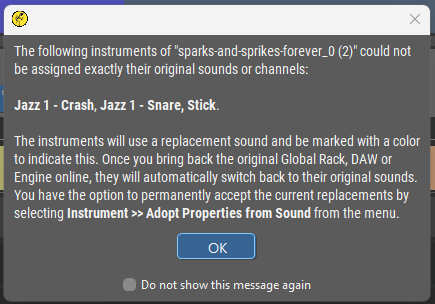
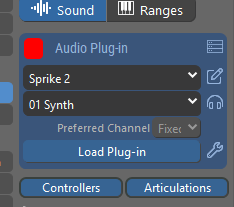
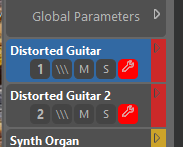 load plug in for distorted guitar ...
load plug in for distorted guitar ...