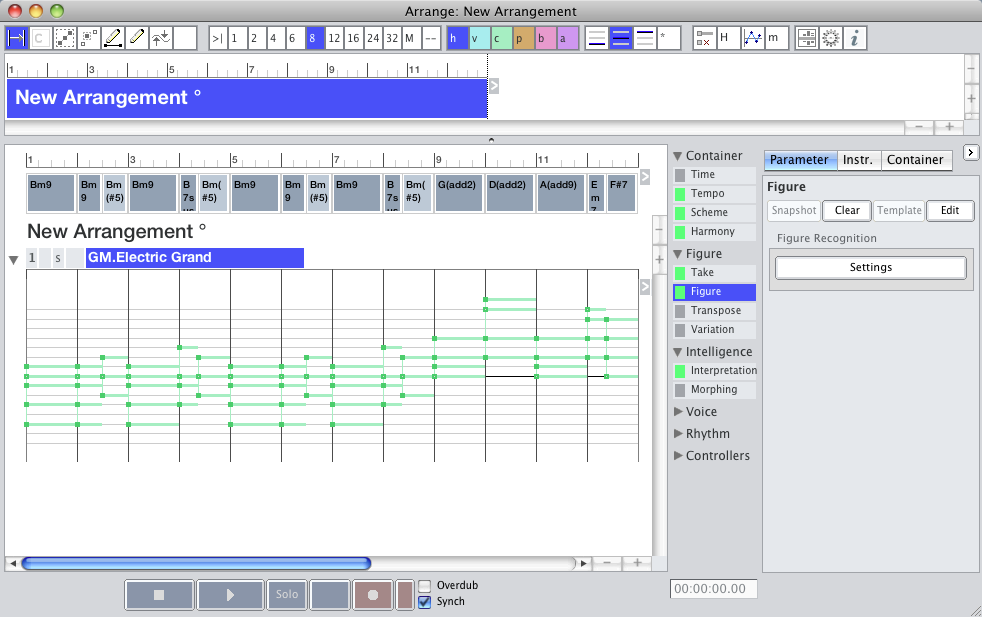Posted
I want to create a progression and play it back, not using probe. I just want to press play and it's there. Workflow in this area is cumbersome for me.
Also, as soon as a progression is created by me I would like to have that as notes in a new arrangement now converting the progression, but using the notes in the chords right away.
Forgive my ignorance if you're scratch your heads thinking "What does he mean it can do that." If so please advise on how to do it.
The learning curve of synfire is huge!
Mon, 2010-02-08 - 20:30 Permalink
Upon further inspection this feature exists. To convert a chord to a note pattern, simply drag the chord into the main arrangement window.
Andre and team... please advise the proper terminology and technique. Leanring curve of synfire is huge!
Mon, 2010-02-08 - 23:17 Permalink
Use the Auto-Chords (Accompaniment) setting of the Interpretation parameter. This will render a full chord for every item in your progression, fine-tuned to match the playing ranges of the respective instrument.
Note that chords are not static. They need to be interpreted with respect to pitch range and voice leading to make sense. That's what the interpretation does for you.
Dragging a chord to the Figure won't help. What you see is only the result of a default object conversion from a harmonic context to a figure. Although, I believe it should perhaps convert to a full chord arp segment instead.
Tue, 2010-02-09 - 20:28 Permalink
Upon further inspection this feature exists. To convert a chord to a note pattern, simply drag the chord into the main arrangement window.Andre and team... please advise the proper terminology and technique. Leanring curve of synfire is huge![/quote]
Agreed, I know the potential of this amazing program from watching the videos and reading (and trying to understand) the manual, but the learning curve IS huge! I need Synfire for Dummies lol! :toobad:
Tue, 2010-02-09 - 21:19 Permalink
I highly suggest watching the videos and reading the manual three times each--if you want to get the most out of Synfire. The manual and the vids contains most everything you need. That's what I did.
It will all start to gel. Its a bit overwhelming at first. :)
Tue, 2010-02-09 - 21:43 Permalink
I highly suggest watching the videos and reading the manual three times each--if you want to get the most out of Synfire. The manual and the vids contains most everything you need. That's what I did.It will all start to gel. Its a bit overwhelming at first. :)
jbone, thanks bro. I will do that. This is one program where you can't just 'click buttons' and see what happens lol. I know for sure though that it will help me immensely with composing once I understand it a bit better. The harmony engine is awesome to say the least!:D
Tue, 2010-02-09 - 23:54 Permalink
One thing you can do (I believe this may be dependent on instrument playing range whether it really comes out right) is to use the "Extract from Output" function on the empty take with the "Auto-Chords" interpretation method selected.
After that, change the auto-chords interpretation to something else so the extracted chords will be "live" (so to speak) and edit them.
Here are some screenshot clips of this method in action. It isn't 100% perfect, but it can give you something to mess around with pretty quickly.
Select Auto-Chords interpretation (1.png)
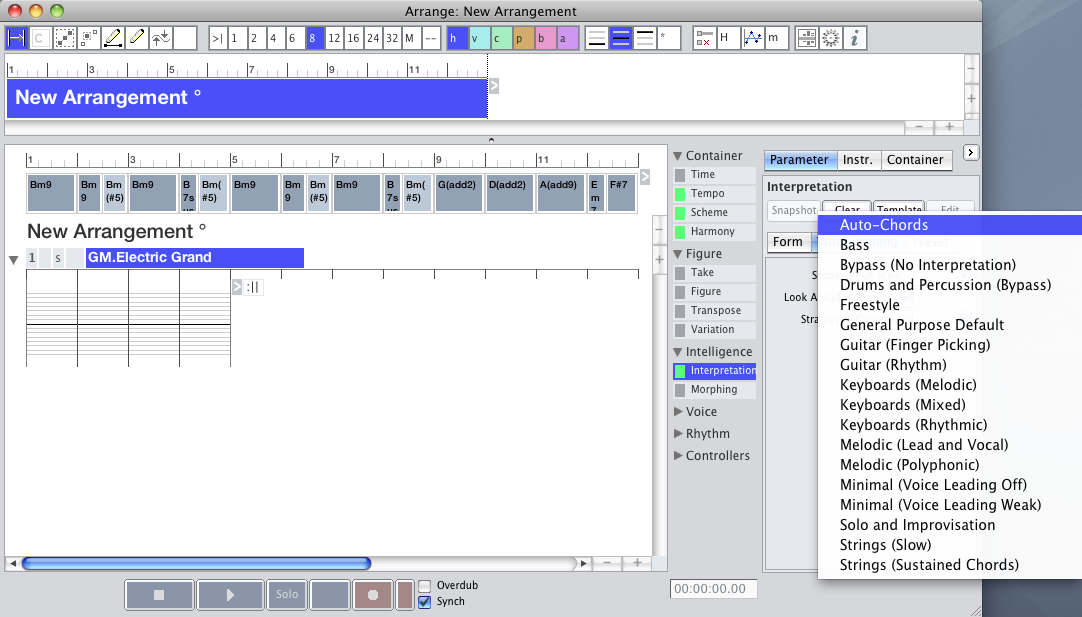
Extract Auto-Chords output into Take (2.png)
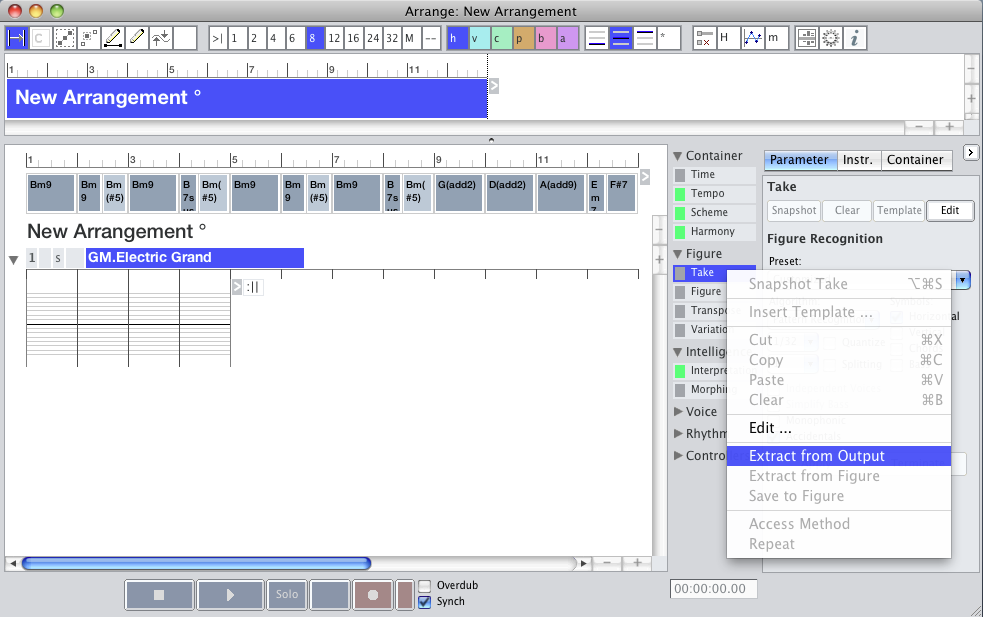
Result of recycling output into Take (3.png)
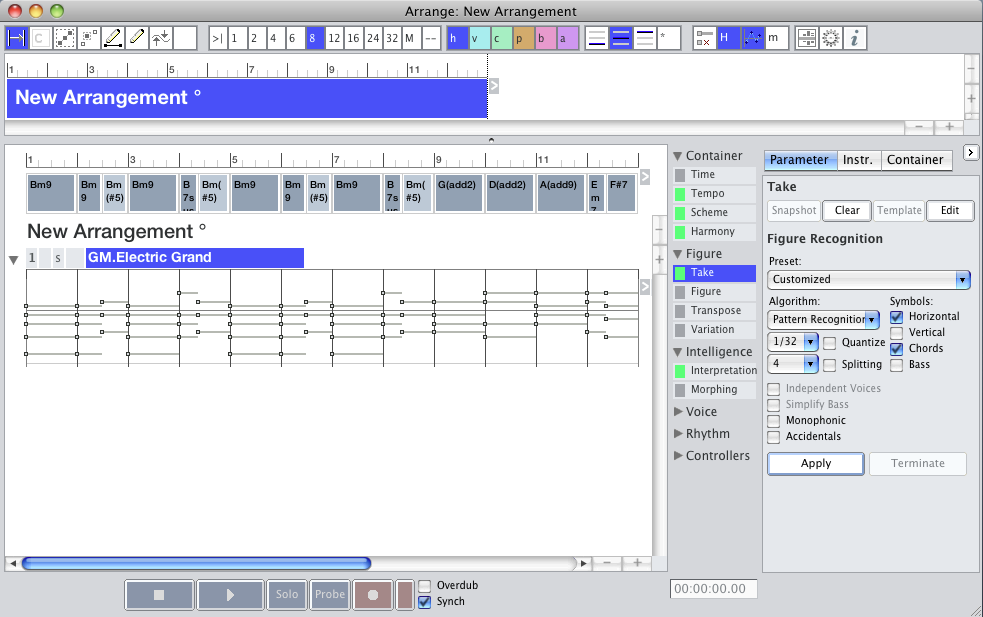
Wed, 2010-02-10 - 00:33 Permalink
Another important thing (going back to the instrument range & typical pitch) is to go to the Interpretation parameter and enable HyperEdit mode.
The chords will be drawn out and you can visualize the changes in the different interpretation modes (inversions/alignment/smoothing/etc.) as well as the changes based on the typical pitch of the middle range.
This shows auto-chords interpretation with inversions and smoothing while changing between 3 different typical pitch settings using the Instr. tab on the middle range.
(1.png)
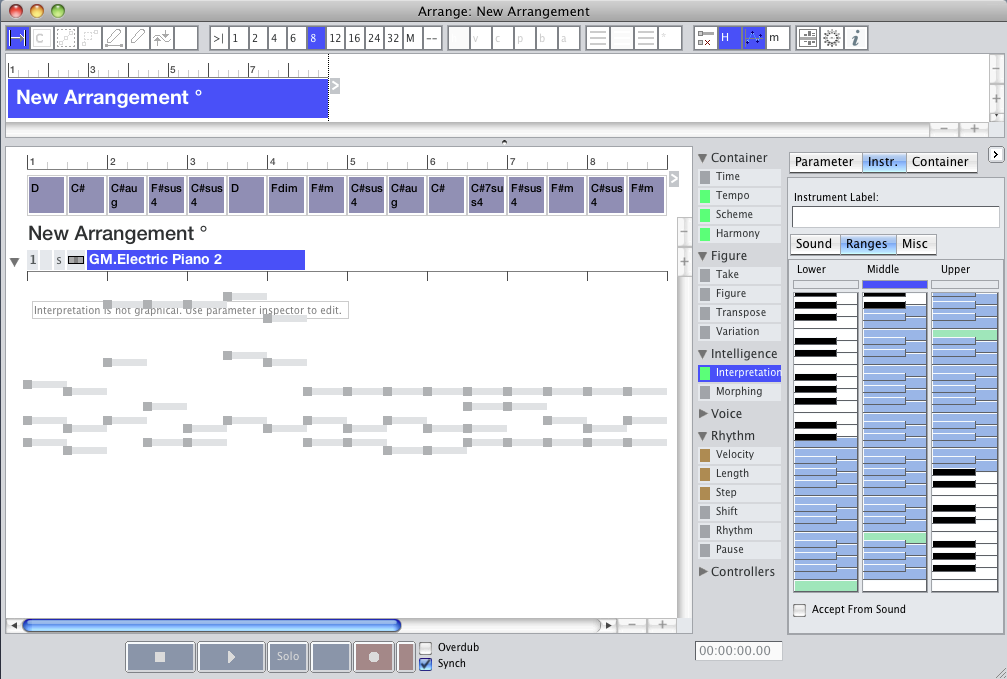
(2.png)
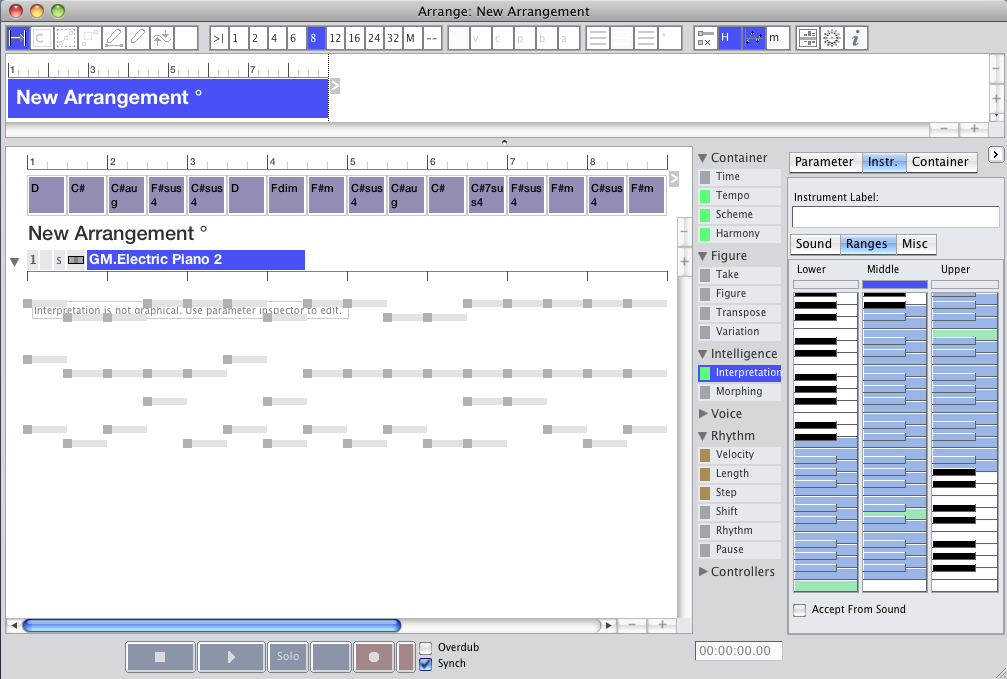
(3.png)
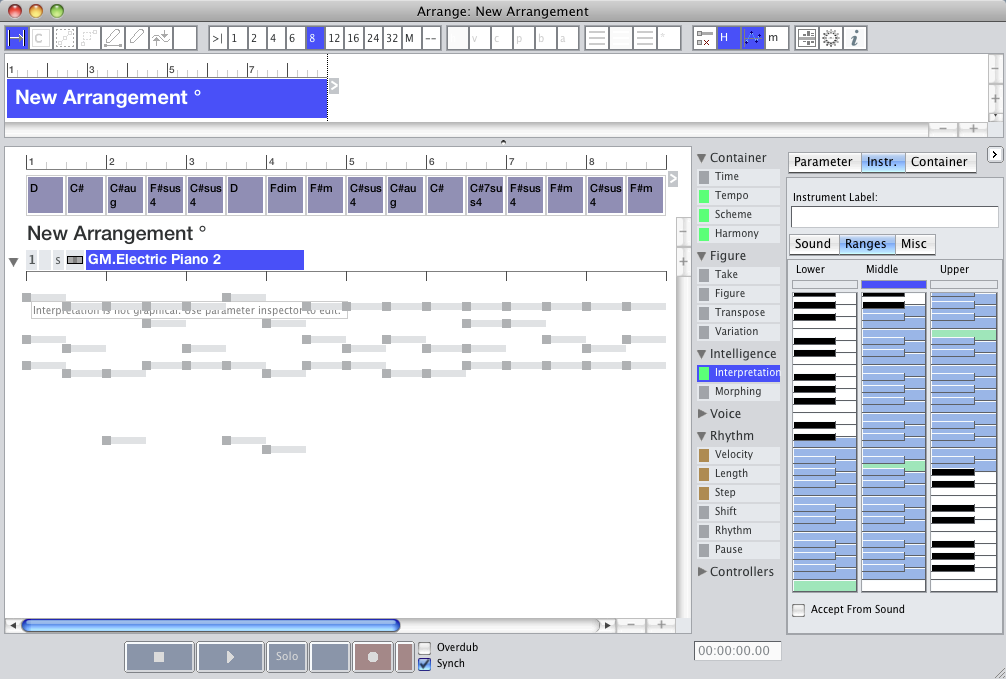
Wed, 2010-02-10 - 01:13 Permalink
:admire: MAN THAT IS AWESOME!!! Keith, thanks for taking the time to do this.
I've been struck using probe in the progression editor and then sending the midi to Sonar, UM that really sucked. What you have done is great.
Synfire is just too good.
Wed, 2010-02-10 - 15:16 Permalink
[quote="keith_phillips"]Another important thing (going back to the instrument range & typical pitch) is to go to the Interpretation parameter and enable HyperEdit mode.
The chords will be drawn out and you can visualize the changes in the different interpretation modes (inversions/alignment/smoothing/etc.) as well as the changes based on the typical pitch of the middle range.
This shows auto-chords interpretation with inversions and smoothing while changing between 3 different typical pitch settings using the Instr. tab on the middle range.
Keith, thanks a lot for this. Very informative for new users like myself. Big up! :D