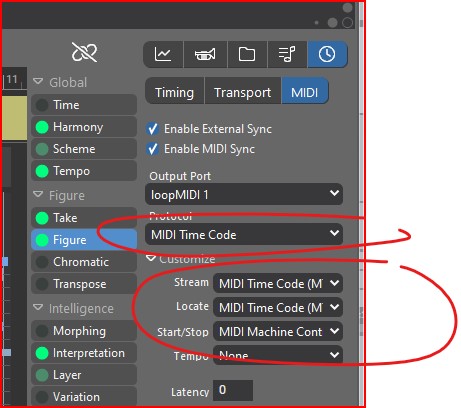Posted
There's now a section in the user manual that deals with synchronization settings for all DAWs. We have tested a few today. Some are still pending.
(https://docs.cognitone.com/synfire/EN/references/SyncSettings.html)
If you already know working settings for the remaining DAWs, or another DAW that's not yet listed, please post them here and we will add them to the manual.
Thank you!
Mo., 28.11.2022 - 14:36 Permalink
MIDI loopback driver, here we meet again. Unbelievable....
It looks like the only reasonable setup now is with FL Studio. There the steps are as follows:
- Load the FL Studio VST as Instrument into a rack.
- Done. It synchronizes automatically including tempo settings and transport commands.
In this setup, the audio from FL Studio is output via the Synfire audio engine. That's why there should be no timing issues when mixing FL Studio audio output with instruments hosted directly on the Synfire audio engine.
Drones also work, meaning you can set up Synfire drones on the FL Studio VSTi whose output then is routed back to the Synfire Audio Engine via the FL Studio output.
I will create a video about this setup for clarification.
Mo., 28.11.2022 - 16:05 Permalink
Interesting idea Juergen, are there any limitations imposed by running fl studio as a vsti in synfire? I seem to remember with synfire 1 there was a limit on the number of 'channels' a vsti could use and also the number of audio outputs? Can you have multiple copies of the fl vsti if there are limits? Are there any constrainst imposed by fl itself running as a vsti compared to a standalone product?
Mo., 28.11.2022 - 16:34 Permalink
Sorry, I can't answer the questions about the limitations of this setup yet. I have not yet put it into productive use. It is in the test phase, so to speak. For the moment I don't see limitations. Just tested with 25 channels, 10 of them with drones and the rest with the standard FL plugins. Should be enough for me.
One thing is for sure, I won't mess with MIDI sync (no matter, if MIDI clock or MTC).
Mo., 28.11.2022 - 19:13 Permalink
Here is my video with the setup for FL Studio:
Mo., 28.11.2022 - 19:13 Permalink
You should not worry about MIDI sync.
Nothing is actually synchronized by MIDI anyway, except Start/Stop/Locate commands, etc. ReWire did never sync anything either! All synchronization always happens (and always happened) inside each Drone, which delivers output with 100% sample accuracy to the DAW.
Mi., 30.11.2022 - 11:23 Permalink
Hi Andre. When use Synfire with Cubase Drone is always missing. What is wrong I don't know. Also Studio One 6 doesn't see drone as a VST and VST3. Also Can you explain
Enable a loop-back MIDI port for input (e.g. IAC Bus 1). Because All DAW don't see in the Midi Time Code IAC Bus. ). I think the most important thing is to make synchronized DAW with Synfire . Can you make a video for synchronizing. Thanks for great support.
Mi., 30.11.2022 - 17:09 Permalink
Make sure the Drone plug-ins (VST, VST3) get installed in a directory where Cubase and other programs expect to find plug-ins when scanning them. Synfire installs them in C:\Program Files\Steinberg\VstPlugins and C:\Program Files\Common Files\VST3 by default.
If possible, just tell your DAW to include these directories. Otherwise uninstall the Audio Engine and use the appropriate directories when you re-install.
IAC is built-in with macOS only. On Windows you can use LoopBe or another virtual MIDI cable.
Mi., 30.11.2022 - 17:57 Permalink
Hi Andre. My computer is İmac.
Mi., 30.11.2022 - 18:28 Permalink
On macOS you should not need to configure anything. I just tested Studio One 6 and the Drone plugins show up as expected. Maybe you need to do a re-scan in your DAW.
Mi., 30.11.2022 - 18:35 Permalink
Thanks Andre. But IAC loop back port doesn't seem.
Mi., 30.11.2022 - 19:11 Permalink
I solved the problem. Audio/Mıdı settings doesn't seem IAC Driver Because It wasn't active. If I make Cubase Synfire synchorization I will send information. Thanks Andre.
Mi., 30.11.2022 - 21:21 Permalink
There were a few threads about syncing issues with Studio One 6. I've tested the updated instructions in the manual (on Windows 10) and it works as intended. There's only one minor issue now: Studio One skips the first beat of the first bar before resuming playback. Synfire plays that first beat, but it looks like Studio One needs a millisecond to catch up with the clock from the Synfire engine. This only happens with the first beat of the first bar. All other bars to follow play correctly. This isn't the worst problem to have. It can be easily tolerated until it's time to import all MIDI from the Drones into the DAW for further editing a finalizing. But maybe someone has a workflow or composition in which hearing that first beat is crucial. So this is just an FYI.
Mi., 30.11.2022 - 21:30 Permalink
Use a global pre-roll of 1 measure to eliminate the first bar issue.
Some DAW also support negative locators for pre-roll. Try that option too.
Sa., 03.12.2022 - 23:01 Permalink
ableton slave not starting??
Sa., 03.12.2022 - 23:50 Permalink
working now, with other settings in Synfire