
Posted
This update much improves usability and performance and fixes many bugs. We streamlined large portions of code to make Figure editing more intuitive and convenient and speed up overall UI performance especially on macOS.
The update took considerable effort to make, so we hope you enjoy it. As with all substantial rewrites there is a non-zero probability that there are hidden issues that did not occur during testing. If you are in the middle of a project, please finish it first. Otherwise, we are probably the fastest developers on the planet, able to respond with patches almost overnight.
Feature Enhancements:
- Graphics: Assign colors to instruments based on category, sound, device, track
- Editing: ESC key toggles between pointer tool and last used non-pointer tool
- Editing: Select, move and resize symbols immediately when using Line or Freehand tool
- Editing: Visualize the segment to be extended with SHIFT + Drawing
- Editing: Keyboard shortcuts for toolbar grid, symbol types
- UI: Improved menus for triplets, quintuplets, swings
Resolved Bugs:
- Graphics: Display looped and inherited data correctly in all views
- Keyboard: Phrase editor did not respond to toolbar commands
- Playback: Latencies should all be disabled while editing (caused dropped notes)
- Editing: Unable to move an object back to its original position
- Editing: Fixed a bug where mouse pointer was hovering off target
- Editing: Unable to extend a segment to the left with SHIFT + Drawing
- Editing: Frequent hit detection misses due to quantization
- Editing: Focus on symbol type command should take current selection as input
- Editing: Multi-selection does not play preview of all selected segments
- Editing: Some selections did not play a preview at all
- Editing: Mouse pointer hotspot for resizing should be centered
- Editing: Fixed a ton of minor issues (in the hope not to introduce new ones)
- Zooming: Zoom to selection toggle rounding error fixed
- Graphics: Fixed issues with Pause display
- Graphics: Fixed issues with parameter thumbnails
- Graphics: Fixed issues with thumbnail previews in Factories
- UI: Select All (tracks) was blocked in Overview
- Graphics: Fixed several minor annoyances
- UI: Mac menubar sometimes not showing arrange window after startup
- Help: Avoid replacing topic when user just clicked on an object
Other Changes:
- Audio Engine 5.3.1
- Audio Engine: Fixed issues with mute status at start when playing many instruments
- MacOS: Faster updating of menubar (improves overall performance)
- Help: Improved context-sensitive help for tools and selections
- Keyboard: Added missing shortcuts for interval symbols
- Graphics: Improved redraw, scroll and zoom performance
- Editing: Ability to edit symbols w/o selecting them first
- Editing: Retain or convert current selection after switching tools where possible
- Editing: Indicate a multiple selection with '...'
- Parameters: Streamlined template menus for Grid, Rhythm
- UI: Structure page toolbar should also have a zoom-to-fit button
- Graphics: More space for overview page
- Snippets: Pause should not be copied from arangement
Seitennummerierung
Sa., 15.02.2025 - 17:59 Permalink
Editing
While you are drawing with the Line or Freehand tools, you can now select, move and resize Figure symbols immediately without switching to a pointer tool first. You can even edit symbols on other tracks without selecting that track. This is more intuitive and faster than before.
You can focus on a symbol type with F (keyboard). This highlights the type of your current selection (if there is one) or the type currently selected on the toolbar. Similarly there are new keyboard shortcuts to convert to that type, or select all symbols of that type.
When you extend a segment with the SHIFT key, the segment to be extended is now highlighted.
The ESC key toggles between the current tool and the last used pointer-like tool.
Auto-Coloring Instruments
In Preferences there's a new option to assign a color to new instruments automatically. With the menu Instrument >> Color you can assign colors to all selected instruments by track number, sound category, device or sound (select all instruments first).
So., 16.02.2025 - 16:49 Permalink
Awesome...
Mo., 17.02.2025 - 14:08 Permalink
I updated and when I start the program and click on the menu (on MacOS) at the top of the screen, the main menu of the program, it crashes (closes the window)!!!
Mo., 17.02.2025 - 15:37 Permalink
Weird. I use it on macOS every day. Where do you click and when exactly?
Mo., 17.02.2025 - 15:43 Permalink
weird, indeed, I just click in Playback after starting a new arrangement and this happens:
-------------------------------------
Translated Report (Full Report Below)
-------------------------------------
(EDIT: thanks - copied it)
Mo., 17.02.2025 - 15:48 Permalink
but it happens anywhere in the menu!
Mo., 17.02.2025 - 16:02 Permalink
just did a fresh unistall and install, and its doing the same thing!
Mo., 17.02.2025 - 16:37 Permalink
Thanks.
Crashes on Apple Silicon Macs with Sequoia. Up until now I was sure the AppKit uses the same API on all hardware and that we didn't need to test every release on all hardware versions separately. Yet another surprise from Apple.
As a temporary workaround I tried enabling local menus in Preferences, but that got me only so far. I am sorry but we need to fix this first. That may take a day or two.
Mi., 19.02.2025 - 21:59 Permalink
Build #14 should fix this now.
We also fixed another issue where the idle launcher window's menu did not respond to commands.
Mi., 19.02.2025 - 22:43 Permalink
Yes, I confirm it's working ok again!
Mi., 19.02.2025 - 23:45 Permalink
I have just updated from version 2.53 Build #15 to the new version 2.6.2b14 :(
The new version does not start and reports that there is no iLok activation.
My iLok dongle is fine and my other plugins that need the dongle work without problems.
I have now installed version 2.53 again and it works without problems.
Do., 20.02.2025 - 11:40 Permalink
Tested on Windows and iLok works as expected. Please check for License Manager updates.
Do., 20.02.2025 - 13:16 Permalink
Remove lok and put again in computer
Do., 20.02.2025 - 13:32 Permalink
I updated the license manager to the latest version, but the error still occurred.
Do., 20.02.2025 - 20:29 Permalink
Right-click and Synch in License Manager sometimes helps
Do., 20.02.2025 - 22:12 Permalink
Well done guys, looks like a big update, thank you for the effort and time you must have put in. I will check it out tomorrow.
Fr., 21.02.2025 - 19:55 Permalink
Synfire 2.6.2 Build #15
Features
- Graphics: Fixed sidebar for parameter value legend
- Graphics: Show piano roll stripes under Output, Morphing parameters & harmonizer
Other
- Graphics: Improved scaling of various parameter types
- Graphics: Pre-processed Figure shows in gray color despite being editable
- Graphics: Don't show background instruments in Overview, Output
- Graphics: Zoom tweaks and minor glitches
- UI: Idle and launcher menus often not responsive
Fr., 21.02.2025 - 21:59 Permalink
- Graphics: Show piano roll stripes under Output, Morphing parameters & harmonizer
Thank you very much indeed! This is indeed very helpful for me!
Some follow-up questions:
- It is currently not possible to show figures and the piano roll Output parameter at the same time (because the display would be very small, and scrolling is very hard to implement)?
- I set up shortcuts for switching between Figure and Output parameters (thanks for adding support for Output too), so that is some workaround I can live with, but I wanted to ask just in case ;-)
- Middle C is now C3 (i.e. the Yamaha convention), right?
Thanks again!
So., 23.02.2025 - 17:11 Permalink
" Show piano roll stripes under Output
It is currently not possible to show figures and the piano roll Output parameter at the same time?
I meanwhile found out that seemingly it is already possible in principle to have both, the Output shown with the piano roll underlay (in the phrase editor), and editing figure (in the tracks sheet) at the same time. Nice!
Unfortunately, it seems that in the project I am currently working on, this combination is only available for certain tracks, but not others. See the attached screen recording.
Am I perhaps missing some setting to make this feature available for all tracks, or is this perhaps some bug still?
Thanks a lot!
So., 23.02.2025 - 19:32 Permalink
Hi Tanders!
Perhaps you could explain how to get the figure and the output at the same time as you have in your video?
So., 23.02.2025 - 19:58 Permalink
Just tried this, and I think it's a because of a vertical zoom issue, there is no vertical zoom on these types of views. Perhaps adding a vertical zoom and/or allowing the resizing of the phrase editor.
You get this view by clicking on the Phrase Editor Button and the Track Sheet Button also, the output parameter in the parameter block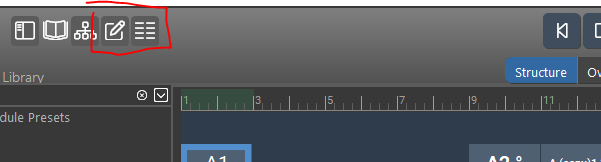
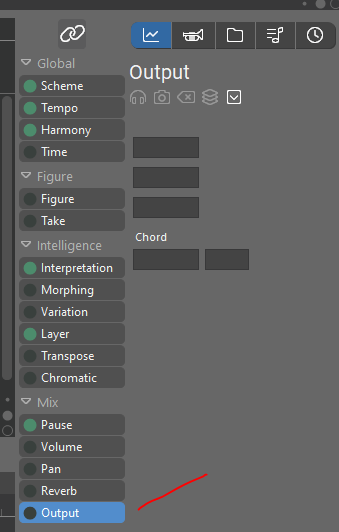
So., 23.02.2025 - 20:37 Permalink
Hi Meetahp
I got output on both how I try!
So., 23.02.2025 - 21:56 Permalink
You get this view by clicking on the Phrase Editor Button and the Track Sheet Button also
In addition, these two views also must be de-linked.
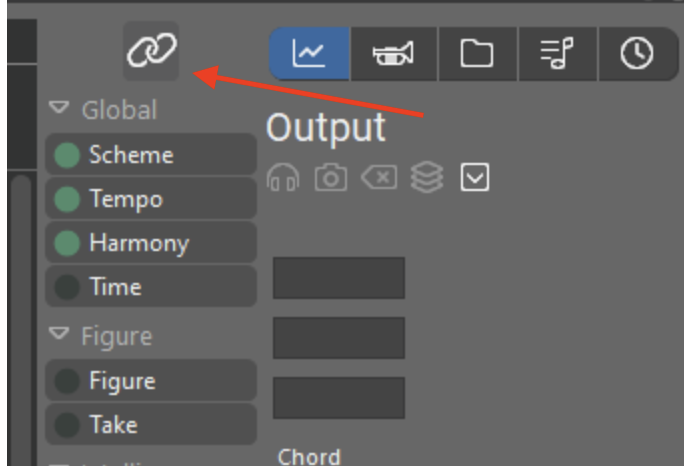
Mo., 24.02.2025 - 02:33 Permalink
We should have the Ability to link or delink all tracks at once
Mo., 24.02.2025 - 06:02 Permalink
We should have the Ability to link or delink all tracks at once
Oh, this is only for whether the parameters shown by Phrase Editor (below) and Track Sheet (main area) are the same, and as the Phrase Editor shows only a single track, delinking all tracks at once does not really make sense.
In the light of the recently discussed UI improvements, switching to certain parameters links the parameters of Phrase Editor and Track Sheet again, which requires some additional clicking for delinking them again. Anyway, while that does cost additional mouse clicks and can be a bit annoying at times, I don't know whether this is something really urgent to fix.
Mo., 24.02.2025 - 09:58 Permalink
currently not possible to show figures and the piano roll Output parameter at the same time
Just select both parameters (multi selection). The challenge however is that they have different vertical semantics. Only the foreground parameter can display a legend and grid. The background is merely a free floating shadow.
only available for certain tracks
The piano roll only shows up if there is enough vertical space for the stripes to make sense. If output spans more than two octaves it's getting crammed. A said, we can't currently scroll vertically in a parameter view. Output would be the only parameter that would benefit from that.
You can resize the phrase editor on the Structure page. The Overview page currently doesn't have a resize handle for it (if it's easy to add, we can do that quickly).
I'm not happy with the entire parameter navigation either. If even I sometimes get confused by too much clicking, it must be terrible for others. That's a top priority.
Maybe we simply need a separate parameter selection state for global parameters (Harmony, Scheme, etc) vs. the track parameters. I want to be able to edit Harmony w/o the track parameter switching to a blank space (because Harmony is global). That just doesn't make sense. And it's also the reason why we added a hack that disables the Link. All that adds to confusion.
Mo., 24.02.2025 - 11:23 Permalink
You can resize the phrase editor on the Structure page.
Sorry, I may miss something obvious, but where/how I can change the relation between the sizes of Phrase Editor and Track Sheet at the Structure tab? I can change relation of sizes between Structure View and Track Sheet on that tab (i.e. the upper two areas), but I cannot change the size of the lower area it seems. I certainly tried to find a way to do that many times in the past, am I perhaps missing something?
If output spans more than two octaves it's getting crammed.
I can confirm that the pitch range of all my instruments in the shown project happen to exceed two octaves, and I tend to use that pitch range across multiple containers. I would very much welcome if also a larger pitch range could be displayed as a piano roll, two octaves is way too restrictive (that might be just sufficient for choir music, a lot of instrumental music goes beyond that).
we can't currently scroll vertically in a parameter view. Output would be the only parameter that would benefit from that.
I understand that adding support for scrolling is challenging. If I could increase the horizontal range of the lower area (Phrase Editor) and we can then show a larger range as a piano roll, that would be a workaround I can live with.
I'd rather have a larger Phrase Editor showing the piano roll with a reduced Track Sheet size than to having to constantly switch between the two, because that adds further friction: Switching between parameters on the Phrase Editor with key switches seems to work, but without shown both Phrase Editor and Track Sheet, I would also need to constantly switch between having the Phrase Editor (without the Track Sheet at the same time) enabled and disabled all the time, because I also need to switch between tracks all the time. Besides adding the need for additional switching, the keyboard shortcut for enabling/disabling the Phrase Editor is not working reliably: it is possible to disable that view/button, but not to enable it with a custom keyboard shortcut.
Mo., 24.02.2025 - 18:30 Permalink
We should have the Ability to link or delink all tracks at once
Actually the link/unlink status already applies to all tracks of the track sheet. I'd rather request the possibility to link/unlink individual tracks (I think I requested that before)
Mo., 24.02.2025 - 21:12 Permalink
Wow - thank you. The combination of decent output views and the new interval symbol means I can finally get the harmonies of instruments on different tracks playing together in a predictable way and then edit to get exactly the combinations I am after. That is a complete game changer which still retains just as much "unpredictability" as wanted.
Yes, Synfire has always been a (brilliant) prototyping tool but now I am having to change far fewer of the notes it generates when I move over to a DAW for production.
My only slight niggle is a minor point with the interval symbol. Anchor notes seem to get forced to be chord tones whatever the interpretation and figure settings. If that is right, is that sensible? For instance, you want to start a segment on, say, the 2nd of the chord (line 1) and then have it resolve to the root on the next note. That doesn't work if you make the first note the anchor because it gets forced to be a chord tone (unless you specifically add the 2nd to the chord in the progression or use a two note segment with the anchor on the second note). Those solutions are fine but a bit awkward.
Maybe that's me hoping for a particular thing though. What do other people want - the anchor to always be a chord tone or not?
Mo., 24.02.2025 - 21:28 Permalink
Thanks for the feedback.
Anchor notes seem to get forced to be chord tones whatever the interpretation and figure settings
The yellow symbols do not create new chord intervals on the fly. For example, if the chord doesn't include a 4th, it will probably snap to the 5th or 3rd (whatever is closer). Depending on the VL strategy, a 4th may become available as a chord extension later in the measure. But it is not generally available all the time.
But that's easy to solve. Just add the 4th to your chord. If you are writing music with many melodies, you should use rich chords most of the time anyway. Only enforce straight Major/Minor chords at specific points in the narrative (e.g. e resounding conclusion)
Seitennummerierung








