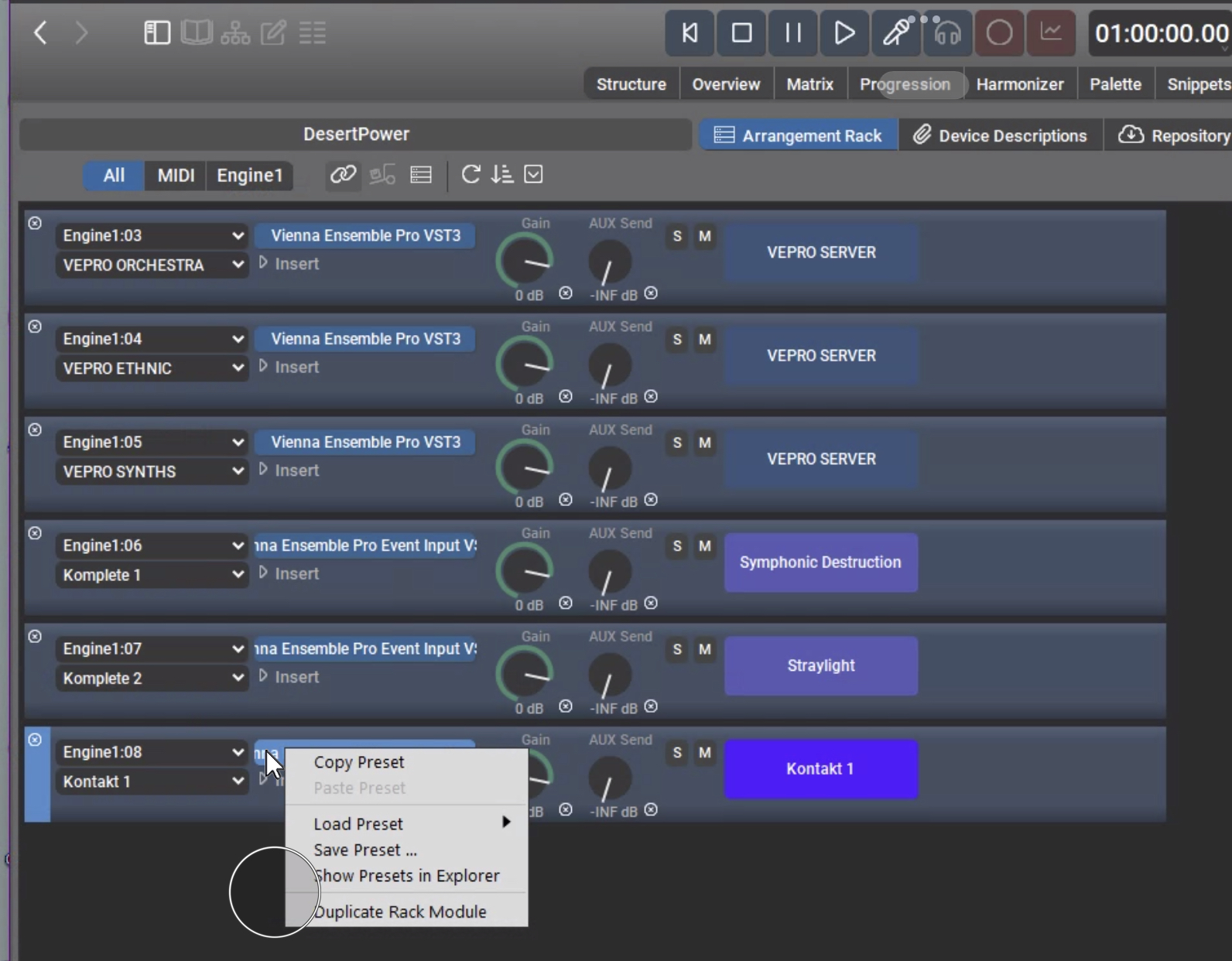Posted
I'm looking at different ways to create a phrase library with different sounds to work as comfortable as possible in Synfire. The result from Synfire should then be processed in a DAW.
Is there a way to drag a phrase incl. sound & playing ranges & categories and articulation into an arrangement WITHOUT having to go through the assignments again? I find this very cumbersome because I already have everything set... playing ranges, articulation etc....
It would be much better to be able to drag a phrase including sound into an arrangement without having to make adjustments again.
It would be even better to work with drones:
I load all sounds via drones into my DAW. In Synfire I create a library of phrases that use the drones.
But now when I drag an phrase into an arrangement, Synfire converts the drone into a local device with the sound. This is a big disadvantage. I would prefer to continue using the drone in my DAW. is that possible?
Di., 04.10.2022 - 17:48 Permalink
- Use the save presets functionality. You can create a device with a set of patches in it, each with their own articulations, zones and controller information. Then link this device to instrument in the sound assignment view, then click the leftmost save button inside the sound assignment strip to save as preset. Use this also to load that preset when required.
Mi., 05.10.2022 - 14:46 Permalink
Thx Ruchir. The Sound Assignement view... is that what is labelled as "Sound Assistant"?
Do., 06.10.2022 - 08:36 Permalink
Is there a way to drag a phrase incl. sound & playing ranges & categories and articulation into an arrangement WITHOUT having to go through the assignments again?
Yes. As Ruchir explained, one way to do this is saving presets. They include a device associated with a plug-in. When you drop that plug-in from the rack module library sidebar, Synfire finds and restores the preset associated with that plug-in.
But that's only useful for plug-ins that use the same device most of the time (synths). Not for generic plug-ins that load many different contents.
You can add any sounds to the library's rack the same way you setup sounds for an arrangement. When you drop phrases from that library, Synfire will copy the sound setup to the arrangement as needed.
Do., 06.10.2022 - 08:44 Permalink
You can add any sounds to the library's rack the same way you setup sounds for an arrangement. When you drop phrases from that library, Synfire will copy the sound setup to the arrangement as needed.
Can i set up the library with drones, and keep the drones when i drag them into an arrangement? As far as i understand libabry drones will always replaced by real instances as soon as they are dragged into an arrangement.
Do., 06.10.2022 - 10:00 Permalink
Synfire cannot add Drones to a DAW. That's a manual procedure.
Setting up a library with Drones is not recommended. They are permanently linked to a single arrangement or library. For the same reason I wouldn't setup a global rack with Drones either.
Setup all libraries with the Audio Engine. When you drop a phrase on an arrangement, Synfire copies the setup as explained above. You can then relocate your rack modules to Drones in a DAW easily.
Do., 06.10.2022 - 10:24 Permalink
Apparently, when a "save preset" is selected, it does not work completely in Windows 10: ( example Komplete Kontrol VST )
- save current instrument properties cannot be selected
- at folder adding nothing can be entered
When using a preset now, I have to enter the type of instrument again and then the preset is created.
So the preset is not loaded completely in one go
Do., 06.10.2022 - 13:48 Permalink
For the same reason I wouldn't setup a global rack with Drones either.
I that the reason why the drones are greyed out at the rack labrary of the global rack?
I don't find this recommendation entirely understandable. Creating a global rack with drones has the great advantage that this is the only way to realize the desired sounds with full effects and mixing setup. Especially the effect setup can have a great influence on the character of sounds and thus influence the inspiration during composing. In addition, this way you can then also run audio tracks in the DAW while composing.
Personally, I don't use a setup based on the audio engines at all anymore. I start right away with drones, preferably MIDI drones, which I can then simply delete later in the project when the connection to Synfire is no longer necessary (unlike audio drones, which you can't easily get rid of anymore because the instruments are loaded on them).
Do., 06.10.2022 - 14:02 Permalink
I liked the idea of using drones, because i find it cumbersome to replicate the whole sound-setup later in the DAW.
And, as Juergen mentioned, the mix has a huge impact on the composition...
Do., 06.10.2022 - 14:15 Permalink
Hi Sebastian,
My approach makes use of Vienna Ensemble Pro. I use VEPRO event instances (a bit like VST drones) that send the midi data from Synfire via LAN to the Vienna Ensemble Pro application on the same PC. When it comes time to shift to the DAW, the sounds are all already loaded into VEPro, so all I need to transfer across are the VEPRO event instances/drones.
Do., 06.10.2022 - 17:44 Permalink
I that the reason why the drones are greyed out at the rack labrary of the global rack?
No. I just found a bug that blocked this. Will be fixed soon.
Drones are bad for global instruments (latency, not always audible depending on DAW state, etc), but if you use them as a shared rack for a single project that consists of multiple arrangements, they may make sense indeed. Thanks for bringing this up.
Since you have multiple DAW files in this scenario, opening them requires all plugins to be re-loaded anyway, so what is the benefit of the global rack? Isn't using DAW-file specific drones the same then?
Sorry if I seem a bit slow with understanding, there's lots of stress due to the release. But I feel this is really an important topic.
Do., 06.10.2022 - 18:27 Permalink
Since you have multiple DAW files in this scenario, opening them requires all plugins to be re-loaded anyway, so what is the benefit of the global rack? Isn't using DAW-file specific drones the same then?
In my scenario, I have only one DAW file and one Global Rack file (lets call them "template.cpr" for the DAW file and "template.cogsetup" for the Global Rack file, which together make the global rack, which is then usable in a way that is just common for a global rack.
As mentioned, this approach has the advantage that I can use all the effect routing within the DAW to get the desired sounds for the global rack. This means I am no longer limited to the possibilities of the audio engines. Moreover, once I'm finished with composing in Synfire and want to continue in the DAW, I don't have to deal with the relocate to drone procedure. All I have to do in that situation is to export the MIDI data from the drones to the tracks of the DAW template file and rename the DAW template file to "project-xyz.cpr" and continue the work there (mixing, mastering, etc.).
Do., 06.10.2022 - 18:32 Permalink
Hey Jürge, your workflow sounds very interesting. Would you mind to explain it a little more detailed?
Do., 06.10.2022 - 19:48 Permalink
Hey Jürge, your workflow sounds very interesting. Would you mind to explain it a little more detailed?
What I have written above is actually almost everything. My goal is to use the DAW (in my case Cubase) to build a Global Rack that contains all the essential sounds for at least a specific style of music.
In the screenshot "Cubase-template" you can see a excerpt of the template I use for pop/rock stuff. I have 30 instruments loaded in it, which should be enough for most purposes (a bunch of Kontakt, Absynth, Massive, Halion, etc instances). As you can see, I didn't turn on all the instruments. Turning them all on at the same time would push my CPU to the limits. Those instruments that I certainly don't need at the moment, I turn off (but I don't delete them, because that's a template).
On the left side you can see the insert effect slots of the currently selected instrument "Guitar1". As you can see, two effects are loaded: Guitar Rig 5 and a compressor effect. This effect combination is essential for this particular sound. However, this would not be possible in Synfire's audio engines, where you can load only one effect.
Back to the instruments rack: From slot 31 upwards the drones are loaded. These are MIDI drones, i.e. they are actually regular drones switched to MIDI mode (they don't host the instruments). Why do I use MIDI drones? Because then, when I no longer need them (i.e. when I'm at a point in the project, where the connection to Synfire is no longer necessary), I can simply delete them. This is not possible with audio drones, because on them the instruments are loaded. If you delete these drones, the instruments would also be deleted.
So in this case I have 30 slots with instruments and 30 slots with drones. Each drone is connected to an instrument. For example, in the instrument inspector of "Guitar 1" you can see that this instrument (an instance of Sample Tank) is connected to the drone in slot 53.
Of course, these 30 instruments can also be found in Synfire's Global Rack in the same way (snapshot "Global Rack"). So the starting point of a work is always to launch Synfire and the DAW and load this template into the DAW and the corresponding Global Rack file into Synfire. Then I have all the sounds available right away. It's just a good idea to save the loaded template files re-namend as project files right at the beginning of the work, so you don't accidentally overwrite the templates during the work.
Do., 06.10.2022 - 20:18 Permalink
Interesting. Thank you!
How do you import the song into cubase? Do you press record and let synfire play everything into cubase or do you import a midi file?
Do., 06.10.2022 - 20:27 Permalink
No, the song is imported directly by drag and drop of the MIDI data from the drones to the tracks of the DAW.
Do., 06.10.2022 - 21:05 Permalink
Thanks for explaining, Jürgen. It begins to dawn on me.
You exploit the fact that global rack drones have no arrangement ID stored with them (it's blank). Therefore they happily associate with any of your DAW files that previously used them (they all have the same non-ID). That's indeed a use I had not envisioned yet. Cool.
The next update will enable you to do this again.
Do., 06.10.2022 - 21:19 Permalink
The idea, I think, is that Synfire functions as a midi sequencer and does not use its own audio engine.
Thought there were so-called transient drones in Synfire in the past to use for this setup ?
There is more about this setup to find in the Synfire wiki
Do., 06.10.2022 - 22:16 Permalink
You exploit the fact that ...
That's funny, I wasn't aware that I exploit anything. I thought it was a normal thing :)
That's indeed a use I had not envisioned yet
It's obvious you're overworked. It's even in the manual, that a global rack can be built up based on drones :)
Fr., 07.10.2022 - 08:16 Permalink
True. But the point is not about global racks w/drones as such.
The surprise is how nicely these global sounds can be hosted by multiple different DAW projects, without them complaining about not being the owner of those drones:
- You create a global rack based on drones and save that DAW project as a template.
- You spawn a DAW project A from the template and compose something.
- You spawn a DAW project B from the template and compose something else.
- Now you can open either A or B and both will happily host the "global" drones, which they actually don't own. The "global" rack became part of each project, depending on which one is opened.
The original idea was to merely host a global rack w/drones and set it aside as a, well, global rack. This alternating hosting of global drones by multiple DAW projects is indeed something I hadn't planned for. It's cool.
Fr., 07.10.2022 - 08:36 Permalink
I must say, I'm a bit disappointed. I thought everything you write above was already part of your brilliant concept. :)
Fr., 07.10.2022 - 08:47 Permalink
without them complaining about not being the owner of those drones
Well, sometimes I have issues and need to do some extra work for reconnection of the drones (for instance opening the DAW multiple times until it works). But that probably has other causes. If the connection really doesn't work, you can re-establish it relatively quickly when using MIDI drones, since at least you don't have to reload all the instruments.