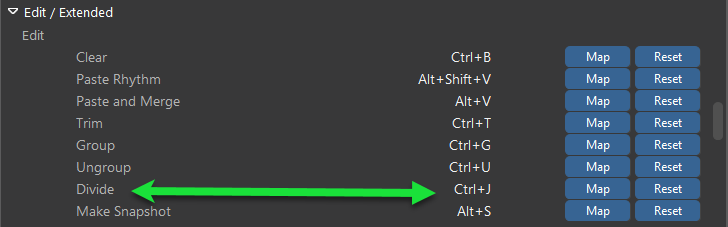Posted
Hi.
Consider this 4m long container:
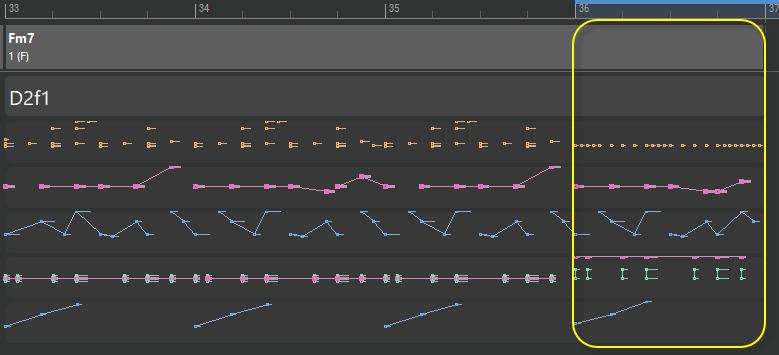
If I want to create a new container only 1m long, from the end of this one, how could I do that?
IOW, that last measure contains a drum fill and I would like to now create just a 1m drum fill container from that.
Sun, 2024-06-02 - 21:59 Permalink
Create a new 1m long container, drag it at the desired place in the timeline (at measure 36 in this case) and make a snapshot (Container >> Make snapshot)
Of course, you can do it also the "traditional way": Select the first 3 measures of that phrase with the span tool and cut it away (right click >> Cut). Then shorten the container by dragging its end. But that's the Stone Age method in my opinion.