
Posted
I don't use the pause tool much and I just realized it is because there is no graphical reference when 'Display selected parameters isn't on'.
It makes it difficult to read the instrument sheet when there are lots of figures many which aren't actually playing with no graphical representation of that fact.
This would be easily solved if areas that are pause would be displayed as grey ghosted symbols.
Sun, 2009-12-13 - 12:24 Permalink
Paused phrases are indicated as the picture below shows. I would however guess you probably don't mean that.
The figure itself can not be ghosted in place, because it is being used in many different places at varying offsets, i.e. depending on container nesting, loops and aliases, the pause parameter affects different portions of the figure.
(pause.png)
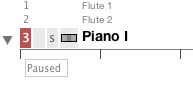
Sun, 2009-12-13 - 12:32 Permalink
Yes, I was aware of that one. I was speaking of an automated pause.
I understand what you're saying about the same figure being reapeated in different places with different phases of pause parameters
If there are 30 parts in a score and all of them are being paused in different places for small portions, it becomes very hard to find parts while editing. I end up staring at lots of notes that are not actually contributing to anything.
Perhaps a momentary toggle then to hide paused symbols? This could be like the toggle for hiding the lengths of symbols.
I think this solution would satisfy both cases.

