
Posted
Hi all,
I've been eyeing Synfire for a short while, primarily because all the "traditional" ways of writing at least a "piano" sketch proved frustrating, and I'm a very technical person (a technical artist you might say). Now that I saw that 2.0 has been released, I decided to give the trial a shot.
Even after just two hours of exploring and drawing a couple of figures, I've found it quite intriguing. I intend to keep exploring for the coming days and discover if it's worth it, so that I could still take advantage of the holiday discount. At this point, Express and Pro are quite a bit outside my budget, so I'm glad Sparks exists until I can afford to upgrade.
So, I currently have two questions, maybe more as I continue to explore:
1) So, I know the "Overview" page is only available in Pro, but is there any other way to sort of see what notes are being rendered (and for chords, how they are voiced) without exporting MIDI?
2) Now, regardless of whether it's only possible in Pro, can I see the rendered MIDI while editing the figures (in a separate pane or window)? I'd like to see what is being created as I change parameters, so I both know what I am doing, and what Synfire is doing for me. Especially for chord voicings and complex melodies/textures.
Sun, 2022-12-18 - 02:08 Permalink
Ah, it seems like the "Overview" page it's only available in Pro. I'd been looking for it, but Sparks only has a very small set of parameters. Then I guess I'll have to find a workaround in the short term for when I get Sparks, until I can afford an upgrade. Not a deal breaker.
Sun, 2022-12-18 - 12:06 Permalink
Select the parameter Interpretation and enable the chain link above the parameter block. That will show you current output as an overview. This is meant to give an idea of the effects of various Interpretation settings while you change them. You can't select individual notes, but it's quite useful as a general overview.
Sun, 2022-12-18 - 15:44 Permalink
Yes, that is helping.
Though I must say, by this point, my head is starting to explode from how complex the software is. I can wrap my head around how figures work and the various elements of harmony (like the horizontal and vertical scales). But as I tried to (re)create a complex chord progression and some figures loosely based on an example piece from a course I'm following, the output is going all over the place. Even basic neighbor tone or arpeggio figures in the melody often don't line up as I desire them to. I assume it has to do with parameters like "Interpretation", and the underlying scales that might be different per chord, but trying to follow this is where my head feels like it'll explode. Lots of experimentation with Interpretation doesn't affect the output at all (I guess it also has to do with the instrument, if I read the manual correctly).
I've had some fun and "luck" just putting some figures and chords together, but trying to do anything more "directed" to what I want to write causes me to fiddle around with things and never getting anywhere productive (and even then it relies on things only available in Pro).
In one way, I feel like I'm going against the flow of the software, trying to make it do what I specifically want rather than letting it do what it wants. I know the learning curve is steep. But it means I don't entirely know what I'm doing, and therefore makes it hard to ask the right questions. It also makes me feel like that for my workflow I can only use it for some basic sketching and prototyping, before going into my main composing software (Dorico) to actually write the sketch. And that makes me weary of investing that much money into it, especially considering Sparks seems to be quite basic.
I guess what I'm really looking for, as far as I can define it, is what Synfire does "under the hood" so that I can better anticipate how a figure and harmony is interpreted.
Mon, 2022-12-19 - 11:22 Permalink
my head is starting to explode from how complex the software is
It is deep, but at some point it will click.
Interestingly, I sometimes have exactly the same feeling when I go back to a DAW, which I haven't used as the primary tool for making music in a long time. All music software tends to be complex. I always see this with people who don't do music, when they see these programs and throw their hands up in horror.
It boils down to getting familiar with the concept (metaphors) and then trying the bells and whistles incrementally. The DAW enjoys the advantage of a very simple metaphor - a mixing console.
Even basic neighbor tone or arpeggio figures in the melody often don't line up as I desire them to.
Passing tones are controlled by Interpretation's strategy. A green symbol should render a chord tone no matter what (maybe there's a bug, I will check).
If you are used to composing with notation software, you need to let go, to some extent. Meticulously pitching an individual symbol to render a particular note is of little value, because the next loop (or the next container) already, it will hit a different harmonic context and do something else.
I think the most important thing about Figure is that it's not a substitute for notation or a piano roll. It's an algorithm.
I confess that, when a song has settled, I do indeed go and tweak individual symbols and segments to improve melodies. In order to handle loops, I do a snapshot of the whole Figure and then I can tweak each instance of a loop individually. But that's no longer prototyping ;-) At that point, I'm already confident that Harmony won't change anymore.
Mon, 2022-12-19 - 18:42 Permalink
Thank you so much!
I can see how this requires a different mindset than what (most) composers are used to. But in a positive way, at least for me.
Passing tones are controlled by Interpretation's strategy. A green symbol should render a chord tone no matter what (maybe there's a bug, I will check).
It wasn't a green chord symbol. I just drew a three-note figure with the blue horizontal symbol, with the middle note one step down. When rendered, the third note was not the same as the first, and the second was not one step down (a neighbor). I assumed it was because of voice leading, but many things I tried with Interpretation didn't get it to work right.
In any case, I feel like at this point, especially with the more limited Sparks version, I can use Synfire to quickly outline an arrangement and iterate on it with basic figures and accompaniment patterns. I can definitely see the incredible potential to quickly work out ideas and settle on a broad but good sounding sketch. And then I will just use it as a rough sketch to write the actual composition in either my notation software or DAW, where I will add more detail (like neighbor or additional passing tones, which are usually embellishments anyway). In case something doesn't work well while orchestrating it, I can always go back to Synfire to refine the sketch, which is faster and easier, and then continue.
I think that's a decent potential workflow, at least as a starting point until I've climbed the learning curve hill and can afford an upgrade. Still need to explore the trial further before I make a final decision, but after this I feel hopeful.
Again, thanks for the pointers, I'm very grateful for the help thus far.
Mon, 2022-12-19 - 20:47 Permalink
It also makes me feel like that for my workflow I can only use it for some basic sketching and prototyping, before going into my main composing software (Dorico) to actually write the sketch.
That's my workflow too and that's what Synfire is meant for, as I've learned the hard way. Making a whole complete music piece with it is not its goal and will never work, especially if you want a resulting music sheet (or even just a starting point for it).
Mon, 2022-12-19 - 21:26 Permalink
I just drew a three-note figure with the blue horizontal symbol, with the middle note one step down. When rendered, the third note was not the same as the first,
Recently, I had a similar situation:
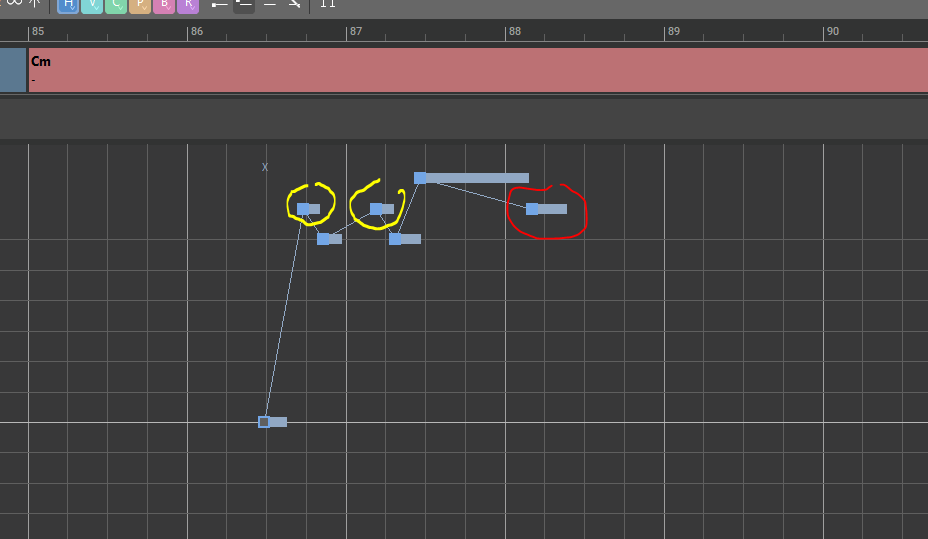
The symbol marked in red has been rendered differently from the two marked in yellow, one semitone lower. The harmonic context is the same for the entire segment, interpretation is set to bypass. Almost drove me crazy.
What was the reason? Turned out that the horizontal scale is melodic minor. Melodic minor is played differently in ascending and descending order. The two symbols marked in yellow are played in ascending order and the last one in descending order. This "theory" was then confirmed by deleting the next to last symbol. Then the last symbol is also played in ascending order and in fact it then has the same pitch as the yellow marked ones. Incredible. I didn't even know Synfire takes that into account.
Mon, 2022-12-19 - 21:55 Permalink
Well, that's pretty cool actually. Saves me a headache to analyze and memorize every scale, and speed up sketching and iteration. Which is exactly what I was looking for. Learning music theory only gets me so far; recalling everything to know what to do for a specific composition is part of why I struggle to write anything more than a basic 8-bar melody with sustained block chords. One reason I looked around and found Synfire.
On a different note, I've heard about that in certain musical styles, predominantly film music where traditional structure is less significant and functional harmony can therefore be less important, the composer often creates a chord progression based around other patterns like planing or moving by thirds. Can Synfire do this in a convenient way (like, say, by customizing Scales/Palettes), or would it still require one to pick the chords deliberately?
Tue, 2022-12-20 - 20:01 Permalink
Nice, thanks.
I also reread parts of the manual, especially "Fine Tuning Interpretation", and things make a lot more sense. Going to try and sketch something more specific to see if I can make something cool. That should be enough to make the final decision.
Wed, 2022-12-21 - 22:12 Permalink
Now I'm curious how to allow for accidentals, though I assume that since Interpretation features are limited in Sparks this isn't as easy, or possible at all. I tried everything I could think of, but the figure still snaps to the nearest scale or chord note.
And by extension (no pun intended), how to make sure that when using the chord symbol with extended chords in the progression, it will only use base chord notes when drawing three-note segments (triads). According to the manual on fine tuning Interpretation, using extensions would "extend" the vertical scale so figures can use those notes too. But in some cases I would only want the melody to use the extensions, while the underlying chords should stick to the triads.
Thu, 2022-12-22 - 10:23 Permalink
Accidentals of Figure symbols have a different meaning than accidentals in traditional notation. Figure always snaps to scale. Whether that note in the scale is notated with an accidental (in traditional notation) depends on the current key. They can go out of scale only if voice leading is bypassed and chromatic shifts are enabled for the segment (Pro feature).
This doesn't limit anything, because you can use any scale that includes any number of accidentals. Chromatic shifts outside a scale are pretty harsh and experimental. After all, the job of scales is to make sure all instruments behave in a harmonically consistent manner. The introduction of blue notes or passing tones is a matter of picking an appropriate scale, if only for the duration of a second.
An accidental (chromatic component) of a Figure symbol means: IF there is a note in the scale this number of halftones away, use it. So if you have a green chord symbol with +1 chromatic component, there MAY be a note in the scale a halftone above that chord tone (or not).
But in some cases I would only want the melody to use the extensions, while the underlying chords should stick to the triads
That's what the green chord symbols do anyway.



