
Posted
This email was sent to all downloaders of Synfire Pro 2.4.5
A serious bug slipped into Synfire Pro 2.5.4 that was now fixed with build #5. The bug affects libraries with factory-generated phrases. Please read on carefully so you don't lose valuable data.
What does the bug do?
When a library is opened, generated phrases are accidentally converted to regular phrases. When the library is subsequently saved, the factory settings that were used to create each phrase are not saved with the phrase. This means you can't easily generate more variations of the phrase later on.
Unfortunately libraries are saved rather frequently. Synfire asks for permission, but you are probably dismissing that dialog habitually. If you have already saved libraries with generated phrases, please consider reverting to a backup (before March 28) using the File menu of the Library app after you installed the new build. These backups are put aside automatically every time a file is saved.
Note: The bug does NOT affect you if you have "Reveal Experimental Features" enabled in global preferences. If experimental features are not enabled, we recommend you stop working and update to build #5 or later immediately.
We are very sorry for this mistake. If you have any questions, please post them here.
Mon, 2024-04-08 - 17:37 Permalink
Phrase pools that include phrases with factory settings show a factory icon (top folder in the picture) while regular phrases show a figure icon (bottom folder):
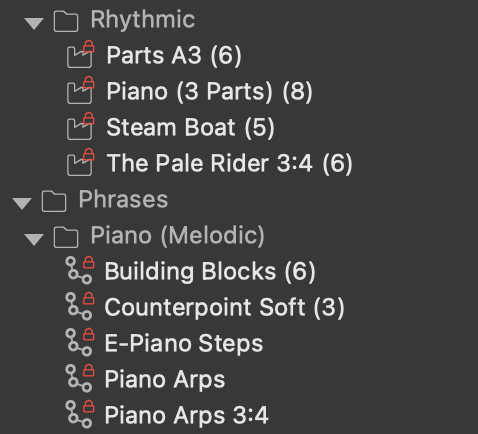
How To Restore Lost Settings
Before doing anything you should check if any factory settings got lost and if they are actually worth preserving. You may not care about most quick experiments you did, but there may be phrases that you want to use in the future to generate more variations.
- Look at the icons to spot phrase pools that should be factories but aren't any more.
- Open a previous version of the library or arrangement (saved before March 28). See next section how to do that.
- Find the phrase you want to restore and copy it over to your current version (drag & drop). Or copy/paste the factory settings at the "Phrase" level using the small icons on the "Factory" tab:
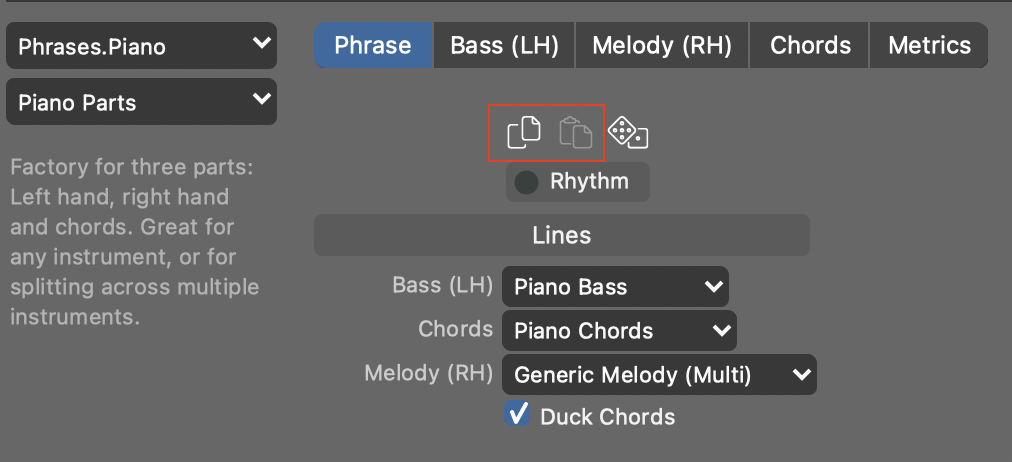
How To Restore Settings
If you derived variations off the example libraries most of the time, these will be restored when you install the new build. Nothing else is to do.
If you are working with custom libraries that include many generated phrases you may want to restore a previous version as a whole and then move individual newer phrases from the current version to the restored backup (both versions opened in separate windows).
Otherwise open a previous version in a separate window and copy the phrases (or settings) over to your current version. That's also the way to go with embedded libraries, as you certainly want to keep the current state of the arrangement.
Accessing Backups
The easiest way to get hold of a backup is your daily or hourly automatic system backups (on macOS this is Time Machine, on Windows there's Retrospect and others).
With File >> Backups you can revert most Synfire files to a previous version. These backups are put aside every time a file is saved.
Before doing so, please duplicate the current version and give it a different name, so you won't accidentally overwrite it when you save the reverted file (which you should not do). You can save your final result under the original name when finished.


