
Posted
Hi,
This is a workflow question about duplication.
Consider these 8m:
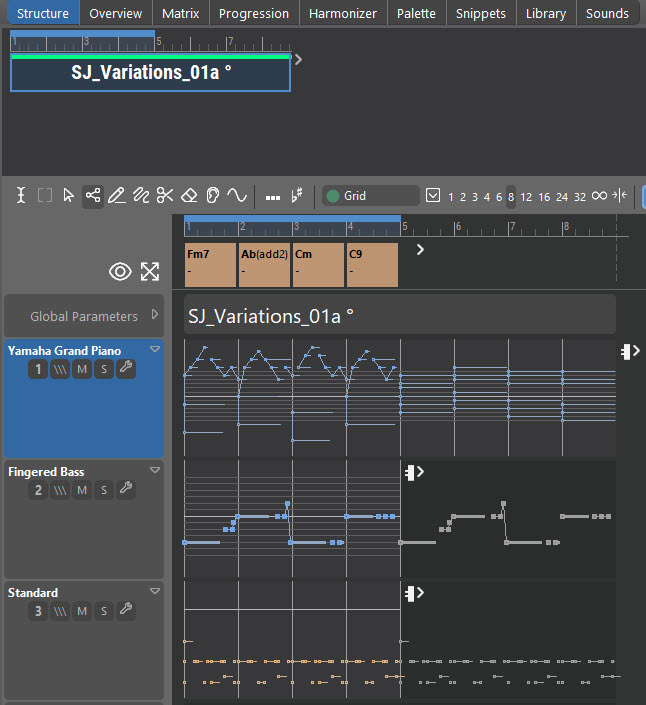
The first 4m are populated, and the 2nd 4m are empty.
I want to duplicate all of the first 4m into the 2nd 4m, after which I will do variations, etc.
I have tried to do the duplication with figures in the container area (e.g. shorten the container to 4m and duplicate it, then join the result), but failed because 'Duplicate Ctrl-D' is greyed out for my container.
I have also tried to multi-select time/tracks (i.e. 4m across all 3 tracks), but I could not do that either.
I have sporadically been able to get 'Duplicate Ctrl-D' to work on parts of single tracks, but have not even come close to a reliable, quick way to do the entire job.
Presumably, I need some education here!
Can someone tell me the working way (or ways) to accomplish this?
Thanks!
Tue, 2023-12-19 - 22:18 Permalink
Also, in the given file, when I try to select (with the arrowhead) what I think to be a Figure, only a fragment of that is selected.
Do I not have here -
one Piano figure
one Bass figure
one Drum figure ?
If not, I'm going to have to fix something back in the library, where I thought 'Chunk.01' etc. were figures, but maybe they are not (?).
Tue, 2023-12-19 - 22:58 Permalink
The root container can't be duplicated. Use the Pack command to move all phrases from the root container into a new container. Or create a new container spanning these four bars manually and copy all phrase from the root container into the new container with the Make Snapshot command. The new container can then be duplicated.
Wed, 2023-12-20 - 09:17 Permalink
Per-figure snapshot editing is useful only inside a container of course. Use containers if you want to develop multiple phrases over a longer time span. There's a tutorial video for containers that you might find helpful.


