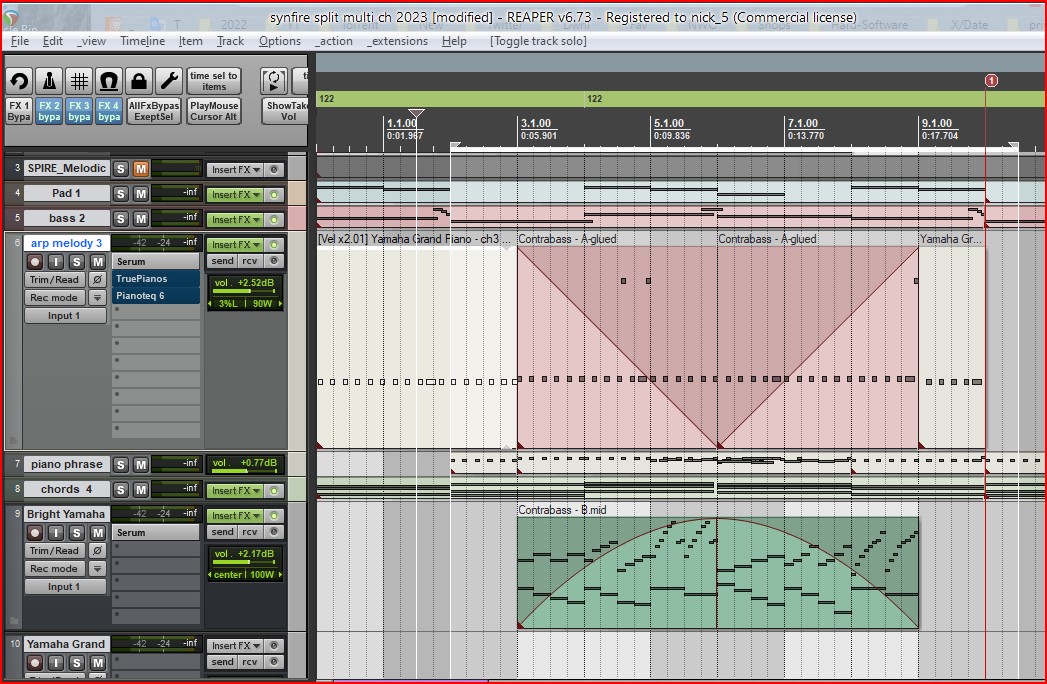Posted
Ramp up/down the velosity in a midi phrase from synfire will work in a Daw using a piano VST. But using a synth VST (Serum,Spire, Zebra) you will not hear the velosity change . Some preset in Serum has the Velo mapped to the level knobs 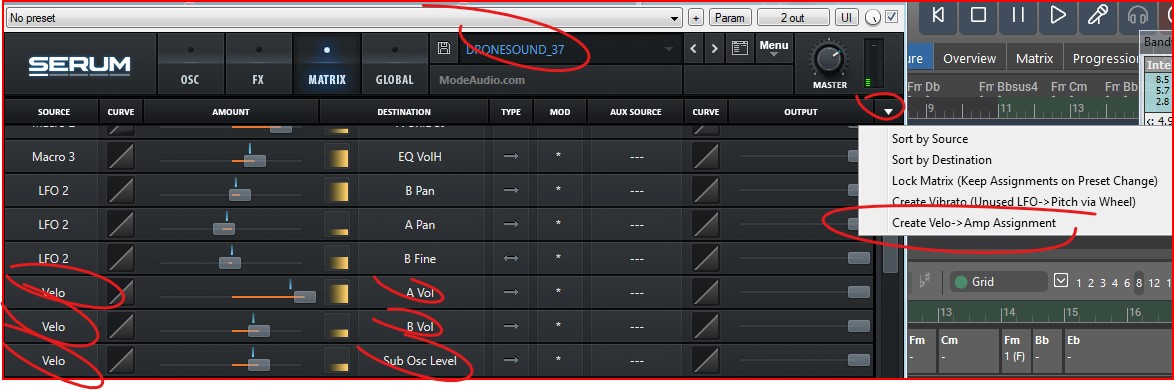 .
.
Other presets has no mapping. For Serum you can do it manualy ( Velo -> Amp with the pulldown menu )

I was testing if one can Velosity crossfade a piano phrase from the Lib in Synfire in the Daw with the original melody. ( poor mans solution for the easy to use Morph parameter (pro only))
Velosity Fading Out and In again on the original on track1 . Make a Ramp curve in Reaper or make it in Synfire ( static pitch and draw velosity) . and Fading in and out again the exported phrase from Synfire on seperate track with Serum .
Sat, 2023-01-28 - 18:19 Permalink
Post the screenvideo with audio on a new created Telegram Channel. You will get a link that can be posted . This forum can view it in the browser. It is a fast way . Can anyone confirm that this telegram link is working. You may have to cancel the download desktop Telegram pop up notification.
Mon, 2023-01-30 - 11:27 Permalink
Thanks BlackSun. Yes you have to create a channel in Telegram and make the content Public. A videolink in a group can not be seem without Telegram account. And you have to cancel out 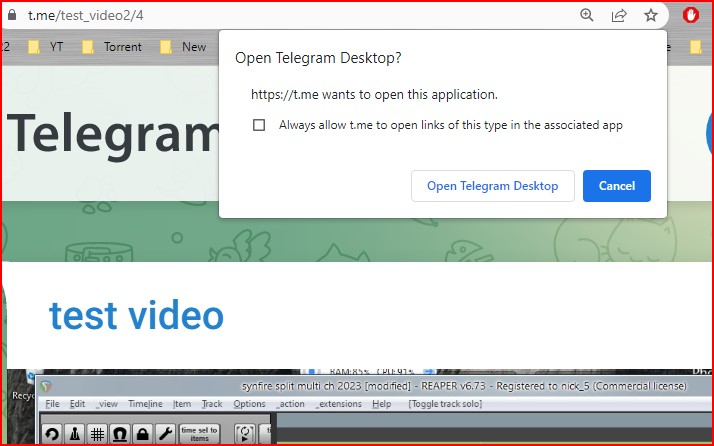 the Telegram Popup so some people may think video is for members only.
the Telegram Popup so some people may think video is for members only.