
Posted
Hi.
By far the most used view of a container for me is zoom-to-fit on the whole container.
With a container highlighted, clicking on the crossed-arrows accomplishes zoom-to-fit, and that will be the immediate view later if I return to that container. Good!
Of course, a composition can be dozens of containers or more.
Rather than having to visit and click zoom-to-fit for every container, it would be super-convenient to be able to apply zoom-to-fit to all the containers with a single Shift-click.
Doing so would ensure that all the containers appear fit as desired (90+% of the time) whenever visited.
If Shift-click on the crossed-arrows could walk the container list and do the same thing just as-if I had manually visited each container and clicked on the crossed-arrows myself that would be great!
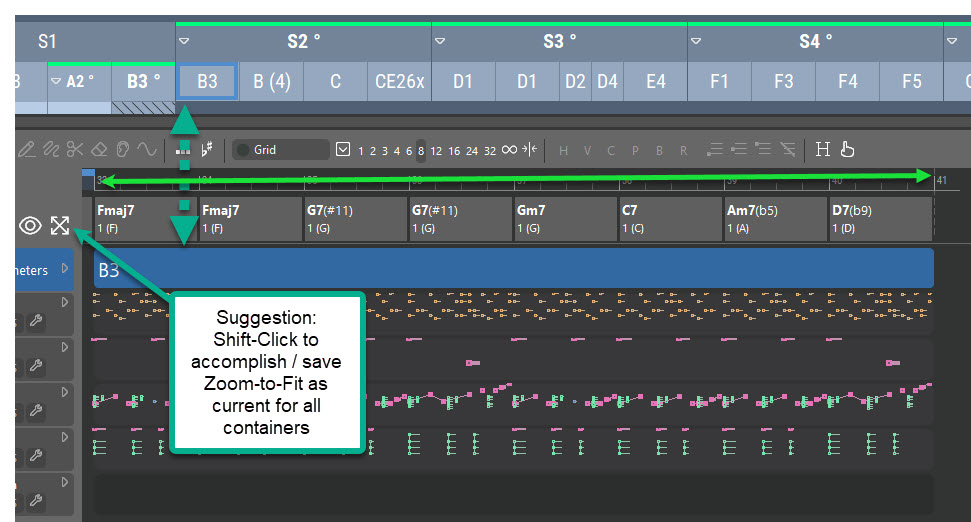
Mon, 2024-06-24 - 18:04 Permalink
Zoom = Graphics points per measure
OK, thanks.
So, when containers are of different length (the general situation), setting them all to the same zoom (as per definition above) means they will display varying percentages of the container's length in the viewing area.
The goal of this request is to have a single operation set each container's zoom such that 100% of the container will display in the viewing area when the container is selected. I see this as an alternative to the current situation, not a replacement.
IOW, a bit of math would need to be applied to set each container's zoom, rather than just stuffing in a fixed # of graphics points per measure.
No doubt this is a sub-critical request, but it's probably not a hard one to implement, and for anyone who has a strong preference for 100% of the container being visible by default, it would amount to saving much clicking over the long run.
Mon, 2024-06-24 - 18:11 Permalink
I note that making a setting/calculation like this of course would be dependent upon the size of the viewing area at the time the operation is done. Usually though, we work with a window of given size (e.g. full screen on a monitor), so we would typically just do the operation when the window is at that size and be done with it.
In the event that we were going to have an extended session at a window size other than our normal one, well, actually that just makes this operation even more useful - one operation to configure all containers for our non-standard session, and then later one operation to reconfigure back to "normal".

