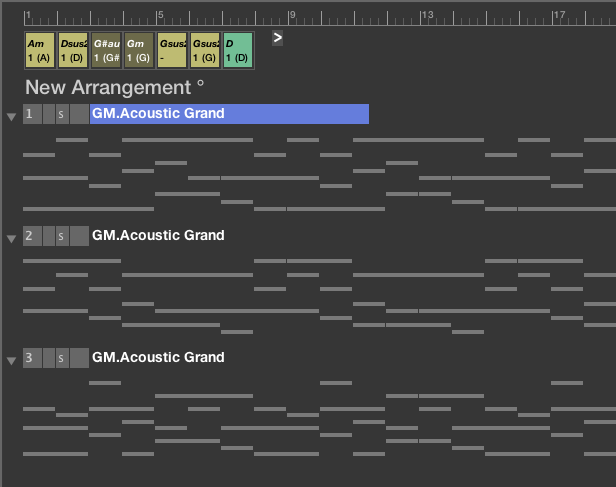Posted
Hi all
I want to export the chords midi of the Auto layers and i don,t know why?
I open a progression window and try to drag the chords,for example of the layer 1,but the chords that are really moved are the Base progression.
I also try by dragging the chords of the layers from the live chord detection´s circle of the fifths but the chords moved are the base progression
* It would be great to modify the inversions of the chords of the Layers by computer´s keyboards numbers 1-2-3...
Regards
Thu, 2013-11-28 - 12:17 Permalink
The layers are display-only. They can't (yet) be isolated and copied individually.
Add an instrument for each layer, set Layer parameter to 1,2,3,... respectively, set the instrument to use Auto-Chords interpretation. Now export these tracks.
Inversion and pitch hints were designed for HN2 LE actually, where there is only a single Chords instrument. For Synfire, hacking the progression would also affect the other instruments, which does not make sense.
Inversions can not reliably be controlled in an environment where the progression is supposed to be replaced at any time. That's why this is handled "automatic" to adapt to any progression you throw at it.
If you want to freeze inversions of the current progression, do the export as described above. You can also "Extract From Output" the Take and copy the Take to Figure (static).
Thu, 2013-11-28 - 16:05 Permalink
Hi
Andre thanks to your answer.
The method that you describe is as i was doing,is great but really dont export those Layer progressions,if the layer progression has three notes,for example E when you export it is exporting the corresponding chord of the base progression with 4 notes E7
Extract from output i never used,i will try it,thanks