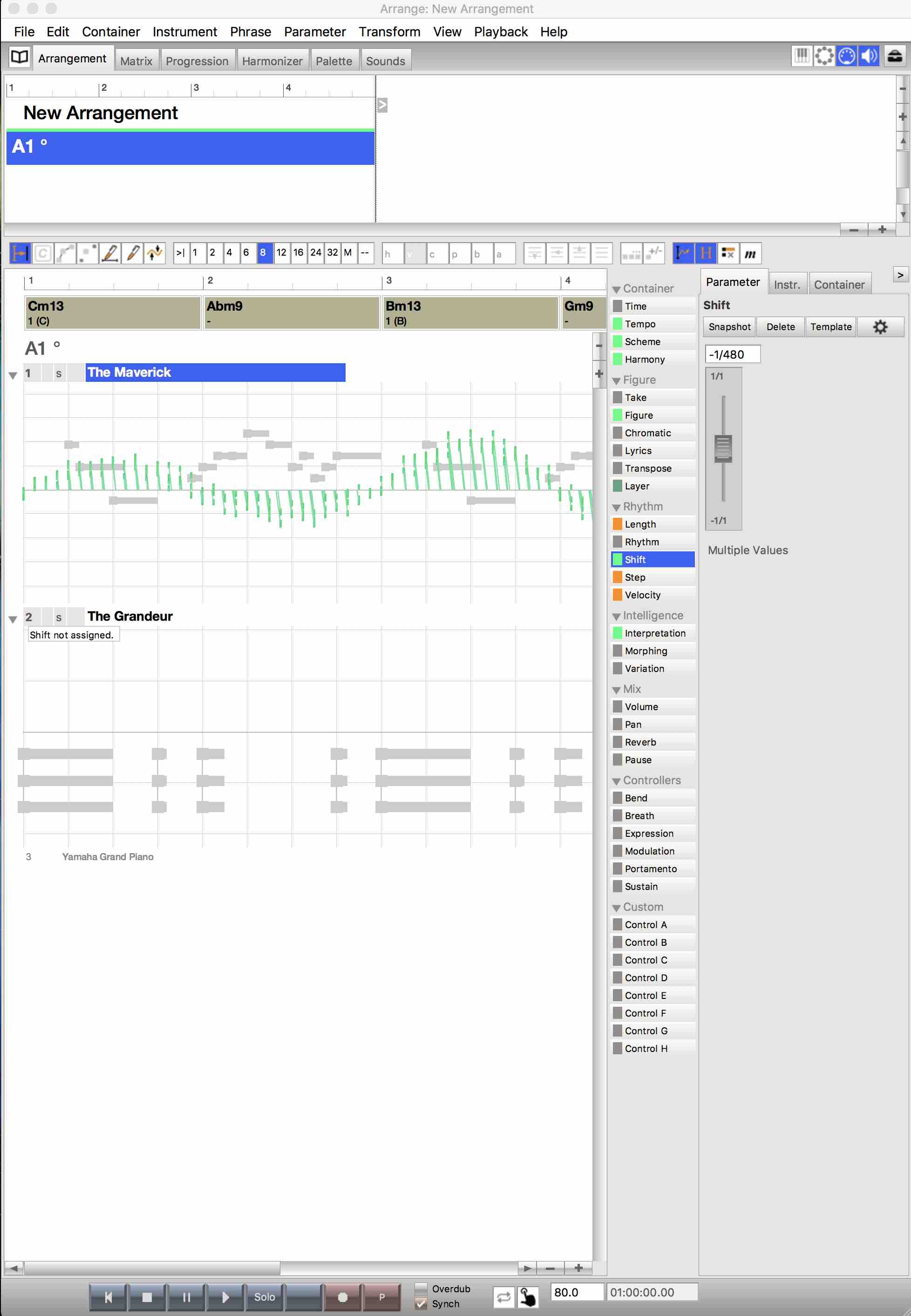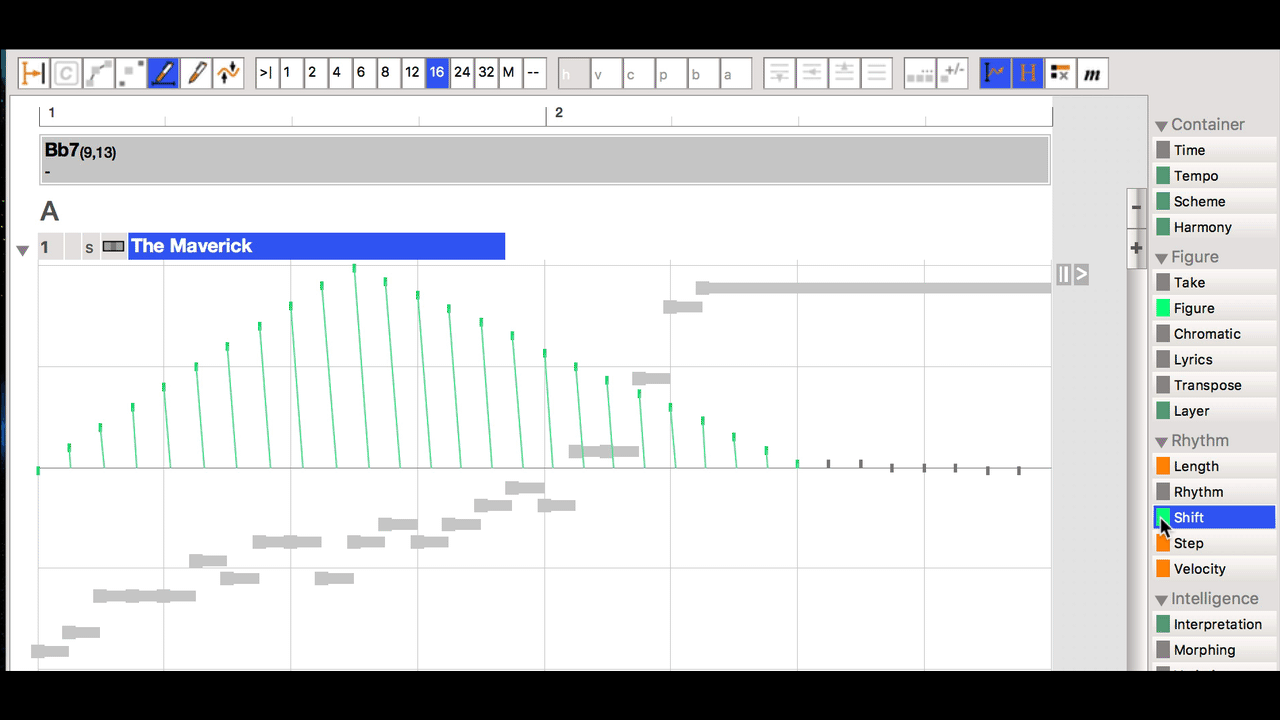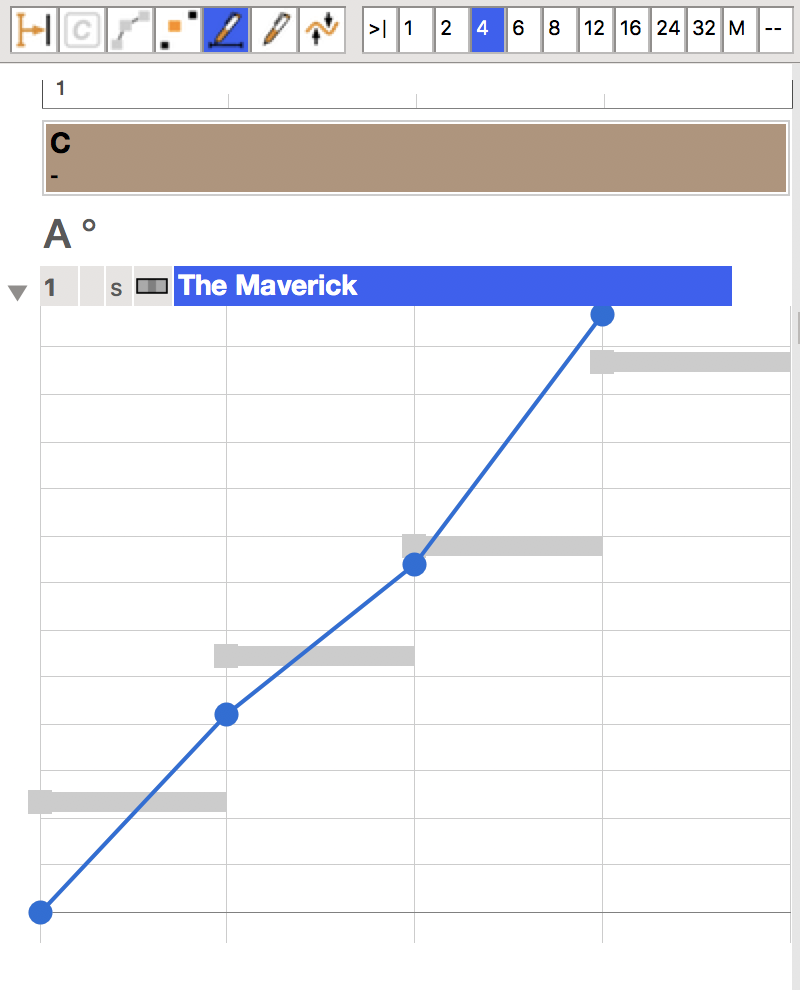Posted
I don't know anything about jazz. Nevertheless, to study Synfire I tried to experiment with a progression of four chords and a randomly drawn melody using the Pencil tool. I deleted a couple of notes and raised the group of the last six notes to move the climax to the end of the phrase. Total duration, approximately one minute. I think this program has a future ahead of itself...
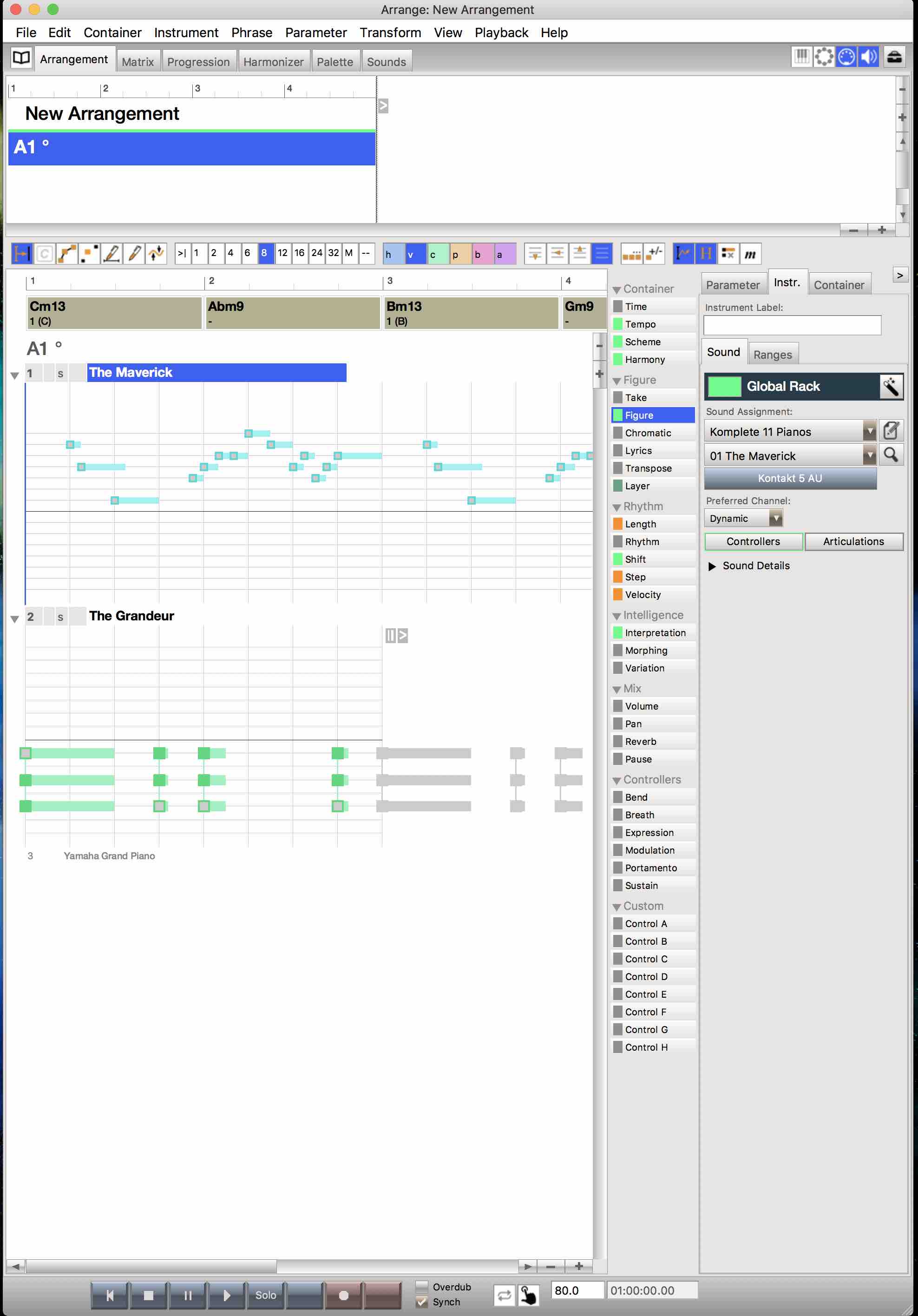
new_arrangement_64bit__0.mp3
Sat, 2017-10-28 - 13:26 Permalink
There are all the Cm13 notes indeed. I checked the Completion flag in Interpretation inspector, and Synfire completed the chord even with three written notes only.
I attach the .cognac file to this reply. I have used two pianos from NI Komplete: if you do not have them, Synfire should replace them automatically with the built-in Yamaha.
_Roberto
Sat, 2017-10-28 - 14:02 Permalink
Anyway, the basic workflow was:
- draw a simple 2-bars rhythm in Notion and export it as MIDI file
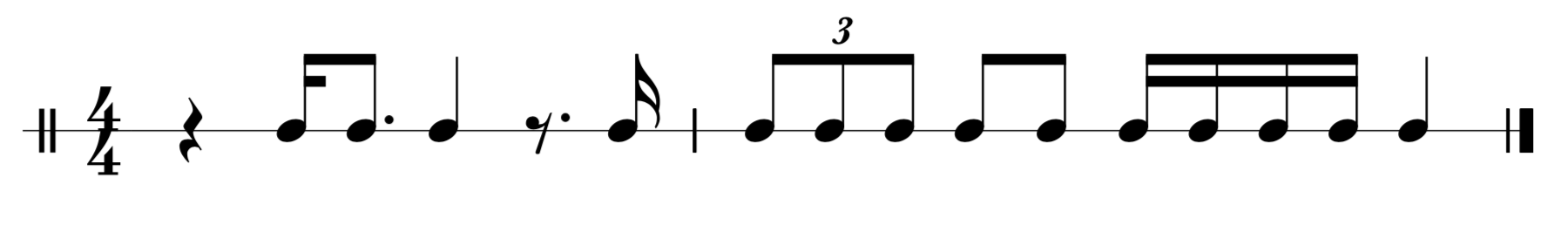
- import the MIDI file in Synfire as static (percussion) pitches
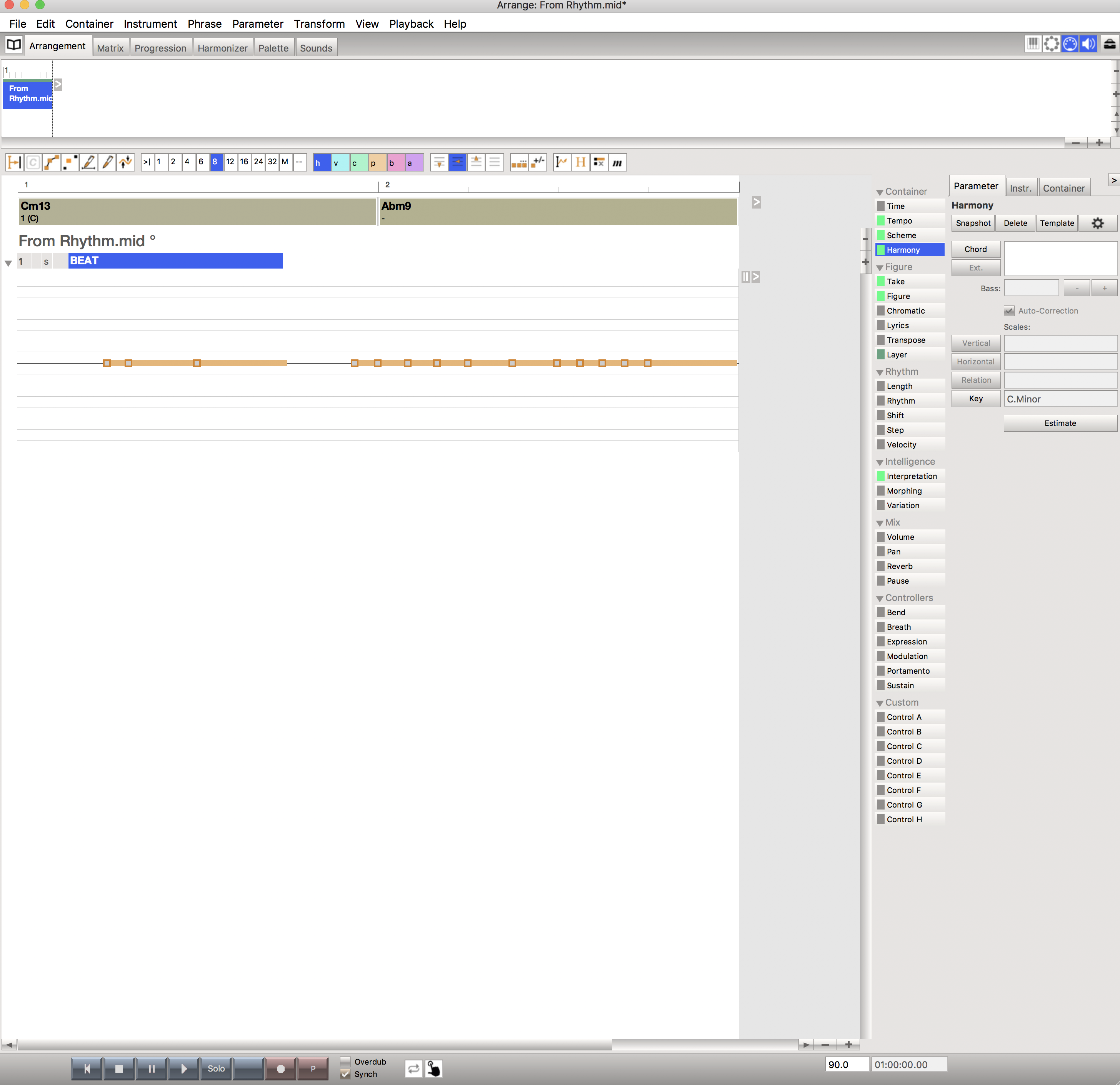
- draw an approximated melodic line using the Gestalt tool
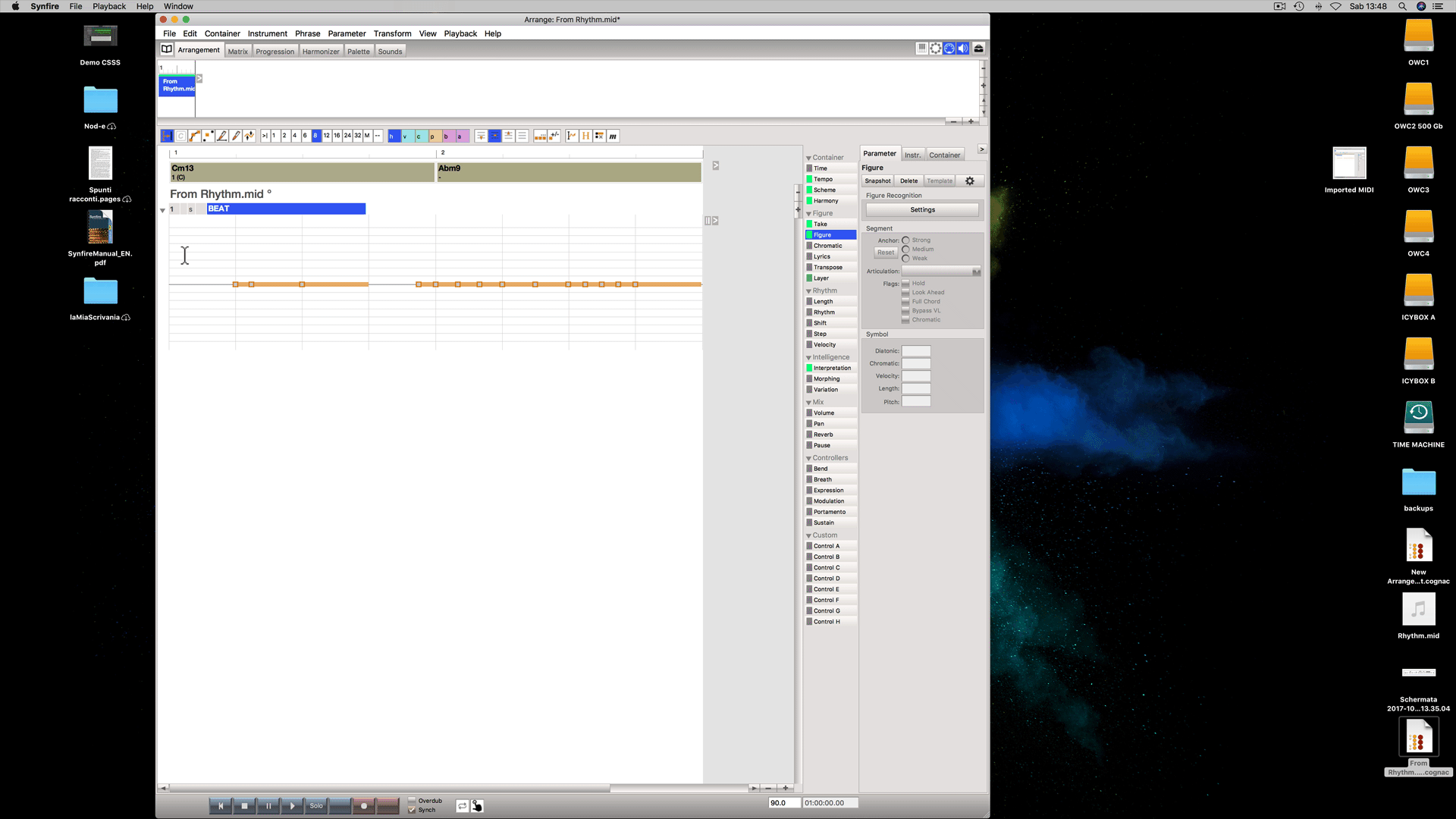
- adjust the melodic line and the Interpretation parameter to achieve a satisfactory result or at least something with a musical sense to start from.
That's all, more or less.
Sat, 2017-10-28 - 17:33 Permalink
Yes, it could, thank you. Why are the links to Evenant broken?
To me one of the most intriguing parameters in Synfire is, quite obviously, Interpretation. Here is the same melody of my little test, this time superimposed to the built-in harmony template Angel Eyes. With and without interpretation.
interpretation_on.mp3
interpretation_off.mp3
Sun, 2017-10-29 - 15:00 Permalink
Cool! I'm working for about 2 years with synfire and did not yet notice this "Gestalt" feature. Imediately coming to my mind (but maybe it doesn't make sense):
Wouldn't it be great if you could extract and apply the "Gestalt" from a figure ? Why is it not available as "parameter" ?
Sun, 2017-10-29 - 15:52 Permalink
Hmm... assuming that “parameters” should always be sequences of numbers (or bytes), you should be able to drag, say, the Figure “parameter” on the Velocity parameter and get a Velocity profile that mirrors your melody. As such it works, for example, if you drag an active (green) Shift parameter on the Figure parameters: you get a nice flowing scale of pitches. All Synfire parameters are more or less interchangeable.
_Roberto
Sun, 2017-10-29 - 17:34 Permalink
Just another silly test.
I imported in Synfire one bar of CC#1 from Presonus StudioOne (as MIDI file). in Synfire I got this under the Modulation tab:
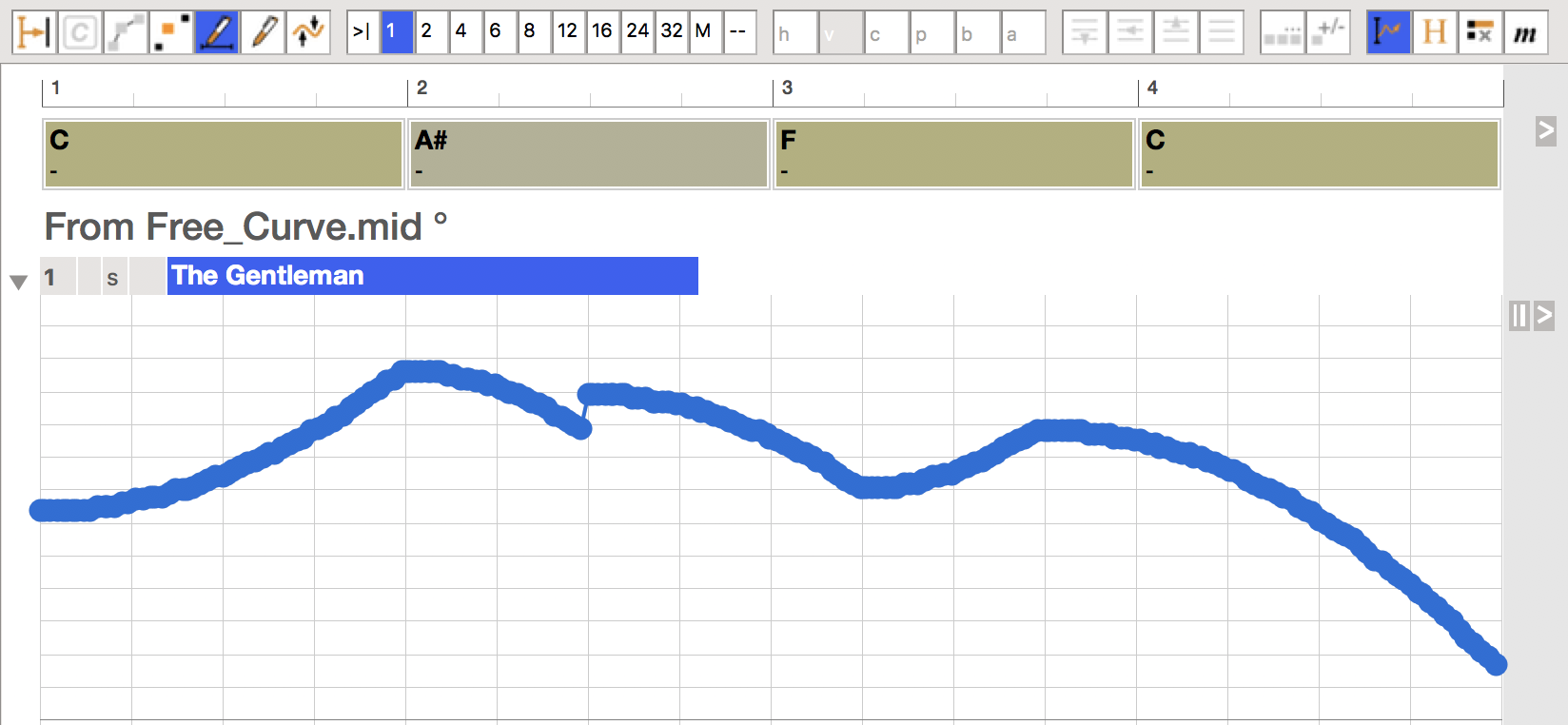
The I dragged Modulation on Figure tab and I got this:
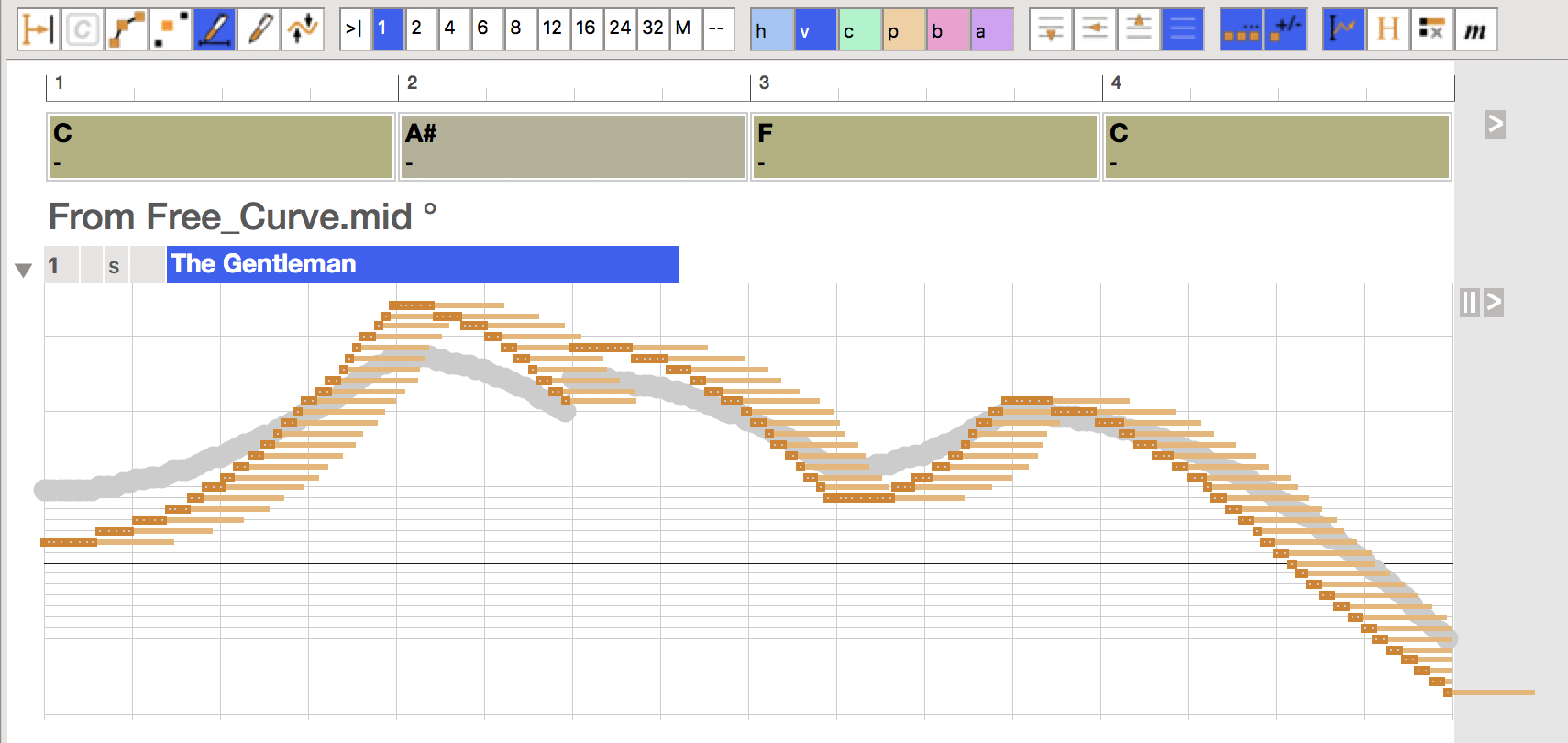
After cleaning and dropping repetitions, finally I got this Figure:
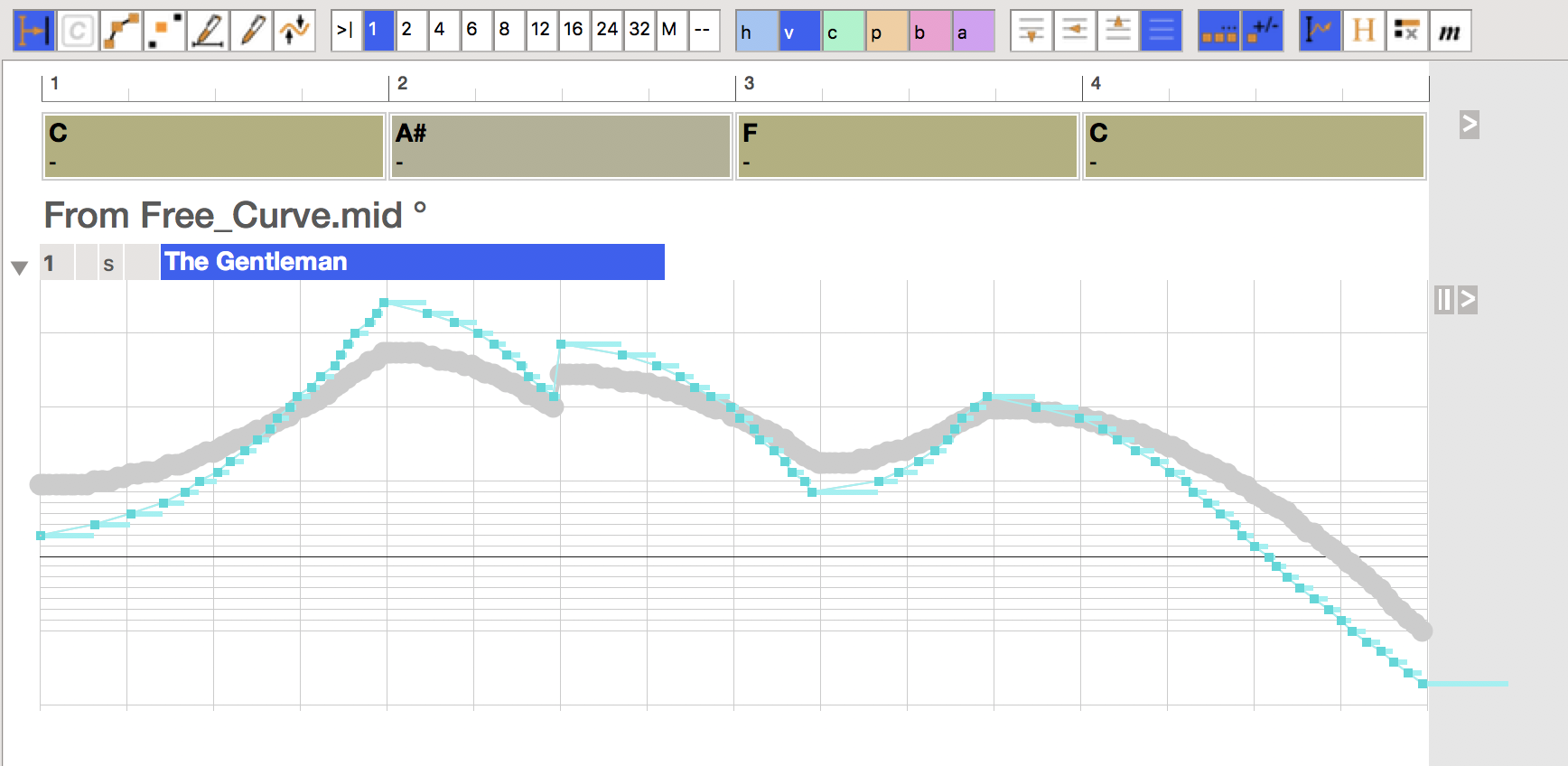
You can listen to it from the attached mp3.
At the moment I can't see how it can serve, but who knows... ;-)
from_free_curve_mid_64bit_.mp3
Sun, 2017-10-29 - 17:56 Permalink
There is a right click menu option 'extract velocity from figure' or something like that, which does the figure->velocity parameter transfer. It grabs the velocity of each note in the figure and creates the velocity parameters. So it isnt quite figure>velocity, but a bit more intelligent than that, rather than note value (ie pitch) it grabs the velocity. Other options include extract velocity from output. (all this is from memory so the wording might not be 100% correct).
Thu, 2017-11-02 - 09:07 Permalink
It's a pretty esoteric software ;-)
The seemingly magical interaction between parameters is merely a result of pure object-oriented design. Even we developers still find things that we didn't know were possible. Until we tried.
Thanks again for letting all users participate in your journey of understanding the depth of this powerful tool.