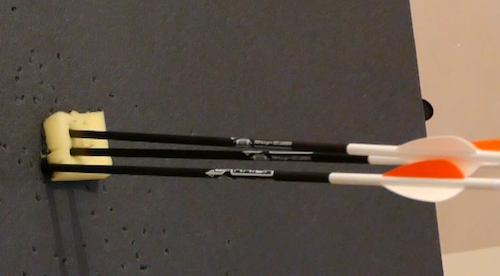Posted
I'm new to Synfire by a couple of weeks. It is truly one of the most intriguing and frustrating pieces of music software I've owned (after working with computer music programs since the late '80s.)
My question is: Why does Synfire Pro crash so regularly?
I'm sure its my ignorance and I am willing to be enlightened. Please!.
I know I'm being vague at this point, but I would appreciate some clues as to what I'm doing wrong.
I've made some progress saving a few files, but today, when I've started.
I've sent a couple of crash reports to Andre. Uninstalled and reinstalled a couple of times on my 2014 MacBook Pro. I have printed the manual out and read most of it a couple of times now.
I've watched nearly all the videos out there - before and after buying it around Christmas this year.
Whats happening is this:
Synfire Pro today is crashing with a new project I am trying to save for the first time.
Each time I try to save - no matter what I do, it just disappears and I have to restart it.
The only file that hasn't crashed is when I meticulously copied setting up a Global Rack.
Like in this video:
But do I have to do this each time I start a new project? Surely not!
I just dont' understand what I'm doing wrong.
Thanks for any suggestions.
I can tell this is a powerul piece of software, but right now I can't get very far with it and I don't want to give up - esp. considering the price!
Thanks,
Mike
Fri, 2018-01-12 - 22:52 Permalink
These file dialog crashes on macOS really caught us off guard. No matter how hard we try, we can't reproduce them here on any of our Macs, on any recent version of macOS. Seems to happen on particular hardware only.
Consequently, we are currently rewriting that code in "super clean paranoia mode", in the hope it will make this issue go away on all Macs out there. We hope to get an update out very soon.
Thu, 2018-01-18 - 21:51 Permalink
Synfire 1.8.5 is now ready for download.
Lacking any possibility to reproduce the crashes here, we hope a clean rewrite of the affected code will do it. Please give it a try and report back. Also for the Mac, several issues with fullscreen mode and window graphics have been fixed (along with several other bugs).
Thu, 2018-01-18 - 23:49 Permalink
From a first test made opening, saving, editing and re-saving a dozen of different type windows (arrangements, libraries, palettes etc) it seems stable Andre.
I noticed that you fixed also the crash when closing a full-screen window.
Will perform more tests on next hours/days.
Thank you!
Roberto
Fri, 2018-01-19 - 08:31 Permalink
Glad to hear about the new update for Macs.
Can you help me to access the download for updates?
When I go into Synfire and to the via the main menu Help / Online Updates, updates are greyed out / inaccessible. (See Screenshot)
Thanks for any advice on how to access the update as it doesn't appear available to me.
Mike
Fri, 2018-01-19 - 09:36 Permalink
Thanks for the feedback. If it proves to be stable, that will be a great relief.
The update is not listed officially yet. Just get it from your account as usual:
Mon, 2018-01-22 - 12:18 Permalink
Since I started this thread, I thought that it was only fair to Andre and your colleagues to say thanks for the work put in and your helpful and rapid responses.
I know it can't be easy maintaining such a complex piece of software. I had looked at Synfire enviously for a few years, and jumped at the offer of a user selling his Synfire Express license and without hesitancy upgraded that to a Pro license. I am already composing music that blows my mind.
So again, many thanks - my Synfire Pro copy has been stable with no crashes since this recent update. Many thanks Andre to you and your team.
Regards,
Mike
Tue, 2018-01-23 - 11:01 Permalink
This was one of the hardest bugs yet, because we could not reproduce it and therefore had no idea what exactly to fix. It was pretty much guesswork and hacking in the dark. I'm glad a clean rewrite and some streamlining did the trick.
I am already composing music that blows my mind.
Love to hear that. That's what Synfire was made for.