
Posted
Hi, I updated Synfire Pro 1.8.5 , Afterthat Cubase Transport Panel and Synfire Pro External Synchorization is problem for me. Synfire Pro couldn't achieve to syncnorise with Cubase 9.5 pro.
Can You Help me anyone? Thanks a lot.
Pagination
Fri, 2018-03-23 - 12:42 Permalink
Could you solve the issue in the meanwhile?
As explained in another thread, Cubase 9.0 works fine and so should 9.5, since ReWire didn't really change over the past 10 years. It is most likely that, as was the case with Logic X, Steinberg just changed the way ReWire is activated. Please check the Cubase manual or documentation for ReWire setup. Also note that Synfire's "Transport" acts as an instrument (slave).
Fri, 2018-03-23 - 19:25 Permalink
Hi Andre.
I had done as you said. I looked at cubase 9.5 manual. There is no extra information in order to solve this problem. There is a studio window on cubase. When I open the studio window also There is a rewire part. When I look rewire part I saw Transport panel as a rewire. I checked a mark. But That's all. There is no information any more. Can you help me? Why Steinberg change rewire? Also I don't understand. Thanks a lot.
Fri, 2018-03-30 - 12:14 Permalink
Please also try other ReWire instruments (Transport acts like an instrument).
If you get them to work, the issue is indeed with Transport and Cubase 9.5. If you don't get them to work either, then Cubase 9.5 has introduced a ReWire problem, or changed/obscured something with its setup.
Oh, and make sure you have Synfire's 64 bit Audio Engine installed. Cubase might require 64 Bit ReWire instruments.
Fri, 2018-03-30 - 16:20 Permalink
Thanks Andre. I look at synfire. It is 64 bit version . I tried melodyne. Cubase saw Melodyne as a rewire. And audio input also activated. But Transport channel no answer as a rewire. I also upgrade cubase. There is no change anymore. I also checked cubase forum maybe I find a solution. But unfortunetly I couldn’t find a solution yet.
Fri, 2018-03-30 - 19:53 Permalink
Got it working on the Mac. Should be the same procedure on Windows:
In Cubase, go to the main menu and call Studio >> ReWire >> Transport. The small window opens as shown in the image below. Turn on the ReWire audio channels of Transport. That will enable Transport for the Cubase project.
You might need to do a Playback >> Reset in Synfire (or restart Synfire) for the change to take effect.
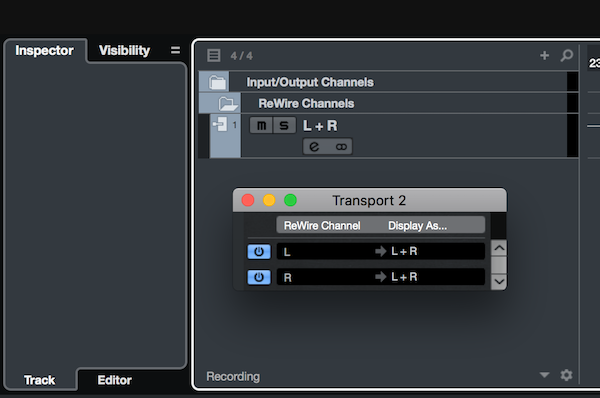
Fri, 2018-03-30 - 22:38 Permalink
Hi Andre. Thanks. But The most important problem is not enable audio channel. I don't know why. Maybe Problem is only for my mac. But I did as you said.
But No Rewire audio channel will enable. Thanks alot again. High Sierra and cubase 9.5.20 is my system.
Sun, 2018-04-01 - 10:20 Permalink
Hi Andre. Would you take a short video about cubase 9.5 and synfire rewire used. And also cubase adjusment as a rewire. Thanks a lot. Because I did all as you said. There is no audio transport channel on cubase as a rewire. Thanks again.
Sat, 2018-04-07 - 17:35 Permalink
Hi Andre,
Am I also running into the same issue Cubase 9.5.21?
When using Reason rewire to sync with Cubase 9.5, the features are spot on yet in Synfire Pro, the Transport Rewire Sync says "No DAW with a Transport found"?
Going to [Studio-Rewire-Transport Rewire] in Cubase 9.5 does nothing except show and hide the lower Transport Panel. Picture Attached.
Going to [Studio-Rewire- Reason Rewire] shows the rewire channel (mix L / Mix R) menu. Picture Attached.
This is a different display to the Rewire menu that you've shown in your screenshot as your's is marked with Transport at the top.
I'm going to find out why this is happening and contact Steinberg as I'm burned out trying to figure this out.
Will let you know my findings once I hear back from them.
Sat, 2018-04-07 - 21:24 Permalink
Just updated from Cubase 9.5 to 9.5.21 and can confirm that what worked fine with 9.5 does no longer work with 9.5.21. WTF.
Whatever that latest Cubase update did change, it broke the ReWire panel, which does no longer show up.
Since the user interface for ReWire setup changed too (in a maintenance update), I suspect there is some bug fixing still in the works with ReWire and Cubase.
Wed, 2018-04-11 - 13:27 Permalink
Ha! Got it.
The mere fact a ReWire module is named "Transport" broke things in Cubase update 9.5.21. This now brings up the internal transport controls instead of opening the small ReWire setup window. Looks like menu actions are mapped by strings and hence this naming conflict arises. This kind of side effect should never happen, regardless how a ReWire instrument is named.
So this is defintely a bug with the latest Cubase update. Please open a ticket with their support and let them know the above (copy/paste). The more Cubase users do that, the more likely it will get fixed.
Thu, 2018-04-26 - 19:14 Permalink
Yes Andre. I send Steinberg a mail as you said before. They said that "
Your request (ticket ID# 102010) has been received
and will be reviewed by our support staff as soon as possible - usually within a few working days.
Please be aware that the processing of requests might be delayed, depending of the current amount of requests,
and the complexity of your inquiry.
If you want to add additional comments to your original request, please reply to this email."
Thu, 2018-04-26 - 19:34 Permalink
Good.
As a very last resort, if Steinberg does not fix it, we could still rename "Transport" so something else, e.g. "Synfire Transport". But I am reluctant to doing that, because it is not immediately clear what such a renaming might break. Probably the saved DAW projects of our users might no longer load properly. Who knows what else. It should be a simple fix for Steinberg, so let's wait and see.
Thu, 2018-04-26 - 23:13 Permalink
The Steinberg forum has a thread that looks similar, so I posted Andre's comment on there as well.
(https://www.steinberg.net/forums/viewtopic.php?f=253&t=127568&p=738007#…)
Thu, 2018-05-03 - 10:08 Permalink
Since the thread mentioned by petearch describes a problem with Ableton, I have decided to create a new thread specifically mentioning Synfire: https://www.steinberg.net/forums/viewtopic.php?f=253&t=136633
Although I confirm there is an issue on the Cubase side, I would advocate the idea of renaming Synfire ReWire device "Transport" to something less generic. All other software I know of (e.g. Celemony Melodyne, Plogue Bidule) use (a part of) their product name as their ReWire device name. So I think "Synfire Transport" would be much better.
Best regards
Miloslav
Tue, 2018-06-26 - 19:19 Permalink
The bug was posted again on Steinberg's user forum (subject line: "Potential Security Vulnerability w/ReWire Menu"). It might help if you add your own comments, so it gets more attention.
(Oh, and Mike J, your email registered with this forum is broken, if by any chance you find this thread)
Wed, 2018-11-07 - 18:21 Permalink
Has anything changed with Cubase lately? Is this still an issue?
If so, I've given up on attempts to get heard by Steinberg. We might consider renaming the Transport device with the next update, even if that risks breaking a few saved racks.
Wed, 2018-11-07 - 22:05 Permalink
Hello, Andre,
I have just verified this issue with the latest Cubase Pro 9.5.41 and, unfortunately, nothing changed whatsoever. The symptoms described above are completely the same as they were in Cubase 9.5.21. Sorry for not bringing better news.
Best regards
Miloslav
Pagination




