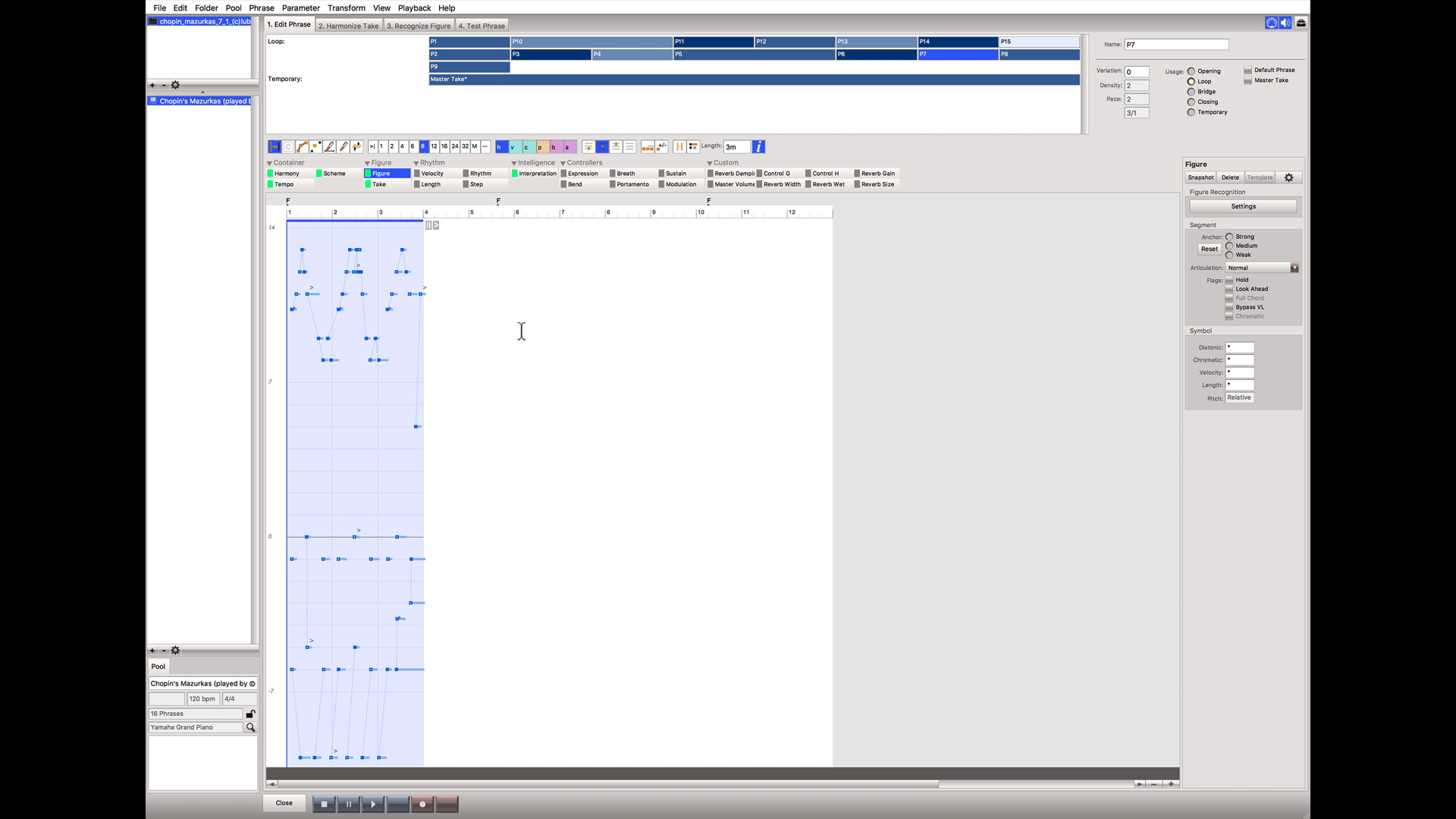Posted
See the attached animated gif.
Selected three chords, deleted them, selected Undo from Edit menu, nothing happens.
Is it a bug?
Wed, 2017-10-18 - 12:36 Permalink
The keyboard command (Command-Z) should always work.
Possibly input focus switched to some other object that didn't have an undo stack (e.g. a text input field). Putting focus on the editor again (select a chord, figure, etc) will make it respond again.
Thu, 2018-08-16 - 21:22 Permalink
Unfortunately I've made the same observation: Undo/Redo does not work inside the Phrase Pool Editor (opened via Open Library).
It's not working at all no matter if I do it by menu or Ctrl-Z.
In the main window (Arrangement etc.) everything is fine, so it indeed looks like a bug.
Synfire Pro version 1.8.5 / Windows 10 x64 version 1803