
Posted
Hi,
In HN2, I'm noticing that whatever color scheme I have in effect for a Palette, the current chord (last clicked-on/played chord) is blue. (e.g. see F in pic below.)
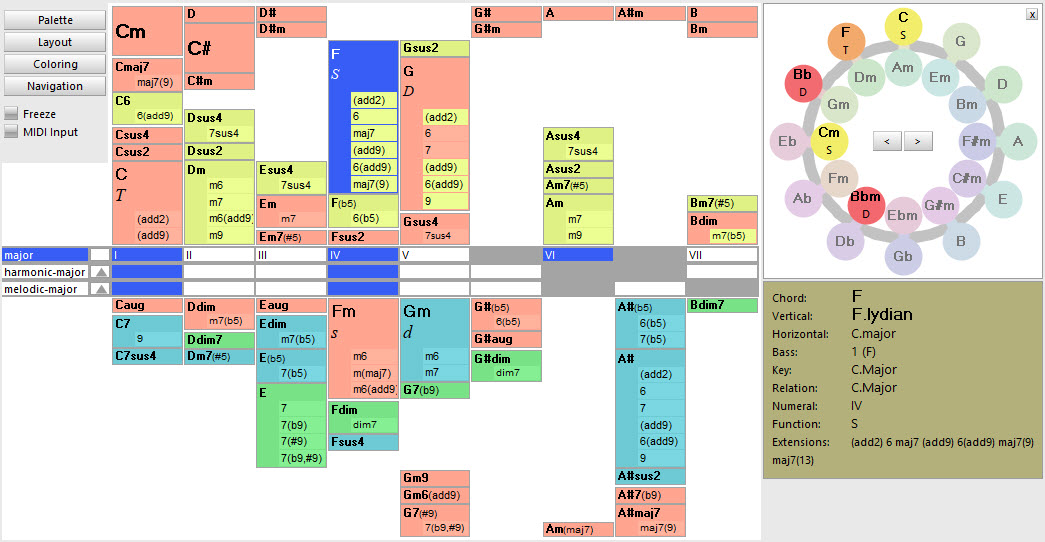
Is there an alternative to this? I have not found where I can edit that.
My ideal goal would be to have a way to show the current chord *other than* by changing it's color. IOW, I would always like to see all chords represented by the chosen color scheme at all times.
Possibilities could include:
a) changing the box border of the current chord
b) changing the transparency of the current chord
c) changing the font of the current chord
d) having a status line stating the current chord
e) ...
Heck, anything other than changing the color! That's the one thing I don't want to change as I would like to see the chosen context of all the chords all of the time.
If this is currently doable in any way, I would appreciate being told how to do it.
If this not currently doable in any way, I offer it as a suggestion/request for future implementation.
Thanks!
Sat, 2019-01-05 - 21:47 Permalink
Thank you for your reply, freezing might come in handy!
I notice though that freezing here just seems to give me orange instead of blue. Different color, same issue!
Is there a way to freeze a pristine Palette so that all chords are treated identically and none are individually departing from the scheme color-wise on account of selection?
Sat, 2019-01-05 - 22:41 Permalink
Oh. I forgot that orange is the "currently playing" color ;-) IIRC, it can be disabled with View >> Follow Chord. As this doesn't work with the palette, it's a bug.
Besides the freeze there is no way to keep a palette entirely static, so your best bet currently is to look at the color before you click.
Sun, 2019-01-06 - 16:56 Permalink
OK, thanks for the info and the suggestion.
FWIW, I suggest that it be made possible at some point to create a completely new Palette, color it as desired, and then freeze it to work with it w/o any further color changes taking place if they are not desired.
I would consider this to be the "ideal" implementation of the stated intent "Freeze colors and selection. Comfortably try out next chords using the current visual clues." (see pic)
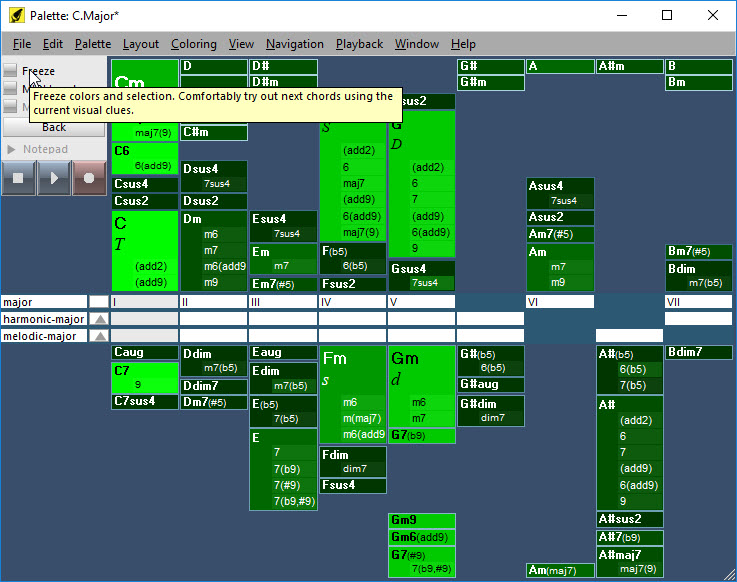
Of course, having options is never a problem. So if the user had options to represent "last selected" and/or "currently playing" in various ways of their choosing that would maximally flexible in allowing creation of the "perfect" visual representation of Palette for each user. I know that would be alot more effort to implement than simply allowing switch-off of the current updating blue and orange behaviors.
One other aspect of current behavior I note is that it appears to be impossible to ever return a Palette to it's pristine "as created new" state after any item on it has ever been clicked or played. This "Palete Color Reset" capability is also to be desired (and should be a very simple implementation, unless I am mistaken).
Thanks again for your comments!

