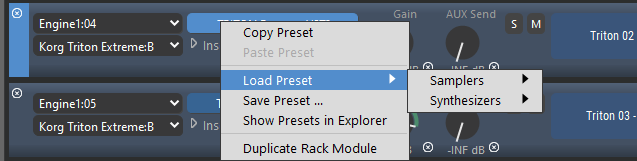Posted
I often use Synfire in conjuction with (for example) Omnisphere, which has a "Multi" that can be used to sound up to 8 patches at once on 8 seperate MIDI channels. I set this up once on my Global rack, and this means I don't have to set it up from scratch for each new Synfire project. All standard stuff.
But this means that if I use Omnisphere in a subsequent project and make changes to the patch assignments, Omnisphere will no longer be set up with the correct patch assignments if I go back to a previous project.
So I've started adding Omnisphere to the Private rack instead, which means that instantiation of Omnisphere and its patch assignments etc, will be unique to that project, and if I come back to the project later the patch assignments will not have changed. The downside is that I have to set up Omnisphere as a new Private rack instrument whenever I want to use it in a new project.
Is there a way to CLONE a Global Rack instrument to a Private rack? This would avoid the tedium of setting up a Private rack instrument from scratch for every project, and keep the advantages (retention of settings) of using the Private rack rather than the Global rack. So again using Omnisphere as an example, I would clone the Global version of Omnisphere to the Private rack, where any patch assignments I make would be retained with the project.
If this isn't currently possible, I'd like to request it as a new feature.
I'm still pretty much a Synfire noob, so if none of this makes any sense then blame it on my noobiness.
Fri, 2021-01-22 - 10:12 Permalink
Is there a way to CLONE a Global Rack instrument to a Private rack?
Sure. This is also strongly recommended, unless your project is expansive enough to justify its own global rack: (I currently don't have 1.10 installed, but the menu shouldn't look too different):
Select Copy to Rack from the rack module menu:
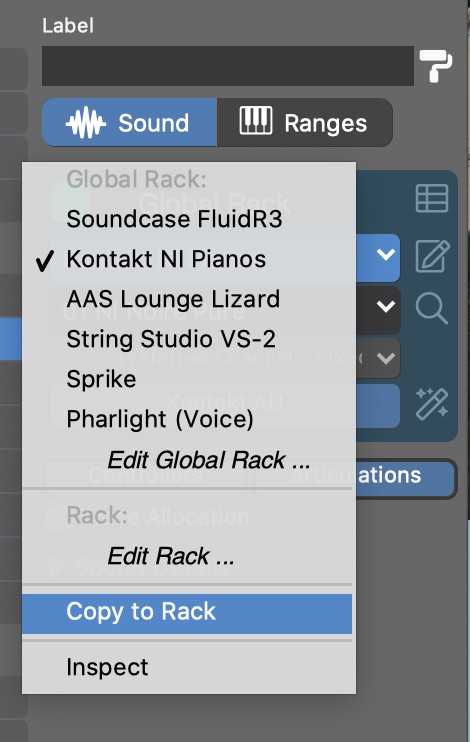
Fri, 2021-01-22 - 18:25 Permalink
Thank you, Andre. I'm very pleased that Synfire already offers this feature.
However, I'd like to point out that this very basic and useful feature is not documented in the manual. I searched for "Copy to Rack", and there is no such text string. I also searched "global rack' and "copy", but found nothing that would alert me to this feature. And the menu item (Copy to Rack) is not all that descriptive of its actual function. If it said "Copy to Private Rack" or "Make Private Instrument" I would have figured it out.
Anyway, it apparently works as follows:
1. Assign a sound from the Global rack to an instrument on your instrument sheet.
2. In the Parameter Inspector for that instrument, select the Instr. tab.
3. Click the down arrow to the right of the instrument's name to show the menu.
4. At the bottom of the menu you will see "Copy to Rack." Click this to copy the instrument to the Private rack. If Copy to Rack is grayed out, the instrument is already private.
Fri, 2021-01-22 - 23:38 Permalink
Another way of doing this (unless I've misunderstood your requirement) is to save the Rack Module as a Preset. It's the littl;e folder icon just under the Device Description. I use this quite a lot in my private racks because when you load the preset again, it retains all your settings and automatically loads the instrument.
Sat, 2021-01-23 - 18:10 Permalink
I looked at both description how to make a private rack or also preset named
Both descriptions are acadabra for me ?
This feature for extracting a privat rack from a global rack is a important one and hidden somewhere in a menus somewhere
Is it not more userfriendly to add a knob for this ?
On a global rack in the audio&midi setup screen can be added also a button and also on the arrangement screen
Sat, 2021-01-23 - 20:30 Permalink
Here's what I posted to the WIKI. I think the terminology is more exact than what I wrote earlier in this thread:
You can copy a Global Rack sound (for example, a synth such as Omnisphere) to your project's Private Rack, and Synfire "strongly recommends" that you do so. This will avoid the tedium of setting up that sound from scratch for each new project, and at the same time preserve the settings of that now-private sound for the next time you open that project.
1. Assign a sound from the Global rack to an instrument on your instrument sheet.
2. In the Parameter Inspector for that instrument, select the Instr. tab.
3. Click the down arrow to the right of the sound's name (in this hypothetical case, Omnisphere) to show the menu.
4. At the bottom of the menu you will see "Copy to Rack." Click this to copy the sound to the Private Rack (aka "Rack"). If Copy to Rack is grayed out, it's because the sound is already private.
Sat, 2021-01-23 - 20:38 Permalink
PS: I don't mean to dwell on, or be snarky about, the deficiencies of the manual.
Synfire is powerful software, an infinte idea generating machine, and a lot of fun to use once one gets conversant with it on even a rudimentary level. For all that I am grateful.
But the lack of a comprehensive manual is a real shortcoming that needs to be addressed. I can dream, can't I?
Sun, 2021-01-24 - 00:03 Permalink
I can follow the wiki now with the private rack : ( i already figured it out also , by trial and error )
The lack of a complete manual is a old issue and because there were so many features in Synfire that Cognitone will not documenting them all, as they have declared a while a go.
But as you can see with the example "private rack/preset" how modest this is documented.
Synfire becomes a trial and error program in some areas to find out how it is working and that is the worst learning situation for a user.
Mon, 2021-01-25 - 16:36 Permalink
A related question:
If I have a synth on the Global Rack and then copy it to the Private Rack, are both instances using RAM even if I'm not actually sending an instrument to the one on the Global Rack?
If so, is there a way to disable (turn off) the instance on the Global Rack? I don't want to permanently delete it; I just want to stop it from using RAM unnecessarily.
Thanks.
EDIT: I guess my question also pertains to CPU usage.
Mon, 2021-01-25 - 18:29 Permalink
As for the manual, we plan on taking it online with 2.0 (database publishing), so it can be kept up to date at the feature level without the need to do all the manual layout work, versioning and revisioning every time something changes.
As for the CPU and RAM use: Synfire does not unload plugins that are not currently used by instruments. Would be cool, but probably only add to the complexity of the Audio Engine. Not something we want to risk at this time.
You can save a preset and unload the module. When you need it again, just load the preset. Not perfect, but should be manageable. CPU should not be used when a plugin is not actively rendering sound. Might depend on the plugin.
Wed, 2025-01-01 - 14:09 Permalink
The manual entry for Rack Module Presets is here:
https://docs.cognitone.com/synfire/EN/concepts/RackModulePreset.html?hl=preset
Access to the menu is gained by hovering over a plugin name:
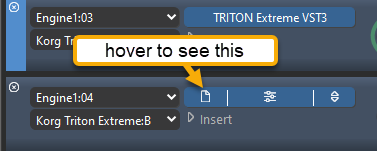
then click on the first (leftmost) icon to open the menu: