
Posted
Example for Cubase here.
Could be very useful this button shortcut controller...to be discover ;-)
https://trevligaspel.se/streamdeck/cubase/advancedconfiguration.html
https://trevligaspel.se/streamdeck/cubase/installation.html
I bought the streamdeck mx with 15 buttons and there is als a xl version with more buttons.
https://www.youtube.com/channel/UCKgHVyMIPO-SHFFbzqFcm7Q
A example in Cubase, but could also be used in Synfire ?
A template filled with Vst instruments (especially for classical/modern library instruments ) in Cubase :
You can disable audio, instrument, MIDI, and sampler tracks that you do not want to play back or process at the moment. Disabling a track zeroes its output volume and shuts down all disk activity and processing for the track.
----------------------------------------------------
So i choose in my template what Vst instruments to use and disable all other unused instruments in Cubase and this could be done with Stream Deck with one button..must figure this out yet how it exactly must be done.
Seems that there is no inbuild command for disabling a track in Cubase, so there must be made a custom command made as a macro command, but i am not sure about this
This "macro" functionality is not present in Synfire...but i do need only hiding tracks in a template from Synfire
Maybe a new feature in Synfire: hiding tracks ?
https://www.youtube.com/watch?v=IF9oHgIX92A
Stream Deck using with Synfire ?
Thu, 2021-10-28 - 19:24 Permalink
Fri, 2022-10-28 - 21:13 Permalink
But there is no track in Synfire. In a container could be multiple things and settings for an instrument could be in different containers. And a row must not hold containers for one strument. So by what criteria you want to disable containers?
But IMHO it could be interesting to switch to a row-per-instrument view. At the moment it could look very messy. Or to disable the force that a container must lay always on top. So a free-placement + virtual row which you may disable/enable all containers in. For example:
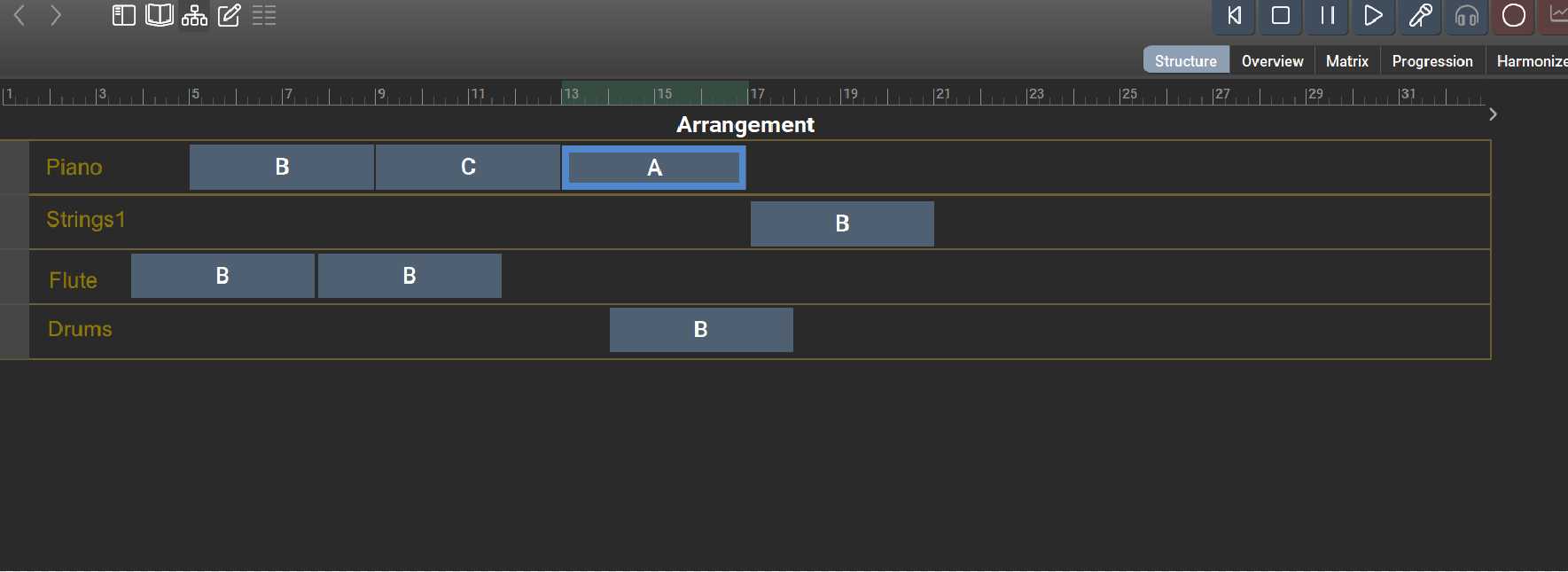
I think the maximum logical could be to mute an instrument at the moment.
Fri, 2022-10-28 - 21:37 Permalink
A network exception occurred with embedding an URL
You can't do much with it it seems with the streamdeck in Synfire :) ( I thought so )
Was also really useable for Cubase with big orchestral templates ( see https://www.composingtips.com/ )

