
Posted
It it DIY (Do It Yourself) with Synfire. Import a piano midi file and see in the pallette Cm. And further in the stream Cm again. I noticed sound different. I can not see any text why. Only in the Piano layout I see Cm closed chord and the other Open chord. Synfire decode the bass track an put a Cm open in the palette. So got the same chord with importing Harmony from the melody track.
The Pallette is great after changing some settings. It is simple to understand now.
Thu, 2023-01-19 - 21:23 Permalink
Compare the import Harmony from melody track only and the import Harmony from the all tracks are not the same at all. So not a good idea to use one ch. or one track for Harmony detection. Can we display open- voicing in chords? It is now Cm and Cm
Thu, 2023-01-19 - 23:24 Permalink
No, I don't think that can be done by default in Synfire: open voicings for say triads.
Becomes a problem because this is also not clearly visible in an output with octave range notation.
At most you can make a 4 note chord of a triad ( a seventh chord too) and vary some inversions.
This can still be seen in the output.
You can do open voicings in Synfire, but then it becomes a user chord which must be set per chord type: laborious and there is no clear output with octave notation.
Fri, 2023-01-20 - 14:15 Permalink
Thanks for the comments.
Will try Synfire 2 demo later. it is on W11 dual boot PC . Synfire 1 is on W10. (dual boot PC)
Why is the default layout pallette so complex? I use a midifile from 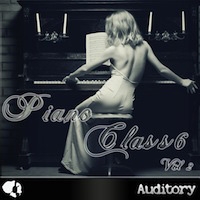 and in the scrict basis layout I can see the complete chord progression. This file is using natural minor. So delete the melodic minor and harmony minor in the lay out. The only setting for color is for me continuation. And as option fragile but that was after looking at Andre video from 10 years ago on Navigator.
and in the scrict basis layout I can see the complete chord progression. This file is using natural minor. So delete the melodic minor and harmony minor in the lay out. The only setting for color is for me continuation. And as option fragile but that was after looking at Andre video from 10 years ago on Navigator.
Sat, 2023-01-21 - 23:19 Permalink
Yes Synfire V2 has more vissible settings for chord voicing. Default is allignment for optimal chord voicing . When off you will see a symbol in the layout. The open voicing is also a symbol. The automatic inversion can be set for every chord to Root or other. The other track with the Low notes can be muted so the Bass notes are not vissible. You will not see a figured Bass notation with slash / .
I'am not sure if the imported static pitch figure will react to any of the transform parameters . So Synfire 2 is the winner but is more Complex.
Sun, 2023-01-22 - 15:48 Permalink
Voicing rule : wider spacing in the low end and tighter spacing in the high end
example enclosed left picture: startchord - middle picture: the right voicings and right picture: wrong voicings
Especially in the low end too close notes makes a muddy sound
The voicings in Synfire must try to follow this principle.
Let’s look at some basic guidelines to keep in mind here. Remember common orchestration mistake #5, about badly structured chords? (from lessons)
One of the first things I want you to know about, is to use proper spacing based on range. What I mean with that, is that you remember to voice the chords more open in the low end, and closer in the higher end.
If you look at the overtone series, you can see that there is a lot of space between the notes in the low end of the spectrum, but as you climb up, the notes becomes more and more close to each other. This is something you want to replicate in your chord voicing. Simply put, if you voice your chords too close in the low register, it’s going to sound muddy and messy. Such mistakes might give you headaches all the way through the mixing stages. Listen to these two examples:(lessons)



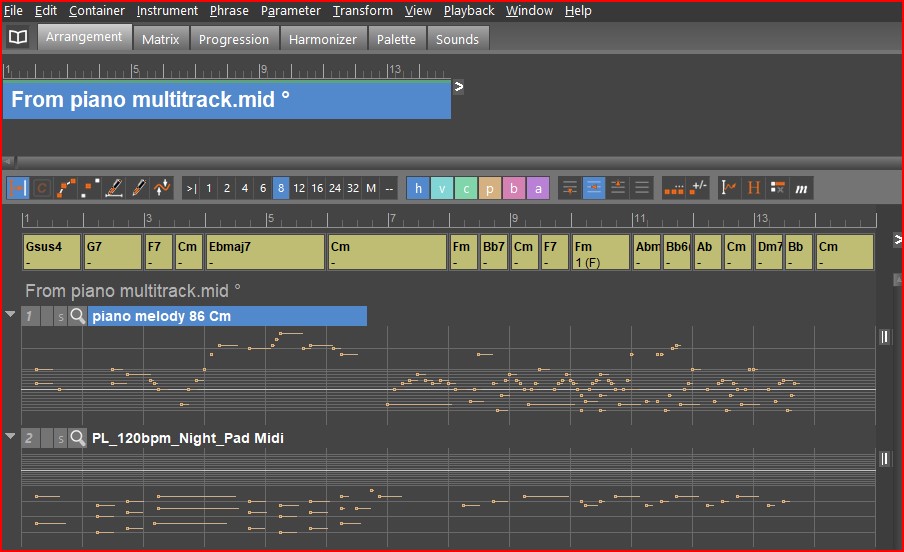 . I think that sounds already a bit muddy.
. I think that sounds already a bit muddy. 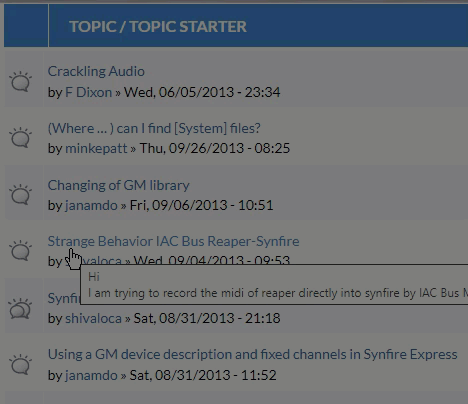 is
is