Users that are new to Synfire often expect it to work like a DAW. To their credit, the difference is indeed difficult to tell at first glance, at least until it's unique capabilities are experienced first hand. In order to help with this transition, I want to introduce the core concepts that set Synfire apart from a DAW and start a series of new videos.
Traditional Recording
Many years ago before Synfire existed, my workflow was based on a DAW, very much looking like this, where a song consisted of many small regions with MIDI data and audio recordings, all arranged on "tracks", left to right, some regions looped, some not:
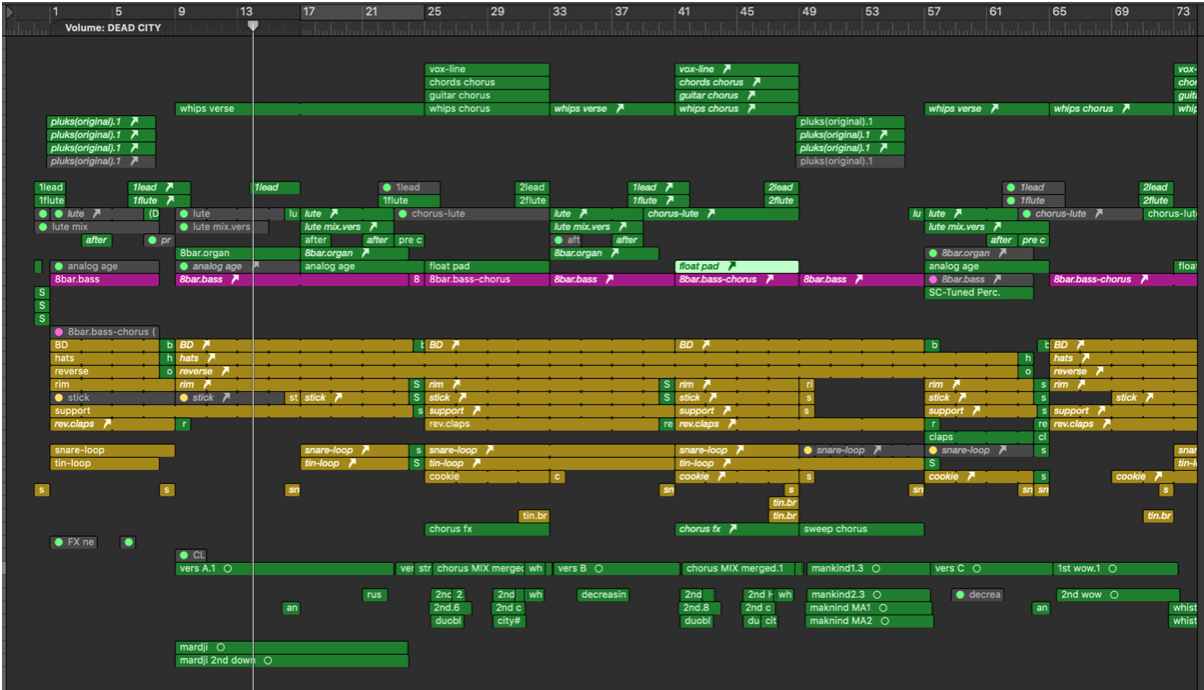
This was all fine, provided I had already written a song and decided for a way to arrange it.
But what if I wanted to change the style of parts? What if I wanted to change harmony? What if I wanted to try a completely different arrangement for the song? But most of all: What if I didn't have a song ready for production in the first place?
What did work for me was grabbing a guitar, sitting down with a piece of paper to write down what I liked. But when it came to arranging the song in the DAW, there was little freedom left to try different arrangement ideas without starting anew from scratch every time.
Confined to this static left-to-right, piece-by-piece DAW workflow, I often ended up with half-baked, unfinished songs, only to settle with the first mediocre result. More often than not, it was a waste of precious time. Things could have been so much better, if only I had Synfire back then.
Music Prototyping
Synfire encourages a dynamic workflow where nothing is set in stone and every note is rendered and transformed live from parameters each time you press Play. It's a non-destructive way of editing songs and film scores from the very early stages on, when they are still "just an idea". Small edits can lead to big sweeping changes that take effect without you touching a single note. This magic we call Music Prototyping.
The challenge for new users now is to wrap their head around the overwhelming possibilities Synfire has to offer and get a grasp of how this translates to a personal, productive workflow for them. So I'm frequently asked for step-by-step instructions.
Well, the very first step is to know the tools at hand and what they can do. The second step is to learn from examples how the tools can be combined to accomplish things. And the next step after that is entirely up to your imagination!
Cognitone doesn't have the resources to teach everyone the ins and outs of being creative in their respective genres and styles (lookup Berklee College to get an idea what this takes). With Synfire however, we put a powerful tool in your hands that helps you unleash a plethora of creative surprises that you can select from to write your own original music. And no, you don't need a music degree to be successful at that.
Let's begin with step one: Know the tools.
Containers
I will start with a bird's eye view on Synfire: How its fundamental approach looks like.
Arrangements are made of containers that include other containers, all of which are filled with parameters. Unline the"regions" of a DAW that you would place on "tracks", containers make up a tree structure, turned upside down with the root on top ("The Departure"). Visual layout is arranged automatically from the structure.
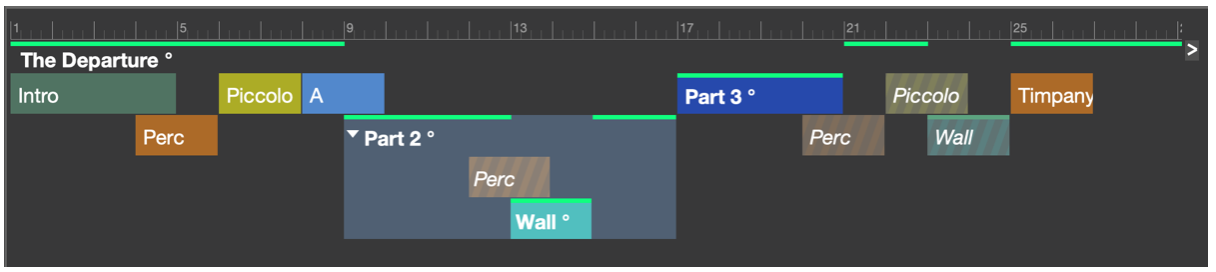
The purpose of using a tree is for parameters to overshadow parameters in parent containers. This way you can temporarily replace parameters at any point in time. For example, the container "Part 2" contains Harmony (indicated by ° ) that temporarily overshadows the Harmony of "The Departure". In "Wall" there is again Harmony that temporarily overshadows that in "Part 2" (a green trace indicates where Harmony comes from at any point in time).
What might look complex at first is very intuitive in the way it affects your music: You decide what's in a container and Synfire cares about matching it with the surrounding.
The instrument names listed in all containers roughly correspond to "tracks" in a DAW, although they are merely places to store parameters for the instrument.
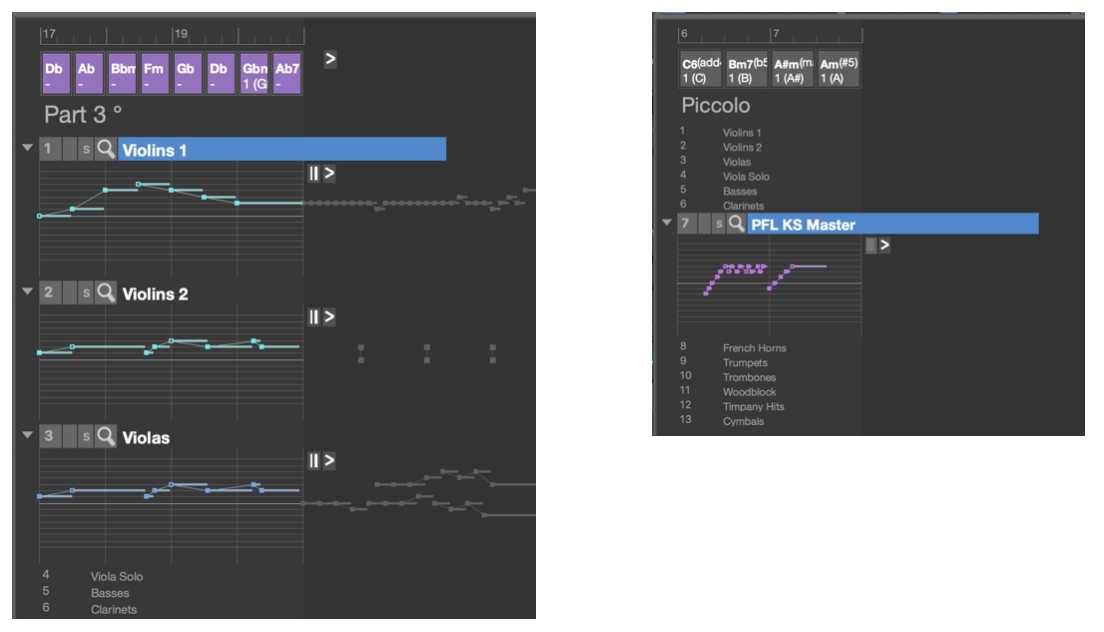
Every container may include parameters for one or more instruments: The "Piccolo" container has merely a single Figure parameter in it for the PFL instrument, while "Part 3" alters Harmony and sets a Figure specifically for the violins and violas only. Other instruments are not affected, except they are re-composed to match the Harmony of "Part 3" (Harmony always affects all instruments).
The Benefit
If you are used to DAW "tracks" and "regions", this tree structure might seem strange at first. So what justifies the use of this new concept?
- Containers enable a non-destructive lets-see-what-happens workflow, which is very creative and fun. By placing a container into another one, you can temporarily introduce a change that lasts for the duration of the container, without editing any content. If you decide to move the container away, the previous music is restored.
- Containers help you develop the narrative of your score in the most flexible way. You can move parts with phrases in them around, while the overall harmony progression remains unchanged. Or the other way round: Move or replace harmony while phrases stay put. It doesn't matter how wildly things are shifted around - Synfire will make it match.
- Containers help you keep phrases short and simple, making your score easier to navigate and edit. By its very nature, every container marks some place of important change in your score, making it a convenient cue locator for playback.
Once you fully enjoy these benefits, you don't want to go back to tracks and regions.
Laid Back Working Style
Synfire strongly encourages an explorative what-happens-if workflow. What happens if I used this phrase against that harmony? What happens to this melody when I double its pace? When I duplicate it and flip it upside down? When I take two bars of Beethoven and drop them into this chorus?
Once you allow yourself thinking this way, you'll get an endless supply of musical expressions, which leaves you with the most difficult, haunting question: What to keep and what to skip?
My recommendation: Just keep it all. Collect everything in libraries, if it might eventually become useful. That's what they are made for. It is a lot easier and more fun to assemble a new score from stuff you already have at hand, than to get lost and distracted when you have a deadline to meet, or when you are impatient to get immediate results.
The general way of working with Synfire is more laid back than with a groovebox or DAW. You'll do a lot of drag & drop with the mouse and listen to stuff Synfire throws at you. Surfing the Palettes is a quite relaxing thing too.
There is little need for long recording sessions. Phrases performed on a MIDI keyboard are short, as you don't need more than 2-4 bars most of the time. Remember: Synfire does the hard work of rendering the longer parts - you just give it brief snippets to extrapolate.
Preparation Work vs. Composing
Do the exploration and harvesting work on one day and do the creative composing on another. These are tasks of a different nature: The former is unpredictable and open ended, while the latter is emotional and focussed. You'll be most satisfied and successful if you keep these activities apart.
Harmony
A good deal of what makes a film score or song great is in the chords and scales and how they are interpreted by the instruments. It doesn't need to be sophisticated. It only needs to be consistent according to some logic that a listener can intuitively follow. Synfire's harmony tools are designed to ensure this consistency.
Exploring and figuring out harmony is a major task required for all workflows in Synfire. Even more so as Synfire allows for harmony to be replaced at any time. You will often find yourself with one or more Palettes open at the same time (double-click in the circle of fifths, or the Catalog), surfing them in search for chords and scales to use with your project.
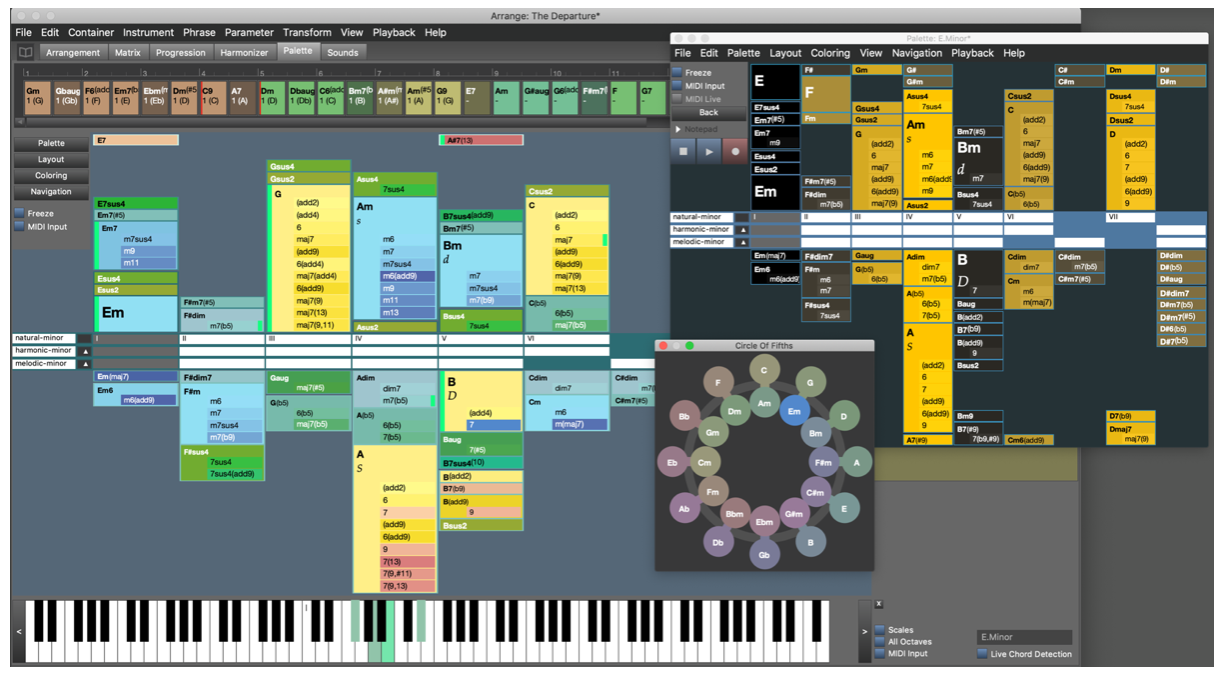
While some DAWs offer a "chord track" or similar feature, these basic algorithms only work for very simple phrases, like chord stabs, synth basses, etc. The squeezing of notes into a chord grid fails for anything more complex than that and is certainly not capable of re-composing entire parts automatically to match a different progression. Dealing with harmony in an intelligent way is a major strength of Synfire.
Anything Goes: Re-Usability
Everything you used in one project can be re-used and transformed in another (copy & paste or drag & drop), in part or as a whole, resulting in something new. Again something a DAW can't do (except for drum patterns). Just give it a try and copy over some phrases and progressions from a previous project, change their pace, or flip them upside down, or assign them to different instruments.
Harmony is also re-usable in that it can be transposed to any key, used with different scales, or used at double or half speed (check out the right-click or "Transform" menu).
Step 2
Remember the three steps? While the above summary is far from complete (we didn't talk about the Harmonizer, for example), I hope you are motivated enough to proceed to Step 2: Learn from examples how the tools can be combined to accomplish things.
We already begun making short videos and tutorials explaining micro-workflows (scroll to bottom of page). More of those will be made available after the holidays. If you subscribe to our YouTube channel, you will be notified as soon as new videos go online. We will also tweet about the most significant things going on.
If you already have a user account, please login and let us know what kind of music you make. We will use this survey data to decide which topics to cover in our videos.
If you are new to this and haven't seen it yet, this introduction video is also helpful for getting started.
Thanks for reading!

Comments
Fri, 2020-05-29 - 23:33 Permalink
i'm relatively new to the world of Plug-in, Instrument racks, etc. I recently downloaded several audio vsts, and have somw SWAM instruments. I am new to Synfire as well and found the setup video beyond my skills... I didn't see alot of what was in the video tutorial. So... I am willing to pay someone somehow an hourly fee to get me going. I realize I'm a elecrtronic music dummy, but am eager to use Synfire to arrange progressions melodies. I've tried to figure this out on my own, but to no avail. I'm not sure if I installed correcrtly. So, if anyone is interesrted in getting a newbie up a running with instrument and sound selection, I'm willing to send money to their paypal account etc...
Sat, 2023-05-20 - 14:53 Permalink
Looks great this new site.
There is a englisch question to see on the German site for introduktion to Synfire
Its mixed Englisch and German pages ( heading)
Seems to me a strict language separation is neccessary
I think i am now on the English part ,but i see: Neuen Kommentar hinzugugen knob ,Schlagworte , hilfe zum textformat,Kommentar ,etc
Can the language button be lit ? , in order to know it is selected
Note: my Englisch writing are also to read on the German site ,while i started on the Englisch site.