
Posted
After months of navigating several arrangements, I realized the zoom button is much more frequently used for Zoom To Fit rather than to toggle between two zoom memories A/B. In combination with the Eye button, the two clicks nicely clean up a container's view and therefore should be as easy to reach as possible.
Using the left mouse button for the most used functions is only natural. We will therefore swap the buttons. The right mouse button will do A/B switching and the left one Zoom To Fit. For some it may initially be a disruptive change, but I am confident your habits with quickly adopt.
If you have observed similarly mismatched UI priorities, please let us know.
Fri, 2023-09-08 - 22:55 Permalink
If you have observed similarly mismatched UI priorities, please let us know.
Not a mismatched UI priority, but a mismatched UI logic, IMHO: See those two buttons down there?

The left one, the pointer, that is for selecting individual objects, like symbols, right? And the right one, obviously depicts a group of symbols, i.e. a figure segment. So, the right one is for selecting figure segments, right?
Say yourself: Wouldn't that be logical instead of the other way round?
Sat, 2023-09-09 - 05:28 Permalink
Well, while we're on the topic of the UI it would be really nice to get that mixer/matrix view out of the way in the Snippets View as its area cannot be resized, and there is no button to hide it which would be even better, it's possible to resize the snippet|matrix area in the Matrix view but not in the snippet view which doesn't seem right.
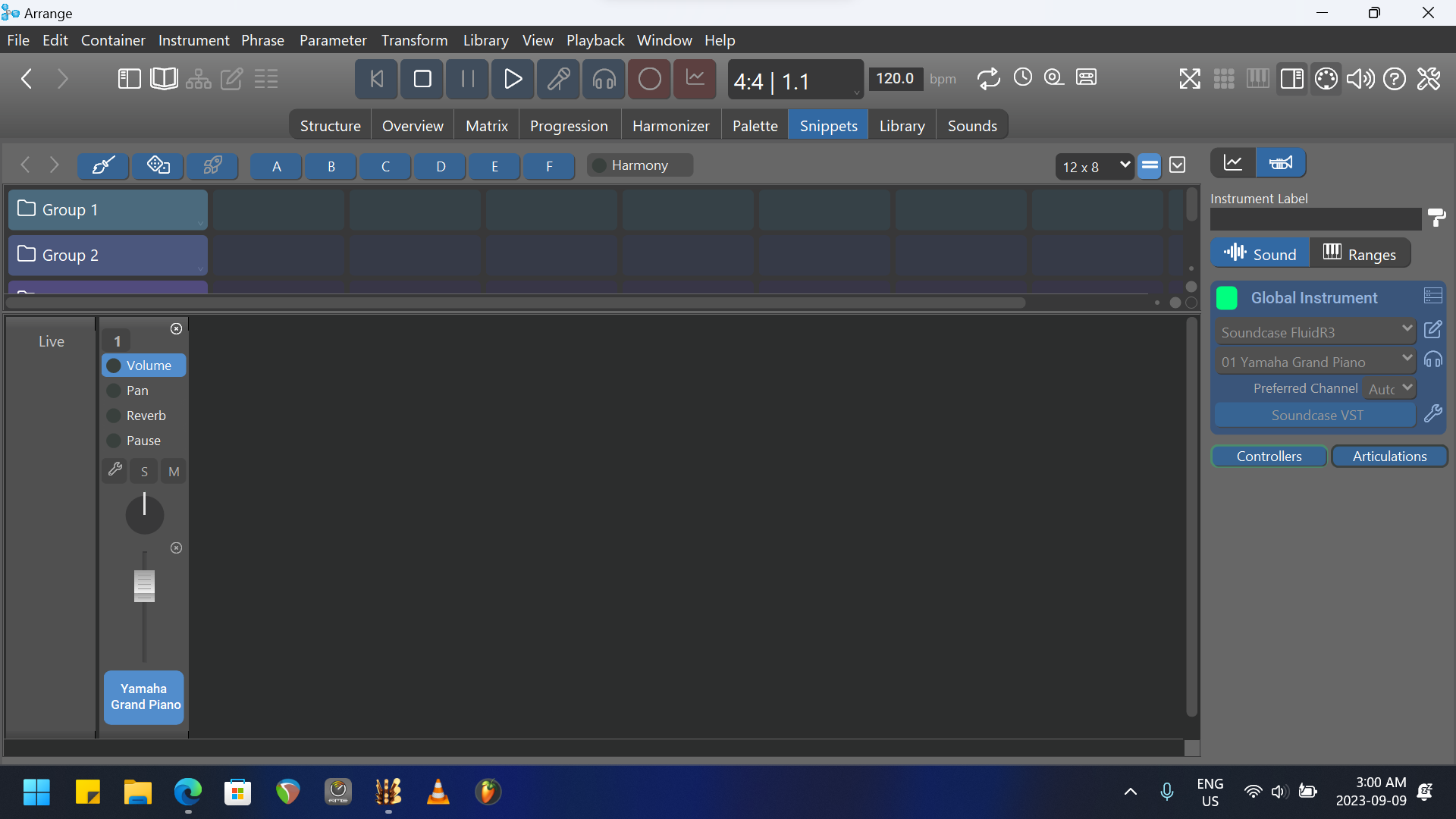
Another nice change would be to increase the size of the "play" activation area in the button on each snippet, this button shares its area with the snippet's select function but when in that creative mode you have to slow down in order to press the play/queue button instead of just selecting it. Seems that selecting it is a secondary function to queuing it while in the thick of some snippet play.
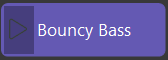
Sun, 2023-09-17 - 11:10 Permalink
Wouldn't that be logical instead of the other way round?
It would be unusual. The top-level object in a Figure is the segment. All vector graphics apps use the pointer tool for top-level objects (rectangles, circles, polygons) and something like the Symbols tool for vertices, spline points, etc.
Sun, 2023-09-17 - 15:03 Permalink
Well then. But another thing in that context: The Symbol tool has a tendency to switch back to the pointer tool. I can't say exactly on which occasions it does that, but when it happens it's quite annoying. For the pointer tool I have virtually no use. I draw rectangles when I want to select an entire segement.
However, an automatic switch from pointer tool to symbol selection tool would be desirable: If you are currently in pointer tool mode and use it to draw a rectangle around a number of symbols (but not an entire segment), it ignores that. Nothing is selected then. Could it not switch into symbol selection tool in this case?
Maybe the two tools could even be merged into one?
So a common tool with the following functionality:
- Clicking on a symbol selects a symbol
- Clicking next to a symbol but in the spatial area of a segment selects the segment (what the pointer tool currently also does)
- Drawing a rectangle selects the selcted symbols
Sun, 2023-09-17 - 19:47 Permalink
The Symbol tool has a tendency to switch back to the pointer tool.
It toggles between the two tools when you select the same object again so you need not reach out to the toolbar. Select a segment and click on the selection again to switch to the symbol tool. Do something with the symbol and then click the selection again to switch back to the segment tool.
Vector drawing apps do that in a similar way.
Maybe the two tools could even be merged into one?
Selecting segments vs. symbols is an entirely different thing. If you draw a rectangle with the symbol tool, you can select symbols partially from multiple segments (e.g. to re-group them). If you do that with the segment tool, it is ensured you only select entire segments and don't accidentally break them apart.
Sun, 2023-09-17 - 22:07 Permalink
It toggles between the two tools when you select the same object again so you need not reach out to the toolbar.
I see. But please take a look at the attached Gif. I select a symbol there with the symbol tool and move it around a few times. And suddenly the tool changes to segment mode. What am I doing wrong? This happens to me all the time and can be quite time consuming and annoying. Am I perhaps selecting the symbol too quickly in succession and this is then interpreted as selecting it twice? But I surely can't wait a second each time until I select a symbol again.



