
Posted
Hi,
Just getting started with snippets. (BTW, being able to change Harmony while snippets play was a big attraction for me, not there yet, but going there ...)
So, I'm dragging chunks out of a library onto the Snippets matrix.
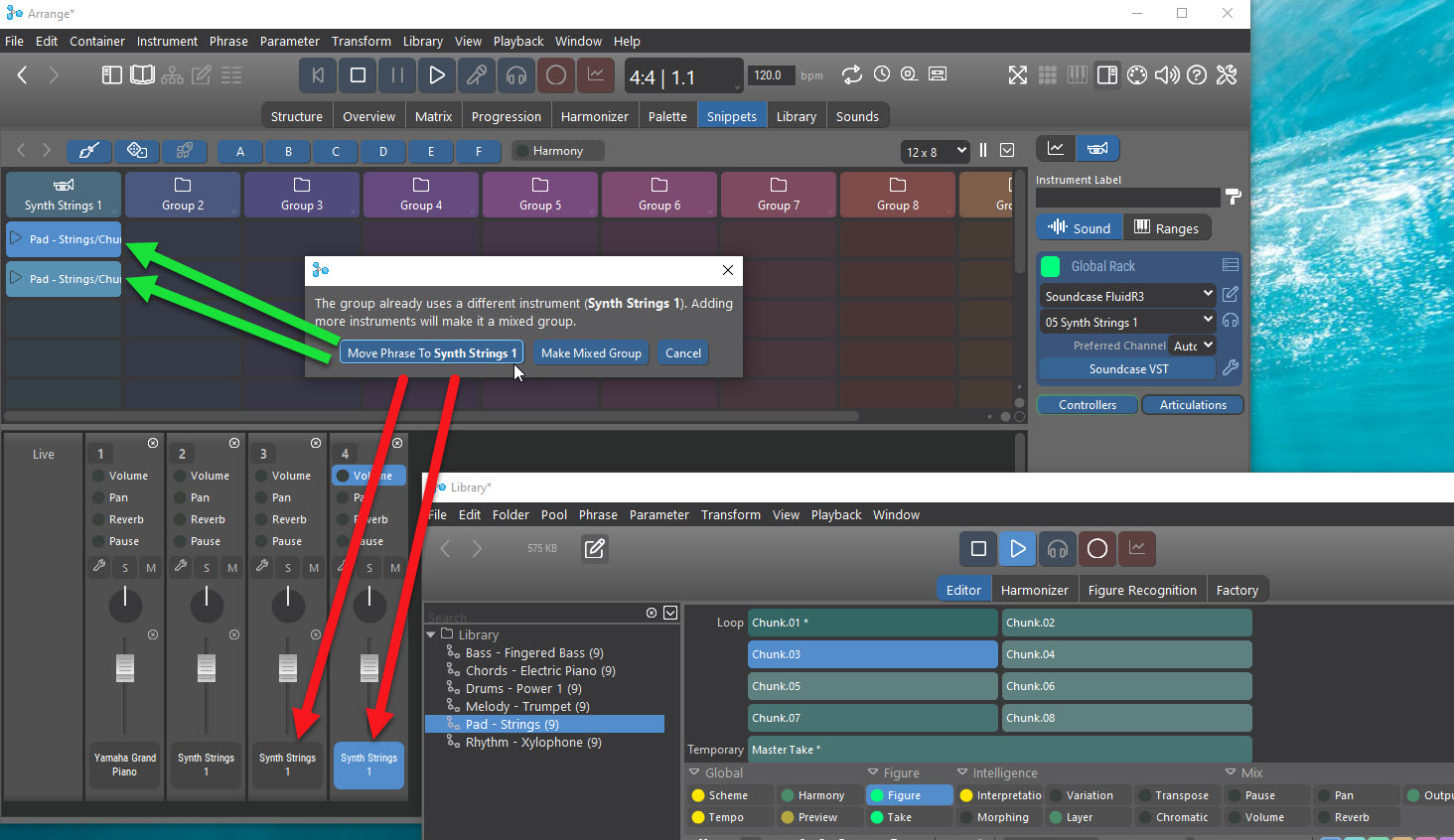
As I drop each chunk into a column (all chunks of Strings in this case) I am presented with the dialog as shown above (pictures after a couple of iterations).
Everything is set to the same Instrument, so given that, the dialog itself does not make sense to me. Why is it talking about different instruments when the the Column and the Chunks are all set to the same Instrument?
I am choosing the lefthand box in the dialog, as shown.
Every time I do this, another fader is created. All the faders after the first are redundant, or so it seems to me.
Only the first 'Synth Strings 1' fader shows audio activity, and that fader does successfully control the volume regardless of which snippet is playing on the Synth Strings 1 channel.
Hence, I see no need for the other faders. Having to track and delete them manually is messy and time consuming.
Am I correct to think that it would make sense for the program not to create these additional faders in the first place in this scenario?
Thanks for any relevant information here, or pointers to same, as I'm just getting started with snippets.
Sun, 2023-12-31 - 22:32 Permalink
I should probably add that I have background in the clip launchers of Ableton Live and Bitwig Studio.
Offhand, the paradigm of snippets looks the same to me, albeit entirely in the MIDI (not audio) domain, and with all the flexibility of the Synfire Music Prototyping model.
OTOH, if the paradigm of snippets is actually substantially different from the clip launchers of Ableton Live and Bitwig Studio, then that is something I need to know about!
Sun, 2023-12-31 - 22:38 Permalink
It turns out if I delete faders then the corresponding clips go silent.
Hmmm. Having 64 faders in a row for an 8x8 snippet matix is seems untenable to me.
What I'm expecting is a fader per column, and then "hidden" gain controls for per-snippet individual adjustments if needed.
I guess this is not what we have here - but should we?
Sun, 2023-12-31 - 22:49 Permalink
OK, I think I see now what that lefthand box does.
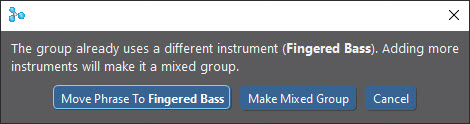
It makes the Fader for the first snippet in the column act as a group fader for that column, while still requiring/allowing the other faders to be present and control only their individual snippets.
Did I say that right?
Problems here (IMO) are:
- I see no indication that a group fader is a group fader
- I cannot hide/restore the non-group faders
My early-in-the-game suggestions are:
a) Make a group fader be a different animal, clearly distinguished from a normal fader
b) Make normal faders inside a group hidable/restorable
c) Don't conflate the group fader with the volume control of the first snippet. Keep them as separate entities.

