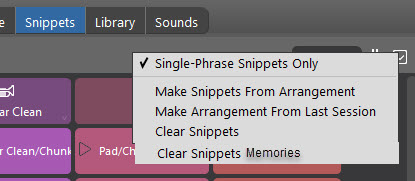Posted
Hi.
If, after populating a Snippets memory slot, if we sometime later decide that we don't want to keep that snippet, there does not currently seem to be a way to empty the slot (and thus make clear it is available again to be reused).
I suggest Ctrl-click or Alt-click to accomplish this. Thanks.
Wed, 2024-02-07 - 16:40 Permalink
One scenario where this becomes very important is when we start with an existing project (which has used the Snippets memories) with the intention of making changes in the Snippets matrix and then finding new combinations of the new snippets and then saving the project under a new name.
Since all the memories begin marked as "used" from the original project, it is effectively impossible to track which ones have been updated with the new desired information and which ones are still "old" and are appropriate to overwrite.
Making and saving variations (branches, forks) of an existing project is very common general workflow technique. Probably every user does this.
In support of this wrt. Snippets, being able to empty a Snippets memory (and see that it is empty) is necessary.
Along with being able to empty individual Snippets memory slots, an ability to empty them all at once will also be a great time saver. e.g. here: