
Posted
Hi.
Consider several snippet memories (SMs) dragged to a library for saving from one of the SM locations A-H.
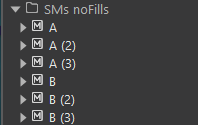
Synfire is nice enough to give them enumerated names, so for example, the 3 variations of A and the 3 variations of B are clear above.
They will even sort in order as given. Good!
However, the first one of any such set, being a letter only, unlike the others, will likely fall out of sorted order if further changes are made.
Example:
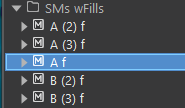
The pic shows a new set of parallel names (with ' f' added to designate that these are made "with fills"). You can see that the sort is no longer in the original order - and this actually complicates the workflow and increases the possibility of error when doing further operations (such as building out the Structure).
Possible changes that would solve this problem, would be to make the original names like this:
A (1), A (2), A (3)
or like this:
A(1), A(2), A(3)
or like this:
A1, A2, A3
Personally, I would prefer the last one, as it takes fewer characters and less space overall, which is a good thing in general.
I would also say, "you could make it an option", but I know the proliferation of "too many" options is frowned upon.
Hence, I suggest A1, A2, A3 as the simplest, shortest way to generate the names in the first place in a way that avoids the problem.
--
And, when the SMs above are dragged into the Structure, it is highly desirable that they keep their names exactly so as to avoid the need for yet another round of name editing just to keep things consistent throughout the project.
--
Finally, if one could add the "_f" (or any desired prepend or append) to all the names under the folders, as by a new command here: (or by whatever means is considered most elegant)
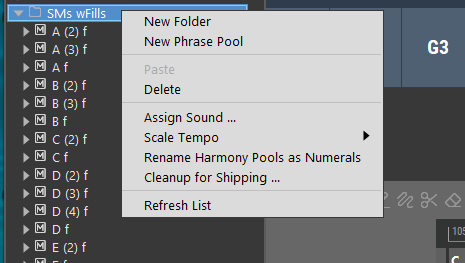
that would be a huge timesaver over having to do repeated identical name edits one-by-one.
Working with a program as powerful as Synfire, keeping things well-organized is critical. I am confident that these suggestions would be in service of that goal for all users. Thanks for considering them.
Sat, 2024-06-01 - 10:35 Permalink
I use folders to group items that represent a particular version or variant of something.
MacOS uses intelligent sorting that detects index elements, e.g. '(2)', '07', ' 122 ', and separates them from the rest internally. If anything, that might be a solution because it can be used with any objects in all lists.
Sat, 2024-06-01 - 14:28 Permalink
You can use any names that work for you. Sorting is alphabetically. Refresh the list to update it.
Yes, thanks.
I am aware that I can manually rename basically anything, and I do as necessary.
This request is about greatly reducing the need for such extra time and motion.
Sat, 2024-06-01 - 14:36 Permalink
I use folders to group items that represent a particular version or variant of something.
Yes, I do too. You can see my two folders 'SMs noFills' and 'SMs wFills'.
MacOS uses intelligent sorting that detects index elements, e.g. '(2)', '07', ' 122 ', and separates them from the rest internally. If anything, that might be a solution because it can be used with any objects in all lists.
If you are talking about coding that kind of sorting into Synfire, then I think that would be pretty slick.
Offhand, I'd think that for the case described making the drags land as "A1, A2, A3" would be a much quicker fix. But maybe not ...
I can anticipate though that if a new form of complex sorting is implemented, some people will ask for a return to straight alphabetic, as that is what they are used to and know exactly how to work with without surprises.
Hence, I would suggest that non-pure-alphabetic "smart" sorting, if implemented, be an option, not a new mandatory default.
Sat, 2024-06-01 - 22:40 Permalink
transparent and "just works"
Sounds great!
Sorting aside, If the user prefers "A1, A2, A3" simply for the visual consistency of it, is there a reason to stick them with "A, A (2), A (3)" as the unalterable defaults, requiring a manual edit every time, forever to arrive at "A1, A2, A3" instead?
Sun, 2024-06-02 - 14:54 Permalink
I expect the intelligent sorting to detect either format, with or without parentheses
Sure, and that's good! By all means do the intelligent sorting. I'm for it!
Importantly though, I'm talking about the names assigned in the first place when SMs are dropped into a library.
If the names were "A1, A2, A3, ...", "B1, B2, B3, ..." etc then that would be perfect automatic visual consistency, -no- manual renaming ever required.
That is what I'm hoping for here - forever eliminating from the workflow extra manual steps that otherwise would always be there, unnecessarily interrupting optimal workflow and thus reducing productivity (and enjoyment!).
Thu, 2024-06-13 - 15:42 Permalink
Above I've talked about this:
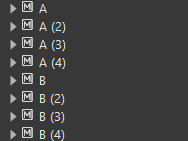
vs. this:
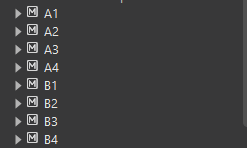
as the automatic naming when snippet memories are dragged into the Embedded library.
I myself prefer the 2nd, for consistency reasons, and for visual real-estate reasons as those elements are re-used in either the Snippets Matrix or the Structure. Each of the above contains the exact same information, but the 2nd is shorter, and that is desirable IMO, and why I would choose it as the default.
Beyond all logic though, it remains a matter of personal preference (at least theoretically). Someone else might prefer this:
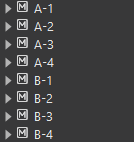
Who is to say they are wrong?
I appreciate that we can edit each name after creation, and they will propagate subsequently. That solves a substantial portion of the issue. (Thanks for v2.4.7 !)
Still though, considering the 8 snippet memories (A-H), and the unknown number of variations (e.g. 1-4, ... etc. as above) that can come from using the Dice, there is alot of extra editing over a lifetime of using the program that could be all eliminated in one stroke if the user had choice here.
For that reason, I suggest and recommend that the user be given the ability to determine this format themselves according to personal preference.
Processing a text box containing an example provided by the user is probably the most flexible way to do this from the user's POV. IOW, if user supplies "A1 A2" then the program will act accordingly, LIkewise if the user supplies "A A(2)" or "A-1 A-2". etc. Of course this is a pref to set once and saved, not something to be prompted for every time!
Alternatively, specific pre-made choices could be offered in a pick list or dialog (incl. my favorite, naturally <g>) and up-the-road, if someone requests a new choice all the plumbing will be in place to add that with very little effort required.
As usual, I'm a strong advocate for having the computer do things that computers are good at and that will save the user time and motion, because time and motion add up, to the detriment of productivity (and enjoyment). I hope the motivation here can be considered worthy. Thanks!


