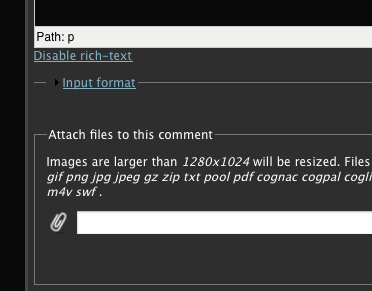Posted
Voicing would be really nice.For exemple,when we have a progression found,we drag it in a voicing window or check a voicing box end there we click in different spots on each chord for various voicings and inversions...
That's and idea from Chordmaps a cool small chord program:
(http://chordmaps.com/YoursToPlayIt/)
Tue, 2010-08-17 - 20:15 Permalink
Hi,
I have this problem that when i drag and drop a chord from palette to the progression editor, the chord inversion changes very much (particulary the I (first) chord). The original chord from the palette changes so much that the notes in the chord get ''squashed'' into much smaller interval chord, which changes the overall sound. I've tried modifying the individual chords by changing the inversion by bass, but that won't give me the original chord.
Also tried the Estimate Keys Relations & Scales function on single chords, but that didn't do anything for me (what is it supposed to do?).
Wed, 2010-08-18 - 01:23 Permalink
The pitches that can be used to play a certain chord inversion are limited by the instrument's playing ranges. If you play the progression with a different sound than the live palette, you might get a more narrow voicing if the playing range is smaller.
The sequence of chords also influences the inversion (voice leading).
In which context are you playing the progression editor? (in a song, chords-only probing, or with an accompaniment pattern?)
P.S: Estimate Keys Relations & Scales determines the functional meaning of chords and assigns a scale to each. This only affects rendering of phrases, not the plain chords.
Wed, 2010-08-18 - 08:16 Permalink
Hello,
Thanks for swift reply. I play in Chords-only mode and i use piano sound instead of the default String Synth sound. I was messing around with HN today and under Preferences-->Scale, i switched to Strict mode which seemed to help me get the same chords from the palette to the progression sequencing bar (i don't know how it's called, but the thing on top). Also recording single chords one by one to the ''progression bar'' on top helps to get the exact same chord as wanted.
I really like Harmony Navigator.
I hope i got it working the way i want (maybe I need to read the manual more). If i have more troubles, I guess I can always write you back.
Sat, 2010-08-21 - 09:31 Permalink
Hello again,
I still have this problem. I made a few snapshots of the situation I have. For example, I choose Em as the key from the Circle of Fifths, then i choose the first chord (Em9), but when i drag and drop the chord onto the sequencing bar, the chord changes its structure to something like shown on the secord picture. But i'd like to have the same inversion as the first chord from the palette. How could it be done?
(Screen shot 2010-08-21 at 10.23.00 AM.png)
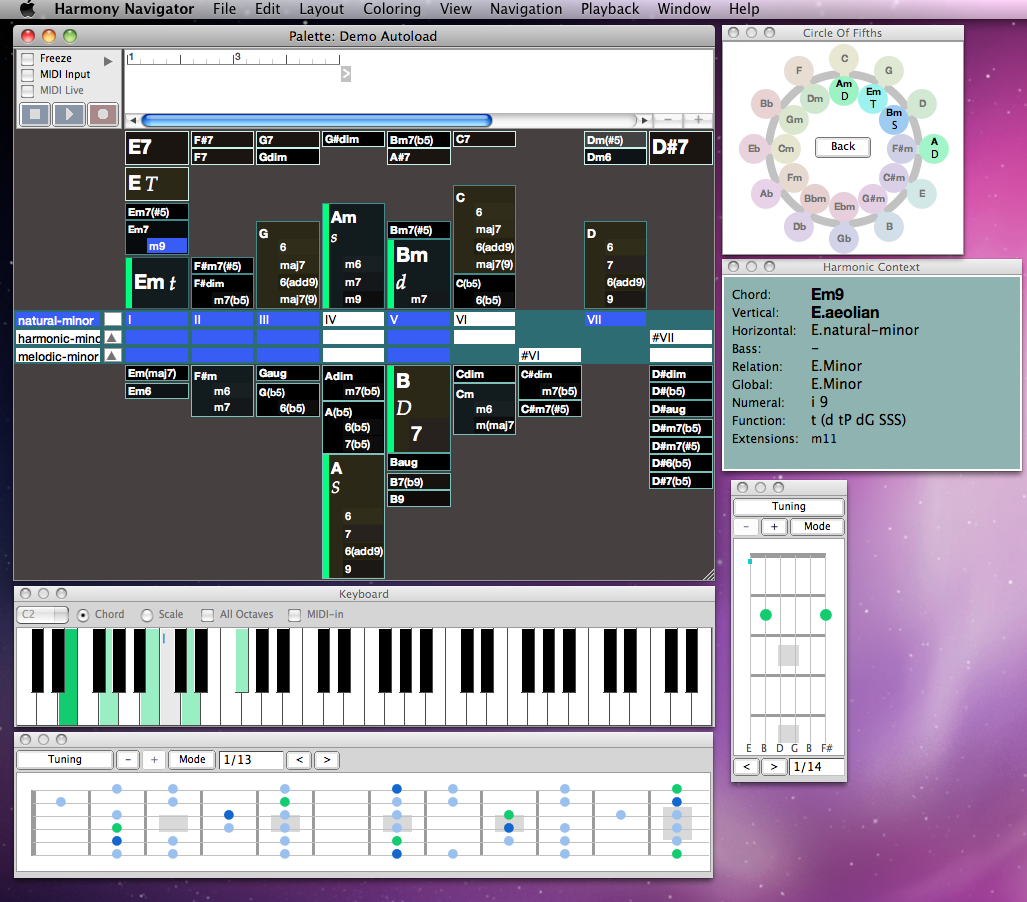
(Screen shot 2010-08-21 at 10.23.18 AM.png)
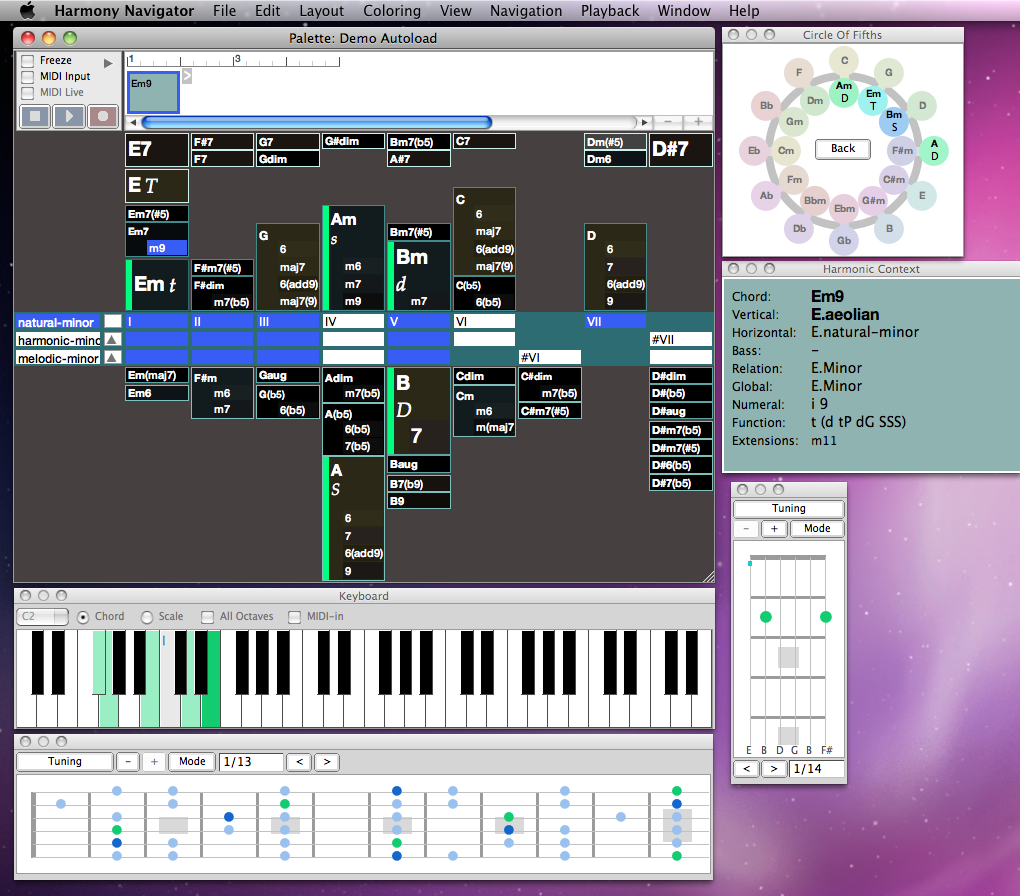
Tue, 2010-08-24 - 21:35 Permalink
That seems to be a bug. The first chord should play in root position, if the playing range of the instruent allows it. Subsequent chords will then align to it to keep a smooth voice leading.
As a workaround, you can open the progression with the progression editor (double click) and set the bass manually.
Wed, 2010-08-25 - 15:30 Permalink
Thanx for the reply. I hope I'm not bugging you people too much with my questions.
Anyway, you said it could be a bug. Is the problem in the HN2 program itself or what. Would re-installing help? (btw, can I reinstall the program without losing my serial nr?).
The problem is that it's not only the first chord that's awkward. The following chords are like this too. I tried the progression editor and switched the Bass inversions, and it helped a bit, but other chords won't change the way i would like.
Is it normal that one must change the chords in the progression editor, or is it meant that I should get the right chords without entering the progression editor?
Will you be doing updates for HN2 and could you do something in that regard.
All the best,
Wed, 2010-08-25 - 16:11 Permalink
It's definitely a bug and it will be fixed with the next update. Yes, you can reinstall at any time, but that won't remove this bug.
The notepad in the palette window is intended for quick sketches and recording only. It doesn't offer the full set of tools to edit a progression. Although I agree that the notepad should capture and retain the inversions you hear during recording.
We do not yet know how to best control inversion for live chords. Maybe the 1=root position, 2, 3, 4 numeric keys could be used.
Inversion changes the pitch range dramatically, so you can't really play any inversion in any order, without introducing disrupting leaps.
If you prefer all chords in root position, you can turn that switch on in the Playback menu.
Sat, 2011-01-08 - 21:09 Permalink
I solved the bass problem but there is still on extra track created.
I'd like to show an image but after 1/2 hour of trying I let it go. I'm no programmer.
Why is there no button to browse my files to insert an image?
I tried the" insert/edit embedded media button "but I would like not to spend my evening on this.
I also read the insert image FAQ I found in the search engine but I can't find a way to the upload button.
I also tried creating container [ file=insert ] but doesnt seem to work.No file found...I need to upload on the site first.
I can't copy/paste infos I find on the site cause my browser does'nt support it?? I'm on a Mac with Safari why is this?
It seems maximum tweaking possibilities is priority over user friendly as in HN2.
Sun, 2011-01-09 - 14:42 Permalink
The Insert Media button does not seem to work. I have removed it now.
You can add a picture as an attachment (see screenshoot image) and refer to it in the post using the [xxxx file="1" ] markup (replace "xxxx" with "inline". I've omitted it here, or the post would interpret it as an actual attachment). This also works with audio files (mp3), flash, QuickTime movies, etc.
As for the features of this forum, we did not make it. It's an open
source platform. We attempt to configure it as intuitive to use as
possible over time. Therefore your feedback is welcome and helpful, thanks.