
Posted
When exploring the track playback parameters I mistakenly presumed that I could paste in a rhythm (from a take) into the rhythm parameter and that would dictate when the chords would sound. But it doesn't seem to work like that.
So would it be possible to implement the following:
Record a user rhythm from a keyboard (or import a midi file) that would dictate the key on off timings for the existing progression. (a bit like a pattern gate effect)
This would be an extremely fast way of setting up an accompaniment.
The workflow would be something like this.
1. Type in the chord progression.
2. Switch on Auto-chords (by default these are sustained until the next chord)
3. Record a rhythm (using one key on your keyboard) This rhythm would then act on the sustained chords and split them into the recorded rhythmic figure.
This would make putting together a whole backing track with extremely complicated rhythms very quick and easy, and has been something I have dreamed about doing for a long time.
HN2 is the only software that has even come close to this idea and I would love to know if it would be possible?
Fri, 2010-11-26 - 22:37 Permalink
Rhythm quantizes note positions in a "snap to" fashion, without forcing a rhythmtic progression. The parameter you are dreaming of is "Step". However, that parameter is not implemented in HN2. It is one of the many extra parameters Synfire Pro offers to the composer.
Anyway, you can still achieve what you want to do by using the Edit >> Paste Rhythm function. It applies the Step property of anything that's currently on the clipboard:
1. Record a ryhthm by tapping it on your keyboard
2. Copy the Take parameter to the clipboard
3. Select the target Figure or Harmony
4. Edit >> Paste Rhythm ... there you are ;-)
Sat, 2010-11-27 - 15:59 Permalink
Thanks for that Andre, I have spent some time exploring this function and I am 90% there but there's still one thing that is frustrating me.
1. I recorded a syncopated rhythm into a take.
2. Set up a 4 bar progression in 4/4, CMaj7 Am7 FMaj7 G7.
3. Pasted the rhythm to the global harmony.
This is the result;
Beat 1 of the syncopated rhythm was CMaj7, beat 2 was Am7, beat 3 the F and beat 4 the G. Which isn't very useful. The syncopated rhythm needs to be on a single chord then repeated on the next chord and so on.
Then I tried a different approach.
Entered many bars of Cmaj7 then pasted the rhythm. This gave me exactly what I needed for the first bar (a syncopated rhythm on the Cmaj7 chord.
Then I copied that 1st bar into the remaining 3 and proceeded to change the chords to the Am, FMaj7 and G7, but when I started to change the chords, the syncopated first bar of C all merged back to one continuous chord. I did try to fool it by changing the relation parameter so the two Cs didn't merge but it all becomes a mess very quickly.
So is there any way that the rhythm can be applied to the progression without moving the chords from their intended positions. In other words locking the structure of the progression and applying the rhythm to each bar.
Hope this makes sense.
I have attached a picture to illustrate this.
This picture illustrates my problem (Pasted rhythm.jpg)
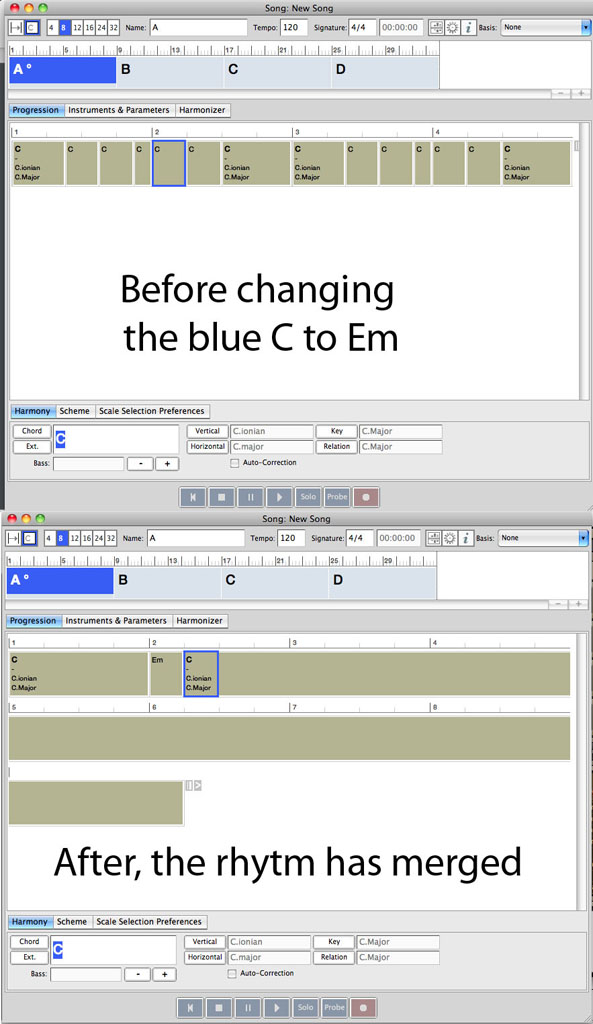
Sat, 2010-11-27 - 18:58 Permalink
What you are trying to do with a progression is actually the responsibility of a figure. A progression provides harmonic contexts (chord, bass, scales, key, etc) on the timeline that serve as a global harmony model for all instruments.
If you want a particular instrument to perform a syncopated rhythm, you can't use the progression for that, because, in your example, the C context is constant for a while (which is why HN merges the "chords").
The correct usage of a progression is:
- If you want 4 bars C, you only have 1 C context spanning 4 bars.
- If you want a syncopated rhythm, use a figure that fills those 4 bars with chords played in the desired rhythm
Your confusion is a very common pitfall that many users run into and I am unsure how to best deal with that fact.

