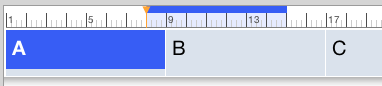Posted
looping from notepad hardly ever works right.
and from main window seldom aswell works best when setting loop point from top window.
i am trying to use blue loop slider because your other loop button is only half visable from main window at the end of measures and even though i can double click it it doesnt work.
(nothing loops with it.)
well guys enough free labor beta testing for me tonight.!
Mon, 2010-12-06 - 16:07 Permalink
i was talking about 2 problems here.
1 is that in the note pad window to the right of the measures ,if you hover over that sign it says double click to loop on or off .. this doesnt have any effect that i can tell.
the other problem ill get back to you about.
Tue, 2010-12-07 - 01:10 Permalink
Ah, ok now I understand.
[quote]if you hover over that sign it says double click to loop
That's the repeat property of the Harmony vector (aka progression). It does not affect the midi transport. If a vector is looped, it repeats until the end of a song section, even if it is shorter.
Loops for the midi transport are selected on the time ruler.
Fri, 2010-12-10 - 21:04 Permalink
The "midi transport" is the timeline from the beginning to the end of a song. It is controlled by start, stop, pause, etc, buttons. You can select a loop region on the time ruler (see picture).
There is only 1 Harmony vector per song section, however you may have as many sections as you like. You can also have independent instances of a Harmony vector in a palette or progression editor. These can be copied to and from a song section, for example.