
Posted
I've gotten stuck. I think it has to do with snapshots. Seems most of the time 'take snapshot' is greyed out. I use 'extract from'
I'll make changes for a perticular instrument, but they do not take. When I play the arrangement the original part is still there. I know I'm overlooking something, cause I have got it to work.. (senior moments).
I'm also a bit confused about "take" and "figure".
thanx
Fri, 2011-06-03 - 18:48 Permalink
Take is an intermediate storage for raw midi input. It does not play back.
Figure is what Synfire's pattern recognition creates from the take. Figures plus all the other parameters are rendered to midi output. That is you can hear a figure.
Snapshot makes a physical copy of a parameter that is virtual only (inherited, for example). Are you using containers in your composition?
Sat, 2011-06-04 - 18:35 Permalink
Yes, I've been using containers. Still a bit confused about takes/figures. I get it to work, a bit, then I mess/forget something. and realize I'm making changes, but still hearing the original take.
Containers = The lowest container over rides those above it... I can also put different figures into instruments, in different containers, and they will override the instrument figure above it,. See container example.
At measure 9 a violin comes in. In the violin container, I have a new instrument playing violin. At measure 13 a flute comes in and is played along with previous instruments in violin and guitars 1 container.
I added a bess cello (only contains a cello part) . Things were going fine until, I added the latest container, a piano container. This makes the violin container not work. Not sure what I have done wrong yet. Is there a limit to containers?
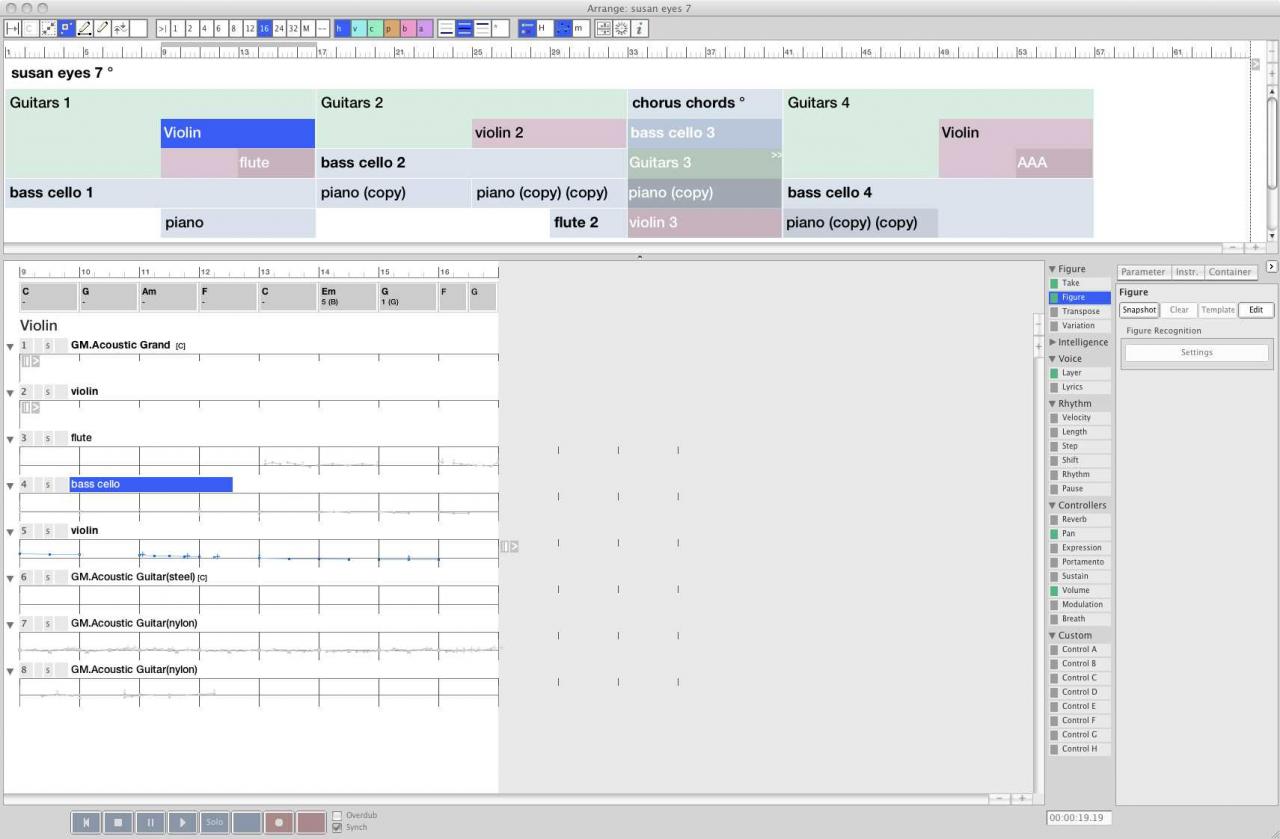
In the section bass cello 2. I used used the take or figure command, and made slight changes to the 3 guitar parts that are in all the guitar containers. Mostly I highlight certain motifs, and 'heightened them, for variation. So when a new container also has data for a previously created instrument (higher up), this new data is used instead?
When you open a container, the instruments that are colored in, (not grey) are the instruments currently active?. The ones that are greyed will refer to a earlier container to get their data?... Is that right?
I have resorted to using a container for one instrument. The exception is the guitars which have 3 guitar parts going. When I grouped too many instruments in a container, I lost track of what part was being played by one instrument. I suppose as I get more acquainted with SF, I can find my own shortcuts.. I'd be interested to hear how others deal with containers.
Also, if I copied in a motif from a library and it sounds a bit rough, pitch-wise= do I use "take" command and re-interpret the instrument to smooth it out?. Sometimes, that fixes rough notes, other-times it doesn't (am I overlooking something?)
PS>> I used Safari to post this - jpeg uploaded fine - not sure if posts with coglib need Firefox - will oberve for future posts.
(Safari seems to 'time-out' when uploading a coglib file.)
NOTE to other users - you must click on the 'list' box when adding a file (jpeg in this case - otherwise) it doesn't seem to be displayed.
Tue, 2011-06-07 - 00:10 Permalink
I have inlined the image in your post to make it easier to follow your text.
Things were going fine until, I added the latest container, a piano container. This makes the violin container not work. Not sure what I have done wrong yet. Is there a limit to containers?
There is no limit. It's more likely your piano container also includes parameters for other instruments that override those in the upper containers. You can follow the trace of a parameter by enabling View>>Trace Parameters.
So when a new container also has data for a previously created instrument (higher up), this new data is used instead?
Exactly.
When you open a container, the instruments that are colored in, (not grey) are the instruments currently active?. The ones that are greyed will refer to a earlier container to get their data?... Is that right?
Yes. Pressing the "m" button in the toolbar will minimize all unused instruments in a container. That will give you a quick and clean overview.
I have resorted to using a container for one instrument.
That's a valid workflow for the main instruments or if you have only a couple instruments anyway. It makes sense to group many instruments in a container when these build a texture or recognizable pattern together. For orchestral music for example.
Also, if I copied in a motif from a library and it sounds a bit rough, pitch-wise= do I use "take" command and re-interpret the instrument to smooth it out?
Not sure what you mean with "take command" ...

