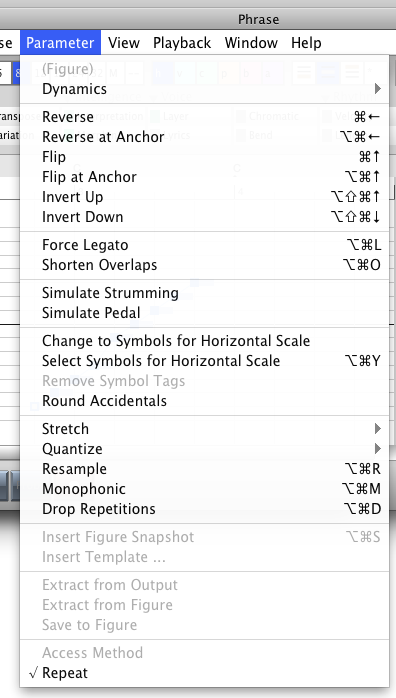Posted
The "Parameter" and "Vector" menus always confused me, that is, I confused them. For quite a while now, I am thinking about eliminating the distinction and joining them under a single "Parameter" menu.
In theory their distinction is clear:
- Parameter = affects a parameter as a whole, refers to its role in a phrase.
- Vector = affects the data set for the parameter, the stuff thats "inside" a parameter.
However, that's theory. In practice, more often than not, I find myself intuitively grabbing the "Parameter" menu where I actually wanted to edit vector data. Also the term "Vector" is a bit artificial and technical, not really helpful.
Many of you probably experience the same obstacle and I ask myself if there are any arguments that would justify to keep it as it is now. Joining the menus will make the menu longer, of course, especially for the Figure parameter.
Question: Should I keep it as is, or join them into one "Parameter" menu?
Tue, 2012-02-21 - 14:34 Permalink
From practical use you must see this for a new users of SFP.. it must be as simple as possible ofcourse
Do you think that your idea for one parameter is working for a new user ?..what is the new workflow than?
Becomes it more userfriendly? ... you are the only person who can try out this out with a new GUI
As user you must understand what a parameter is and a vector
A not mathematical person should say it is a variable
But this must be seen in SFP ..practical so there is translation necessary
Wed, 2012-02-22 - 12:38 Permalink
The most helpful function of the "Vector" menu is that it lists many keyboard shortcuts. Once you got them, you probably never do things like "Reverse at Anchor" via the menu anymore. Way to slow.
Hence my thought was to move them to a toolbar kind of thing on the inspector. A tool tip could explain their keyboard shortcuts.
Or I could just move these commands to a "Transform" submenu, so they can still be looked up for reference ...
Wed, 2012-02-22 - 21:21 Permalink
This is not an easy program to simplify, simply because it does so many things no previous software has attempted. The point is we want to get it down to it's lowest denominator (simplest interface) but still gives us access to all i9ts functions. The more people who contribute their viewpoint, the better it wil be for all of us.
Sun, 2012-03-04 - 21:20 Permalink
Sadly, after experimenting I found that merging the Parameter and Vector menus does not work. The simple reason is that both menus may refer to different objects:
- Parameter Menu: Refers to the selected parameter in the parameter block.
- Vector Menu: Refers to the currently visible graphics display of the parameter data!
Unless the tool button for making the vector graphics follow parameter selection is active, both menus cannot be merged :-(
Now I'm thinking about renaming the "Vector" menu to "Selection" or "Data" or something less alienating.
Any better ideas for that name?