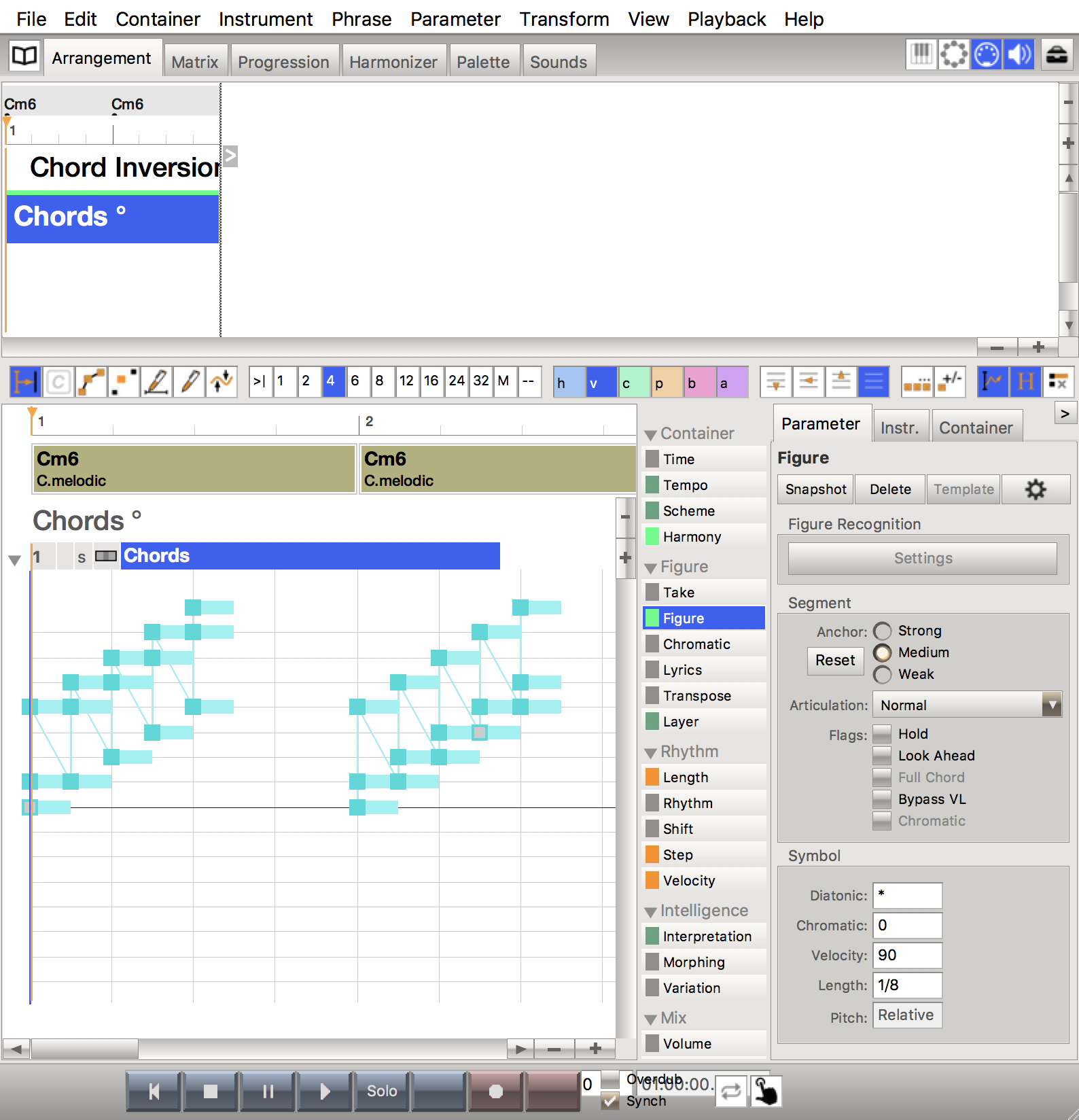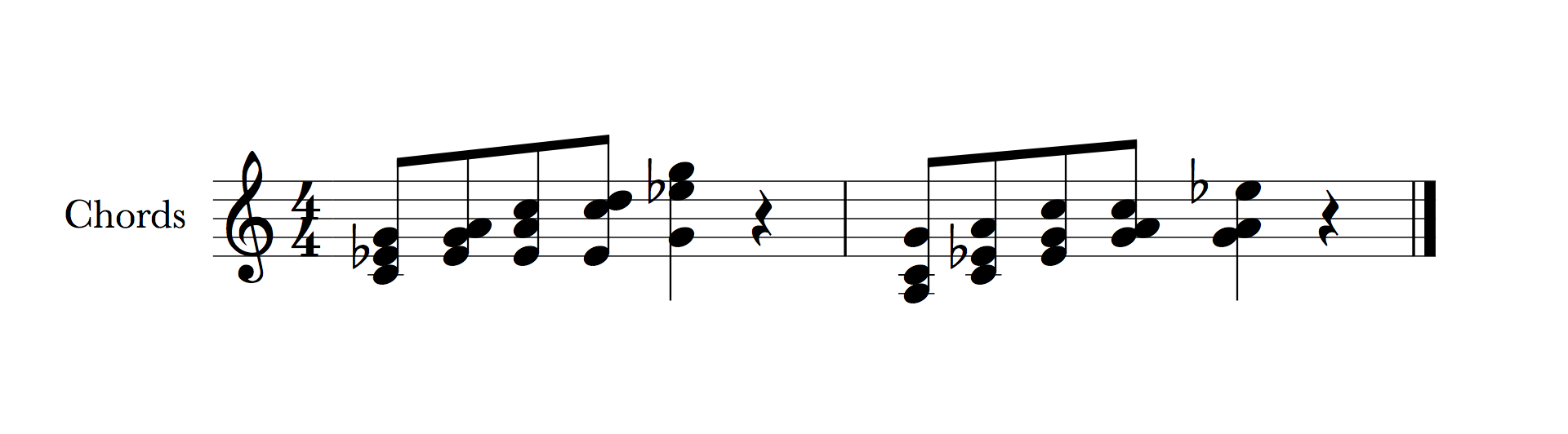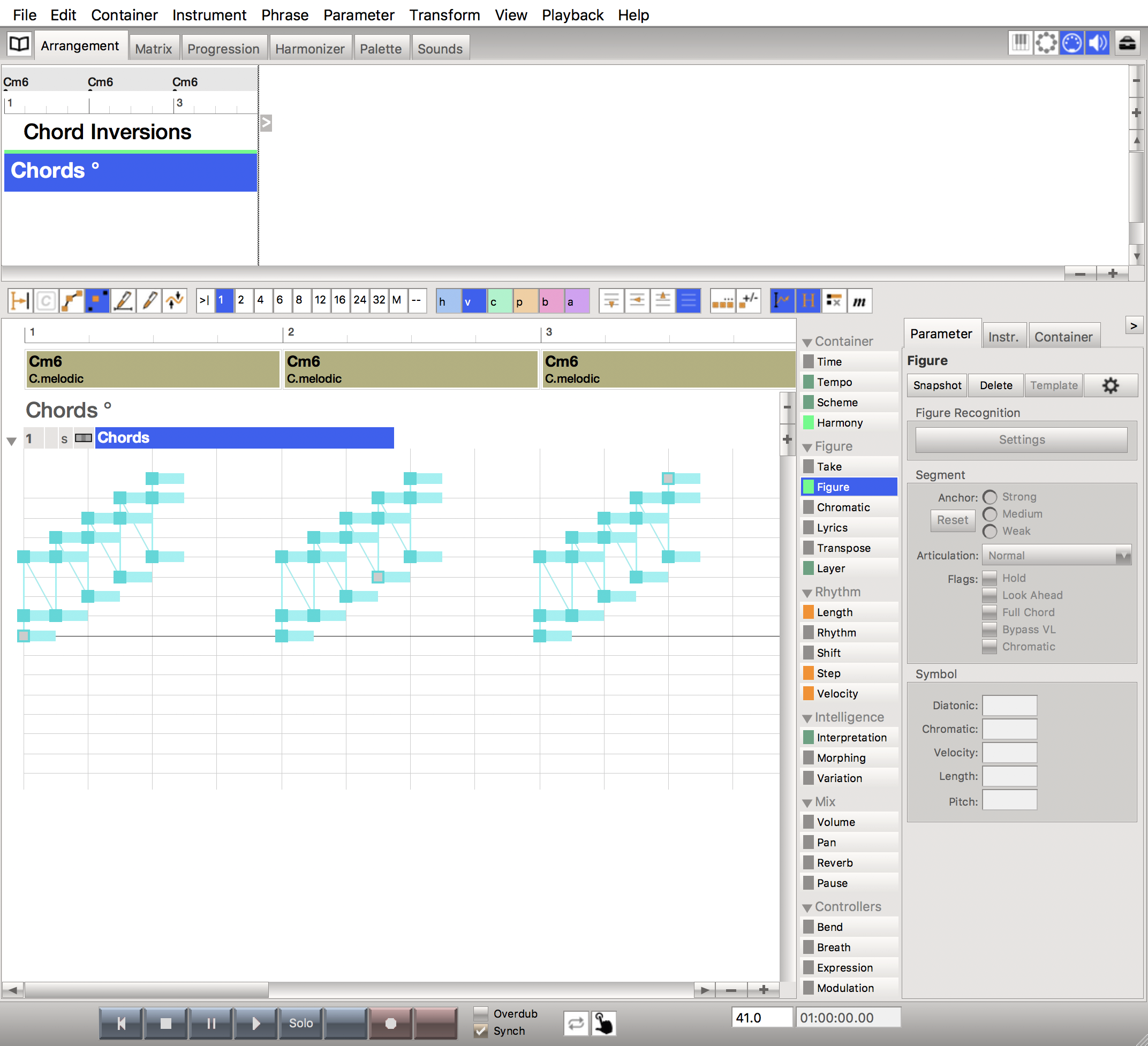Posted
In the attached files you can look at the results of my tests on the inversions of a C6 chord (C-E-G-A-C).
From bar 5 on, I used the Invert Up option from menu Transform.
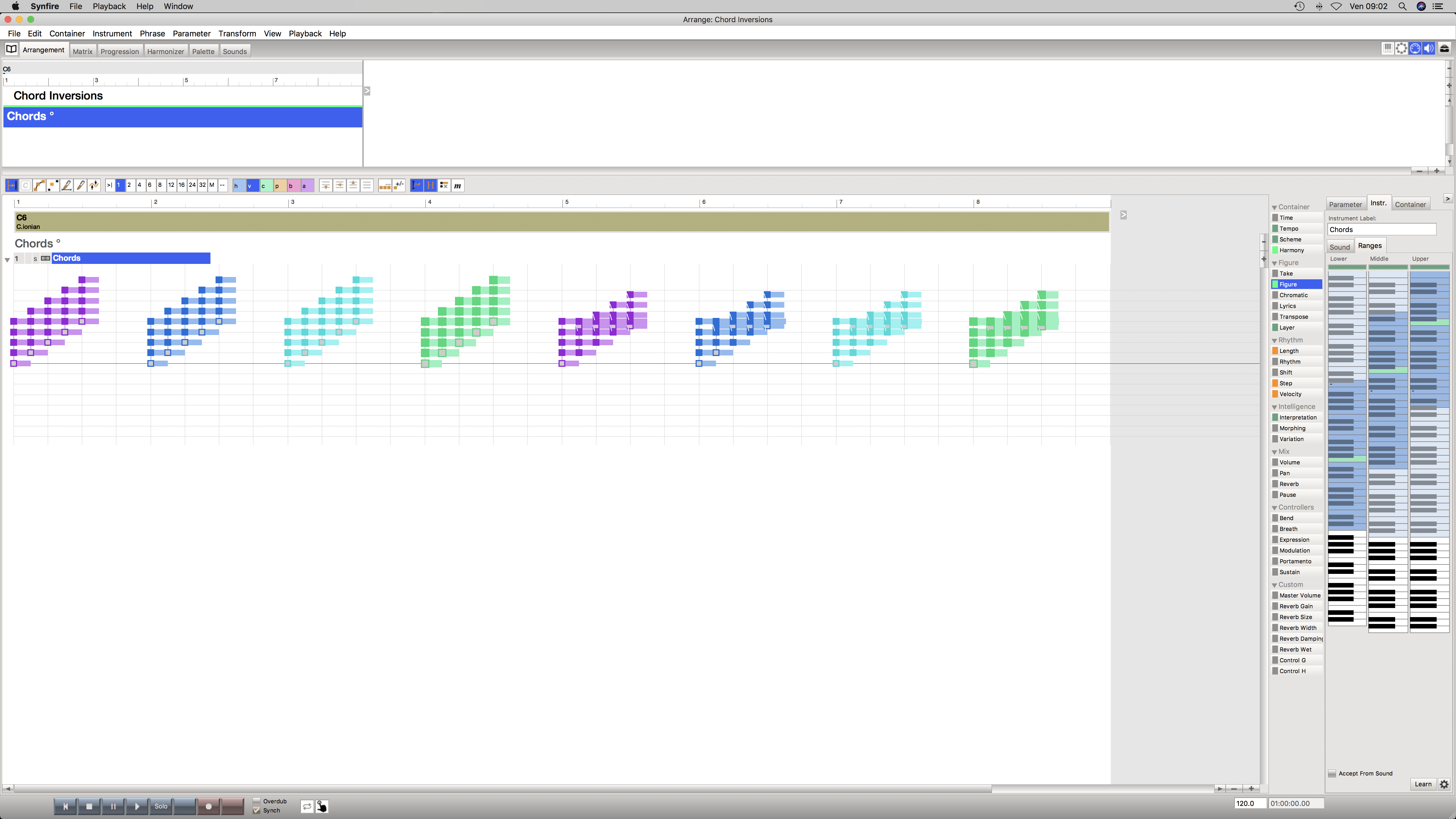
As you can see, only the purple figure in bar 1 performed a regular inversion. In all other cases Synfire changed, at some points even dramatically, voicing and melodic profile.
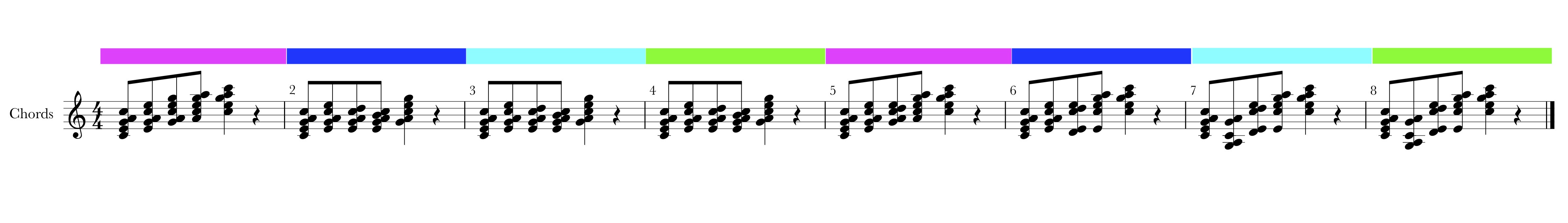
_Roberto
Fri, 2017-11-03 - 10:21 Permalink
Inversion can me made easy in the progression tab : say you have a C chord ( in view menu : tick bass ), select chord : keyboard number 1 is root , ..2 is first inversion and 3 is second inversion and you will see this in the progression depicted and in the keyboard below the chord too.
Is this menu entrance : invert up or down, the same as i explained here above?
Fri, 2017-11-03 - 12:37 Permalink
Always be aware that when rendering figure segments, Synfire starts at the anchor and then continues relative to that result, left/below and right/above of the anchor. The position of each symbol as shown in the grid is not a fixed mapping to midi pitch. What looks like as series of straight chords can turn into something completely different, if their anchors are not set consistently.
Switching the anchor to another symbol alone will lead to a different result already.
If you have multiple chord-like segments close to each other, they do influence each other in that the next segment tries to pick for its anchor a midi pitch that is close to the previous's segment's anchor (if they are on the same line in the grid). This influence diminishes with increasing distance.