
Posted
Hi.
Is there a way, other than clicking on every item one-by-one, to select a Container and all of its children?
For example (and the real world might involve much more complicated structures than this), the goal would be to turn this:
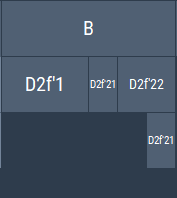
into this:
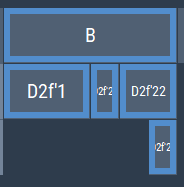
In particular, this would be the prelude to using Ctrl-G to make them all into a Group.
Tue, 2024-06-04 - 13:04 Permalink
According to me if you put the containers under B in container B (drag and drop) they have become children of the parent B container ?
If you select B then, all childeren are selected too
There is no lasso tool to select separate containers.
Wed, 2024-06-05 - 17:40 Permalink
Select All does this
Thanks. Alas, I'm afraid I need instruction here as to exactly how to make that happen.
For example, when I select box B above, and then do 'Select All' nothing happens here. None of the subordinate boxes get selected.
Fri, 2024-06-07 - 15:21 Permalink
OK, so it seems I had a false impression that all those smaller containers under B above were B's children.
Q1. Given the above as already existing, Is there an operation that would make all those smaller containers under B above into B's children?
Q2. What is the "normal way" to create children as-you-go?
Thanks.



