
Posted
Hi.
When we are choosing an instrument (e.g. for a Snippet Group) we are able to filter the list, like this: (filtered by presence of text "kit" in this case)
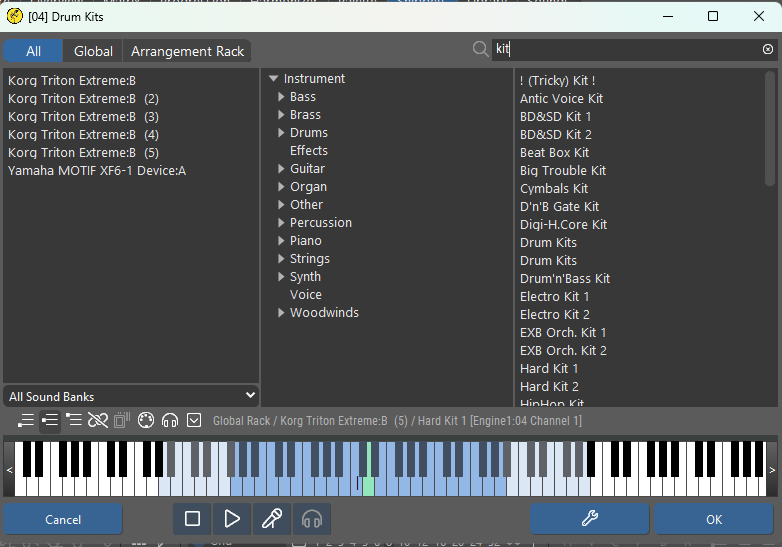
This is exactly the kind of filtering needed when we are aiming to classify the many hundreds of patches that might be available in general in a device description.
Unf. the page for editing device descriptions does not offer such filtering!
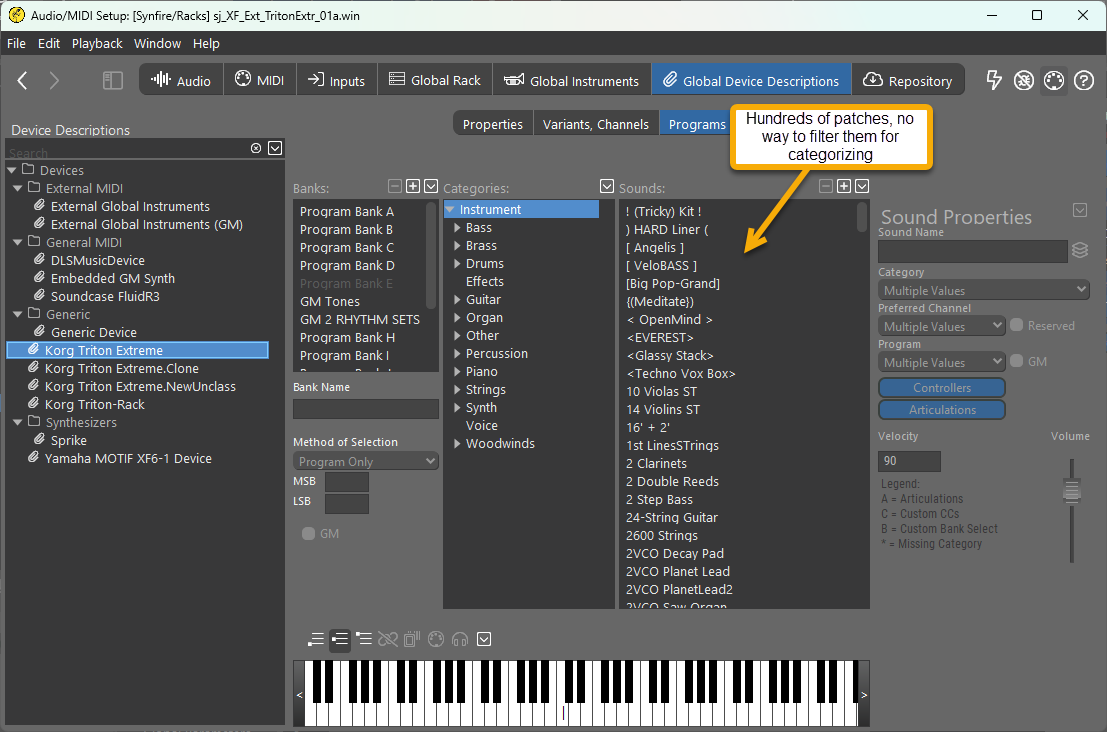
Please allow this same kind of filtering to be used to narrow a list of patches in the device description editor so that we can reasonably quickly find, select, and classify them.
Thanks!
Tue, 2024-09-24 - 20:55 Permalink
Is there really a predictable relationship between sound names and categories? I have seen countless examples of names that don't offer any clue. Sure, 'Pno', 'Gtr' and similar abbreviations exist that may hint at some category but in general sound names have very little significance (e.g. 'Monster Pluck', 'Northern Lights', 'Underbelly', 'Lunar Loop', ...).
You may catch a few matches but you will always have to sift through all sounds and verify your category choice.
Tue, 2024-09-24 - 21:21 Permalink
Is there really a predictable relationship between sound names and categories?
Yes, often there is.
Yes, also often there isn't, as you say.
But having hundreds of sounds completely unclassified until they are visited and given an "ear test" one-by-one is a real problem. Nothing "alike" is together, no ranges, no clue! Such a device description is only a tiny step away from useless.
When dealing with many hundreds of sounds, which is typical, doing first-pass classification in the manner suggested would be very helpful.
50% or more of the sounds can be classified this way in a just few minutes, and the rest can then be put under 'Other' for safekeeping and further examination when time allows. Classified sounds are at least grouped together and can be assigned ranges together. Later if you find a "bad apple" in the natural course of events you can move it to a more appropriate classification.
Also, the number and quality of submissions for the Repository have a fighting chance to improve if the process of classification can be sped up significantly, which implementing this suggestion would do. Every time a user can make a truly good pull from the Repository that is a huge gain in the field.
Tue, 2024-09-24 - 23:05 Permalink
"User andre has commented on: "Allow to Filter Sounds When Categorizing (Editing Device Description)"
Is there really a predictable relationship between sound names and categories? I have seen countless examples of names that don't offer any clue. Sure, 'Pno', 'Gtr' and similar abbreviations exist that may hint at some category but in general sound names have very little significance (e.g.
'Monster Pluck', 'Northern Lights', 'Underbelly', 'Lunar Loop', ...)"
Reading this I think to myself he is thinking beyond his nose?
Wed, 2024-09-25 - 11:00 Permalink
Adding this feature is not trivial. The device editor is already one of the most complex UIs in Synfire. The filtered list will depend on current category selection (which changes when you select a sound). Whether that's intuitive or not needs careful consideration. The worst thing is a search function that doesn't deliver what you are looking for.
I just want to make sure the feature is really generally useful and intuitive without explanation. Thinking this through in public is probably a bad idea, as it may give the false impression that something is rejected.
Also, the number and quality of submissions for the Repository have a fighting chance to improve if the process of classification can be sped up significantly
Agreed. On the other hand, multi-timbral MIDI-selectable sound modules with many banks of sounds are increasingly a thing of the past. Today the vast majority of sounds comes from plug-ins that implement their own library organization, browsers and search functions. You'd open the wizard, pick the plug-in, browse for the sound in the plug-in, and set ranges and category for Synfire on the fly.
50% or more of the sounds can be classified this way in a just few minutes, and the rest can then be put under 'Other' for safekeeping and further examination when time allows.
Time never allows ;-)
There's a simple workaround that worked for me.
These multi-timbral modules are organized in banks and sounds are often grouped by program numbers. Sort the list by program, instead of name. Select only a single bank at a time. Chances are you now see 128 sounds sorted by category. Select a range of sounds and drop them on a category.
I've added your suggestion to the list. There are other very urgent tasks that come first though. It may take a while.
Wed, 2025-01-01 - 13:14 Permalink
As previously noted, this item/request was placed in line to await its turn.
As we enter 2025, I hope that it will reach the top of the stack for it's moment in the sun sometime in the foreseeable future.
I'm just commenting because the need remains and I don't want that to be forgotten.
Thanks, both for considering the idea and for the specific work-around suggestion, which was a helpful one.
Happy New Year, and best wishes for a really good 2025, both for the Synfire program itself, and for all the people at Cognitone who make it possible!


