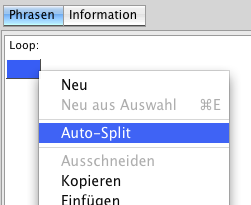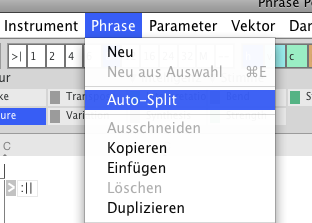Posted
Is there a way to create phrases automaticly out of an already imported figure /take?
I found only the way to do this with new midi imports. I helped myself by exporting the figure as a midifile and reimporting it again, not so comfortable.
Wed, 2009-12-09 - 23:55 Permalink
I'm not quite sure I understand what you mean, but you can do almost everything via drag & drop: Drag the "track" from the arrange to a library window. There you can open it using the pool editor and split up the phrase into smaller ones or whatever you want.
Thu, 2009-12-10 - 06:21 Permalink
Is there a way to create phrases automaticly out of an already imported figure /take?
I found only the way to do this with new midi imports. I helped myself by exporting the figure as a midifile and reimporting it again, not so comfortable.
Yeah, drag the whole tracks out to a library like Christian mentioned similar to what is demonstrated in the video "Import 1: Learn from the Masters" You can then right click on the master phrase from there and use "Auto-Split".
I believe that is similar to what is done automatically when you import a MIDI into a library and use the "Create Phrase Pools" option.
Thu, 2009-12-10 - 07:50 Permalink
[quote="keith_phillips"]
Is there a way to create phrases automaticly out of an already imported figure /take?
I found only the way to do this with new midi imports. I helped myself by exporting the figure as a midifile and reimporting it again, not so comfortable.
Yeah, drag the whole tracks out to a library like Christian mentioned similar to what is demonstrated in the video "Import 1: Learn from the Masters" You can then right click on the master phrase from there and use "Auto-Split".
I believe that is similar to what is done automatically when you import a MIDI into a library and use the "Create Phrase Pools" option.
This is all clear, how to create phrases MANUALLY out of the figure, by editing and separating each phrase for itself.
But I want to get the phrases automatically, without need of editing single phrases separatly.
Maybee this here is the point:
"You can then right click on the master phrase from there and use "Auto-Split""
Where do I find this "autosplit"? I found auto split only defined for adapting long notes in the case of an changing of harmony.
Thanks in advance
Thu, 2009-12-10 - 14:28 Permalink
It's in the Phrase menu of the pool editor. The pool editor opens when you double-click on a pool listed in the library. You can also open a standalone instance of the pool editor with File >> New >> Phrase Pool.
Dear Christian,
I´m working already within the phrase editor, and I think, this becomes obvious, when you read my last posting.
Maybe I´m too silly to find, but I was looking a lot of times and tried every button.
Could you maybe give a picture what to do, which buttons to press? would be nice.
The question is:
I have a figure vector, maybe 800 bars long, and I want, that the system divides this long vector into single phrases automatically, without need to separate the phrases individually by me.
Thu, 2009-12-10 - 15:43 Permalink
Thank You.
In the main Menue nor in the figure or take editor, I don´t get the autosplit button. Version 1.6.
In the phrase pool, no menue can be opened, unless I import a second phrase, then they can be opened. I found out by chance.
But also then, when I click autosplit, nothing happens.
seems to be a bug.
edith:
In the context menue I get this submenue with right click on the blue thick line placed directly under "loop". At least sometimes, not always.
(Zwischenablage01.jpg)
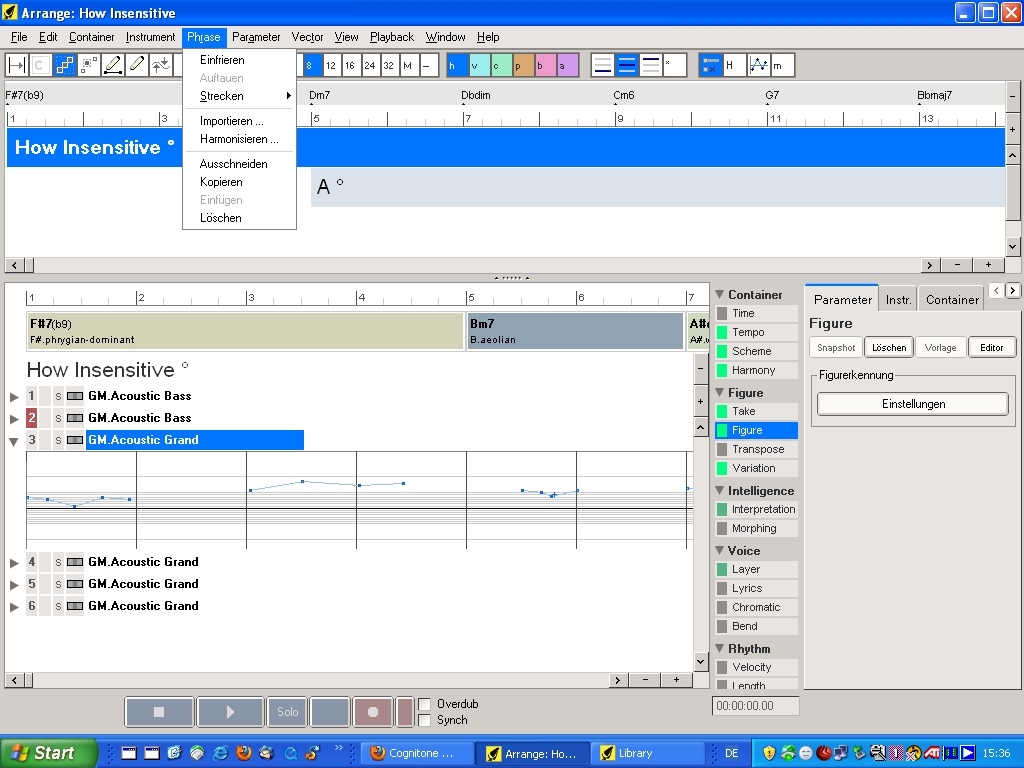
Thu, 2009-12-10 - 16:27 Permalink
I guess we are talking about different windows. This feature is only available in the phrase pool editor (File >> New >> Phrase Pool) or opened from within a library.
The arrange window and normal phrase editors do not support it, because there would be no room to save the splitted phrases. The phrase pool editor simply adds the phrases to the pool where you can edit them.
Thu, 2009-12-10 - 16:44 Permalink
I guess we are talking about different windows. This feature is only available in the phrase pool editor (File >> New >> Phrase Pool) or opened from within a library.The arrange window and normal phrase editors do not support it, because there would be no room to save the splitted phrases. The phrase pool editor simply adds the phrases to the pool where you can edit them.
Ok, so there was a missunderstanding of "main menue".
Now what about that:
In the phrase pool, no (sub)menue can be opened, unless I import a second phrase, then they can be opened. I found out by chance.
But also then, when I click autosplit, nothing happens.
Thu, 2009-12-10 - 16:58 Permalink
To open the context menu, the mouse pointer must be over one of the phrases listed in the Phrases tab (you need to open that tab in order to be able to select the different phrases in the pool). The menu doesn't open over the background area.
However, the Phrase menu in the main menu bar of the editor should always allow the Auto-Split action.
When you run the Auto-Split command, new phrases will be added to the pool. You can see this on the Phrases tab.
Thu, 2009-12-10 - 22:38 Permalink
To open the context menu, the mouse pointer must be over one of the phrases listed in the Phrases tab (you need to open that tab in order to be able to select the different phrases in the pool). The menu doesn't open over the background area.However, the Phrase menu in the main menu bar of the editor should always allow the Auto-Split action.
When you run the Auto-Split command, new phrases will be added to the pool. You can see this on the Phrases tab.
Now the submenue with autosplit come all the time. I didn´t change anytzhing consciously in my action.
But sorry, still ABSOLUTELY NOTHING HAPPENS after clicking autosplit, neither in the library nor in the pool editor.
I just opened a fresh empty arrangement, draw some connected lines, and all 4 bars absoltely clear breaks in between.
btw, I don´t understand, how I should now, that I have to go with the mouse on the blue thick line (dt: auf den blauen balken) placed under loop to get the submenues open. Is this common knowledge, that a blue thick line gives submenues? This is NOT a satirical question, maybe I missed something.
-----
Are you shure, that you checked a windows PC, not only a Mac?
Is there anybody here having the same problem (in windows), or the other way round, is the autosplit function working with already imported figures in version 1.6?
If yes, than maybe my PC is ill.
Thanks in advance.
Fri, 2009-12-11 - 21:06 Permalink
But sorry, still ABSOLUTELY NOTHING HAPPENS after clicking autosplit, neither in the library nor in the pool editor.
The phrase is required to have a minimum length. Otherwise splitting it into smaller chunks would not make sense. You should try again with a longer phrase.
In any case, auto-split won't get you very small chunks of only a few measures. It usually creates chunks of four or eight bars.
Is this common knowledge, that a blue thick line gives submenues?
It's common sense that every visible object has a right-click context menu offering actions that can be performed on it. The blue boxes are phrases. There could be hundreds of them in one pool, but usually a pool starts with a single phrase.
BTW: The Phrase menu in the main menubar is identical to the context menu. You don't need to right-click on teh phrase to get it.
Sat, 2009-12-12 - 20:06 Permalink
The phrase is required to have a minimum length. Otherwise splitting it into smaller chunks would not make sense. You should try again with a longer phrase.In any case, auto-split won't get you very small chunks of only a few measures. It usually creates chunks of four or eight bars.
I opened a new library, than imported the attached mdifile "versuch.mid" and came to the result shown in the atached picture, nicely divided single phrases, done automaticly.
The mdiflie cpontains roughly 1000 bars.
Then I import the mdifile in the normal way, open a library and gon autosplit, absolutely nothing happens.
Then I open the phrasepool out of the library by doubleclick the phrase, go on submenue Phrase and clck autosplit, absolutely nothing happens.
does it make sense to install 1.6 again?
I mean, I don´t know for shure whether it worked in older versions, but I think weeks ago I did it succesfully.
edith:
I just read Tokyoros remark about freezing, maybe this was the problem I described before, when I couldnt open any submenue in search of autosplit, but the mouse still could be moved.
(Versuch.mid)
versuch_152.mid
(midiImportautosplit.jpg)
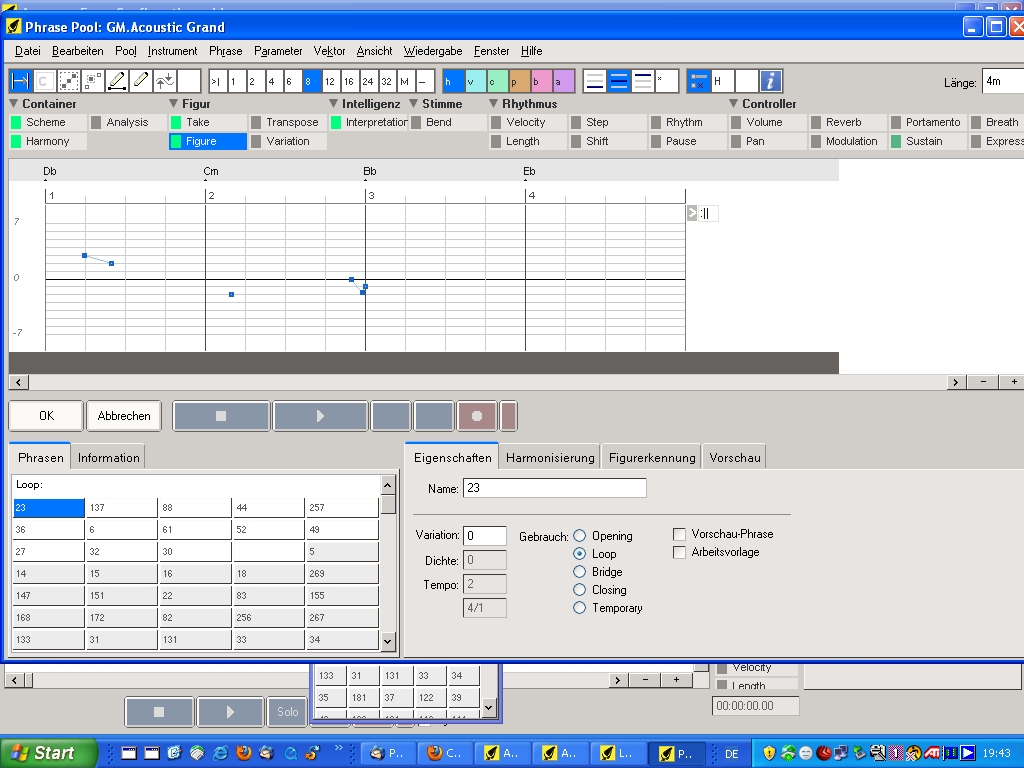
Sat, 2009-12-12 - 23:08 Permalink
Strange. This how it works for me:
- Import midi file, arrange opens
- Open empty library and drag arrange track to the lower list view
- Open pool (double click)
- Phrase>>Auto-Split
... voilá
:-?
I'm using 1.1.6, but this should not have changed with any of the more recent updates.