
Posted
Synfire Pro 2.3.7 build #6 on macOS
Bug is reproduced as follows:
- start with a new Arrangement
- insert Harmony (e.g. one of the template chord progressions)
- select one of the chords by clicking it
- expand the selection to all the chords (CTRL-a / CMD-a)
- press 0 (zero) to reset the bass
Result: all chords get changed to the first one
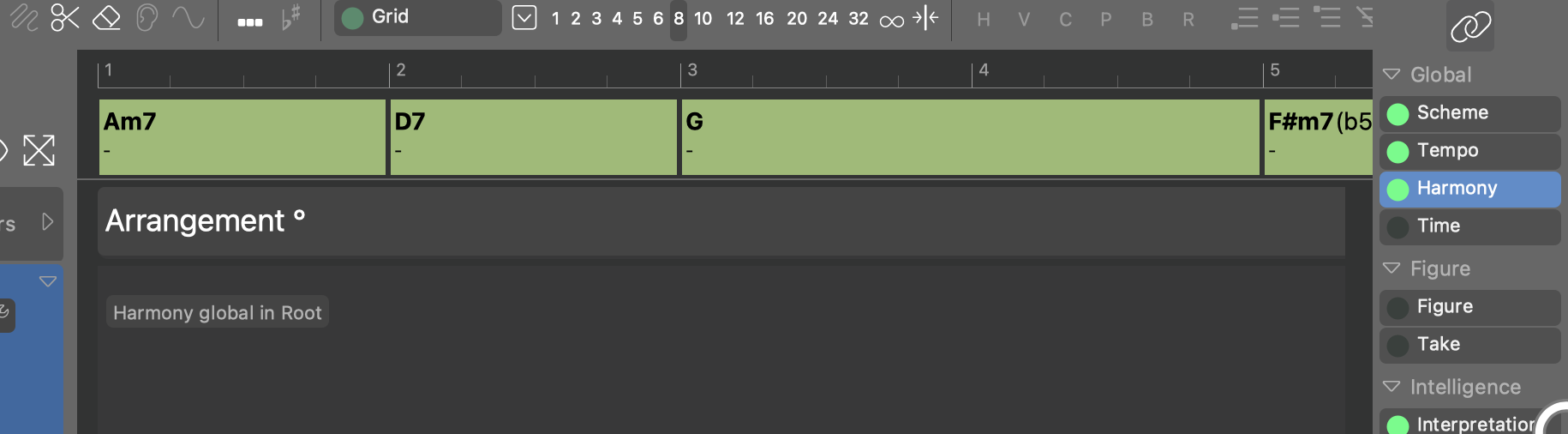
before
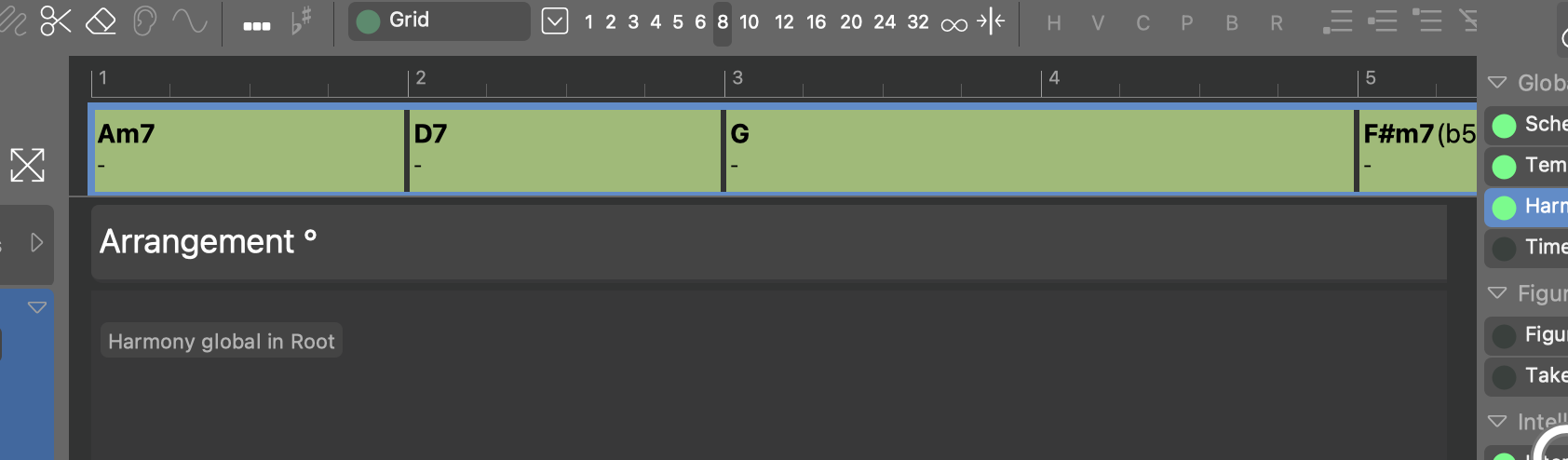
selected Chords
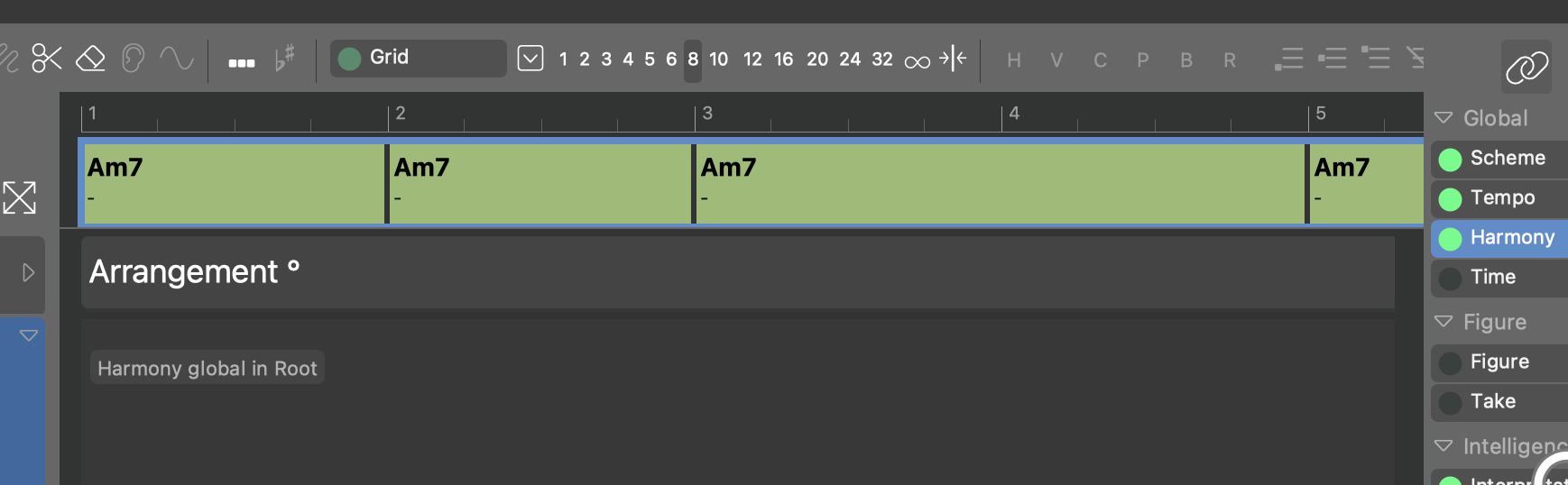
this happens after the "0" key gets pressed...
Sat, 2023-12-09 - 10:05 Permalink
Oddly enough, I've stumbled into another Harmony editing bug, where I had a progression with Gm in a container and dragged in another Harmony, or deleted the harmony and dragged in other chords (can't remember) later I realized that when I clicked on a chord it would play back a chord that was previously there from the old progression, oddly enough it would play the right one when I clicked the the desired chord from a palette.
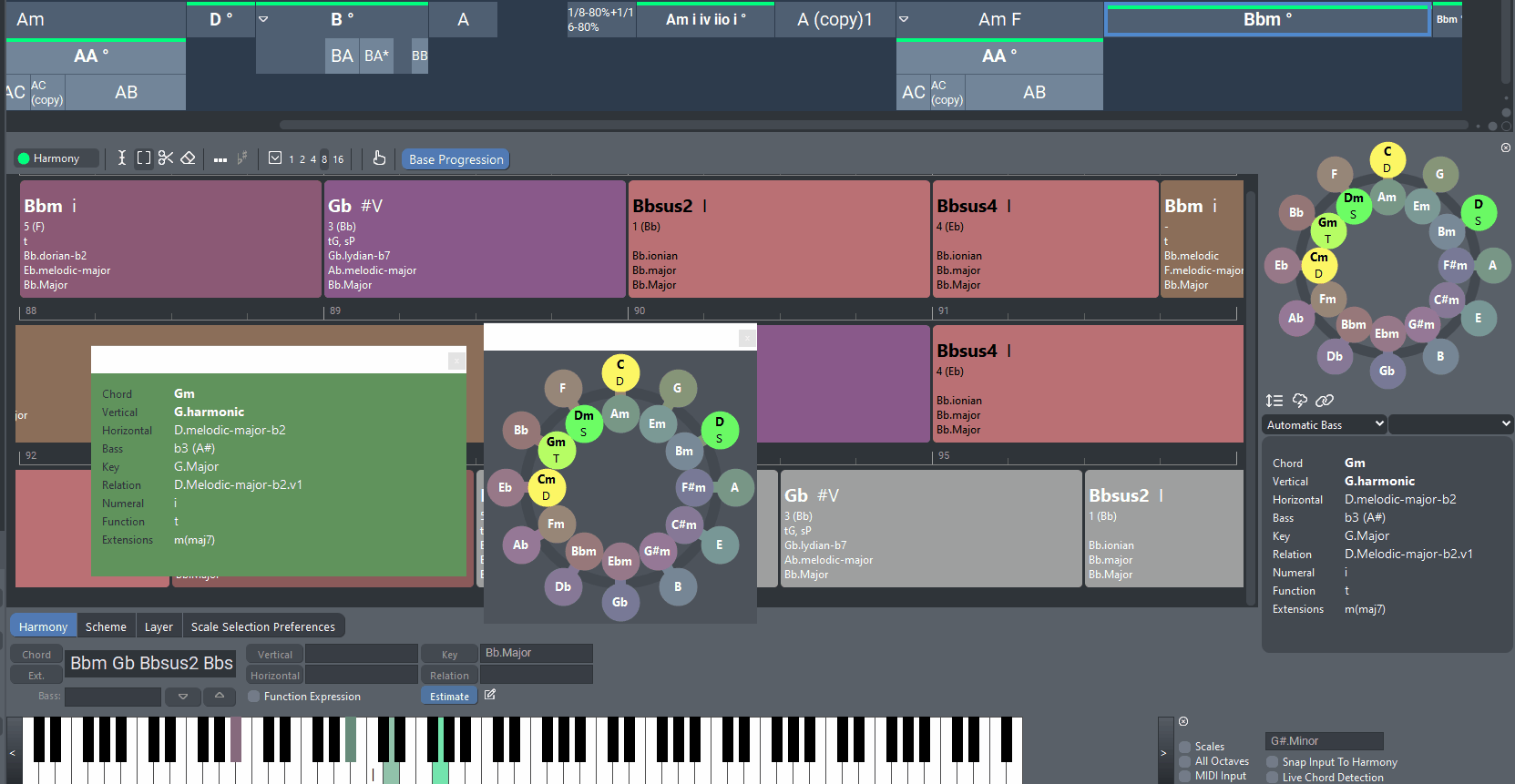
Sat, 2023-12-09 - 22:36 Permalink
Hmmm, doesnt appear to fix the issue, tried switching tabs and containers, still same behavior. Also happening on the root container. Also, I believe it's more than a display issue as it's sounding out the wrong chord too when clicking on the harmony editor as well as the harmony tab, only clicking on the palette chord will play the correct one. I have simplified the arrangement and am attaching a copy of it. Thanks.



