
Posted
When I go select a non GM voice. I sometimes don't get the window showing all the banks 000-004 = MSB/LSB
I forgot which icon to click on.. When I do get it, SFP tells me to pick a catagory, yet it is greyed out and can't be selected..
A much simpler way would make all parameters on arranger right side, changeable.. Let me enter category, MSB/LSB and program..
Also once I've picked a preferred channel for each of my Tyros instruments. let me see the patch assigned to a particular MIDI channel.. It get's hard to figure out what's used and unused..
Also when you go to 'allocated sounds' (can't find it right now) It gives a long confusing list of midi channels. There should just be the 16 channels and what patch is currently assigned..
Mon, 2013-10-28 - 14:49 Permalink
The parameters are all editable, just not if it's a global device. Synfire prevents accidentally modifying a global device in an arrangement, because that would have unwanted side effects on other arrangements.
Check out the menu item "Copy to Arrangement Rack" at the bottom of the first menu. This will add a copy of the device to your arrangement. Make it editable from the inspector by disabling its write protection.
Write protection is disabled for devices that you started on-the-fly in an arrangment (by picking a port, channel, etc). Other devices need to be write-enabled first.
Or if you want to modify the global device, click on the Edit icon (paper and pencil).
Mon, 2013-10-28 - 16:33 Permalink
Thanx .... Will check it out. I still don't get WHY there are Global racks.. There should just be templates one can start from or create new instruments as you need with a new piece.. Everytime I go to close down SFP, I'm presenting a bewildering list of files that are going to be affected.. Same as when i click on an instrument. I get a huge list, of where the voice is assigned too.. It is too overwhelming..
I would like to have like Logic or Cubase, a template I can load, then save as file.. without going thru this whole dialog, It frightens me, like if I pick the wrong choice, I lose my intruments... I would assume all musicians who can afford this software, have a good working knowledge of their library instruments at hand.
Also I'd like to be able to see what MIDI channels are still available when I start a new instrument (using MIDI hardware from the arrange page, like it was a few months back.
The sound allocation monitor is confusing. with MIDI channel 7.1 . Numerous instruments assigned to different midi channels, which I'm not sure how I even did.. i can't tell what channels are available, unless I go instrument by instrument with a pad of paper to find an empty MIDI channel..
Perhaps people with huge virtual instruments with tons of articulations use these feature, but it is a 'stumbling' block for us mere mortal composers..
You've made a LOT of great improvements,, still need to 'dumb' it down, for people who have spent 5 - 20 years with DAWs... If there are any SFP commands that have any resemblece to a DAW you need to follow that convention.
I still feel the 'Matrix' page should be called mixer.. Soon as you open it, its obvious it is also a matrix page.. And a lot of those functions are already on rhe arrangement page.. Most people are going to see it as a fast way to get a mix in shape. instead of fumbling thru the arrange page one instrument at a time to set level.
When you click on an instrument in arrange page, and get this huge yellow box.. it's just too much data.. Like when ARP went from their giant ARP 2500 to ARP 2600, They shrunk the complication factor while still keeping a lot of the flexibility.. I'm sorry I can't offer you a point for point idea list.. But SFP still needs to keep some of the 'housework' under wraps, not visible to the user.. It is just very overwhelming..
This is a truly WONDERFUL program, but you need to try to present all the data necessary in a more direct way.. And you've made a good amount of improvements in this newest version.
Thanx..
and still very respectably yours,
Mon, 2013-10-28 - 17:08 Permalink
I understand your points, but don't think you need to be worried that much. The new organization is really straight forward. I am confident you will get used to it quickly. You just did not yet find the shortest paths to what you want to do.
I still don't get WHY there are Global racks.
Because a minimum selection of sounds is always needed, even if you don't have any arrangement open.
Unlike a DAW, the scope you work in is not a single arrangement at a time, but rather an open environment that allows for multiple arrangements, libraries, palettes, etc to be used together as the composer sees fit. Most importantly for copy/paste and drag/drop. This is one of the key strengths of Synfire.
There should just be templates one can start from or create new instruments as you need with a new piece.
You can do that: (https://users.cognitone.com/content/setting-sounds-without-devices)
Instead of creating a new Engine port, as is shown in the video, just select a MIDI hardware port and then proceed the same way: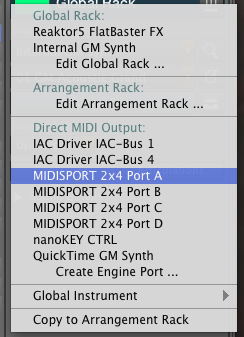
If you already have a device, copy it to your arrangement using the menu. Then you can modify it.
Also I'd like to be able to see what MIDI channels are still available when I start a new instrument (using MIDI hardware from the arrange page, like it was a few months back).
Just open the channel menu (2nd menu) and you'll see which channels are used or available. If you want a sound to be tied to a particular channel, select it as the preferred channel.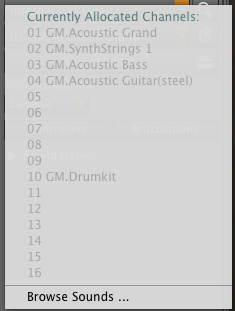
Perhaps people with huge virtual instruments with tons of articulations use these feature
Many Synfire users have this requirement. I'm still always open for suggestions how to dumb down things, though. But that must go without sacrificing the flexibility that a considerable number of composers need and appreciate.
Mon, 2013-10-28 - 17:44 Permalink
Global Rack can be used by many arrangement files..you can assign more than one arrangementfile to this global rack
It is a instrument template what can be used by more than one arrangement (file).
I still don't get WHY there are Global racks.. There should just be templates one can start from or create new instruments as you need with a new piece..
Once you have setup a global rack ..these instruments can be over and over used in arrangementfiles.
There is no need to chance the global rack anymore, but as soon as you chanced something from a global rack Synfire comes with a popupscreen and ask if you want to save the new global rack configuration.
Keep your hands of a global rack once made in Synfire, but ofcourse you can always chance it.
Make a new global rack and don't bother anymore about assigning sounds.. load a empty arrangement and connect this with a global rack( probably there is no need for this, once assigned to a arrangementfile ... a new arrangementfile will be automatically assigned to it ) and if you are not satisfied with your song ..load a new empty arrangementfile and assign the global rack again to it. ( probably not necessary to assign the global rack again ..try it out )
You can make variations on your song if you like with the same global rack.( the same instruments )
Tue, 2013-10-29 - 01:59 Permalink
Mark,
I know I've suggested this in the past.. Setup a global rack using the inbuilt gm synth. It sits there used when you check out some library stuff but downt use it in your arrangements. Use the method Andre linked to in his most recent reply. Persevere, the new methods really do streamline the workflow.
Tue, 2013-10-29 - 07:50 Permalink
The inbuilt GM synths on the Mac are pure crap. The DSL is only slightly better They are about 1/20 the volume they should be with tons of hiss and noise.. Then when you go to play your arrangement, (Yamaha hardware) you run the risk of blowing your studio speakers
.. I WANT TO AUDITION the sounds I am going to use.. It's like riding a bike on the Autobahn to decide if you really want to buy a Ferrari.
I will try to learn the new way, it took me so long to get there, I just feel bewilderd, I need more instant gratification.
Tue, 2013-10-29 - 07:52 Permalink
I'm using nine channels.. Here's the midi pref window I get.... no midi channel and no instrument name.. In fact the track name should have port and MIDI channel on it.
To select an empty track I have to pick each instrument one at a time write, write down, the channel, etc, till I find the blank channels... The sound allocation window is ####'d too.. It lists the same instruments on multiple midi tracks.. then some midi tracks are labelled 7 and then midi track 7.1.. What does that mean?
Yes, you always need a minimum of sounds, that why you have a template.. When I close a project, I get so many questions, telling me the global rack is going to invalidate 6 other songs... I get afraid to close a project, cause I really can't understand the consequence. Does this mean when I open a song from two days ago, the patches are going to be all wrong?
And when I go to pick a channel, I get a global conflict message, the channel is already being used, it tells me I must define the category, yet will not let me do it.. Sometimes the channel comes up as 'dynamic' even though I specified 'retain midi channels.. I make a change, select MSB/LSB, then then I go back to arrange page, it is still GM midi..
It's too baffling..
ALL The parameters on the side of arrangement page and matrix page (stiil say call mixer)... all of those window should be clickable and changeable. If all thise worked the MIDI set-up page would be redundant. Although redundancy is good. Some people think differently.. We all can't follow your logic.
And do away with global instruments.. Make the instruments particular to that song. Got a nice set-up, save as a template,, you're just making it more complicated than it needs to be.. Call up the template.. or automatically call up a global, and make it a set-up for that song.. The global set-up or template as I prefer to call it is locked, you can modify it and rename it, but not overwrite it.. I have several Logic templates I use depending on how I start a song..
I'm sorry, I don't mean to sound like I'm ranting, But the program needs to be much more straight ahead, instead of using 'round about logic'.. Makeing music and studio sessions, are stressful enough..
One can't spend weeks or months learning all the ins/outs of a program, nor can they afford the time to stop, and spend 1 hour tracking down how some function does or does not work..
It kills the creative moment that is all to rare as it is..
(......I'm better now......)
Tue, 2013-10-29 - 10:05 Permalink
General Midi sounds ... you can use the Tyros GM soundbank and make a Global rack for this ( also needed for listening library with GM )
Is this possible do you think ?, at least you have than a start.
You must make for this a Device description by hand for a multi timbral soundmodule ( dynamic channel assigning )
Can you make this first ?
A other global rack you can make for fixed channels ( not dynamic ) as step two for your intended arrangement(s)
In this process you must get more help ..--> a new video ?
Also you can make a "template" only for one arrangementfile ( this seems to be easier than making a global rack, but that doesn't differ so much )
If you want to use this (root)template arrangement (file)(as basis ) you are forced to make a copy from it as arrangementfile and save this under a new name for new use --> see video for this
You can also make a arrangement rack ( only to use for one arrangementfile) out of a global rack
One global rack is needed at least for GM sounds and you are not forced to make use of a global rack further all the time..it is up to you
And do away with global instruments.. Make the instruments particular to that song. Got a nice set-up, save as a template,, you're just making it more complicated than it needs to be.. Call up the template.. or automatically call up a global, and make it a set-up for that song..
Tue, 2013-10-29 - 10:09 Permalink
Here's the midi pref window I get.... no midi channel and no instrument name.
Ok, that's the menu for setting the preferred channel. By "channel menu" I was rather referring to the menu above it. My fault. To learn which channels are yet unused, take a look at that other menu. It's just one click.
And when I go to pick a channel, I get a global conflict message, the channel is already being used.
This and many other issues you have (and had before) occur because you are using the same MIDI port for multiple devices at the same time. In order to get rid of this confusion once and forever, you need to make a decision whether
- You want to use your Tyros as a global device, shared by all songs, or
- Use a copy of the Tyros device, ready to be modified in each song.
Both ways have their advantages and disadvantages. You can't mix them.
To make solution 1 work, simply add a module for the Tyros to your global rack and save it once. In a song, pick its sounds from the browser. Solution 1 will also allow you to use the Tyros for global instruments AND multiple songs at the same time. The "Preferred Channel" setting per instrument will ensure an individual track layout per song without modifying any device. Import will also be easier.
Although I would not recommend it, to make solution 2 work, please follow this check list:
- On the global rack, remove all modules that use the Tyros device. Do NOT remove the Tyros device itself, as you need a copy of it for each song.
- Find some GM plug-in or synth that you can use for the 6 global instruments. Make all global instruments use this device. The "Reset to Defaults" button does this trick. Do NOT use the Tyros for this. Don't worry about the global instruments sounding crappy. You will not use them for your songs. They just provide a metronome and basic sounds for the harmonizer, etc.
- Save the global rack.
Now when you start a new song, add a module to its rack and select the Tyros device for it. This will add a copy of it to your song. If you want to modify its sounds in-place on the inspector, disable write protection for the device.
The issue with disabled write protection is: By editing a sound in-place, you modify an already existing sound, rather than add a new one. Unless the person who created the device made a mistake, the MSB/LSB/PROG stuff should be correct already.
Therefore your first step should always be to lookup the sound from the browser (looking glass icon) and see if it already exists. Only if it's not there, you can add it to the device and hack MSB/LSB/PROG and the other properties by hand:
- Jump to the editor (pencil and paper).
- Press "+" on the sounds list.
- Enter your desired sound and its MSB/LSB/PROG and category.
- Jump back to the arrangement and pick the new sound from the browser (looking glass).
Note that this procedure is exactly the same, regardless whether you use one global device, or a copy per each song. Solution 2 does not give you any advantage, just more hassle. Since the list of sounds is growing over time, it is more reasonable to use one global device that collects all your additions. Eventually you might get a complete device description this way.
This is what I learned now:
I acknowledge that the steps 1-4 above could be simplified in a way that also works without jumping to the device editor and back. It could possibly be as simple as adding a "+" button the inspector. I'll think about it. Thanks for bringing this issue to my attention. We are only a small step away from perfection ;-)
Also, I will review the warning message that is shown when closing an arrangment and that frightens you so much. It should be more clear about what is affected and why. Maybe it could be omitted in some cases.
Tue, 2013-10-29 - 11:59 Permalink
I was thinking about using a program what can take over a remote computerscreen from someone else!
Than you can look under the hood self.
Yes, there are companies that use netviewer for online support. Sounds interesting. But I have no experience with it.
Tue, 2013-10-29 - 14:53 Permalink
Ive used Teamviewer before... worked well and was able to help out the guy at the other end with their webserver..
Free and web plugin based although you have to sign up for an account i seem to remember. Session is password protected and encrypted.




