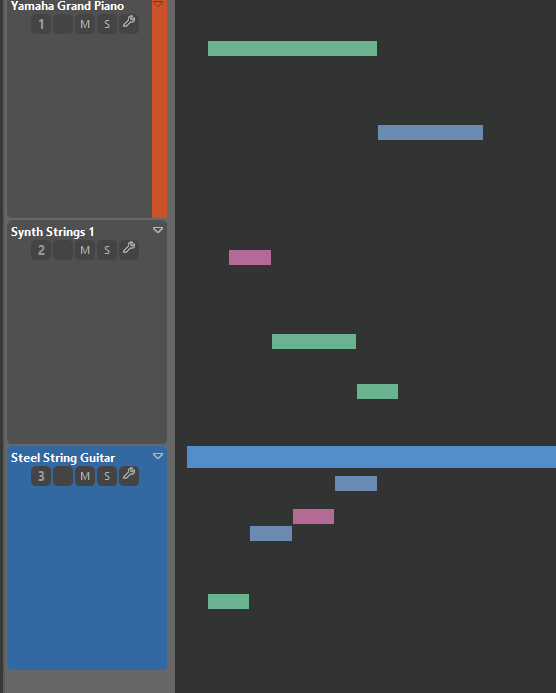Posted
Why not show combined outputs of tracks ?
If you still want to stick to the 3 playing ranges.
Tue, 2025-03-11 - 19:05 Permalink
You mean you select multiple instruments and that merges their output into a single parameter view?
Interesting idea. Although it will be very hard to distinguish them unless there's one specific color per instrument (the instrument's custom color probably).
Tue, 2025-03-11 - 20:01 Permalink
Yes, that's what I meant .
Seems more convenient to me that the source track colour stays coloured as it is and the combined colour does not have to be the same colour and could be e.g. dark grey.
It's just a matter of seeing the positions of the symbols whether they are free of each other or overlap
To see all the tracks, you would have to combine them alternately
So two coloured tracks with a grey one in between, just an idea
Wed, 2025-03-12 - 21:03 Permalink
Is good though to get a picture of the symbol output of an arrangement how all the tracks relate to each other musically. (a good separation)
Surely there was some mention on the forum once , that an arrangement sounded a bit undefined?
Now with this new feature, that can be better visualised.
Fri, 2025-03-14 - 10:10 Permalink
That combined output of tracks is also a location to see the symbol positions , but in the phrase editor, that's where the actual correction takes place should symbols coincide.
Shouldn't you then also be able to see all symbol combinations of the tracks in the phrase editor ?
note : the zooming in phrase editor in Windows
Ctr+middle mouse button(mmb) : horizontal zooming :ok
Shift +mmb : horizontal movement symbols : ok
Alt + mmb : vertical zooming ???
Fri, 2025-04-04 - 11:37 Permalink
Shouldn't you then also be able to see all symbol combinations of the tracks in the phrase editor?
I've been thinking about this for some time, but unfortunately it's not that easy.
In a piano roll you have absolute pitch and that separates individual voices. Figure is an algorithm rather than notation (can't stress that often enough, e.g. "Start at the 5th and move up in three steps", etc). The resulting pitches depend on playing range and other parameters. The many overlapping segments would be very confusing and hard to tell apart.
These algorithmic expressions are all crammed into the same screen space. There is no intuitive way to visually separate individual instruments by pitch.
This might work if all instruments had the same playing ranges and used the blue H symbols only. But that's a very narrow constraint. Maybe if you have an ensemble with three cellos, or similar.
The comfort of the piano roll method is somewhat overestimated, IMHO. Yes, it's great to see all instruments at a glance and how they make use of the pitch spectrum. But you still have to deal with limited pitch ranges of the instruments and that can be daunting. A melodic run may look great on screen but violate the pitch range. It's a complex puzzle to transpose or reassign it without affecting other runs. The complexity increases with the number of instruments.
Synfire may be more abstract and indirect, but it preserves melodic runs and harmony automatically as you envisioned them. Later in the DAW you can transpose individual notes where voices happen to play the same pitch.
Fri, 2025-04-04 - 19:26 Permalink
Yes, in the phrase editor with figures seems to be a very complex thing as i understand it.
Unfortunaly than a another idea with the output screen...
You just need to see if an instrument is in the way of another instrument as a visual indication and use your hearing for support
Thu, 2025-05-01 - 15:32 Permalink
Output colors as usual with other instrument's outputs added as a "shadow" for reference?
A unified piano roll view for multiple instruments would indeed be very nice!
Perhaps the different shadows (e.g., lighter colours) from different tracks even so that different tracks could be distinguished (e.g., all lighter colours, but not all the same)?
That would help to read the resulting harmonies in the piano roll, the octave relations between different instruments etc.
Thanks for considering this!