
Posted
Hi I wonder if Ba container should overwright B container? In this case it sees more a doubling of sound. See the other image too!
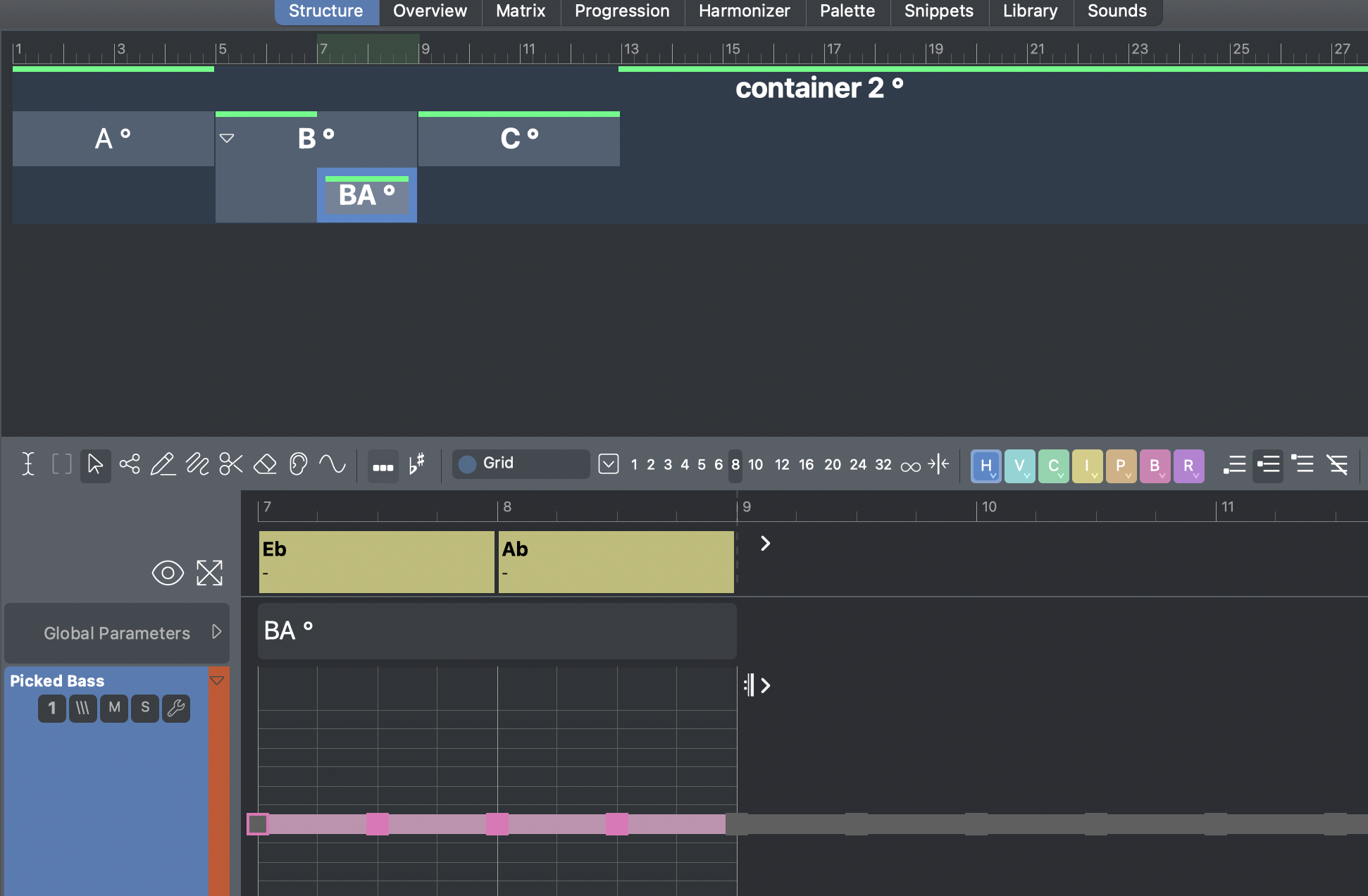
Wed, 2025-09-17 - 10:20 Permalink
can you share the full screen of synfire, it's really hard to know what you are doing. From my understanding of synfire, the first image shows you have a parameter selected that is in BA and the parameter is a simple 4 note loop, but the second shows the parameter is coming from the root and has a lot more complicated value. However neither image shows what you have selected so it's difficult to interpret what might be wrong or what you might be doing wrong?
Wed, 2025-09-17 - 10:42 Permalink
HI Blacksun, the double sound have turn up so fare with Soundcase Fluid3 Pick bass, I tested with Kontakt Nativ instrument bass and it works well no double sound. I have tested with Soundcase Fluid3 Pick bass more than one time and it still happening. If I delete the event in Container B which corresponds to Ba the double sound disappear.
I test now with a new Soundcase Fluid3 bass acoutic and the double sound is there. So perhaps it is Soundcase Fluid3 how is the problem!
Wed, 2025-09-17 - 13:44 Permalink
It's because the figure in B is a long anchored group, when you tie a long line like that you tell synfire to keep playing that line even if the container changes, to alleviate it I tried adding Interpretation parameters: Monophonic, to see if it would cause only one pitch at a time but to no avail (on both B and BA), I then tried Interpretation: auto split but also no result. I was to understand that Interpretation: auto split splits the figure segments? Any way, cutting the figure in container B in half did the trick.
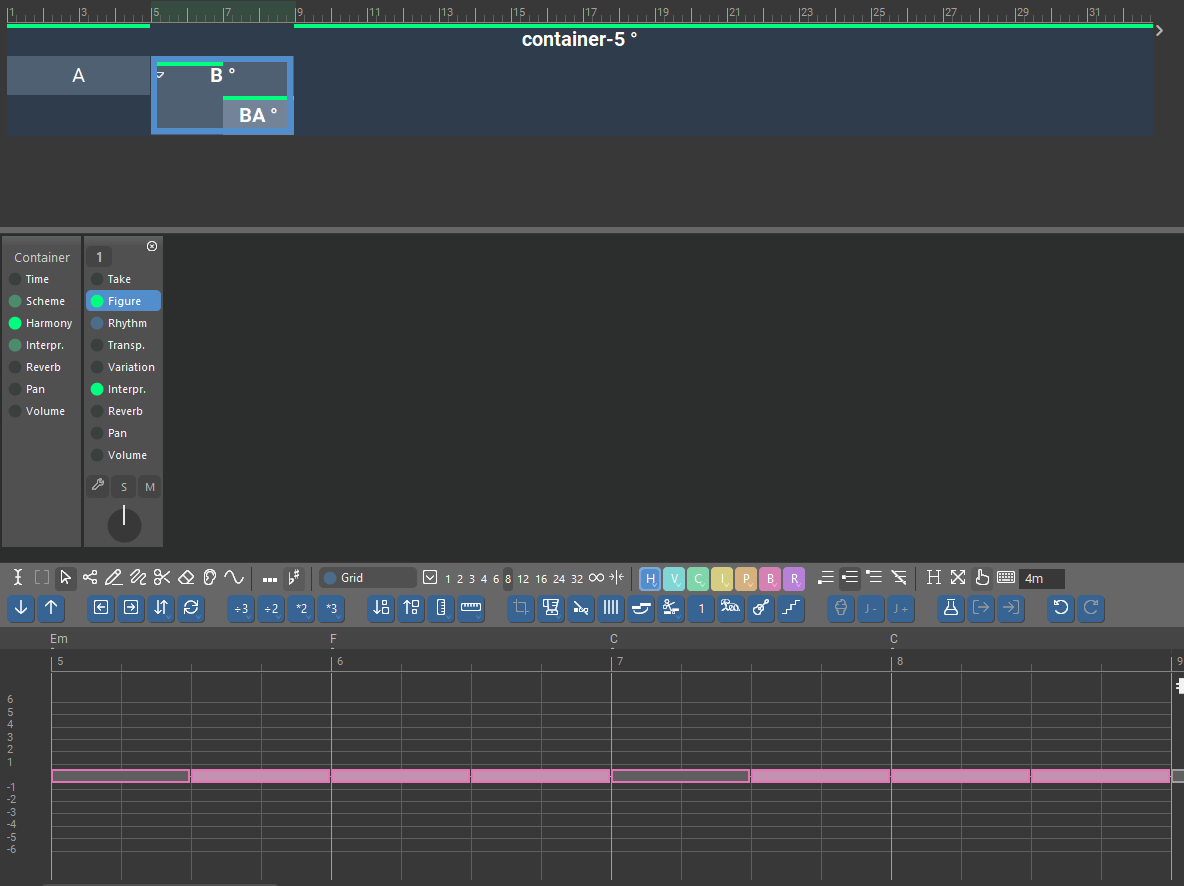
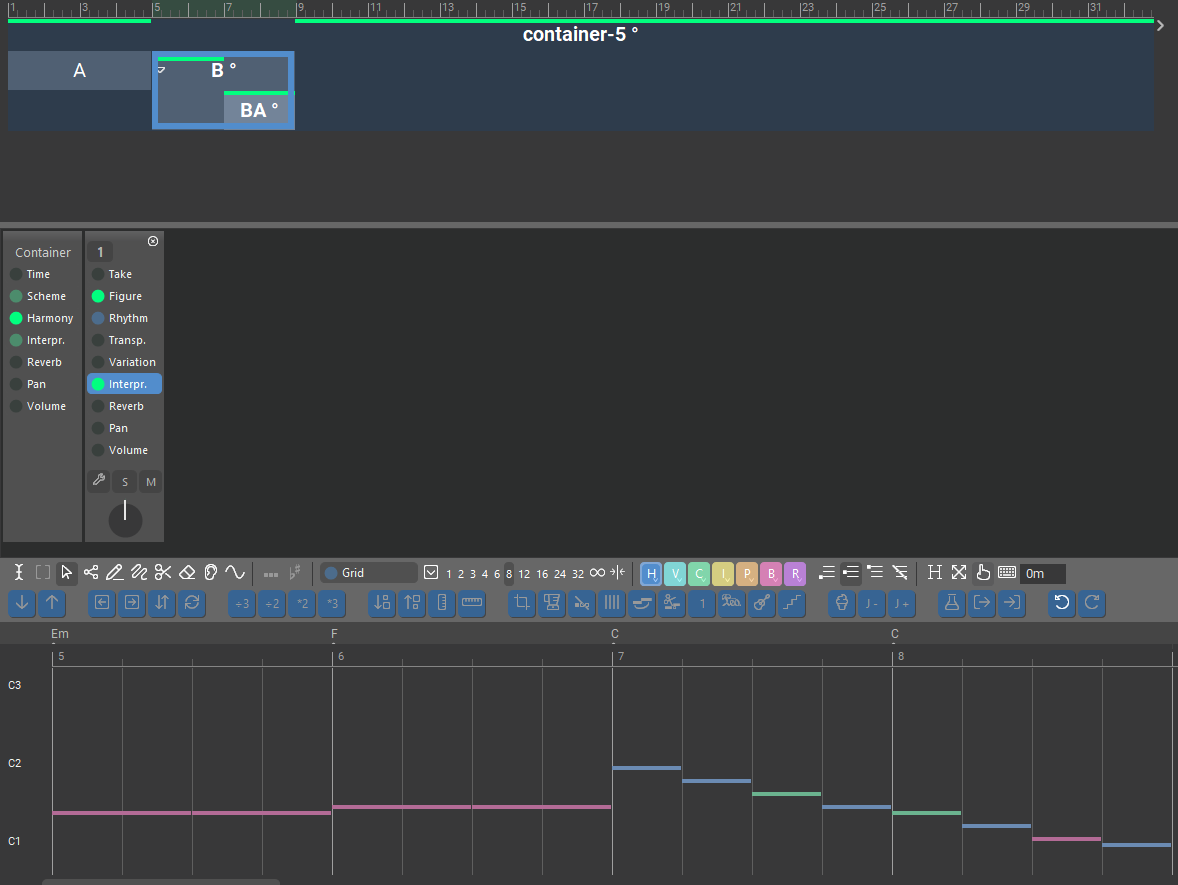
Wed, 2025-09-17 - 18:59 Permalink
https://users.cognitone.com/tutorial/hand-drawn-piano-ducking
I;ve not played around with it at all, you might have to setup two 'tracks' using the same instrument, one track for B and the other track for BA. Not sure if you can do it with one track across multiple nested containers, let me know. Basically from my limited understanding, when the second track sounds it stops playing the notes from the first track.


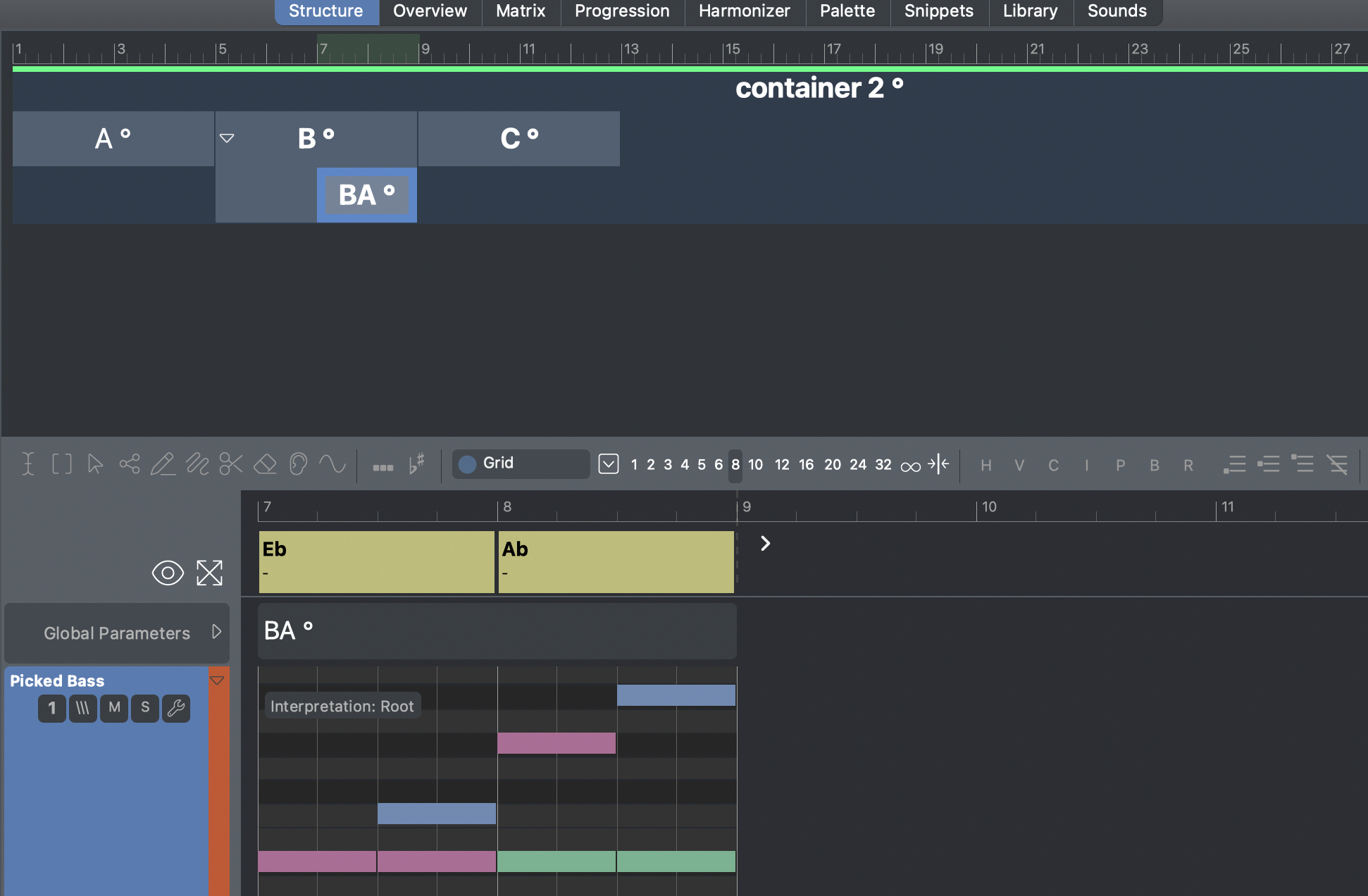 this image!
this image!
